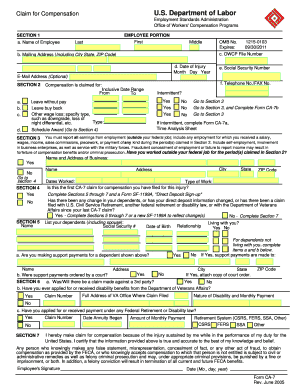
Ca7 Form


What is the Ca7 Form
The Ca7 form, also known as the OWCP Form CA-7, is utilized for filing claims related to wage loss due to work-related injuries or illnesses. This form is essential for employees seeking compensation for lost wages while they are unable to work due to their condition. It is part of the Federal Employees' Compensation Act (FECA) system, which provides benefits to federal employees injured in the course of their employment.
How to use the Ca7 Form
To effectively use the Ca7 form, individuals must first ensure they are eligible for benefits under the FECA. The form requires detailed information about the injury, including the date of the incident, the nature of the injury, and the time lost from work. It is crucial to fill out the form accurately, as any discrepancies may delay the processing of the claim. Once completed, the form should be submitted to the appropriate office for review.
Steps to complete the Ca7 Form
Completing the Ca7 form involves several key steps:
- Gather necessary information, including personal details and specifics about the injury.
- Clearly document the dates of absence from work due to the injury.
- Provide any medical documentation that supports the claim.
- Review the form for accuracy and completeness before submission.
- Submit the form to the designated OWCP office, either online or via mail.
Legal use of the Ca7 Form
The Ca7 form must be used in compliance with federal regulations governing workers' compensation claims. It is legally binding when filled out correctly and submitted through the proper channels. Understanding the legal implications of the information provided is essential, as any false statements could lead to penalties or denial of benefits.
Required Documents
When submitting the Ca7 form, certain documents are required to support the claim. These may include:
- Medical reports detailing the injury and treatment.
- Proof of employment and wages prior to the injury.
- Any previous correspondence with the OWCP regarding the claim.
Form Submission Methods
The Ca7 form can be submitted through various methods to accommodate different preferences:
- Online submission via the OWCP's eComp system.
- Mailing a hard copy of the form to the appropriate OWCP district office.
- In-person submission at designated OWCP offices, if preferred.
Quick guide on how to complete ca7 form 1283284
Effortlessly Prepare Ca7 Form on Any Device
Managing documents online has gained popularity among businesses and individuals. It offers a seamless eco-friendly alternative to traditional printed and signed paperwork, allowing you to access the correct form and securely store it online. airSlate SignNow equips you with all the necessary tools to create, edit, and electronically sign your documents swiftly without delays. Manage Ca7 Form on any platform using the airSlate SignNow Android or iOS applications and enhance any document-centric operation today.
How to Adjust and Electronically Sign Ca7 Form with Ease
- Find Ca7 Form and click on Get Form to begin.
- Utilize the tools available to fill out your document.
- Emphasize important sections of your documents or obscure sensitive information with specialized tools provided by airSlate SignNow.
- Create your signature using the Sign feature, which takes moments and carries the same legal validity as a conventional wet ink signature.
- Review all the details and click on the Done button to save your edits.
- Choose your preferred method to send your form, whether it's by email, SMS, or a shareable link, or download it to your computer.
Eliminate the worry of lost or misplaced documents, tedious form searches, or errors that necessitate printing new document copies. airSlate SignNow meets your document management needs in just a few clicks from any device you choose. Modify and electronically sign Ca7 Form to ensure outstanding communication at any stage of your form preparation process with airSlate SignNow.
Create this form in 5 minutes or less
Create this form in 5 minutes!
How to create an eSignature for the ca7 form 1283284
How to create an electronic signature for a PDF online
How to create an electronic signature for a PDF in Google Chrome
How to create an e-signature for signing PDFs in Gmail
How to create an e-signature right from your smartphone
How to create an e-signature for a PDF on iOS
How to create an e-signature for a PDF on Android
People also ask
-
What is a CA7 form and why is it important?
The CA7 form is a critical document used to report claims for workers' compensation. It's important because it provides detailed information about the injuries and related expenses, helping to facilitate timely payments. Understanding how to properly complete a CA7 form can signNowly impact the claims process.
-
How can airSlate SignNow help with completing a CA7 form?
airSlate SignNow offers an intuitive platform that simplifies the process of completing a CA7 form. You can easily fill out, sign, and send the form electronically, which reduces errors and speeds up the claims process. Our user-friendly interface ensures that users can manage their documents effectively.
-
Is there a cost associated with using airSlate SignNow for CA7 forms?
Yes, airSlate SignNow offers various pricing plans that cater to different organizational needs. Given the cost-effective nature of our solution, users can efficiently manage CA7 forms without incurring excessive fees. Explore our plans to find the best fit for your business.
-
What features does airSlate SignNow provide for managing CA7 forms?
airSlate SignNow includes several features designed to streamline CA7 form management, such as e-signatures, templates, and secure storage. You can also automate reminders for signers, ensuring that your CA7 forms are completed on time. These features enhance efficiency and compliance with regulatory requirements.
-
Can I integrate airSlate SignNow with other tools for CA7 form processing?
Absolutely! airSlate SignNow integrates seamlessly with various applications, allowing you to enhance CA7 form processing further. This enables you to sync data between platforms, improving workflow and ensuring that all necessary information is available within your existing systems.
-
What are the benefits of using airSlate SignNow for CA7 forms?
Using airSlate SignNow for CA7 forms provides numerous benefits, including increased efficiency, reduced paperwork, and enhanced security. The platform's electronic signature capabilities enable faster approvals, while its document management tools ensure that all your forms are organized and easily accessible.
-
Is airSlate SignNow secure for handling CA7 forms?
Yes, airSlate SignNow prioritizes security and compliance when managing CA7 forms. Our platform uses advanced encryption technologies and complies with legal standards to protect your sensitive information. This commitment to security helps businesses confidently handle their forms.
Get more for Ca7 Form
- Georgia pta audit financial review form
- Pta request form
- Application for membership privileges the club at lake sinclair form
- Backup offer addendum agent services hawaii life form
- Sample pet addendum to a rental agreement humane form
- Ameren il military support program application form
- Cps science fair safety sheet form
- Ivg application fillable form
Find out other Ca7 Form
- How Can I Sign California Legal Promissory Note Template
- How Do I Sign North Dakota Insurance Quitclaim Deed
- How To Sign Connecticut Legal Quitclaim Deed
- How Do I Sign Delaware Legal Warranty Deed
- Sign Delaware Legal LLC Operating Agreement Mobile
- Sign Florida Legal Job Offer Now
- Sign Insurance Word Ohio Safe
- How Do I Sign Hawaii Legal Business Letter Template
- How To Sign Georgia Legal Cease And Desist Letter
- Sign Georgia Legal Residential Lease Agreement Now
- Sign Idaho Legal Living Will Online
- Sign Oklahoma Insurance Limited Power Of Attorney Now
- Sign Idaho Legal Separation Agreement Online
- Sign Illinois Legal IOU Later
- Sign Illinois Legal Cease And Desist Letter Fast
- Sign Indiana Legal Cease And Desist Letter Easy
- Can I Sign Kansas Legal LLC Operating Agreement
- Sign Kansas Legal Cease And Desist Letter Now
- Sign Pennsylvania Insurance Business Plan Template Safe
- Sign Pennsylvania Insurance Contract Safe