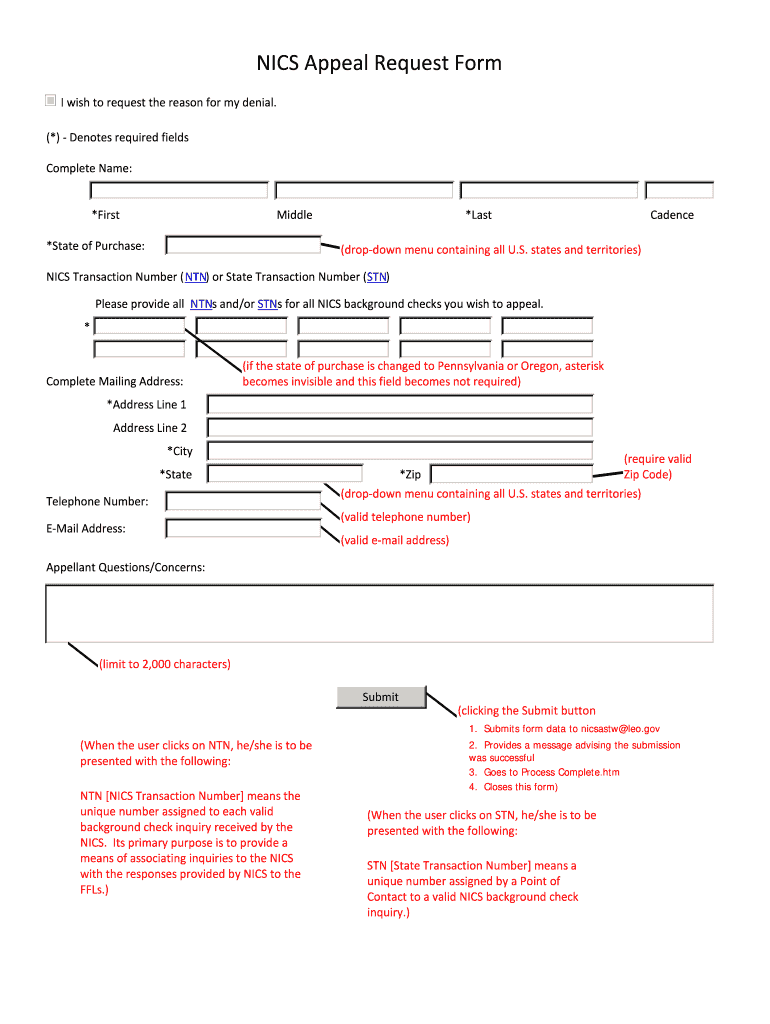
Nics Denial Appeal Online Form


What is the NICS Denial Appeal Online
The NICS Denial Appeal Online is a process that allows individuals who have been denied a firearm purchase based on the National Instant Criminal Background Check System (NICS) to contest that denial. This appeal is crucial for those who believe they were incorrectly flagged due to errors in their background check or other factors. By submitting an appeal, individuals can seek to clarify their eligibility and potentially overturn the denial, allowing them to proceed with their firearm purchase.
Steps to Complete the NICS Denial Appeal Online
Completing the NICS denial appeal online involves several key steps:
- Gather necessary information, including personal identification details and the reason for the denial.
- Access the official NICS appeal form through the FBI's website or designated portal.
- Fill out the form accurately, ensuring all required fields are completed.
- Review the form for any errors or omissions before submission.
- Submit the completed form electronically, or follow instructions for mailing if required.
Required Documents
When submitting the NICS denial appeal, certain documents may be required to support your case. These can include:
- A copy of the denial notification received from the NICS.
- Personal identification documents, such as a driver's license or passport.
- Any relevant court documents if applicable, such as records that clarify your eligibility.
Having these documents ready can expedite the appeal process and enhance the chances of a favorable outcome.
Eligibility Criteria
To be eligible for a NICS denial appeal, individuals must meet specific criteria. Generally, you must:
- Have received a denial during a background check when attempting to purchase a firearm.
- Believe that the denial was made in error or based on incorrect information.
- Provide sufficient documentation to support your claim during the appeal process.
Understanding these criteria is essential for successfully navigating the appeal process.
Legal Use of the NICS Denial Appeal Online
The NICS denial appeal process is governed by federal laws and regulations. It is important to ensure that all submissions are made in compliance with these legal frameworks. The appeal must be filed within a specific timeframe following the denial, and all information provided must be truthful and accurate. Misrepresentation can lead to further legal complications.
Form Submission Methods
The NICS denial appeal form can be submitted through various methods, including:
- Online submission via the FBI's designated portal for appeals.
- Mailing a hard copy of the completed form to the appropriate address provided on the form.
- In-person submission at designated FBI field offices, if applicable.
Choosing the right submission method can influence the speed and efficiency of the appeal process.
Quick guide on how to complete nics denial appeal online
Complete Nics Denial Appeal Online easily on any device
Online document administration has become increasingly popular among businesses and individuals. It offers an excellent eco-friendly alternative to conventional printed and signed documents, as you can easily access the correct form and securely keep it online. airSlate SignNow provides you with all the tools necessary to create, modify, and eSign your documents swiftly without delays. Manage Nics Denial Appeal Online on any device using airSlate SignNow Android or iOS applications and streamline any document-related process today.
How to modify and eSign Nics Denial Appeal Online effortlessly
- Obtain Nics Denial Appeal Online and click on Get Form to begin.
- Utilize the tools we offer to complete your form.
- Highlight relevant parts of your documents or obscure sensitive information with tools that airSlate SignNow provides specifically for that purpose.
- Create your signature with the Sign feature, which takes seconds and holds the same legal significance as a traditional wet ink signature.
- Review all the details and click on the Done button to save your modifications.
- Choose how you want to share your form, via email, SMS, or invite link, or download it to your computer.
Say goodbye to lost or misplaced documents, tedious form searches, or errors that require printing new document copies. airSlate SignNow meets your document management needs in just a few clicks from any device of your choice. Modify and eSign Nics Denial Appeal Online and ensure excellent communication at any stage of your form preparation process with airSlate SignNow.
Create this form in 5 minutes or less
Create this form in 5 minutes!
How to create an eSignature for the nics denial appeal online
How to generate an electronic signature for a PDF document online
How to generate an electronic signature for a PDF document in Google Chrome
The way to generate an eSignature for signing PDFs in Gmail
The way to generate an electronic signature right from your smart phone
How to make an eSignature for a PDF document on iOS
The way to generate an electronic signature for a PDF on Android OS
People also ask
-
What is the FBI NICS denial appeal form and how does it work?
The FBI NICS denial appeal form is a document that individuals can fill out to contest a denial they received during a background check for firearm purchases. This process allows denied applicants to seek a review of their case, providing relevant information to support their appeal.
-
How can I access the FBI NICS denial appeal form using airSlate SignNow?
You can easily access the FBI NICS denial appeal form through airSlate SignNow by searching our document library. Simply locate the form, fill it out online, and utilize our eSigning features to ensure a secure submission.
-
Is there a cost associated with using the FBI NICS denial appeal form on airSlate SignNow?
While airSlate SignNow offers various pricing plans, accessing and using the FBI NICS denial appeal form itself is part of the service provided within our subscriptions. We provide cost-effective solutions that can help streamline your appeal process.
-
What benefits does airSlate SignNow offer for completing the FBI NICS denial appeal form?
Using airSlate SignNow for the FBI NICS denial appeal form streamlines the submission process and ensures your documents are securely signed and stored. Our platform simplifies legal compliance and enhances your overall experience by providing a user-friendly interface.
-
Can I track the status of my FBI NICS denial appeal form after submission?
Yes, airSlate SignNow allows you to track the status of your FBI NICS denial appeal form. Our platform provides real-time updates, so you can monitor your submission and ensure that everything is progressing as expected.
-
What integrations does airSlate SignNow offer for the FBI NICS denial appeal form?
airSlate SignNow integrates seamlessly with multiple third-party applications, enabling you to send and manage your FBI NICS denial appeal form alongside your existing workflow. This enhances productivity and maintains all your necessary documents in one place.
-
How secure is my information when using the FBI NICS denial appeal form on airSlate SignNow?
Security is a top priority at airSlate SignNow, especially for sensitive documents like the FBI NICS denial appeal form. We implement robust encryption and compliance with industry standards to ensure that all your data is protected and safe from unauthorized access.
Get more for Nics Denial Appeal Online
Find out other Nics Denial Appeal Online
- Can I eSignature Washington Engineering Proposal Template
- eSignature California Proforma Invoice Template Simple
- eSignature Georgia Proforma Invoice Template Myself
- eSignature Mississippi Proforma Invoice Template Safe
- eSignature Missouri Proforma Invoice Template Free
- Can I eSignature Mississippi Proforma Invoice Template
- eSignature Missouri Proforma Invoice Template Simple
- eSignature Missouri Proforma Invoice Template Safe
- eSignature New Hampshire Proforma Invoice Template Mobile
- eSignature North Carolina Proforma Invoice Template Easy
- Electronic signature Connecticut Award Nomination Form Fast
- eSignature South Dakota Apartment lease agreement template Free
- eSignature Maine Business purchase agreement Simple
- eSignature Arizona Generic lease agreement Free
- eSignature Illinois House rental agreement Free
- How To eSignature Indiana House rental agreement
- Can I eSignature Minnesota House rental lease agreement
- eSignature Missouri Landlord lease agreement Fast
- eSignature Utah Landlord lease agreement Simple
- eSignature West Virginia Landlord lease agreement Easy