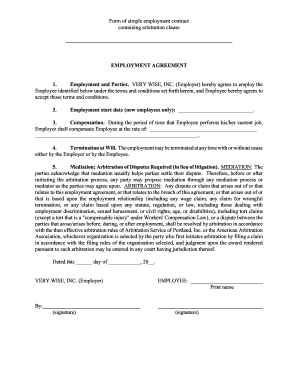
Simple Employment Contract Form


What is the Simple Employment Contract
A simple employment contract is a formal agreement between an employer and an employee that outlines the terms of employment. This document typically includes essential details such as job responsibilities, compensation, work hours, and duration of employment. It serves as a legal framework that protects both parties by clearly defining their rights and obligations. In the United States, having a written employment contract can help prevent misunderstandings and disputes that may arise during the employment relationship.
Key Elements of the Simple Employment Contract
When drafting a simple employment contract, several key elements should be included to ensure clarity and legal compliance:
- Parties involved: Clearly state the names of the employer and employee.
- Job title and description: Outline the specific role and responsibilities of the employee.
- Compensation: Specify the salary or hourly wage, along with payment frequency.
- Work hours: Detail the expected working hours and any overtime policies.
- Duration: Indicate whether the employment is for a fixed term or indefinite.
- Termination conditions: Describe the conditions under which either party may terminate the contract.
- Confidentiality and non-compete clauses: Include any necessary provisions to protect company information and restrict competition.
Steps to Complete the Simple Employment Contract
Completing a simple employment contract involves several straightforward steps:
- Gather necessary information: Collect all relevant details about the job position, including responsibilities and compensation.
- Draft the contract: Use a clear and concise format to outline the key elements of the agreement.
- Review the document: Ensure that all terms are accurate and comply with local laws and regulations.
- Obtain signatures: Both the employer and employee should sign the contract to make it legally binding.
- Store the contract securely: Keep a copy of the signed contract in a safe place for future reference.
Legal Use of the Simple Employment Contract
To ensure the legal validity of a simple employment contract, it must comply with federal and state employment laws. This includes adhering to regulations regarding minimum wage, overtime pay, and workplace safety. Additionally, the contract should be free of any discriminatory clauses and should respect the rights of both parties. Utilizing a reliable eSigning solution can also enhance the legal standing of the contract by providing verifiable signatures and a secure audit trail.
How to Obtain the Simple Employment Contract
A simple employment contract can be obtained through various means. Employers may choose to draft their own contracts using templates available online, or they can consult legal professionals for tailored agreements. Additionally, many digital platforms offer customizable employment contract forms that can be completed and signed electronically. This approach not only streamlines the process but also ensures that the contract is compliant with relevant legal standards.
Digital vs. Paper Version
Choosing between a digital and paper version of a simple employment contract depends on the preferences of the parties involved. Digital contracts offer advantages such as ease of storage, quick access, and the convenience of electronic signatures. They also reduce the risk of physical loss or damage. In contrast, paper contracts may be preferred by those who value traditional methods or require physical documentation for their records. Regardless of the format chosen, it is essential that all parties retain a copy of the signed agreement.
Quick guide on how to complete simple employment contract
Effortlessly Prepare Simple Employment Contract on Any Device
Online document organization has gained traction among companies and individuals alike. It serves as an ideal eco-friendly alternative to traditional printed and signed paperwork, allowing you to access the necessary forms and securely save them online. airSlate SignNow provides all the resources required to create, alter, and electronically sign your documents promptly without any holdups. Manage Simple Employment Contract on any device using the airSlate SignNow Android or iOS applications and streamline any document-related process today.
How to modify and eSign Simple Employment Contract with ease
- Find Simple Employment Contract and click on Get Form to begin.
- Make use of the tools we provide to complete your document.
- Mark important sections of your documents or conceal sensitive information using tools that airSlate SignNow specifically offers for that purpose.
- Create your signature with the Sign tool, which takes mere moments and holds the same legal significance as a conventional wet ink signature.
- Review the details and click on the Done button to save your changes.
- Select your preferred method for submitting your form, whether by email, text message (SMS), invitation link, or by downloading it to your computer.
Eliminate the worries of lost or misplaced documents, tedious form hunting, or mistakes that require printing additional copies. airSlate SignNow addresses your document management needs in just a few clicks from any device you prefer. Alter and eSign Simple Employment Contract to ensure smooth communication at every step of the form preparation journey with airSlate SignNow.
Create this form in 5 minutes or less
Create this form in 5 minutes!
How to create an eSignature for the simple employment contract
How to create an electronic signature for a PDF online
How to create an electronic signature for a PDF in Google Chrome
How to create an e-signature for signing PDFs in Gmail
How to create an e-signature right from your smartphone
How to create an e-signature for a PDF on iOS
How to create an e-signature for a PDF on Android
People also ask
-
What is an employment contract form?
An employment contract form is a legally binding document that outlines the terms and conditions of employment between an employer and an employee. This form includes details such as job responsibilities, salary, benefits, and termination policies, providing clarity for both parties. Utilizing an employment contract form ensures that expectations are clear and helps protect both the employer and the employee in case of disputes.
-
How can airSlate SignNow help with creating an employment contract form?
airSlate SignNow provides an easy-to-use platform to create and customize your employment contract form quickly. Users can choose from a variety of templates and add personalized information to suit their specific needs. This intuitive process simplifies document creation while ensuring compliance with legal standards.
-
Is there a cost associated with using airSlate SignNow for employment contract forms?
Yes, airSlate SignNow offers various pricing plans tailored to different business needs. While there are free trials available, subscribing to a plan ensures access to premium features such as unlimited document signing and integrations with other tools. Investing in airSlate SignNow not only saves time but also streamlines the process of managing employment contract forms.
-
What features does airSlate SignNow offer for managing employment contract forms?
airSlate SignNow offers features such as e-signatures, templates, document tracking, and integration capabilities that enhance the management of employment contract forms. Users can send documents for signature, track their status in real-time, and easily store and retrieve signed forms. These features simplify the workflow and improve efficiency in hiring processes.
-
Can I integrate airSlate SignNow with other tools for managing employment contract forms?
Yes, airSlate SignNow allows integration with various business tools and applications, helping you manage employment contract forms more effectively. Whether you are using CRM software, project management tools, or cloud storage, these integrations facilitate seamless workflow and data sharing between platforms. This ensures you have all the necessary resources at your fingertips.
-
Is it easy to share an employment contract form with other parties using airSlate SignNow?
Absolutely! airSlate SignNow simplifies the sharing process for employment contract forms. You can easily send documents via email or direct links, allowing other parties to review and e-sign quickly. This streamlined sharing capability reduces delays in getting contracts signed and finalized.
-
What benefits does an electronic employment contract form provide?
Using an electronic employment contract form enhances security, efficiency, and accessibility. Digital contracts can be securely stored, making retrieval easy while also reducing physical paperwork. Additionally, electronic signatures expedite the signing process, allowing businesses to move quickly on hiring without sacrificing legal integrity.
Get more for Simple Employment Contract
- Example of motion for mediation in texas form
- Nc eviction notice form
- Print form form 7 summons and attached proof of servicepage 1 of 3 name plaintiffs name address and telephone number address
- 4 931 acceptance of appointment duties and nmcompcomm form
- Declaration of emancipation of minor form
- Affidavit of successor in interest new mexico form
- Power attorney force form
- Chautauqua county traffic plea reduction form
Find out other Simple Employment Contract
- How To eSignature Indiana Reseller Agreement
- Electronic signature Delaware Joint Venture Agreement Template Free
- Electronic signature Hawaii Joint Venture Agreement Template Simple
- Electronic signature Idaho Web Hosting Agreement Easy
- Electronic signature Illinois Web Hosting Agreement Secure
- Electronic signature Texas Joint Venture Agreement Template Easy
- How To Electronic signature Maryland Web Hosting Agreement
- Can I Electronic signature Maryland Web Hosting Agreement
- Electronic signature Michigan Web Hosting Agreement Simple
- Electronic signature Missouri Web Hosting Agreement Simple
- Can I eSignature New York Bulk Sale Agreement
- How Do I Electronic signature Tennessee Web Hosting Agreement
- Help Me With Electronic signature Hawaii Debt Settlement Agreement Template
- Electronic signature Oregon Stock Purchase Agreement Template Later
- Electronic signature Mississippi Debt Settlement Agreement Template Later
- Electronic signature Vermont Stock Purchase Agreement Template Safe
- Electronic signature California Stock Transfer Form Template Mobile
- How To Electronic signature Colorado Stock Transfer Form Template
- Electronic signature Georgia Stock Transfer Form Template Fast
- Electronic signature Michigan Stock Transfer Form Template Myself