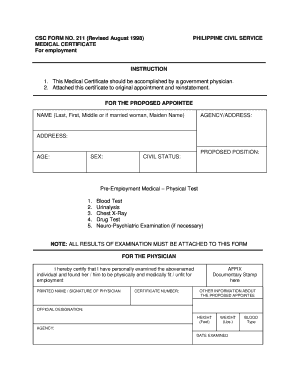
Csc Form 211 Revised


What is the Csc Form 211 Revised
The Csc Form 211 Revised, also known as the medical certificate form, is a document used primarily within the context of employment and educational institutions in the Philippines. This form is essential for individuals who need to provide proof of medical fitness or health status, particularly when applying for jobs or enrolling in educational programs. The revised version incorporates updates to ensure compliance with current health regulations and standards.
How to obtain the Csc Form 211 Revised
To obtain the Csc Form 211 Revised, individuals can typically download it from official government websites or educational institution portals. It is important to ensure that the version downloaded is the most recent one to meet current requirements. Users may also request a physical copy from their respective institutions or local government offices that handle employment and educational certifications.
Steps to complete the Csc Form 211 Revised
Completing the Csc Form 211 Revised involves several key steps:
- Download the form from an official source to ensure it is the correct version.
- Fill in personal information, including your name, address, and contact details.
- Provide details about your medical history, including any relevant health conditions.
- Have the form signed by a licensed medical professional who can attest to your health status.
- Review the completed form for accuracy before submission.
Legal use of the Csc Form 211 Revised
The Csc Form 211 Revised is legally recognized as a valid document for certifying an individual's medical fitness. It must be completed accurately and signed by a qualified medical practitioner to be considered legitimate. Compliance with local regulations regarding medical certifications is crucial, as improper use or submission of the form can lead to complications in employment or educational enrollment.
Key elements of the Csc Form 211 Revised
Key elements of the Csc Form 211 Revised include:
- Personal Information: Name, address, and contact information of the individual.
- Medical History: A section detailing any pre-existing conditions or health issues.
- Medical Practitioner’s Details: Name, qualifications, and signature of the medical professional.
- Date of Examination: The date when the medical examination was conducted.
Examples of using the Csc Form 211 Revised
The Csc Form 211 Revised is commonly used in various scenarios, such as:
- Job applications requiring proof of medical fitness.
- Enrollment in educational programs that mandate health certifications.
- Participation in sports or physical activities that require a medical clearance.
Quick guide on how to complete csc form 211 revised 2018
Manage Csc Form 211 Revised easily on any device
Digital document handling has become increasingly favored by companies and individuals alike. It offers an ideal eco-friendly alternative to conventional printed and signed documents, as you can access the necessary form and securely store it online. airSlate SignNow provides you with all the resources you require to generate, amend, and electronically sign your documents quickly and without delays. Work with Csc Form 211 Revised on any platform using airSlate SignNow's Android or iOS applications and simplify any document-related process today.
The simplest way to modify and electronically sign Csc Form 211 Revised effortlessly
- Obtain Csc Form 211 Revised and then click Get Form to begin.
- Utilize the tools available to complete your document.
- Emphasize important sections of your documents or obscure sensitive information with tools specifically designed for this purpose by airSlate SignNow.
- Create your electronic signature using the Sign feature, which takes mere seconds and holds the same legal significance as a traditional ink signature.
- Review the details and then click on the Done button to finalize your edits.
- Choose your preferred method for sharing your form, whether by email, text message (SMS), invite link, or downloading it to your computer.
Say goodbye to missing or misplaced documents, tedious form searching, or mistakes that necessitate printing new copies. airSlate SignNow addresses all your needs in document management with just a few clicks from any device of your choice. Modify and electronically sign Csc Form 211 Revised and ensure excellent communication at every stage of the form preparation process with airSlate SignNow.
Create this form in 5 minutes or less
Create this form in 5 minutes!
How to create an eSignature for the csc form 211 revised 2018
How to create an electronic signature for a PDF in the online mode
How to create an electronic signature for a PDF in Chrome
How to create an eSignature for putting it on PDFs in Gmail
How to create an eSignature right from your smart phone
How to create an eSignature for a PDF on iOS devices
How to create an eSignature for a PDF on Android OS
People also ask
-
What is the CSC Form 211 and why do I need to download it?
The CSC Form 211 is a crucial document needed for various government transactions. It is essential to download the CSC Form 211 to ensure you're filled out the necessary details correctly and on time, which can facilitate smoother administrative processes for your business.
-
How can I easily download CSC Form 211 using airSlate SignNow?
With airSlate SignNow, downloading the CSC Form 211 is straightforward. Simply navigate to the documents section, locate the form, and use our one-click download feature to get immediate access to the CSC Form 211 download.
-
Does airSlate SignNow offer a free trial for the CSC Form 211 download?
Yes, airSlate SignNow provides a free trial that allows you to access and download the CSC Form 211. This trial period enables you to explore our features and see how our platform can simplify your document signing and management needs.
-
What are the benefits of using airSlate SignNow for the CSC Form 211 download?
Using airSlate SignNow for the CSC Form 211 download streamlines your document workflows. You can effortlessly sign, send, and manage documents securely, ensuring compliance and efficiency while saving time and resources.
-
Are there any costs associated with downloading the CSC Form 211 via airSlate SignNow?
Downloading the CSC Form 211 through airSlate SignNow is included in our subscription plans. We offer various pricing tiers, so you can choose one that fits your budget while gaining access to all features, including the CSC Form 211 download.
-
Can I integrate airSlate SignNow with other software for easier CSC Form 211 download?
Absolutely! airSlate SignNow easily integrates with numerous applications like Google Drive, Dropbox, and more. These integrations streamline your document management process, making it even more convenient to access and download the CSC Form 211.
-
Is the CSC Form 211 download process secure with airSlate SignNow?
Yes, security is a top priority at airSlate SignNow. Our platform uses advanced encryption methods to ensure that your CSC Form 211 download is secure and your sensitive information remains protected during the entire process.
Get more for Csc Form 211 Revised
Find out other Csc Form 211 Revised
- Electronic signature Michigan Police Business Associate Agreement Simple
- Electronic signature Mississippi Police Living Will Safe
- Can I Electronic signature South Carolina Real Estate Work Order
- How To Electronic signature Indiana Sports RFP
- How Can I Electronic signature Indiana Sports RFP
- Electronic signature South Dakota Real Estate Quitclaim Deed Now
- Electronic signature South Dakota Real Estate Quitclaim Deed Safe
- Electronic signature Indiana Sports Forbearance Agreement Myself
- Help Me With Electronic signature Nevada Police Living Will
- Electronic signature Real Estate Document Utah Safe
- Electronic signature Oregon Police Living Will Now
- Electronic signature Pennsylvania Police Executive Summary Template Free
- Electronic signature Pennsylvania Police Forbearance Agreement Fast
- How Do I Electronic signature Pennsylvania Police Forbearance Agreement
- How Can I Electronic signature Pennsylvania Police Forbearance Agreement
- Electronic signature Washington Real Estate Purchase Order Template Mobile
- Electronic signature West Virginia Real Estate Last Will And Testament Online
- Electronic signature Texas Police Lease Termination Letter Safe
- How To Electronic signature Texas Police Stock Certificate
- How Can I Electronic signature Wyoming Real Estate Quitclaim Deed