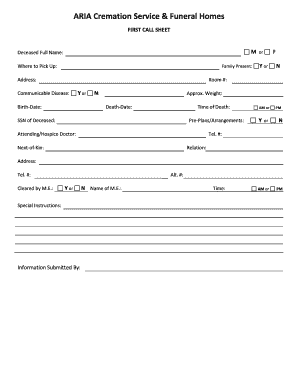
Funeral Home First Call Sheet Form


What is the Funeral Home First Call Sheet
The funeral home first call sheet is a critical document used by funeral professionals to gather essential information when responding to a death. This form serves as a formal record that captures vital details such as the deceased's personal information, location of death, and the contact details of the next of kin. It is often the first point of contact between the funeral home and the family, ensuring that all necessary information is collected efficiently and accurately.
This form is essential for initiating the funeral arrangement process and helps to ensure that all legal and logistical requirements are met. It may also include sections for documenting any specific requests from the family regarding the deceased's wishes, which can be crucial for personalized service.
How to Use the Funeral Home First Call Sheet
Using the funeral home first call sheet involves several straightforward steps. First, it is important to ensure that the form is readily available, either in paper format or as a digital document. When a death is reported, the funeral director or staff member should fill out the form while speaking with the family or the individual reporting the death.
Key sections to complete include the deceased's full name, date of birth, date of death, and the location where the death occurred. Additionally, capturing the contact information of the next of kin and any pertinent details about the deceased's preferences for funeral services is crucial. Once completed, the form should be securely stored in the funeral home's records for future reference and compliance with legal requirements.
Steps to Complete the Funeral Home First Call Sheet
Completing the funeral home first call sheet requires attention to detail and sensitivity to the family's needs. Here are the steps to follow:
- Gather necessary information: Begin by collecting the deceased's full name, date of birth, and date of death.
- Document the location of death: Note where the deceased passed away, whether at home, a hospital, or another location.
- Record next of kin details: Include the name, relationship, and contact information of the person responsible for making arrangements.
- Include specific requests: Ask the family if there are any particular wishes regarding the funeral service or disposition of the body.
- Review and confirm: Go over the completed form with the family to ensure accuracy and completeness.
Legal Use of the Funeral Home First Call Sheet
The funeral home first call sheet is not only a practical tool but also serves legal purposes. It acts as a formal record that can be referenced in case of disputes or inquiries regarding the arrangements made. To ensure its legal validity, the form must be completed accurately and retained as part of the funeral home's records.
Compliance with local and state regulations is essential when using this form. Funeral homes must adhere to specific laws governing the handling of deceased individuals, including obtaining necessary permits and certificates. The first call sheet helps facilitate this process by ensuring that all required information is collected upfront.
Key Elements of the Funeral Home First Call Sheet
Several key elements are essential to include on the funeral home first call sheet to ensure comprehensive documentation. These elements typically include:
- Deceased's Information: Full name, date of birth, and date of death.
- Location of Death: The place where the death occurred.
- Next of Kin: Contact details for the individual responsible for arrangements.
- Funeral Preferences: Any specific wishes regarding services or disposition.
- Signature: Acknowledgment from the next of kin or reporting individual.
How to Obtain the Funeral Home First Call Sheet
Funeral homes can obtain the first call sheet through various means. Many funeral service providers create their own templates tailored to their specific needs. These templates can be designed to include all necessary elements that align with state regulations and the funeral home's operational practices.
Additionally, some industry associations provide standardized templates that can be downloaded and customized. It is important for funeral homes to ensure that the version they use complies with local laws and meets the needs of their clients effectively.
Quick guide on how to complete funeral home first call sheet
Effortlessly Prepare Funeral Home First Call Sheet on Any Device
The management of online documents has gained signNow traction among businesses and individuals alike. It serves as an ideal environmentally friendly alternative to traditional printed and signed documents, allowing you to find the correct form and securely store it online. airSlate SignNow equips you with all the tools necessary to create, modify, and electronically sign your documents quickly and without delays. Manage Funeral Home First Call Sheet across any platform using airSlate SignNow's Android or iOS applications and simplify your document-related processes today.
Editing and eSigning Funeral Home First Call Sheet Made Easy
- Find Funeral Home First Call Sheet and click on Get Form to begin.
- Use the tools provided to complete your form.
- Highlight pertinent sections of your documents or obscure sensitive information with tools specifically designed for that purpose by airSlate SignNow.
- Create your eSignature using the Sign tool, which takes mere seconds and holds the same legal validity as a traditional signature made with ink.
- Review all the information and click the Done button to save your edits.
- Select your preferred delivery method for your form—via email, text message (SMS), invitation link, or download it directly to your computer.
Eliminate the hassle of lost or misfiled documents, tedious form searches, or mistakes requiring new printouts. airSlate SignNow addresses all your document management needs in just a few clicks from any device you choose. Edit and eSign Funeral Home First Call Sheet to ensure outstanding communication throughout every phase of the form preparation process with airSlate SignNow.
Create this form in 5 minutes or less
Create this form in 5 minutes!
How to create an eSignature for the funeral home first call sheet
How to create an electronic signature for a PDF online
How to create an electronic signature for a PDF in Google Chrome
How to create an e-signature for signing PDFs in Gmail
How to create an e-signature right from your smartphone
How to create an e-signature for a PDF on iOS
How to create an e-signature for a PDF on Android
People also ask
-
What is a first call sheet for funeral home?
A first call sheet for funeral home is a crucial document used to gather essential information during the initial contact with a bereaved family. This sheet helps funeral home staff efficiently collect details about the deceased and the family's needs. airSlate SignNow offers templates to create a first call sheet for funeral home that ensures all necessary information is captured accurately.
-
How can airSlate SignNow help with a first call sheet for funeral home?
airSlate SignNow simplifies the process of creating and managing a first call sheet for funeral home by providing easy-to-use templates. You can customize the sheet to fit your needs and ensure your staff captures all vital information during the first call. This approach enhances professionalism and aids in effective communication with the family.
-
Is there a cost associated with using airSlate SignNow for a first call sheet for funeral home?
Yes, there is a cost associated with using airSlate SignNow, but it offers a cost-effective solution for managing documents like a first call sheet for funeral home. Pricing varies based on the features you choose, with options suitable for businesses of all sizes. You can often find a plan that fits your budget while meeting your documentation needs.
-
What features does airSlate SignNow offer for a first call sheet for funeral home?
airSlate SignNow provides several features that enhance the utility of a first call sheet for funeral home, including electronic signatures, customizable templates, and automated workflows. These features streamline the process of document management and improve efficiency in your funeral home operations. Additionally, integrations with other platforms ensure a seamless workflow.
-
Can I integrate airSlate SignNow with other software for managing a first call sheet for funeral home?
Yes, airSlate SignNow offers integrations with various software solutions, allowing you to efficiently manage your first call sheet for funeral home. This means you can connect with tools you already use, enhancing your overall operational efficiency. Check the integrations available to find the best matches for your existing workflows.
-
How can using a first call sheet for funeral home improve service to families?
Using a first call sheet for funeral home can signNowly improve your service to families by ensuring that all necessary information is collected accurately and promptly. This helps your team provide a compassionate and organized response during a difficult time. Overall, it enhances the professionalism of your services and builds trust with bereaved families.
-
What are the benefits of using an electronic first call sheet for funeral home?
An electronic first call sheet for funeral home offers numerous benefits, including easy access from any device, secure storage, and the ability to quickly share with team members. Using airSlate SignNow's digital solution allows for real-time updates and collaborative input, which is particularly valuable in the fast-paced funeral service environment. Additionally, it reduces paper waste and streamlines document management.
Get more for Funeral Home First Call Sheet
Find out other Funeral Home First Call Sheet
- Sign Police Word Missouri Computer
- Sign Missouri Police Resignation Letter Fast
- Sign Ohio Police Promissory Note Template Easy
- Sign Alabama Courts Affidavit Of Heirship Simple
- How To Sign Arizona Courts Residential Lease Agreement
- How Do I Sign Arizona Courts Residential Lease Agreement
- Help Me With Sign Arizona Courts Residential Lease Agreement
- How Can I Sign Arizona Courts Residential Lease Agreement
- Sign Colorado Courts LLC Operating Agreement Mobile
- Sign Connecticut Courts Living Will Computer
- How Do I Sign Connecticut Courts Quitclaim Deed
- eSign Colorado Banking Rental Application Online
- Can I eSign Colorado Banking Medical History
- eSign Connecticut Banking Quitclaim Deed Free
- eSign Connecticut Banking Business Associate Agreement Secure
- Sign Georgia Courts Moving Checklist Simple
- Sign Georgia Courts IOU Mobile
- How Can I Sign Georgia Courts Lease Termination Letter
- eSign Hawaii Banking Agreement Simple
- eSign Hawaii Banking Rental Application Computer