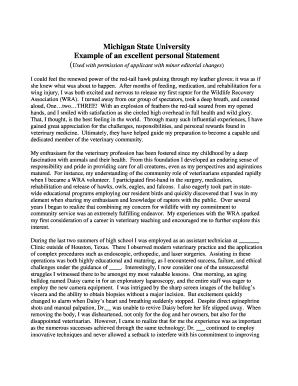
Personal Statement for Masters Example PDF Form


What is the personal statement for masters example PDF?
The personal statement for masters example PDF is a document designed to assist prospective graduate students in articulating their academic and professional aspirations. This example typically outlines the structure, tone, and content expected in a personal statement submitted as part of a university application. It serves as a guideline to help applicants present their qualifications, experiences, and motivations for pursuing a master's degree, specifically tailored to the requirements of institutions like Michigan State University.
Key elements of the personal statement for masters example PDF
Understanding the key elements of a personal statement is crucial for crafting an effective submission. Essential components include:
- Introduction: A compelling opening that captures the reader's attention and introduces your main themes.
- Academic background: A summary of your educational journey, highlighting relevant coursework and achievements.
- Professional experience: An overview of any work or research experience that relates to your field of study.
- Motivation: A discussion of why you are pursuing a master's degree and what drives your interest in the subject.
- Future goals: A description of your career aspirations and how the program aligns with these objectives.
Steps to complete the personal statement for masters example PDF
Completing a personal statement involves several important steps to ensure clarity and impact. Follow these steps:
- Research: Understand the specific requirements of the program and tailor your statement accordingly.
- Outline: Create a structured outline to organize your thoughts and ensure all key elements are included.
- Draft: Write a first draft without worrying too much about perfection; focus on getting your ideas down.
- Edit: Revise your draft for clarity, coherence, and conciseness. Check for grammatical and spelling errors.
- Feedback: Seek input from mentors or peers to gain different perspectives on your statement.
- Finalize: Make final adjustments based on feedback and ensure the document meets all formatting requirements.
Legal use of the personal statement for masters example PDF
When using a personal statement for masters example PDF, it is important to ensure that the content adheres to legal and ethical standards. This includes:
- Ensuring originality: Avoid plagiarism by crafting your unique narrative and using the example solely as a guide.
- Confidentiality: Be mindful of any sensitive information shared in your statement, especially if discussing personal experiences.
- Compliance with submission guidelines: Follow the specific instructions provided by the university regarding formatting and content.
Examples of using the personal statement for masters example PDF
Utilizing a personal statement for masters example PDF can enhance your application process. Here are some scenarios where it can be beneficial:
- Crafting your narrative: Use the example to understand how to frame your story effectively.
- Identifying key themes: Analyze the example to determine which themes resonate with your experiences and aspirations.
- Improving structure: Follow the example's layout to create a well-organized and coherent statement.
How to obtain the personal statement for masters example PDF
Obtaining a personal statement for masters example PDF can be done through various means. Consider the following options:
- University resources: Many universities provide sample personal statements on their websites or through their admissions offices.
- Academic advisors: Consult with academic advisors or mentors who can provide examples or direct you to useful resources.
- Online platforms: Search for reputable educational websites that offer downloadable examples tailored to specific programs.
Quick guide on how to complete personal statement for masters example pdf
Complete Personal Statement For Masters Example Pdf seamlessly on any device
Digital document management has become increasingly favored by companies and individuals alike. It offers an ideal environmentally friendly alternative to traditional printed and signed documents, allowing you to acquire the necessary forms and securely store them online. airSlate SignNow provides all the resources you require to create, edit, and eSign your documents quickly without any delays. Handle Personal Statement For Masters Example Pdf on any platform using airSlate SignNow's Android or iOS applications and enhance any document-based workflow today.
How to modify and eSign Personal Statement For Masters Example Pdf effortlessly
- Find Personal Statement For Masters Example Pdf and click on Get Form to begin.
- Utilize the tools we provide to complete your form.
- Highlight necessary sections of your documents or obscure sensitive information with tools specifically designed by airSlate SignNow for that purpose.
- Create your eSignature with the Sign tool, which takes just seconds and has the same legal validity as a conventional wet ink signature.
- Review all the details and click on the Done button to save your changes.
- Select your preferred method of sending your form—via email, text message (SMS), an invite link, or download it to your computer.
Say goodbye to lost or misplaced documents, tedious form searching, or mistakes that require printing new versions. airSlate SignNow meets all your document management needs with just a few clicks from a device of your choice. Edit and eSign Personal Statement For Masters Example Pdf while ensuring excellent communication throughout your form preparation process with airSlate SignNow.
Create this form in 5 minutes or less
Create this form in 5 minutes!
How to create an eSignature for the personal statement for masters example pdf
How to create an electronic signature for a PDF online
How to create an electronic signature for a PDF in Google Chrome
How to create an e-signature for signing PDFs in Gmail
How to create an e-signature right from your smartphone
How to create an e-signature for a PDF on iOS
How to create an e-signature for a PDF on Android
People also ask
-
What are MSU personal statement examples?
MSU personal statement examples are sample documents that illustrate how to effectively craft a personal statement for Michigan State University. These examples can guide prospective students in showcasing their achievements, goals, and motivations in a compelling manner.
-
How can airSlate SignNow help with MSU personal statement submission?
AirSlate SignNow streamlines the process of submitting your MSU personal statement by allowing users to eSign and send documents securely and efficiently. With a user-friendly interface, you can ensure that your personal statement signNowes the admissions office without any hassles.
-
Are there any costs associated with using airSlate SignNow for MSU personal statement examples?
AirSlate SignNow offers various pricing plans to accommodate different needs, including those who want to submit MSU personal statement examples. The cost-efficient solution ensures that you can manage your document signing and submission processes without breaking the bank.
-
What features does airSlate SignNow offer for document management?
AirSlate SignNow includes features such as customizable templates, real-time tracking, and secure eSignature options, making it perfect for managing your MSU personal statement examples. These features facilitate easier collaboration and ensure that your documents are always up to date.
-
Can I integrate airSlate SignNow with other tools for my MSU personal statement?
Yes, airSlate SignNow integrates with various platforms such as Google Drive, Microsoft Office, and more. This ensures that you can easily access and manage your MSU personal statement examples alongside other tools you may be using for your application process.
-
What benefits can I expect from using airSlate SignNow for my personal statement?
By utilizing airSlate SignNow for your MSU personal statement, you can experience enhanced efficiency, reduced paperwork, and improved document security. The platform allows for quick revisions and ensures your submission is both professional and timely.
-
How do I get started with airSlate SignNow for my MSU personal statement?
Getting started with airSlate SignNow is simple; just sign up on the website, choose a suitable pricing plan, and begin using it to manage your MSU personal statement examples. The intuitive interface will guide you through the eSigning and document management process.
Get more for Personal Statement For Masters Example Pdf
- Player information sheet active community
- The safety of your pet is the highest priority for united airlines inc form
- Lesson 3 review science answers 6th grade form
- Worksheet worksheet accounting blank form
- Wave characteristics worksheet answers form
- Concorde battery warranty form
- Mortgage payoff letter form
- Sitting consent form
Find out other Personal Statement For Masters Example Pdf
- Sign Connecticut Real Estate Business Plan Template Simple
- How To Sign Wisconsin Plumbing Cease And Desist Letter
- Sign Colorado Real Estate LLC Operating Agreement Simple
- How Do I Sign Connecticut Real Estate Operating Agreement
- Sign Delaware Real Estate Quitclaim Deed Secure
- Sign Georgia Real Estate Business Plan Template Computer
- Sign Georgia Real Estate Last Will And Testament Computer
- How To Sign Georgia Real Estate LLC Operating Agreement
- Sign Georgia Real Estate Residential Lease Agreement Simple
- Sign Colorado Sports Lease Agreement Form Simple
- How To Sign Iowa Real Estate LLC Operating Agreement
- Sign Iowa Real Estate Quitclaim Deed Free
- How To Sign Iowa Real Estate Quitclaim Deed
- Sign Mississippi Orthodontists LLC Operating Agreement Safe
- Sign Delaware Sports Letter Of Intent Online
- How Can I Sign Kansas Real Estate Job Offer
- Sign Florida Sports Arbitration Agreement Secure
- How Can I Sign Kansas Real Estate Residential Lease Agreement
- Sign Hawaii Sports LLC Operating Agreement Free
- Sign Georgia Sports Lease Termination Letter Safe