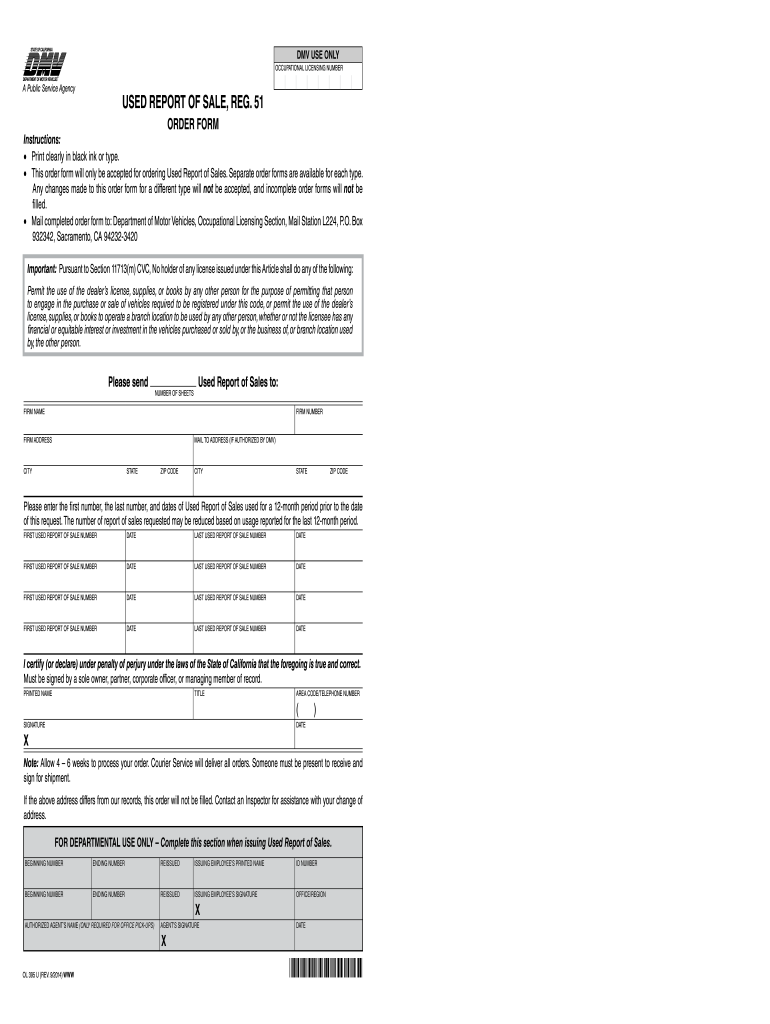
Ol 2014-2026


What is the reg 51 form?
The reg 51 form, officially known as the Report of Sale Used Vehicle, is a crucial document used in California for the transfer of ownership of a used vehicle. This form is essential for both buyers and sellers, as it serves to officially record the sale and protect both parties during the transaction. It includes important details such as the vehicle's identification number (VIN), the sale price, and the names and addresses of both the seller and the buyer. Proper completion of this form is vital to ensure that the transfer is legally recognized by the California Department of Motor Vehicles (DMV).
Steps to complete the reg 51 form
Completing the reg 51 form involves several key steps to ensure accuracy and compliance with California regulations. Begin by gathering all necessary information, including the vehicle's VIN, odometer reading, and sale price. Next, fill out the form with the correct details for both the seller and the buyer. It is important to provide accurate information to avoid any future disputes. After completing the form, both parties should sign and date it. Finally, submit the form to the DMV either online or by mail to finalize the transfer of ownership.
Legal use of the reg 51 form
The reg 51 form is legally binding when filled out correctly and submitted to the DMV. It serves as proof of the sale and protects the seller from liability for any issues that may arise after the sale. To ensure its legal validity, the form must be completed in accordance with California state laws. This includes providing accurate information and obtaining signatures from both parties involved in the transaction. Utilizing a compliant electronic signature service can also enhance the legal standing of the document.
Required documents for the reg 51 form
When completing the reg 51 form, several documents are typically required to support the transaction. These may include the vehicle's title, proof of identity for both the seller and buyer, and any previous registration documents. It is advisable to have these documents ready to ensure a smooth completion of the form. Additionally, having a bill of sale can provide further protection and clarity regarding the terms of the sale.
Form submission methods
The reg 51 form can be submitted to the DMV through various methods, ensuring convenience for both parties. Options include submitting the form online via the DMV's website, mailing the completed form to the appropriate DMV office, or delivering it in person. Each method has its own processing times and requirements, so it is important to choose the one that best fits your needs. Online submission is often the fastest option, allowing for immediate processing.
Key elements of the reg 51 form
Several key elements must be included in the reg 51 form to ensure its effectiveness. These elements include the vehicle's VIN, the seller's and buyer's names and addresses, the sale price, and the date of the transaction. Additionally, both parties must provide their signatures to validate the form. Ensuring that all these elements are accurately filled out is critical for the form to be accepted by the DMV and to protect both parties involved in the sale.
Quick guide on how to complete ol 395u used report of sale reg51 order form pdf dmv ca
Simplify your life by filling out the Ol form with airSlate SignNow
Whether you need to title a new vehicle, apply for a driver’s license, transfer ownership, or fulfill any other task associated with motor vehicles, dealing with RMV forms like Ol is an unavoidable task.
There are several methods to obtain them: via postal service, at the RMV service center, or by downloading them from your local RMV website and printing them. Each of these options can be time-consuming. If you’re seeking a quicker way to complete and sign them with a legally-recognized signature, airSlate SignNow is the optimal solution.
How to easily complete Ol
- Select Show details to view a short description of the document that interests you.
- Click on Get document to initiate and access the document.
- Follow the green indicators showing the mandatory fields if applicable.
- Utilize the top toolbar and take advantage of our professional feature set to enhance, comment on, and tidy up your document.
- Insert text, your initials, shapes, images, and additional elements.
- Select Sign in in the same toolbar to generate a legally-recognized signature.
- Review the document content to ensure it contains no errors or inconsistencies.
- Click Done to complete the document submission.
Using our service to fill out your Ol and other corresponding forms will save you signNow time and hassle. Enhance your RMV document processing from the very first day!
Create this form in 5 minutes or less
Create this form in 5 minutes!
How to create an eSignature for the ol 395u used report of sale reg51 order form pdf dmv ca
How to generate an eSignature for your Ol 395u Used Report Of Sale Reg51 Order Form Pdf Dmv Ca online
How to generate an eSignature for your Ol 395u Used Report Of Sale Reg51 Order Form Pdf Dmv Ca in Chrome
How to make an eSignature for putting it on the Ol 395u Used Report Of Sale Reg51 Order Form Pdf Dmv Ca in Gmail
How to generate an eSignature for the Ol 395u Used Report Of Sale Reg51 Order Form Pdf Dmv Ca from your mobile device
How to generate an electronic signature for the Ol 395u Used Report Of Sale Reg51 Order Form Pdf Dmv Ca on iOS devices
How to make an eSignature for the Ol 395u Used Report Of Sale Reg51 Order Form Pdf Dmv Ca on Android
People also ask
-
What is a report of sale used vehicle reg 51 pdf?
A report of sale used vehicle reg 51 pdf is a documented form used to officially transfer ownership of a used vehicle in the UK. It captures key details about the vehicle and the transaction, serving as a crucial legal record for both the seller and buyer.
-
How can I get a report of sale used vehicle reg 51 pdf?
You can easily obtain a report of sale used vehicle reg 51 pdf by using airSlate SignNow's document creation tools. Our platform allows you to generate, fill out, and eSign the form, ensuring a smooth and efficient transaction process.
-
Is there a cost associated with using airSlate SignNow for the report of sale used vehicle reg 51 pdf?
airSlate SignNow offers competitive and transparent pricing options for using our document management tools, including the report of sale used vehicle reg 51 pdf. Our plans cater to businesses of all sizes, allowing you to choose a package that suits your needs and budget.
-
What features does airSlate SignNow provide for managing reports of sale used vehicle reg 51 pdf?
With airSlate SignNow, you can easily create, customize, and automate reports of sale used vehicle reg 51 pdf. Our platform also offers templates, cloud storage, and advanced security features, making it a comprehensive solution for document management.
-
How does eSigning the report of sale used vehicle reg 51 pdf work?
eSigning the report of sale used vehicle reg 51 pdf with airSlate SignNow is quick and user-friendly. Once the document is created, you can invite multiple signers, track document status, and securely sign from any device at your convenience.
-
Can I integrate airSlate SignNow with other software for handling report of sale used vehicle reg 51 pdf?
Yes, airSlate SignNow seamlessly integrates with various software solutions, enhancing your workflow efficiency when handling report of sale used vehicle reg 51 pdf. Whether it’s CRM systems or cloud storage services, our integrations help streamline your document processes.
-
What are the benefits of using airSlate SignNow for the report of sale used vehicle reg 51 pdf?
Using airSlate SignNow for your report of sale used vehicle reg 51 pdf offers numerous benefits, including time savings through automation, improved accuracy with predefined templates, and enhanced legal compliance. This efficient service empowers you to focus on other important aspects of your business.
Get more for Ol
- Tenancy agreement england amp wales form
- Taco bar checklist printable form
- Saree blouse measurement chart pdf form
- 16x9 storyboard template form
- Developmental psychology elizabeth hurlock pdf download form
- Papier gage download form
- Indemnity bond for lost fdr bank of baroda form
- Convert pdf to ledes format
Find out other Ol
- eSignature Indiana Charity Residential Lease Agreement Simple
- How Can I eSignature Maine Charity Quitclaim Deed
- How Do I eSignature Michigan Charity LLC Operating Agreement
- eSignature North Carolina Car Dealer NDA Now
- eSignature Missouri Charity Living Will Mobile
- eSignature New Jersey Business Operations Memorandum Of Understanding Computer
- eSignature North Dakota Car Dealer Lease Agreement Safe
- eSignature Oklahoma Car Dealer Warranty Deed Easy
- eSignature Oregon Car Dealer Rental Lease Agreement Safe
- eSignature South Carolina Charity Confidentiality Agreement Easy
- Can I eSignature Tennessee Car Dealer Limited Power Of Attorney
- eSignature Utah Car Dealer Cease And Desist Letter Secure
- eSignature Virginia Car Dealer Cease And Desist Letter Online
- eSignature Virginia Car Dealer Lease Termination Letter Easy
- eSignature Alabama Construction NDA Easy
- How To eSignature Wisconsin Car Dealer Quitclaim Deed
- eSignature California Construction Contract Secure
- eSignature Tennessee Business Operations Moving Checklist Easy
- eSignature Georgia Construction Residential Lease Agreement Easy
- eSignature Kentucky Construction Letter Of Intent Free