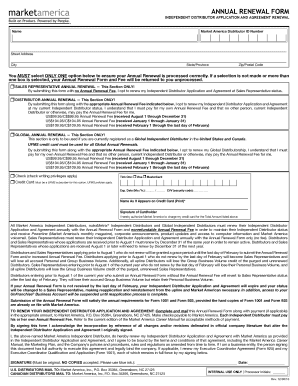
Document Agreement Form


What is the Document Agreement
The America renewal form is a vital document that allows individuals and businesses to formally renew their agreements with relevant authorities. This document serves as a record of the terms and conditions under which the renewal is executed. It is essential for maintaining compliance with legal and regulatory standards, ensuring that all parties involved are aware of their rights and responsibilities. The document also provides a clear framework for the continuation of the agreement, which can include various stipulations that must be adhered to during the renewal period.
Steps to Complete the Document Agreement
Completing the America renewal form involves several key steps to ensure accuracy and compliance. First, gather all necessary information, including personal or business details and any previous agreement references. Next, carefully fill out the form, ensuring that all sections are completed accurately. After filling out the form, review it for any errors or omissions. Once confirmed, sign the document electronically or manually, depending on the submission method. Finally, submit the completed form through the designated channels, whether online, by mail, or in person, ensuring that you keep a copy for your records.
Legal Use of the Document Agreement
The America renewal form is legally binding when executed correctly, meaning that all parties must adhere to the terms outlined within it. To ensure its legal standing, the document must comply with relevant laws such as the ESIGN Act and UETA, which govern electronic signatures and contracts. Proper execution involves obtaining necessary signatures and, in some cases, notarization. It is crucial to understand that any discrepancies or failures to comply with the stipulated guidelines may render the agreement unenforceable.
Required Documents
When preparing to complete the America renewal form, certain documents may be required to support your application. These can include identification documents, previous agreements, and any supporting documentation that verifies your eligibility for renewal. Depending on the nature of the agreement, additional paperwork may be needed to demonstrate compliance with specific regulations or requirements. Ensuring that all necessary documents are gathered beforehand can streamline the renewal process and prevent delays.
Form Submission Methods
The America renewal form can be submitted through various methods, catering to different preferences and requirements. Common submission methods include:
- Online: Many authorities allow for electronic submission through secure online portals, which can expedite processing times.
- Mail: The form can often be printed and mailed to the appropriate office, ensuring that it is sent with sufficient time for processing.
- In-Person: Some individuals may prefer to submit the form in person, allowing for immediate confirmation of receipt.
Eligibility Criteria
Eligibility to use the America renewal form may vary based on the type of agreement being renewed. Generally, individuals or businesses must meet specific criteria, which can include being in good standing with the relevant authority, having fulfilled all previous obligations under the agreement, and providing any necessary documentation to support the renewal request. Understanding these criteria is essential to ensure a smooth renewal process and avoid potential issues.
Quick guide on how to complete document agreement
Effortlessly prepare Document Agreement on any device
Managing documents online has gained popularity among businesses and individuals. It presents an ideal eco-friendly substitute for traditional printed and signed documents, allowing you to access the necessary form and securely store it online. airSlate SignNow provides all the tools required to create, edit, and electronically sign your documents promptly without delays. Handle Document Agreement on any platform with airSlate SignNow apps for Android or iOS and simplify any document-related task today.
How to edit and electronically sign Document Agreement with ease
- Locate Document Agreement and click Get Form to begin.
- Make use of the tools we offer to complete your form.
- Emphasize important sections of the documents or conceal sensitive information using the tools that airSlate SignNow provides explicitly for that purpose.
- Create your electronic signature with the Sign tool, which takes seconds and carries the same legal validity as a conventional signature in ink.
- Verify all the information and click on the Done button to save your changes.
- Choose how you wish to send your form, by email, SMS, or invitation link, or download it to your computer.
Forget about lost or misplaced documents, tedious form searches, or mistakes that necessitate printing new copies. airSlate SignNow caters to your document management needs in just a few clicks from any device you prefer. Edit and electronically sign Document Agreement and ensure effective communication at every stage of the form preparation process with airSlate SignNow.
Create this form in 5 minutes or less
Create this form in 5 minutes!
How to create an eSignature for the document agreement
How to create an electronic signature for a PDF online
How to create an electronic signature for a PDF in Google Chrome
How to create an e-signature for signing PDFs in Gmail
How to create an e-signature right from your smartphone
How to create an e-signature for a PDF on iOS
How to create an e-signature for a PDF on Android
People also ask
-
What is the America renewal form, and why do I need it?
The America renewal form is a necessary document for maintaining your compliance and authorization within specific programs. It ensures that your information is current and relevant, making it essential for businesses to manage their documentation efficiently.
-
How does airSlate SignNow simplify the America renewal form process?
AirSlate SignNow streamlines the America renewal form process by allowing users to eSign and send documents quickly and securely. With our platform, you can complete and manage your renewal forms without the hassle of printing, scanning, or mailing, saving you valuable time.
-
Is there a cost associated with using airSlate SignNow for America renewal forms?
AirSlate SignNow offers a range of pricing plans to accommodate all business sizes, ensuring affordability when processing America renewal forms. You can start with a free trial to explore our features, then choose the plan that best fits your needs and budget.
-
What features does airSlate SignNow offer for managing America renewal forms?
AirSlate SignNow provides features such as document templates, customizable workflows, and advanced tracking capabilities for your America renewal forms. These tools help you streamline the completion process and monitor the status of your documents in real-time.
-
Can I integrate airSlate SignNow with other applications for America renewal forms?
Yes, airSlate SignNow supports integrations with various applications, enhancing your workflow for managing America renewal forms. This enables you to connect with CRM systems, email platforms, and cloud storage solutions, facilitating a seamless experience.
-
What are the benefits of using airSlate SignNow for America renewal forms compared to traditional methods?
Using airSlate SignNow for America renewal forms offers benefits such as increased efficiency, reduced turnaround times, and enhanced security. Unlike traditional paper-based methods, our digital solution minimizes errors and simplifies tracking and management.
-
Are there any compliance features in airSlate SignNow for America renewal forms?
AirSlate SignNow includes robust compliance features specifically designed to support America renewal forms. These features ensure that your documents adhere to legal standards and regulations, giving you peace of mind as you manage your paperwork.
Get more for Document Agreement
- Danbury ct contract of sale the judicial title insurance agency form
- Napa county real estate form
- California addendum to loan estimate form
- Cdd 0183a city of sacramento form
- Self storage oppose lien sale form
- Co signer agreement on a lease form
- Property report application form
- Tr 235 officers declaration trial by written declaration traffic judicial council forms
Find out other Document Agreement
- eSign Delaware Doctors Quitclaim Deed Free
- eSign Colorado Doctors Operating Agreement Computer
- Help Me With eSign Florida Doctors Lease Termination Letter
- eSign Florida Doctors Lease Termination Letter Myself
- eSign Hawaii Doctors Claim Later
- eSign Idaho Construction Arbitration Agreement Easy
- eSign Iowa Construction Quitclaim Deed Now
- How Do I eSign Iowa Construction Quitclaim Deed
- eSign Louisiana Doctors Letter Of Intent Fast
- eSign Maine Doctors Promissory Note Template Easy
- eSign Kentucky Construction Claim Online
- How Can I eSign Maine Construction Quitclaim Deed
- eSign Colorado Education Promissory Note Template Easy
- eSign North Dakota Doctors Affidavit Of Heirship Now
- eSign Oklahoma Doctors Arbitration Agreement Online
- eSign Oklahoma Doctors Forbearance Agreement Online
- eSign Oregon Doctors LLC Operating Agreement Mobile
- eSign Hawaii Education Claim Myself
- eSign Hawaii Education Claim Simple
- eSign Hawaii Education Contract Simple