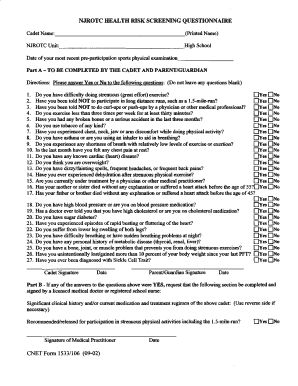
Njrotc Health Risk Screening Questionnaire Form


What is the Njrotc Health Risk Screening Questionnaire
The Njrotc Health Risk Screening Questionnaire is a vital document designed to assess the health risks of participants in the Navy Junior Reserve Officers Training Corps (NJROTC) program. This form collects essential health information to ensure the safety and well-being of cadets as they engage in various physical activities. By identifying potential health issues early, the questionnaire helps instructors and medical personnel provide appropriate support and guidance to participants.
How to use the Njrotc Health Risk Screening Questionnaire
Using the Njrotc Health Risk Screening Questionnaire involves a straightforward process. Participants should carefully read each question and provide accurate information regarding their health history, current medications, and any existing medical conditions. It is important to answer all questions honestly to ensure a comprehensive assessment. Once completed, the questionnaire should be submitted to the designated NJROTC instructor or health official for review.
Steps to complete the Njrotc Health Risk Screening Questionnaire
Completing the Njrotc Health Risk Screening Questionnaire requires several key steps:
- Obtain a copy of the questionnaire from your NJROTC instructor or download it from the official NJROTC website.
- Read through the entire document to familiarize yourself with the questions.
- Gather any necessary medical information, such as details about medications or past health issues.
- Carefully fill out the questionnaire, ensuring all questions are answered thoroughly.
- Review your responses for accuracy before submission.
- Submit the completed questionnaire to your NJROTC instructor or health official by the specified deadline.
Legal use of the Njrotc Health Risk Screening Questionnaire
The Njrotc Health Risk Screening Questionnaire is legally recognized as a crucial tool for assessing the health of cadets. The information provided is protected under privacy laws, ensuring that personal health data is handled confidentially. The form must be completed accurately to comply with legal standards and to safeguard the health of all participants. Institutions utilizing this questionnaire must adhere to relevant regulations, including those related to data protection and medical privacy.
Key elements of the Njrotc Health Risk Screening Questionnaire
Several key elements are included in the Njrotc Health Risk Screening Questionnaire, which are essential for a thorough health assessment:
- Personal information, including name, age, and contact details.
- Medical history, covering past illnesses, surgeries, and hospitalizations.
- Current medications and allergies to ensure safety during physical activities.
- Questions regarding family medical history to identify hereditary health risks.
- Consent section for medical treatment in case of emergencies.
How to obtain the Njrotc Health Risk Screening Questionnaire
To obtain the Njrotc Health Risk Screening Questionnaire, participants can follow these steps:
- Contact your NJROTC instructor for a physical copy of the questionnaire.
- Visit the official NJROTC website where the form may be available for download.
- Check with local NJROTC units or schools for additional resources or access to the form.
Quick guide on how to complete njrotc health risk screening questionnaire 33847641
Complete Njrotc Health Risk Screening Questionnaire seamlessly on any device
Web-based document management has become increasingly popular among businesses and individuals. It offers an ideal eco-friendly alternative to conventional printed and signed paperwork, allowing you to locate the right form and securely store it online. airSlate SignNow equips you with all the tools necessary to create, edit, and eSign your documents quickly without delays. Handle Njrotc Health Risk Screening Questionnaire on any platform with airSlate SignNow Android or iOS applications and streamline any document-centric process today.
The easiest way to edit and eSign Njrotc Health Risk Screening Questionnaire effortlessly
- Obtain Njrotc Health Risk Screening Questionnaire and click on Get Form to begin.
- Utilize the tools we offer to complete your document.
- Emphasize important parts of the documents or conceal sensitive information with tools that airSlate SignNow provides specifically for that purpose.
- Create your signature using the Sign tool, which only takes seconds and carries the same legal validity as a traditional wet ink signature.
- Review the details and click on the Done button to save your modifications.
- Select how you wish to send your form, via email, SMS, or invitation link, or download it to your computer.
Eliminate the worry of lost or misplaced documents, tedious form searches, or mistakes that necessitate printing new document copies. airSlate SignNow meets your document management needs in a few clicks from any device you choose. Edit and eSign Njrotc Health Risk Screening Questionnaire and ensure outstanding communication at every step of the form preparation process with airSlate SignNow.
Create this form in 5 minutes or less
Create this form in 5 minutes!
How to create an eSignature for the njrotc health risk screening questionnaire 33847641
How to create an electronic signature for a PDF online
How to create an electronic signature for a PDF in Google Chrome
How to create an e-signature for signing PDFs in Gmail
How to create an e-signature right from your smartphone
How to create an e-signature for a PDF on iOS
How to create an e-signature for a PDF on Android
People also ask
-
What is the NJROTC health risk screening questionnaire?
The NJROTC health risk screening questionnaire is a valuable tool designed to assess the health risks of students entering the NJROTC program. It helps identify potential health concerns and ensures that participants are physically fit to engage in the program's activities. Utilizing this questionnaire can enhance safety and promote well-being among cadets.
-
How can I access the NJROTC health risk screening questionnaire?
You can easily access the NJROTC health risk screening questionnaire through airSlate SignNow’s platform. Our user-friendly interface allows you to download, fill out, and submit the questionnaire seamlessly. With just a few clicks, you'll be ready to complete the necessary health assessments efficiently.
-
What are the main features of airSlate SignNow for the NJROTC health risk screening questionnaire?
AirSlate SignNow offers a range of features tailored for the NJROTC health risk screening questionnaire, including e-signature capabilities, document templates, and secure storage. These features streamline the process of collecting and managing health information efficiently, making it easier for both administrators and cadets. Additionally, our platform is designed for quick access and collaboration.
-
Is the NJROTC health risk screening questionnaire customizable?
Yes, the NJROTC health risk screening questionnaire can be customized to meet the specific needs of your NJROTC unit. With airSlate SignNow, you can modify the questionnaire's format, questions, and additional sections to align with your local requirements and standards. This flexibility ensures that you capture the necessary data for effective health assessments.
-
What are the benefits of using airSlate SignNow for the NJROTC health risk screening questionnaire?
Using airSlate SignNow for the NJROTC health risk screening questionnaire provides numerous benefits, including enhanced efficiency, accurate submission tracking, and improved data security. Our solution allows you to manage the questionnaire process digitally, reducing paperwork and minimizing errors. This also promotes a faster turnaround time for health assessments.
-
What pricing options does airSlate SignNow offer for the NJROTC health risk screening questionnaire?
AirSlate SignNow offers competitive pricing plans suitable for all budgets when using the NJROTC health risk screening questionnaire. Our plans are designed to provide maximum value, featuring flexible monthly or annual subscriptions. You can choose the plan that best fits your organization's needs without compromising on essential features.
-
How does airSlate SignNow integrate with other tools for managing the NJROTC health risk screening questionnaire?
AirSlate SignNow seamlessly integrates with various popular tools and software, enhancing your ability to manage the NJROTC health risk screening questionnaire efficiently. Whether you use CRM systems, cloud storage, or team collaboration platforms, our integrations ensure that you can work within your existing workflows without disruption. This improves data flow and management across your organization.
Get more for Njrotc Health Risk Screening Questionnaire
Find out other Njrotc Health Risk Screening Questionnaire
- Electronic signature Texas Education Separation Agreement Fast
- Electronic signature Idaho Insurance Letter Of Intent Free
- How To Electronic signature Idaho Insurance POA
- Can I Electronic signature Illinois Insurance Last Will And Testament
- Electronic signature High Tech PPT Connecticut Computer
- Electronic signature Indiana Insurance LLC Operating Agreement Computer
- Electronic signature Iowa Insurance LLC Operating Agreement Secure
- Help Me With Electronic signature Kansas Insurance Living Will
- Electronic signature Insurance Document Kentucky Myself
- Electronic signature Delaware High Tech Quitclaim Deed Online
- Electronic signature Maine Insurance Quitclaim Deed Later
- Electronic signature Louisiana Insurance LLC Operating Agreement Easy
- Electronic signature West Virginia Education Contract Safe
- Help Me With Electronic signature West Virginia Education Business Letter Template
- Electronic signature West Virginia Education Cease And Desist Letter Easy
- Electronic signature Missouri Insurance Stock Certificate Free
- Electronic signature Idaho High Tech Profit And Loss Statement Computer
- How Do I Electronic signature Nevada Insurance Executive Summary Template
- Electronic signature Wisconsin Education POA Free
- Electronic signature Wyoming Education Moving Checklist Secure