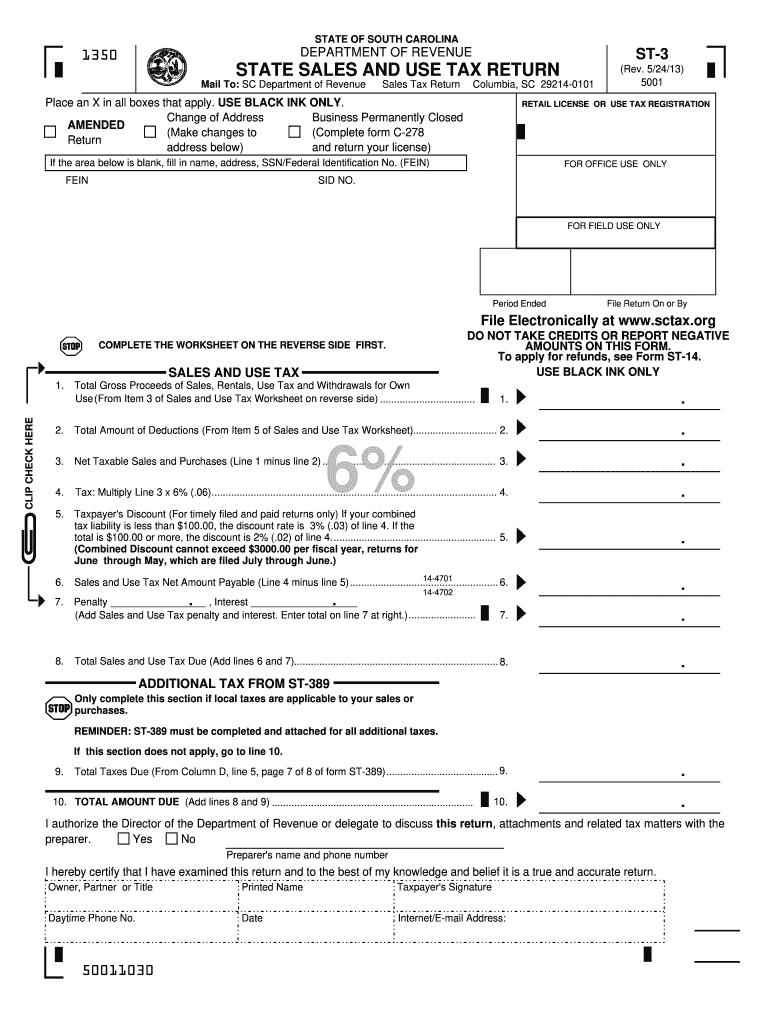
South Carolina St 3 Form 2019


What is the South Carolina St 3 Form
The South Carolina St 3 Form is a tax-related document used primarily for sales and use tax exemption purposes. This form allows eligible organizations, including nonprofits and government entities, to claim exemption from sales tax on purchases made for specific exempt purposes. Understanding the South Carolina St 3 Form is crucial for organizations seeking to reduce their tax liabilities while ensuring compliance with state regulations.
How to use the South Carolina St 3 Form
To effectively use the South Carolina St 3 Form, eligible entities must fill it out accurately and submit it to vendors from whom they are purchasing goods or services. The form must be presented at the time of purchase to ensure that the vendor does not charge sales tax. It is essential to keep a copy of the completed form for record-keeping and compliance purposes. Proper use of this form helps maintain transparency and accountability in tax-exempt transactions.
Steps to complete the South Carolina St 3 Form
Completing the South Carolina St 3 Form involves several key steps:
- Identify your organization’s eligibility for tax exemption.
- Gather necessary information, including the organization's name, address, and tax identification number.
- Fill in the details of the purchase, specifying the items being bought and their intended use.
- Sign and date the form to certify the accuracy of the information provided.
- Present the completed form to the vendor at the time of purchase.
Legal use of the South Carolina St 3 Form
The legal use of the South Carolina St 3 Form is governed by state tax laws. Organizations must ensure that they meet the criteria for exemption and use the form only for eligible purchases. Misuse of the form, such as claiming exemptions for non-qualifying items, can lead to penalties and interest charges. It is important to understand the legal implications and maintain compliance with the South Carolina Department of Revenue regulations.
Key elements of the South Carolina St 3 Form
Several key elements are essential for the South Carolina St 3 Form to be valid:
- Organization Information: Name, address, and tax identification number of the entity claiming the exemption.
- Purchase Details: Description of the items being purchased and their intended use.
- Signature: Authorized representative’s signature to validate the claim.
- Date: The date the form is completed and presented.
Who Issues the Form
The South Carolina St 3 Form is issued by the South Carolina Department of Revenue. This state agency oversees the administration of tax laws and provides the necessary forms for tax compliance. Organizations seeking to utilize the form can obtain it directly from the Department of Revenue's official website or through authorized tax professionals.
Quick guide on how to complete south carolina st 3 2013 form
Complete South Carolina St 3 Form effortlessly on any device
Digital document management has gained signNow traction among businesses and individuals. It serves as a superior environmentally-friendly option to traditional printed and signed documents, allowing you to obtain the correct form and securely store it online. airSlate SignNow equips you with all the necessary tools to create, modify, and eSign your documents promptly without unnecessary delays. Manage South Carolina St 3 Form on any platform using the airSlate SignNow Android or iOS applications and streamline any document-related process today.
How to alter and eSign South Carolina St 3 Form without hassle
- Find South Carolina St 3 Form and then click Get Form to begin.
- Utilize the tools we offer to complete your form.
- Emphasize important sections of the documents or obscure sensitive information with tools that airSlate SignNow provides specifically for this purpose.
- Create your signature using the Sign tool, which only takes a few seconds and holds the same legal significance as a conventional wet ink signature.
- Verify the details and then click on the Done button to confirm your changes.
- Select how you wish to send your form, via email, SMS, or invite link, or opt to download it to your computer.
Eliminate concerns about lost or misplaced documents, tedious form searches, or errors that result in the need to print new document copies. airSlate SignNow fulfills your document management needs in just a few clicks from any device of your choice. Modify and eSign South Carolina St 3 Form to ensure effective communication at any stage of the form preparation process with airSlate SignNow.
Create this form in 5 minutes or less
Find and fill out the correct south carolina st 3 2013 form
Create this form in 5 minutes!
How to create an eSignature for the south carolina st 3 2013 form
How to generate an electronic signature for a PDF in the online mode
How to generate an electronic signature for a PDF in Chrome
The way to create an eSignature for putting it on PDFs in Gmail
How to generate an eSignature straight from your smart phone
How to make an eSignature for a PDF on iOS devices
How to generate an eSignature for a PDF document on Android OS
People also ask
-
What is the South Carolina St 3 Form?
The South Carolina St 3 Form is a standard document used for specific purposes in the state of South Carolina. It enables residents to easily provide necessary information when required by local authorities. Utilizing software like airSlate SignNow can streamline the completion and submission of this form.
-
How can airSlate SignNow help with the South Carolina St 3 Form?
AirSlate SignNow offers a user-friendly platform that simplifies the process of completing and eSigning the South Carolina St 3 Form. You can fill out the form electronically, ensuring accuracy and saving time. Additionally, you can securely send it to other parties for verification and signatures.
-
Is there a cost associated with using airSlate SignNow for the South Carolina St 3 Form?
AirSlate SignNow offers flexible pricing plans that vary based on your needs, including options for users specifically handling the South Carolina St 3 Form. You can choose a plan that fits your budget while accessing powerful features for document management and eSigning. A free trial is also available to explore before committing.
-
What features does airSlate SignNow provide for handling the South Carolina St 3 Form?
AirSlate SignNow provides features such as customizable templates, secure eSignature capabilities, and cloud storage for your documents, including the South Carolina St 3 Form. These features enhance efficiency by allowing you to create, sign, and manage documents from anywhere at any time. The platform also supports collaboration, making it easy to involve multiple parties.
-
Is the South Carolina St 3 Form legally binding when signed on airSlate SignNow?
Yes, signatures on the South Carolina St 3 Form executed through airSlate SignNow are legally binding. The platform complies with E-Sign and UETA regulations, ensuring your electronically signed documents meet all required legal standards. This provides peace of mind for users needing to validate their documents.
-
Can I integrate airSlate SignNow with other tools for managing the South Carolina St 3 Form?
Absolutely! AirSlate SignNow offers integrations with various third-party applications, which can enhance your workflow when managing the South Carolina St 3 Form. This includes CRM systems, project management software, and cloud storage services, allowing for seamless document management across platforms.
-
What benefits can I expect from using airSlate SignNow for the South Carolina St 3 Form?
Using airSlate SignNow for the South Carolina St 3 Form provides numerous benefits, including increased efficiency, reduced paper usage, and improved document security. The platform's easy accessibility and intuitive design enhance user experience, allowing for faster processing of forms. Plus, you can track the status of your documents at any time.
Get more for South Carolina St 3 Form
Find out other South Carolina St 3 Form
- Electronic signature West Virginia Real Estate Last Will And Testament Online
- Electronic signature Texas Police Lease Termination Letter Safe
- How To Electronic signature Texas Police Stock Certificate
- How Can I Electronic signature Wyoming Real Estate Quitclaim Deed
- Electronic signature Virginia Police Quitclaim Deed Secure
- How Can I Electronic signature West Virginia Police Letter Of Intent
- How Do I Electronic signature Washington Police Promissory Note Template
- Electronic signature Wisconsin Police Permission Slip Free
- Electronic signature Minnesota Sports Limited Power Of Attorney Fast
- Electronic signature Alabama Courts Quitclaim Deed Safe
- How To Electronic signature Alabama Courts Stock Certificate
- Can I Electronic signature Arkansas Courts Operating Agreement
- How Do I Electronic signature Georgia Courts Agreement
- Electronic signature Georgia Courts Rental Application Fast
- How Can I Electronic signature Hawaii Courts Purchase Order Template
- How To Electronic signature Indiana Courts Cease And Desist Letter
- How Can I Electronic signature New Jersey Sports Purchase Order Template
- How Can I Electronic signature Louisiana Courts LLC Operating Agreement
- How To Electronic signature Massachusetts Courts Stock Certificate
- Electronic signature Mississippi Courts Promissory Note Template Online