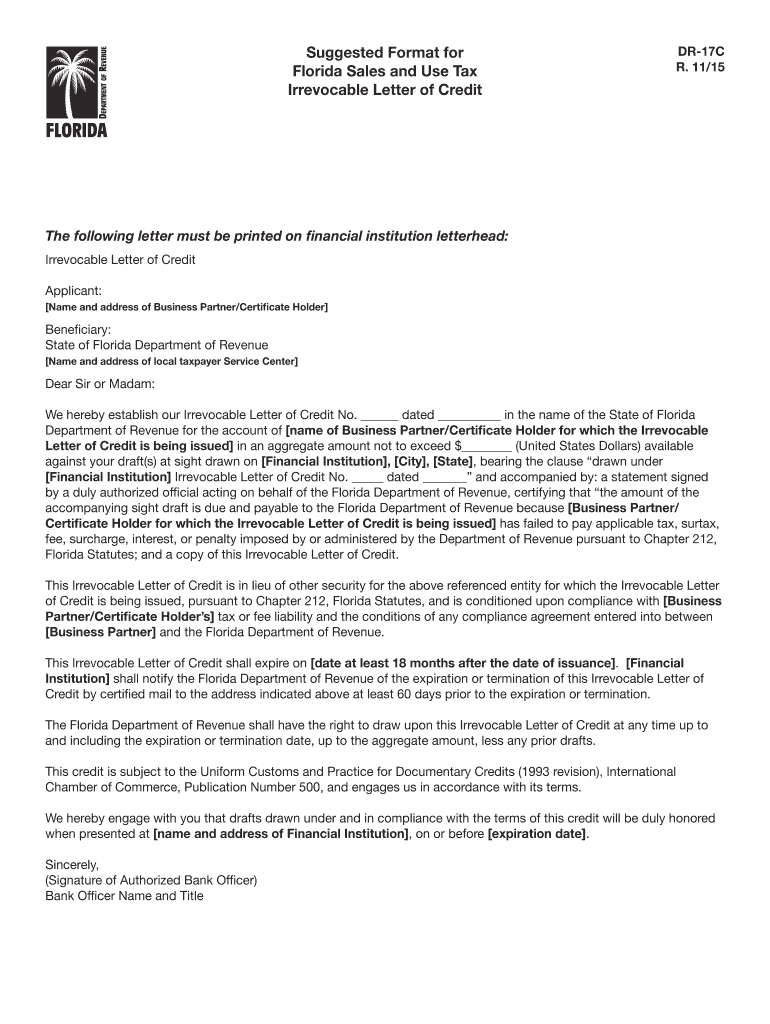
Fl Format Sales Form 2015-2026


What is the Florida format letter?
The Florida format letter is a specific document used primarily for sales tax purposes within the state of Florida. This letter serves as a formal request for exemption from sales tax for eligible purchases. It is essential for businesses and individuals who qualify for tax exemptions under Florida law. The letter must adhere to specific guidelines set by the Florida Department of Revenue to ensure it is recognized as valid.
How to use the Florida format letter
Using the Florida format letter involves several steps to ensure compliance with state regulations. First, identify the eligibility criteria for tax exemption. Next, complete the letter by providing all required information, including the purchaser's details, the nature of the purchase, and the reason for the exemption. Finally, submit the letter to the seller or service provider from whom the exempt purchase is being made. It is advisable to keep a copy for your records.
Steps to complete the Florida format letter
Completing the Florida format letter requires careful attention to detail. Follow these steps:
- Gather necessary information, such as your business name, address, and tax identification number.
- Clearly state the purpose of the letter, specifying the type of exemption being claimed.
- Include a detailed description of the items or services being purchased.
- Sign and date the letter to validate your request.
Legal use of the Florida format letter
The legal use of the Florida format letter is governed by state tax laws. To be considered valid, the letter must meet specific criteria outlined by the Florida Department of Revenue. This includes ensuring that the letter is properly filled out, signed, and submitted in accordance with state regulations. Failure to comply with these legal requirements may result in penalties or denial of the tax exemption.
Key elements of the Florida format letter
Key elements of the Florida format letter include:
- Purchaser information: Full name, address, and tax identification number.
- Seller information: Name and address of the seller or service provider.
- Exemption reason: A clear statement of the reason for the sales tax exemption.
- Item description: Detailed description of the goods or services being purchased.
- Signature: The letter must be signed and dated by the purchaser.
Examples of using the Florida format letter
Examples of using the Florida format letter include scenarios where businesses purchase items for resale or when non-profit organizations acquire goods for charitable purposes. In these cases, the letter serves to inform the seller that the transaction is exempt from sales tax due to the purchaser's eligibility under Florida law. Providing a properly completed letter can facilitate smoother transactions and ensure compliance with tax regulations.
Quick guide on how to complete fl format sales form
Finish Fl Format Sales Form effortlessly on any gadget
Digital document management has become increasingly favored among businesses and individuals. It serves as an ideal eco-friendly alternative to traditional printed and signed documents, as you can access the necessary form and securely store it online. airSlate SignNow equips you with all the resources needed to create, modify, and electronically sign your papers quickly without delays. Manage Fl Format Sales Form on any device with airSlate SignNow's Android or iOS applications and enhance any document-related task today.
Steps to modify and electronically sign Fl Format Sales Form with ease
- Obtain Fl Format Sales Form and click on Get Form to begin.
- Utilize the tools we offer to complete your document.
- Mark important sections of the documents or obscure sensitive information with tools that airSlate SignNow provides specifically for this purpose.
- Generate your signature using the Sign feature, which takes only seconds and holds the same legal authority as a conventional wet ink signature.
- Review the details and click on the Done button to preserve your updates.
- Choose your preferred method to send your form, whether by email, SMS, or invitation link, or download it to your computer.
Eliminate concerns about lost or misplaced files, tedious document searching, or errors that necessitate printing new document copies. airSlate SignNow addresses your document management needs in just a few clicks from any device you prefer. Modify and electronically sign Fl Format Sales Form and maintain outstanding communication throughout the document preparation process with airSlate SignNow.
Create this form in 5 minutes or less
Find and fill out the correct fl format sales form
Create this form in 5 minutes!
How to create an eSignature for the fl format sales form
How to generate an electronic signature for your PDF in the online mode
How to generate an electronic signature for your PDF in Chrome
The way to generate an electronic signature for putting it on PDFs in Gmail
How to generate an electronic signature from your smart phone
How to make an electronic signature for a PDF on iOS devices
How to generate an electronic signature for a PDF file on Android OS
People also ask
-
What is Florida revenue irrevocable online and how can it benefit my business?
Florida revenue irrevocable online refers to a digital method of managing and signing revenue-related documents in Florida. This service streamlines processes, reduces paper usage, and enhances efficiency. By utilizing airSlate SignNow, businesses can simplify their document workflows while ensuring compliance and security.
-
What features does airSlate SignNow offer for Florida revenue irrevocable online?
airSlate SignNow provides a variety of features tailored for Florida revenue irrevocable online, including eSignature capabilities, document templates, and secure storage. These features help businesses efficiently manage their revenue documents electronically. Additionally, real-time tracking and notifications keep users informed about document status.
-
How much does Florida revenue irrevocable online cost with airSlate SignNow?
The pricing for Florida revenue irrevocable online with airSlate SignNow is flexible, catering to different business sizes and needs. Plans typically start at an affordable monthly rate, with options for businesses requiring advanced features or higher usage. For specific pricing, you can visit our pricing page or contact our sales team for a customized quote.
-
Is airSlate SignNow compliant with Florida regulations for irrevocable documents?
Yes, airSlate SignNow is designed to comply with Florida's legal requirements for eSignatures and irrevocable documents. Our platform ensures that all signatures obtained through airSlate SignNow meet the standards set forth by Florida law. Using our service, you can confidently manage your Florida revenue irrevocable online transactions.
-
Can I integrate airSlate SignNow with other software I use for managing Florida revenue irrevocable online?
Absolutely! airSlate SignNow offers various integration options with popular software applications to enhance your Florida revenue irrevocable online processes. Whether you use CRM systems, accounting software, or productivity tools, our integrations facilitate seamless document management and eSigning workflows.
-
What support options are available for users of Florida revenue irrevocable online?
Our support team is here to assist users of Florida revenue irrevocable online at airSlate SignNow. We offer multiple support channels, including live chat, email, and a comprehensive knowledge base. Whether you have questions or need assistance, our dedicated team is ready to help you maximize your experience.
-
How secure is my data when using airSlate SignNow for Florida revenue irrevocable online?
Security is a top priority at airSlate SignNow. Our platform uses advanced encryption and complies with industry standards to ensure the safety and confidentiality of your data when managing Florida revenue irrevocable online. This means you can trust that your documents and signatures are protected.
Get more for Fl Format Sales Form
- Ar tx border city exemption form
- California vehicle registration template form
- Mankind the story of all of us episode 5 worksheet answers form
- Allergy test sheet form
- Identity theft police report template form
- Provisional sale and purchase agreement sample hong kong form
- Maryland form 130
- Marion cole application icas foundation icasfoundation form
Find out other Fl Format Sales Form
- Electronic signature Finance & Tax Accounting Word South Carolina Later
- How Do I Electronic signature Illinois Healthcare / Medical Purchase Order Template
- Electronic signature Louisiana Healthcare / Medical Quitclaim Deed Online
- Electronic signature Louisiana Healthcare / Medical Quitclaim Deed Computer
- How Do I Electronic signature Louisiana Healthcare / Medical Limited Power Of Attorney
- Electronic signature Maine Healthcare / Medical Letter Of Intent Fast
- How To Electronic signature Mississippi Healthcare / Medical Month To Month Lease
- Electronic signature Nebraska Healthcare / Medical RFP Secure
- Electronic signature Nevada Healthcare / Medical Emergency Contact Form Later
- Electronic signature New Hampshire Healthcare / Medical Credit Memo Easy
- Electronic signature New Hampshire Healthcare / Medical Lease Agreement Form Free
- Electronic signature North Dakota Healthcare / Medical Notice To Quit Secure
- Help Me With Electronic signature Ohio Healthcare / Medical Moving Checklist
- Electronic signature Education PPT Ohio Secure
- Electronic signature Tennessee Healthcare / Medical NDA Now
- Electronic signature Tennessee Healthcare / Medical Lease Termination Letter Online
- Electronic signature Oklahoma Education LLC Operating Agreement Fast
- How To Electronic signature Virginia Healthcare / Medical Contract
- How To Electronic signature Virginia Healthcare / Medical Operating Agreement
- Electronic signature Wisconsin Healthcare / Medical Business Letter Template Mobile