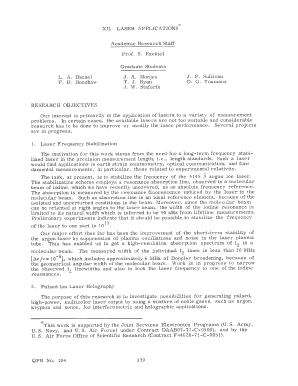
Qrp to PDF Form


What is the QRP to PDF?
The QRP to PDF process involves converting a QRP file, which is often used for various forms and documents, into a PDF format. This conversion is essential for preserving the document's layout and ensuring it can be easily shared and viewed across different devices. PDF files are widely accepted and maintain their formatting, making them ideal for official submissions and electronic signatures.
How to Use the QRP to PDF Converter
To use a QRP to PDF converter, follow these steps:
- Access the converter tool on a reliable platform.
- Upload your QRP file to the converter interface.
- Select the option to convert the file to PDF format.
- Download the newly created PDF file once the conversion is complete.
This straightforward process allows users to quickly transform their QRP files into PDFs, facilitating easier document management and sharing.
Legal Use of the QRP to PDF
When converting a QRP file to PDF, it is crucial to ensure that the resulting document complies with legal standards. An eDocument, including a PDF, can be considered legally binding if it meets specific criteria, such as proper signatures and adherence to regulations like ESIGN and UETA. Utilizing a trusted platform for conversion and signing enhances the document's validity and security.
Steps to Complete the QRP to PDF Conversion
To successfully complete the conversion from QRP to PDF, follow these detailed steps:
- Choose a trusted online QRP to PDF converter.
- Upload the QRP file you wish to convert.
- Review any settings or options available for the conversion process.
- Initiate the conversion and wait for the process to finalize.
- Download the PDF file and verify its contents.
These steps ensure that the conversion is executed smoothly, resulting in a reliable PDF document ready for use.
Key Elements of the QRP to PDF Conversion
Several key elements are essential for a successful QRP to PDF conversion:
- File Integrity: The converted PDF should accurately reflect the original QRP file's content and formatting.
- Security Features: Ensure the converter offers features such as encryption and secure signing options to protect sensitive information.
- User-Friendly Interface: A straightforward and intuitive interface enhances the user experience during the conversion process.
Focusing on these elements helps users select the right tools for their conversion needs, ensuring efficiency and security.
Examples of Using the QRP to PDF
There are various scenarios where converting a QRP file to PDF is beneficial:
- Submitting tax documents that require a specific format for compliance.
- Sharing legal agreements that need to be signed electronically.
- Providing documentation for business transactions where a universally accepted format is necessary.
These examples highlight the versatility and importance of converting QRP files to PDF in both personal and professional contexts.
Quick guide on how to complete qrp to pdf
Effortlessly Prepare Qrp To Pdf on Any Device
The management of online documents has become increasingly popular among businesses and individuals. It offers an ideal eco-friendly alternative to conventional printed and signed documents, allowing you to easily locate the correct form and securely store it online. airSlate SignNow provides all the tools necessary to create, edit, and electronically sign your documents swiftly without delays. Handle Qrp To Pdf on any platform using the airSlate SignNow Android or iOS applications and simplify any document-related task today.
How to Edit and eSign Qrp To Pdf with Ease
- Locate Qrp To Pdf and click Get Form to begin.
- Utilize the tools provided to fill out your document.
- Emphasize important sections of your documents or obscure sensitive information with tools specifically designed for that purpose by airSlate SignNow.
- Create your signature using the Sign feature, which takes mere seconds and holds the same legal validity as a traditional handwritten signature.
- Review all the information and then click on the Done button to finalize your changes.
- Select your preferred method to share your form, whether by email, SMS, invite link, or download it to your computer.
Eliminate concerns about lost or misplaced files, tedious form searching, and errors that require new document copies to be printed. airSlate SignNow addresses all your document management needs within a few clicks from any chosen device. Edit and electronically sign Qrp To Pdf to ensure excellent communication throughout any stage of your document preparation process with airSlate SignNow.
Create this form in 5 minutes or less
Create this form in 5 minutes!
How to create an eSignature for the qrp to pdf
How to create an electronic signature for a PDF online
How to create an electronic signature for a PDF in Google Chrome
How to create an e-signature for signing PDFs in Gmail
How to create an e-signature right from your smartphone
How to create an e-signature for a PDF on iOS
How to create an e-signature for a PDF on Android
People also ask
-
What is the process to convert qrp to pdf using airSlate SignNow?
Converting qrp to pdf with airSlate SignNow is a straightforward process. Simply upload your qrp file and select the 'convert to PDF' option. The platform will quickly process your file, allowing you to download the final PDF version in no time.
-
Is there a cost associated with converting qrp to pdf?
airSlate SignNow offers affordable pricing plans that include the qrp to pdf conversion feature. Users can subscribe to one of our plans or choose a pay-as-you-go option based on their needs. We also offer a free trial, so you can test the process without any commitment.
-
What are the key features of airSlate SignNow for converting qrp to pdf?
airSlate SignNow provides several powerful features for converting qrp to pdf, including batch processing, eSignatures, and document templates. You can also edit and annotate your PDF documents after conversion, giving you full control over your files. The user-friendly interface makes the conversion process seamless.
-
How can airSlate SignNow help improve my workflow when converting qrp to pdf?
By using airSlate SignNow to convert qrp to pdf, you can streamline your document management process. The platform allows for easy sharing and collaboration, reducing the time spent on paperwork. Its integration capabilities with other tools further enhance your workflow efficiency.
-
Can I integrate airSlate SignNow with other applications for converting qrp to pdf?
Yes, airSlate SignNow offers integration with various applications such as Google Drive, Dropbox, and more. This allows you to convert qrp to pdf directly from your preferred storage service. Integrating your workflows ensures a smoother experience when managing and sharing documents.
-
Are there any limitations when converting qrp to pdf with airSlate SignNow?
While airSlate SignNow is capable of handling various file formats, there may be some limitations regarding file size and complexity. It is always best to check our guidelines to ensure your qrp files can be converted to pdf without issues. Our support team is available to assist with any specific concerns.
-
What benefits can I expect from turning qrp files into pdf with airSlate SignNow?
Converting qrp to pdf with airSlate SignNow provides several benefits, including improved accessibility, compatibility, and security. PDF formats are widely used and can be easily shared across different platforms. Additionally, you'll have the opportunity to add eSignatures, enhancing the professionalism of your documents.
Get more for Qrp To Pdf
Find out other Qrp To Pdf
- How To Electronic signature Florida CV Form Template
- Electronic signature Mississippi CV Form Template Easy
- Electronic signature Ohio CV Form Template Safe
- Electronic signature Nevada Employee Reference Request Mobile
- How To Electronic signature Washington Employee Reference Request
- Electronic signature New York Working Time Control Form Easy
- How To Electronic signature Kansas Software Development Proposal Template
- Electronic signature Utah Mobile App Design Proposal Template Fast
- Electronic signature Nevada Software Development Agreement Template Free
- Electronic signature New York Operating Agreement Safe
- How To eSignature Indiana Reseller Agreement
- Electronic signature Delaware Joint Venture Agreement Template Free
- Electronic signature Hawaii Joint Venture Agreement Template Simple
- Electronic signature Idaho Web Hosting Agreement Easy
- Electronic signature Illinois Web Hosting Agreement Secure
- Electronic signature Texas Joint Venture Agreement Template Easy
- How To Electronic signature Maryland Web Hosting Agreement
- Can I Electronic signature Maryland Web Hosting Agreement
- Electronic signature Michigan Web Hosting Agreement Simple
- Electronic signature Missouri Web Hosting Agreement Simple