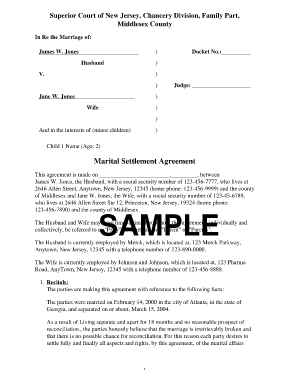
Divorce Agreement Template Form


What is the Divorce Agreement Template
A divorce agreement template is a structured document designed to outline the terms and conditions agreed upon by two parties during a divorce. This template serves as a foundational tool to facilitate discussions and negotiations regarding various aspects of the divorce, including asset division, child custody, and support obligations. By utilizing a standardized format, individuals can ensure that all necessary elements are addressed, making the process smoother and more efficient.
Key elements of the Divorce Agreement Template
Several critical components should be included in a divorce agreement template to ensure its effectiveness and comprehensiveness. These elements typically encompass:
- Asset Division: Clear specifications on how marital property and debts will be divided.
- Child Custody Arrangements: Details regarding physical and legal custody, visitation schedules, and decision-making responsibilities.
- Child Support: Guidelines for financial support, including amounts and payment schedules.
- Spousal Support: Provisions for alimony, if applicable, including duration and amount.
- Dispute Resolution: Methods for resolving future disputes, such as mediation or arbitration.
How to use the Divorce Agreement Template
Using a divorce agreement template involves several straightforward steps to ensure that all necessary information is accurately captured. Begin by filling out personal information, including names, addresses, and the date of the marriage. Next, address each key element of the agreement, ensuring that both parties' needs and preferences are considered. It is advisable to review the document together to reach mutual consent on all terms. Finally, both parties should sign the completed agreement, ideally in the presence of a notary, to enhance its legal standing.
Legal use of the Divorce Agreement Template
For a divorce agreement template to be legally binding, it must comply with state laws and regulations. In the United States, each state has specific requirements regarding the execution of such agreements, including the need for notarization or witnesses. Additionally, the agreement should be filed with the appropriate court, such as the superior court in Middlesex County, New Jersey, to ensure its enforceability. Understanding these legal aspects is crucial for both parties to avoid future disputes and ensure compliance with the law.
Steps to complete the Divorce Agreement Template
Completing a divorce agreement template involves a systematic approach to ensure all relevant aspects are covered. The steps include:
- Gather necessary documents, such as financial statements and property deeds.
- Discuss and negotiate terms with your spouse regarding asset division and custody.
- Fill out the template, ensuring clarity and specificity in each section.
- Review the completed document together to confirm mutual understanding and agreement.
- Sign the agreement in front of a notary or witnesses, as required by state law.
- File the signed agreement with the court to formalize it.
How to obtain the Divorce Agreement Template
Divorce agreement templates can be obtained from various sources, including legal websites, family law attorneys, and court websites. Many online platforms offer customizable templates that cater to specific state laws, ensuring compliance with local regulations. It is advisable to choose a template that aligns with the specific needs of the divorce and to consult with a legal professional if there are any uncertainties regarding the content or legal implications.
Quick guide on how to complete divorce agreement template
Complete Divorce Agreement Template effortlessly on any gadget
Online document handling has become increasingly popular among companies and individuals. It offers an excellent eco-friendly substitute to conventional printed and signed files, as you can obtain the correct form and securely keep it online. airSlate SignNow provides you with all the tools necessary to create, modify, and eSign your documents swiftly without interruptions. Manage Divorce Agreement Template on any device with airSlate SignNow Android or iOS applications and enhance any document-related process today.
The easiest way to modify and eSign Divorce Agreement Template without any hassle
- Obtain Divorce Agreement Template and click on Get Form to begin.
- Make use of the tools we offer to complete your document.
- Highlight important sections of the documents or obscure sensitive information with tools specifically provided by airSlate SignNow for that purpose.
- Create your signature using the Sign tool, which takes seconds and holds the same legal validity as a traditional wet ink signature.
- Review all the information and click on the Done button to save your changes.
- Choose how you want to send your form, by email, SMS, or invitation link, or download it to your computer.
Forget about lost or misplaced documents, tedious form searching, or mistakes that require printing new document copies. airSlate SignNow takes care of your document management needs in just a few clicks from any device of your choice. Edit and eSign Divorce Agreement Template and ensure excellent communication at all stages of the form preparation process with airSlate SignNow.
Create this form in 5 minutes or less
Create this form in 5 minutes!
How to create an eSignature for the divorce agreement template
How to create an electronic signature for a PDF online
How to create an electronic signature for a PDF in Google Chrome
How to create an e-signature for signing PDFs in Gmail
How to create an e-signature right from your smartphone
How to create an e-signature for a PDF on iOS
How to create an e-signature for a PDF on Android
People also ask
-
What is a divorce agreement template?
A divorce agreement template is a structured document that outlines the terms and conditions of a divorce. It includes important details regarding asset division, child custody, and visitation rights. Using a divorce agreement template can simplify negotiation and ensure that both parties understand their rights and obligations.
-
How can airSlate SignNow help with creating a divorce agreement template?
airSlate SignNow provides an easy-to-use platform that allows you to create, edit, and customize your divorce agreement template. With its intuitive drag-and-drop features, users can add or remove sections as needed, ensuring the template meets individual requirements. This streamlines the document preparation process while maintaining legal accuracy.
-
Is there a cost associated with using airSlate SignNow for divorce agreement templates?
Yes, airSlate SignNow offers various pricing plans to cater to different user needs, including those who require a divorce agreement template. The pricing is competitive and reflects the value of an effective, user-friendly eSigning solution. You can start with a free trial to see if it meets your needs before committing.
-
Can I integrate airSlate SignNow with other applications for my divorce agreement template?
Absolutely! airSlate SignNow can integrate seamlessly with various third-party applications and tools. This allows you to manage your divorce agreement template alongside other essential software, enhancing workflow efficiency and ensuring all documents are easily accessible.
-
What benefits do I gain from using a divorce agreement template in airSlate SignNow?
Using a divorce agreement template in airSlate SignNow streamlines the process of documenting your divorce. It reduces the time spent on paperwork and minimizes errors. Additionally, the electronic signature feature allows both parties to sign the document conveniently and securely, ensuring a smooth completion process.
-
Are divorce agreement templates in airSlate SignNow legally binding?
Yes, divorce agreement templates created and signed through airSlate SignNow are legally binding when executed properly. The platform complies with eSignature laws to ensure the validity of electronic signatures. It's always advisable to consult with a legal professional to ensure the template meets jurisdictional requirements.
-
How user-friendly is the airSlate SignNow interface for creating a divorce agreement template?
The airSlate SignNow interface is designed to be highly user-friendly, making it accessible for individuals without technical expertise. The straightforward layout and clear instructions facilitate the creation of a divorce agreement template quickly and efficiently. Users can easily navigate through the features to obtain the desired results.
Get more for Divorce Agreement Template
- Name changes pro bono attorney application arkansas form
- Reference index vv supreme court of the united states form
- New jersey roommate agreement eforms
- In the circuit court of county arkansas division form
- Self proving affidavit form
- Order changing name of an adult form
- Form 12 inventory of property and debts
- Arizona parent form
Find out other Divorce Agreement Template
- How Can I Electronic signature Texas Electronic Contract
- How Do I Electronic signature Michigan General contract template
- Electronic signature Maine Email Contracts Later
- Electronic signature New Mexico General contract template Free
- Can I Electronic signature Rhode Island Email Contracts
- How Do I Electronic signature California Personal loan contract template
- Electronic signature Hawaii Personal loan contract template Free
- How To Electronic signature Hawaii Personal loan contract template
- Electronic signature New Hampshire Managed services contract template Computer
- Electronic signature Alabama Real estate sales contract template Easy
- Electronic signature Georgia Real estate purchase contract template Secure
- Electronic signature South Carolina Real estate sales contract template Mobile
- Can I Electronic signature Kentucky Residential lease contract
- Can I Electronic signature Nebraska Residential lease contract
- Electronic signature Utah New hire forms Now
- Electronic signature Texas Tenant contract Now
- How Do I Electronic signature Florida Home rental application
- Electronic signature Illinois Rental application Myself
- How Can I Electronic signature Georgia Rental lease form
- Electronic signature New York Rental lease form Safe