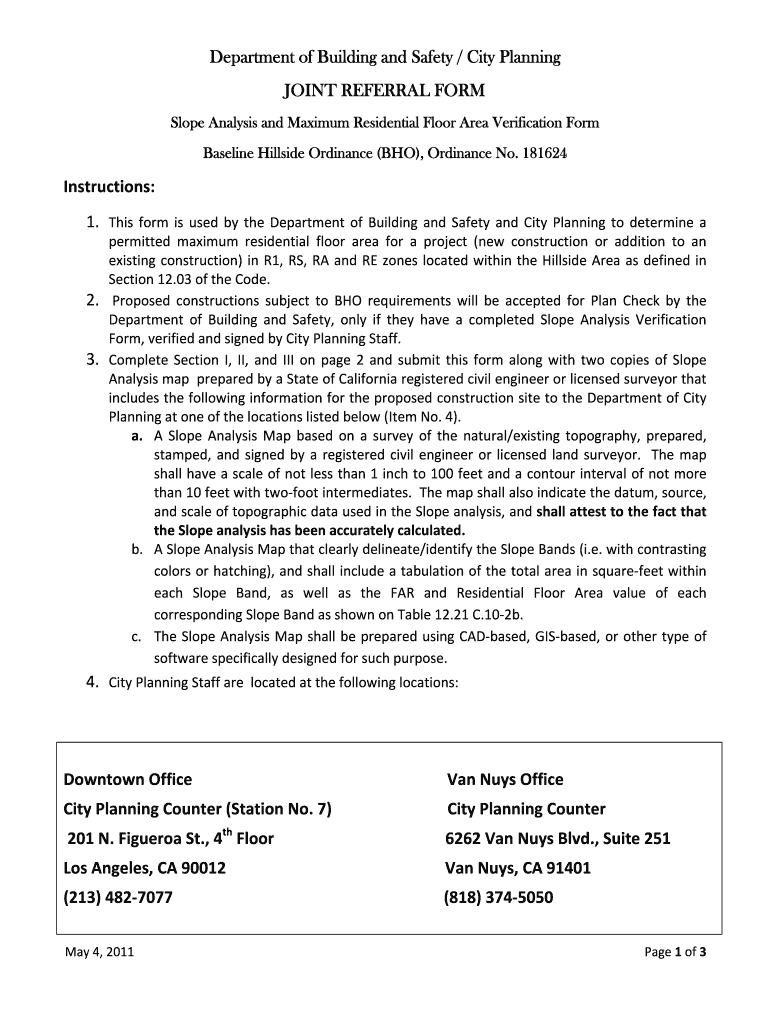
Joint Referral Form


What is the Joint Referral Form
The joint referral form is a crucial document used in various legal and administrative processes. It serves to facilitate the collaboration between multiple parties, often in real estate transactions or legal matters. This form allows for the sharing of essential information and ensures that all involved parties are on the same page regarding the specifics of the case or transaction. By utilizing a joint referral form, organizations can streamline communication and enhance efficiency in their operations.
How to Use the Joint Referral Form
Using the joint referral form involves several key steps to ensure that all necessary information is accurately captured. First, gather all relevant details from each party involved. This may include names, contact information, and specific details pertinent to the referral. Next, fill out the form clearly and legibly, ensuring that all fields are completed. Once the form is filled out, it should be reviewed for accuracy before being distributed to the relevant parties for signatures. Utilizing electronic signature solutions can simplify this process, making it easier to collect and manage signatures securely.
Steps to Complete the Joint Referral Form
Completing the joint referral form requires careful attention to detail. Follow these steps for a smooth process:
- Gather necessary information from all parties involved.
- Fill in the form with accurate details, including names and addresses.
- Ensure all required fields are completed.
- Review the form for any errors or omissions.
- Distribute the form to all parties for signatures.
- Collect signed copies and store them securely.
Legal Use of the Joint Referral Form
The joint referral form holds legal significance when completed correctly. It is essential to ensure compliance with relevant laws and regulations governing the use of such forms. Proper execution, including obtaining signatures from all parties, is necessary for the document to be considered legally binding. Additionally, utilizing a platform that provides a secure electronic signature process can enhance the legitimacy of the form, ensuring that it meets the requirements set forth by legal frameworks such as ESIGN and UETA.
Key Elements of the Joint Referral Form
Understanding the key elements of the joint referral form is vital for its effective use. Important components typically include:
- Identification of all parties involved.
- Details of the referral, including the purpose and context.
- Signatures of all parties to confirm agreement.
- Date of execution to establish a timeline.
Each of these elements plays a critical role in ensuring that the form is comprehensive and legally enforceable.
Form Submission Methods
Submitting the joint referral form can be done through various methods, depending on the preferences of the parties involved. Common submission methods include:
- Online submission via secure electronic signature platforms.
- Mailing a physical copy to the designated recipient.
- In-person delivery to ensure immediate receipt.
Choosing the appropriate submission method can enhance the efficiency of the process and ensure that all parties have access to the necessary documentation.
Quick guide on how to complete joint referral form
Effortlessly Prepare joint referral form on Any Device
Digital document management has become increasingly favored by both businesses and individuals. It offers an ideal eco-friendly substitute for conventional printed and signed documents, allowing you to access the correct form and securely archive it online. airSlate SignNow equips you with all the necessary tools to create, modify, and eSign your documents swiftly without delays. Manage joint referral form seamlessly on any platform with airSlate SignNow's Android or iOS applications and enhance any document-related process today.
How to Modify and eSign slope analysis and maximum residential floor area verification form Without Strain
- Obtain joint referral form and click Get Form to commence.
- Utilize the tools we offer to fill out your form.
- Mark important sections of your documents or obscure sensitive details using tools specifically provided by airSlate SignNow for that purpose.
- Create your signature with the Sign feature, which takes mere seconds and carries the same legal validity as a traditional ink signature.
- Review all the information and then click on the Done button to save your modifications.
- Select how you wish to send your form, whether by email, SMS, or invitation link, or download it to your computer.
Eliminate worries about lost or misfiled documents, tedious form navigation, or errors that necessitate printing new copies. airSlate SignNow meets all your document management requirements in just a few clicks from any device you prefer. Modify and eSign slope analysis and maximum residential floor area verification form and ensure effective communication at every stage of the form preparation process with airSlate SignNow.
Create this form in 5 minutes or less
Related searches to joint referral form
Create this form in 5 minutes!
How to create an eSignature for the slope analysis and maximum residential floor area verification form
How to create an electronic signature for a PDF online
How to create an electronic signature for a PDF in Google Chrome
How to create an e-signature for signing PDFs in Gmail
How to create an e-signature right from your smartphone
How to create an e-signature for a PDF on iOS
How to create an e-signature for a PDF on Android
People also ask slope analysis and maximum residential floor area verification form
-
What is a joint referral form?
A joint referral form is a document that allows multiple parties to collaboratively provide information and approve referrals. It simplifies the referral process and improves communication between referring offices. By using our joint referral form, businesses can ensure all necessary details are captured efficiently.
-
How does the joint referral form work in airSlate SignNow?
In airSlate SignNow, the joint referral form can be customized and shared with stakeholders for effortless completion and eSigning. Users can fill out the form online, add necessary documents, and get signatures in real time. This streamlines the referral process and minimizes delays.
-
What are the pricing options for using the joint referral form feature?
airSlate SignNow offers various pricing plans tailored to different business needs. All plans include the joint referral form feature, providing essential tools for managing document workflows. To find the plan that suits your business best, you can visit our pricing page for detailed information.
-
What benefits do I get from using a joint referral form with airSlate SignNow?
Using a joint referral form with airSlate SignNow enhances efficiency and accuracy in your referral process. It reduces paperwork, speeds up approvals, and allows for better tracking and management of referrals. This leads to increased productivity for your team and a smoother experience for clients.
-
Can the joint referral form be integrated with other software?
Yes, airSlate SignNow allows for seamless integrations with several popular business applications. This means your joint referral form can work in conjunction with CRM, project management, and other tools to streamline your workflows. Integrating your form helps create a cohesive system for managing referrals.
-
Is the joint referral form secure for sensitive information?
Absolutely, the joint referral form in airSlate SignNow is designed with top-notch security features. We prioritize protecting sensitive information through encryption and secure data storage. You can confidently use the form knowing that your data is safe from unauthorized access.
-
How can I customize the joint referral form for my business needs?
Customizing the joint referral form in airSlate SignNow is simple and intuitive. You can tailor fields, add branding elements, and adjust settings to meet your specific requirements. This flexibility ensures that the form aligns perfectly with your business processes and branding strategy.
Get more for joint referral form
Find out other slope analysis and maximum residential floor area verification form
- Sign South Dakota Non-Profit Business Plan Template Myself
- Sign Rhode Island Non-Profit Residential Lease Agreement Computer
- Sign South Carolina Non-Profit Promissory Note Template Mobile
- Sign South Carolina Non-Profit Lease Agreement Template Online
- Sign Oregon Life Sciences LLC Operating Agreement Online
- Sign Texas Non-Profit LLC Operating Agreement Online
- Can I Sign Colorado Orthodontists Month To Month Lease
- How Do I Sign Utah Non-Profit Warranty Deed
- Help Me With Sign Colorado Orthodontists Purchase Order Template
- Sign Virginia Non-Profit Living Will Fast
- How To Sign Virginia Non-Profit Lease Agreement Template
- How To Sign Wyoming Non-Profit Business Plan Template
- How To Sign Wyoming Non-Profit Credit Memo
- Sign Wisconsin Non-Profit Rental Lease Agreement Simple
- Sign Wisconsin Non-Profit Lease Agreement Template Safe
- Sign South Dakota Life Sciences Limited Power Of Attorney Mobile
- Sign Alaska Plumbing Moving Checklist Later
- Sign Arkansas Plumbing Business Plan Template Secure
- Sign Arizona Plumbing RFP Mobile
- Sign Arizona Plumbing Rental Application Secure