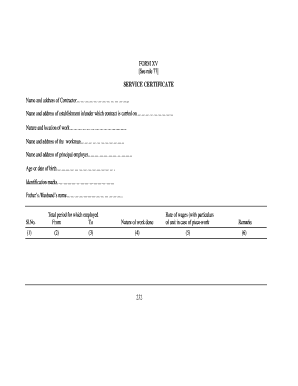
Service Certificate Form


What is the Service Certificate
The service certificate is an official document that verifies an individual's employment history and service details. It is often required for various purposes, including job applications, government services, and educational institutions. The form xv service certificate specifically serves to meet the requirements set forth by certain regulations, ensuring that the information provided is accurate and recognized legally.
How to Obtain the Service Certificate
To obtain a service certificate, individuals typically need to request it from their employer or the relevant issuing authority. The process may vary depending on the organization, but it generally involves submitting a formal request along with necessary identification and employment details. In some cases, specific forms, such as the form xv, may need to be completed to facilitate the issuance of the certificate.
Steps to Complete the Service Certificate
Completing the service certificate involves several key steps:
- Gather Required Information: Collect all necessary details, including personal identification, employment dates, and job titles.
- Fill Out the Form: Use the appropriate format, such as the service certificate format pdf, to ensure compliance with legal standards.
- Review for Accuracy: Double-check all entries for correctness to avoid delays in processing.
- Submit the Form: Send the completed certificate to the designated authority, either electronically or via mail.
Legal Use of the Service Certificate
The service certificate holds legal significance when it is properly executed and complies with applicable laws. For it to be considered valid, it must meet the requirements outlined by the ESIGN Act and other relevant regulations. This includes having appropriate signatures and, in some cases, a digital certificate to verify authenticity. Understanding the legal implications ensures that the document can be used effectively in various contexts.
Key Elements of the Service Certificate
Essential components of a service certificate include:
- Employee Information: Name, address, and identification number of the individual.
- Employer Details: Name and contact information of the issuing organization.
- Employment Dates: Start and end dates of employment.
- Job Title: Position held during the employment period.
- Signature: Authorized signature from the employer or designated official.
Examples of Using the Service Certificate
Service certificates are commonly used in various scenarios, such as:
- Applying for a new job, where proof of previous employment is required.
- Enrolling in educational programs that require verification of work experience.
- Submitting documentation for government benefits or services.
Quick guide on how to complete service certificate
Complete Service Certificate effortlessly on any device
Digital document management has become increasingly popular among businesses and individuals. It serves as an ideal eco-friendly substitute for traditional printed and signed documents, since you can easily locate the correct form and securely store it online. airSlate SignNow provides you with all the necessary tools to create, modify, and eSign your documents promptly without any delays. Manage Service Certificate on any device with airSlate SignNow's Android or iOS applications and streamline any document-based process today.
How to modify and eSign Service Certificate effortlessly
- Locate Service Certificate and click Get Form to begin.
- Use the tools provided to complete your document.
- Emphasize important sections of the documents or obscure sensitive information with tools that airSlate SignNow offers specifically for that purpose.
- Generate your signature using the Sign tool, which takes moments and carries the same legal validity as a conventional ink signature.
- Review all details and click on the Done button to save your changes.
- Select your preferred method to send your form, either by email, SMS, or invitation link, or download it to your computer.
Eliminate concerns over lost or misplaced documents, tedious form searching, or errors that necessitate printing new document copies. airSlate SignNow meets your document management needs in just a few clicks from any device of your choice. Edit and eSign Service Certificate to ensure outstanding communication at every stage of the form preparation process with airSlate SignNow.
Create this form in 5 minutes or less
Create this form in 5 minutes!
How to create an eSignature for the service certificate
How to create an electronic signature for a PDF online
How to create an electronic signature for a PDF in Google Chrome
How to create an e-signature for signing PDFs in Gmail
How to create an e-signature right from your smartphone
How to create an e-signature for a PDF on iOS
How to create an e-signature for a PDF on Android
People also ask
-
What is the form xv see rule 77 service certificate?
The form xv see rule 77 service certificate is a specialized document used to signNow compliance with specific legal and regulatory requirements. It serves to verify that certain rules outlined in legal frameworks have been followed, providing assurance to businesses and their stakeholders.
-
How does airSlate SignNow facilitate the completion of the form xv see rule 77 service certificate?
airSlate SignNow simplifies the process of filling out the form xv see rule 77 service certificate by allowing users to eSign and send documents electronically. This cloud-based platform offers templates and tools that streamline document preparation, ensuring compliance and efficiency.
-
What are the pricing options for using airSlate SignNow for form xv see rule 77 service certificate?
airSlate SignNow offers flexible pricing plans to accommodate various business needs, making it cost-effective for users handling the form xv see rule 77 service certificate. You can choose from monthly or annual subscription plans that provide access to all essential features and functionalities.
-
Are there any integrations available to help with the form xv see rule 77 service certificate?
Yes, airSlate SignNow integrates seamlessly with popular applications like Google Drive, Salesforce, and more, enhancing the workflow for managing the form xv see rule 77 service certificate. These integrations help automate tasks, ensuring that all necessary documents are easily accessible and managed efficiently.
-
What are the benefits of using airSlate SignNow for the form xv see rule 77 service certificate?
Using airSlate SignNow for the form xv see rule 77 service certificate provides numerous benefits, including increased efficiency and reduced turnaround times. The platform's user-friendly interface and robust eSigning capabilities ensure that documents are processed quickly and securely, enhancing overall productivity.
-
Is airSlate SignNow secure for handling the form xv see rule 77 service certificate?
Absolutely! airSlate SignNow employs advanced security measures, including encryption and secure storage, to protect your documents, including the form xv see rule 77 service certificate. The platform complies with industry standards for data protection, ensuring that your sensitive information remains safe.
-
How can I track the status of my form xv see rule 77 service certificate submissions?
AirSlate SignNow provides real-time tracking for all document submissions, including the form xv see rule 77 service certificate. Users can track who has signed, the status of each document, and receive notifications, ensuring complete visibility throughout the signing process.
Get more for Service Certificate
- Itac application forms
- Premiere select ira national financial services form
- Act 151 pa child abuse history clearance dasd sharepoint dasd form
- Pond5 model release form
- Assessable spouse election form 14315809
- Form 9b
- Ic 831 form 4466w wisconsin corporation or pass through entity application for quick refund of overpayment of estimated tax 770487908
- January s 012 st 12 wisconsin sales and use tax return state county city and stadium sales and use tax form
Find out other Service Certificate
- How To Sign Wyoming Plumbing Form
- Help Me With Sign Idaho Real Estate PDF
- Help Me With Sign Idaho Real Estate PDF
- Can I Sign Idaho Real Estate PDF
- How To Sign Idaho Real Estate PDF
- How Do I Sign Hawaii Sports Presentation
- How Do I Sign Kentucky Sports Presentation
- Can I Sign North Carolina Orthodontists Presentation
- How Do I Sign Rhode Island Real Estate Form
- Can I Sign Vermont Real Estate Document
- How To Sign Wyoming Orthodontists Document
- Help Me With Sign Alabama Courts Form
- Help Me With Sign Virginia Police PPT
- How To Sign Colorado Courts Document
- Can I eSign Alabama Banking PPT
- How Can I eSign California Banking PDF
- How To eSign Hawaii Banking PDF
- How Can I eSign Hawaii Banking Document
- How Do I eSign Hawaii Banking Document
- How Do I eSign Hawaii Banking Document