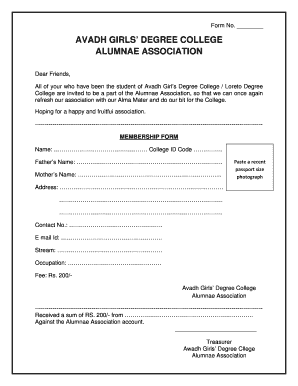
Alumni Registration Form


What is the Alumni Registration Form
The alumni registration form is a crucial document that allows educational institutions to collect and maintain updated contact information from their graduates. This form typically includes sections for personal details, such as name, graduation year, and current address, as well as information about professional achievements and interests. By completing this form, alumni can stay connected with their alma mater, receive updates about events, and access networking opportunities.
How to use the Alumni Registration Form
Using the alumni registration form involves several straightforward steps. First, access the form, which can often be found on the institution's website or through alumni associations. Next, fill out the required fields, ensuring that all information is accurate and up to date. After completing the form, review the information for any errors before submitting it electronically or via mail, depending on the submission options provided. This process helps maintain effective communication between alumni and their educational institution.
Steps to complete the Alumni Registration Form
Completing the alumni registration form can be done in a few simple steps:
- Access the form from the official alumni website or request a physical copy.
- Provide your full name, email address, and phone number.
- Include your graduation year and degree obtained.
- Share any relevant professional information, such as current employer and job title.
- Review all entries for accuracy.
- Submit the form as directed, either online or by mail.
Legal use of the Alumni Registration Form
The legal use of the alumni registration form is governed by various regulations that ensure the privacy and security of the information collected. Institutions must comply with laws such as the Family Educational Rights and Privacy Act (FERPA), which protects the confidentiality of student records. By using a secure platform for submissions, institutions can ensure that the data is handled in accordance with legal standards, maintaining the trust of their alumni.
Key elements of the Alumni Registration Form
Several key elements are essential for an effective alumni registration form. These include:
- Personal Information: Basic details such as name, contact information, and graduation year.
- Professional Details: Current employment status, job title, and industry.
- Interests: Areas of interest for networking or involvement with the alumni association.
- Consent: A section for alumni to consent to receive communications and updates from the institution.
Examples of using the Alumni Registration Form
Alumni registration forms can be utilized in various contexts, such as:
- Gathering updated contact information for newsletters and event invitations.
- Creating a database for networking opportunities among graduates.
- Facilitating alumni events, such as reunions or professional development workshops.
- Collecting feedback on alumni programs and services offered by the institution.
Quick guide on how to complete alumni registration form 267331803
Effortlessly prepare Alumni Registration Form on any device
Digital document management has become increasingly favored by companies and individuals. It offers an excellent eco-friendly alternative to conventional printed and signed paperwork, as you can easily find the appropriate form and securely store it online. airSlate SignNow equips you with all the tools necessary to create, modify, and eSign your documents quickly without delays. Manage Alumni Registration Form on any platform using the airSlate SignNow Android or iOS applications and enhance any document-related workflow today.
How to edit and eSign Alumni Registration Form effortlessly
- Find Alumni Registration Form and click on Get Form to begin.
- Use the tools we provide to complete your document.
- Emphasize specific sections of your documents or redact sensitive information with the tools that airSlate SignNow offers specifically for that purpose.
- Craft your eSignature using the Sign tool, which takes mere seconds and carries the same legal validity as a traditional handwritten signature.
- Review all the details and click on the Done button to save your amendments.
- Choose your preferred method to send your form, whether by email, text message (SMS), invitation link, or download it to your computer.
Eliminate concerns about lost or misplaced documents, tedious form searching, or mistakes that necessitate printing new copies. airSlate SignNow manages all your document administration needs in just a few clicks from any device you choose. Edit and eSign Alumni Registration Form to ensure outstanding communication at every stage of the form preparation process with airSlate SignNow.
Create this form in 5 minutes or less
Create this form in 5 minutes!
How to create an eSignature for the alumni registration form 267331803
How to create an electronic signature for a PDF online
How to create an electronic signature for a PDF in Google Chrome
How to create an e-signature for signing PDFs in Gmail
How to create an e-signature right from your smartphone
How to create an e-signature for a PDF on iOS
How to create an e-signature for a PDF on Android
People also ask
-
What is an alumni contact information form?
An alumni contact information form is a document designed to collect and store the personal details of alumni from educational institutions. This form facilitates better communication and engagement with alumni, making it easier for organizations to maintain valuable connections over time.
-
How can airSlate SignNow help with alumni contact information forms?
airSlate SignNow provides a user-friendly platform for creating and sending alumni contact information forms. With its eSignature capabilities, you can easily collect signed forms online, ensuring that the process is streamlined and hassle-free for both the institution and its alumni.
-
Is there a cost associated with using the alumni contact information form feature?
Yes, airSlate SignNow offers various pricing plans to accommodate different needs, including support for alumni contact information forms. Each plan features flexible options that allow you to choose the level of service that best fits your organization's budget and usage requirements.
-
What features are included with the alumni contact information form on airSlate SignNow?
The alumni contact information form on airSlate SignNow includes features such as customizable templates, electronic signatures, and secure document storage. These functionalities make it easy to tailor forms to your specific needs while ensuring that data is collected safely and efficiently.
-
Can I integrate airSlate SignNow with other tools for managing alumni data?
Absolutely! airSlate SignNow offers numerous integrations with popular tools and platforms, allowing you to sync your alumni contact information forms with CRM systems and databases. This ensures a seamless flow of information, enhancing your ability to manage alumni relationships effectively.
-
How secure is the data collected through the alumni contact information form?
Security is a top priority with airSlate SignNow. The platform employs advanced encryption and data protection measures to ensure that all information collected through the alumni contact information form is safe and secure, complying with industry standards and regulations.
-
Can I track submissions of my alumni contact information forms?
Yes, airSlate SignNow provides robust tracking features that allow you to monitor submissions of your alumni contact information forms in real-time. You can easily see which forms have been completed, ensuring that you stay informed about your alumni's engagement.
Get more for Alumni Registration Form
- Tapas acupressure technique pdf form
- Mobility exam packet hoveround form
- Texas directive to physicians and family or surrogates instruction for completing this document form
- Napkin pitch form
- Statutory demand 448699347 form
- Pension fund adjudicator forms
- N56 form
- Dominican republic customs declaration form
Find out other Alumni Registration Form
- eSign New Hampshire Orthodontists Medical History Online
- eSign Massachusetts Plumbing Job Offer Mobile
- How To eSign Pennsylvania Orthodontists Letter Of Intent
- eSign Rhode Island Orthodontists Last Will And Testament Secure
- eSign Nevada Plumbing Business Letter Template Later
- eSign Nevada Plumbing Lease Agreement Form Myself
- eSign Plumbing PPT New Jersey Later
- eSign New York Plumbing Rental Lease Agreement Simple
- eSign North Dakota Plumbing Emergency Contact Form Mobile
- How To eSign North Dakota Plumbing Emergency Contact Form
- eSign Utah Orthodontists Credit Memo Easy
- How To eSign Oklahoma Plumbing Business Plan Template
- eSign Vermont Orthodontists Rental Application Now
- Help Me With eSign Oregon Plumbing Business Plan Template
- eSign Pennsylvania Plumbing RFP Easy
- Can I eSign Pennsylvania Plumbing RFP
- eSign Pennsylvania Plumbing Work Order Free
- Can I eSign Pennsylvania Plumbing Purchase Order Template
- Help Me With eSign South Carolina Plumbing Promissory Note Template
- How To eSign South Dakota Plumbing Quitclaim Deed