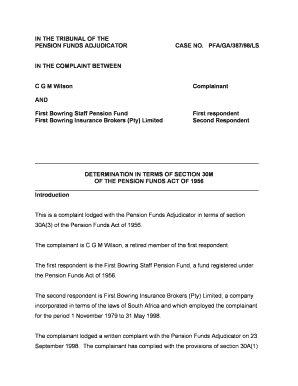
Pension Fund Adjudicator Forms


Understanding the Pension Fund Adjudicator Forms
The Pension Fund Adjudicator Forms are essential documents used to address complaints regarding pension fund management and operations. These forms serve as a formal means for individuals to lodge grievances against pension funds, ensuring that their concerns are documented and addressed appropriately. The forms are designed to facilitate the adjudication process, allowing for a structured approach to resolving disputes related to pension benefits, fund mismanagement, or other related issues.
Steps to Complete the Pension Fund Adjudicator Forms
Completing the Pension Fund Adjudicator Forms involves several key steps to ensure accuracy and compliance. Begin by gathering all necessary information related to your complaint, including personal details, pension fund information, and specifics of the grievance. Next, fill out the form carefully, ensuring that all sections are completed. It is important to provide clear and concise descriptions of your issues. Once completed, review the form for any errors or omissions before submitting it. This attention to detail can significantly impact the processing of your complaint.
Legal Use of the Pension Fund Adjudicator Forms
The legal use of the Pension Fund Adjudicator Forms is governed by specific regulations that ensure the validity of the submitted complaints. To be legally binding, the forms must be completed in accordance with the guidelines set forth by relevant authorities. This includes providing accurate information and adhering to deadlines. Additionally, the forms must be signed by the complainant, either electronically or in print, to validate the submission. Understanding these legal requirements is crucial for ensuring that your complaint is taken seriously and processed efficiently.
Required Documents for the Pension Fund Adjudicator Forms
When submitting a Pension Fund Adjudicator Form, several documents may be required to support your complaint. These typically include identification documents, such as a driver's license or passport, as well as any relevant correspondence with the pension fund. Additionally, documentation that substantiates your claims—such as statements, contracts, or previous communications—should be included. Having all necessary documents ready can expedite the review process and strengthen your case.
Form Submission Methods
The Pension Fund Adjudicator Forms can be submitted through various methods, including online, by mail, or in person. Online submission is often the most efficient option, allowing for immediate processing and confirmation of receipt. If you choose to submit by mail, ensure that you send the form to the correct address and consider using a trackable mailing service. In-person submissions may be available at designated offices, providing an opportunity to ask questions and receive immediate assistance.
Eligibility Criteria for Submitting the Pension Fund Adjudicator Forms
To be eligible to submit a Pension Fund Adjudicator Form, individuals must typically be members or beneficiaries of a pension fund. Eligibility may also depend on the nature of the complaint and the specific circumstances surrounding the case. It is important to review the criteria set by the Pension Fund Adjudicator to ensure that your complaint falls within the acceptable parameters. Understanding these criteria can help you determine whether to proceed with the submission of your form.
Quick guide on how to complete pension fund adjudicator forms
Effortlessly prepare Pension Fund Adjudicator Forms on any device
Digital document management has gained traction among businesses and individuals alike. It offers an ideal environmentally friendly substitute to traditional printed and signed paperwork, as you can access the appropriate form and securely store it online. airSlate SignNow equips you with all the resources necessary to create, edit, and electronically sign your documents swiftly without hindrance. Manage Pension Fund Adjudicator Forms on any platform using airSlate SignNow apps for Android or iOS and simplify any document-related task today.
How to edit and electronically sign Pension Fund Adjudicator Forms with ease
- Locate Pension Fund Adjudicator Forms and click on Get Form to begin.
- Utilize the tools offered to fill out your document.
- Highlight important sections of your documents or redact sensitive information with tools that airSlate SignNow provides specifically for that purpose.
- Create your electronic signature with the Sign feature, which takes moments and carries the same legal validity as a traditional handwritten signature.
- Review all the details and click on the Done button to save your modifications.
- Choose how you wish to share your form, via email, text message (SMS), invitation link, or download it to your computer.
Eliminate concerns about lost or misplaced files, tedious form searching, or mistakes that require printing new document copies. airSlate SignNow meets your document management needs in just a few clicks from your chosen device. Edit and electronically sign Pension Fund Adjudicator Forms and ensure clear communication at every stage of the document preparation process with airSlate SignNow.
Create this form in 5 minutes or less
Create this form in 5 minutes!
How to create an eSignature for the pension fund adjudicator forms
How to create an electronic signature for a PDF online
How to create an electronic signature for a PDF in Google Chrome
How to create an e-signature for signing PDFs in Gmail
How to create an e-signature right from your smartphone
How to create an e-signature for a PDF on iOS
How to create an e-signature for a PDF on Android
People also ask
-
What is the pfa complaint form and how is it used?
The pfa complaint form is a legal document used to file a complaint for a Protection from Abuse (PFA) order. This form helps individuals document their experiences and request legal protection against abuse or harassment. Understanding how to correctly fill out the pfa complaint form is essential for ensuring that your claims are taken seriously in a court of law.
-
How does airSlate SignNow simplify the process of filling the pfa complaint form?
airSlate SignNow streamlines the process of completing the pfa complaint form by providing an intuitive interface and useful templates. Users can easily upload, edit, and sign their documents electronically, which speeds up the submission process. Additionally, our platform allows for secure storage and sharing of important legal documents.
-
Is there a cost associated with using airSlate SignNow to complete the pfa complaint form?
Yes, airSlate SignNow offers various pricing plans to accommodate different needs and budgets. Our cost-effective solution ensures that you can fill out and eSign your pfa complaint form without breaking the bank. We also provide a free trial, so you can explore our services before committing to a subscription.
-
What features does airSlate SignNow offer for managing the pfa complaint form?
airSlate SignNow provides multiple features for managing the pfa complaint form, including customizable templates, eSignature capabilities, and document tracking. You can collaborate with legal advisors seamlessly through our platform, ensuring that your form is completed accurately and professionally. These features make the editing and submission process straightforward.
-
Are there integrations available with airSlate SignNow for the pfa complaint form?
Yes, airSlate SignNow integrates with various apps and services, enhancing the way you manage your pfa complaint form. Whether you need to connect with cloud storage services, CRM tools, or other legal software, our platform can adapt to your workflow. This allows for improved efficiency and accessibility when handling your legal documentation.
-
Can I access my pfa complaint form from multiple devices using airSlate SignNow?
Absolutely! airSlate SignNow is designed to be accessible from any device, including mobile phones, tablets, and computers. This ensures that you can fill out, edit, and sign your pfa complaint form on the go, providing flexibility when you need it most. All your documents are securely stored in the cloud, making them available whenever you need them.
-
What are the benefits of using airSlate SignNow for my pfa complaint form compared to traditional methods?
Using airSlate SignNow for your pfa complaint form offers numerous benefits over traditional methods, such as speed, convenience, and enhanced security. Electronic signing and document management reduce the time spent on paperwork and minimize the risk of lost documents. Moreover, our platform ensures that your sensitive information is protected throughout the process.
Get more for Pension Fund Adjudicator Forms
- Printable visitation agreement 2009 form
- Electronic testimony application ny 2001 form
- Initial report of guardian new york 2005 form
- Findings of fact and conclusions of law form
- Uncontested divorce ny forms 2012
- Form ud 8 2012
- Nys uniform court forms ud 1 rev 2011
- Affidavit of defendant in action for divorce 2012 form
Find out other Pension Fund Adjudicator Forms
- How Can I eSignature New Jersey Real Estate Word
- Can I eSignature Tennessee Police Form
- How Can I eSignature Vermont Police Presentation
- How Do I eSignature Pennsylvania Real Estate Document
- How Do I eSignature Texas Real Estate Document
- How Can I eSignature Colorado Courts PDF
- Can I eSignature Louisiana Courts Document
- How To Electronic signature Arkansas Banking Document
- How Do I Electronic signature California Banking Form
- How Do I eSignature Michigan Courts Document
- Can I eSignature Missouri Courts Document
- How Can I Electronic signature Delaware Banking PDF
- Can I Electronic signature Hawaii Banking Document
- Can I eSignature North Carolina Courts Presentation
- Can I eSignature Oklahoma Courts Word
- How To Electronic signature Alabama Business Operations Form
- Help Me With Electronic signature Alabama Car Dealer Presentation
- How Can I Electronic signature California Car Dealer PDF
- How Can I Electronic signature California Car Dealer Document
- How Can I Electronic signature Colorado Car Dealer Form