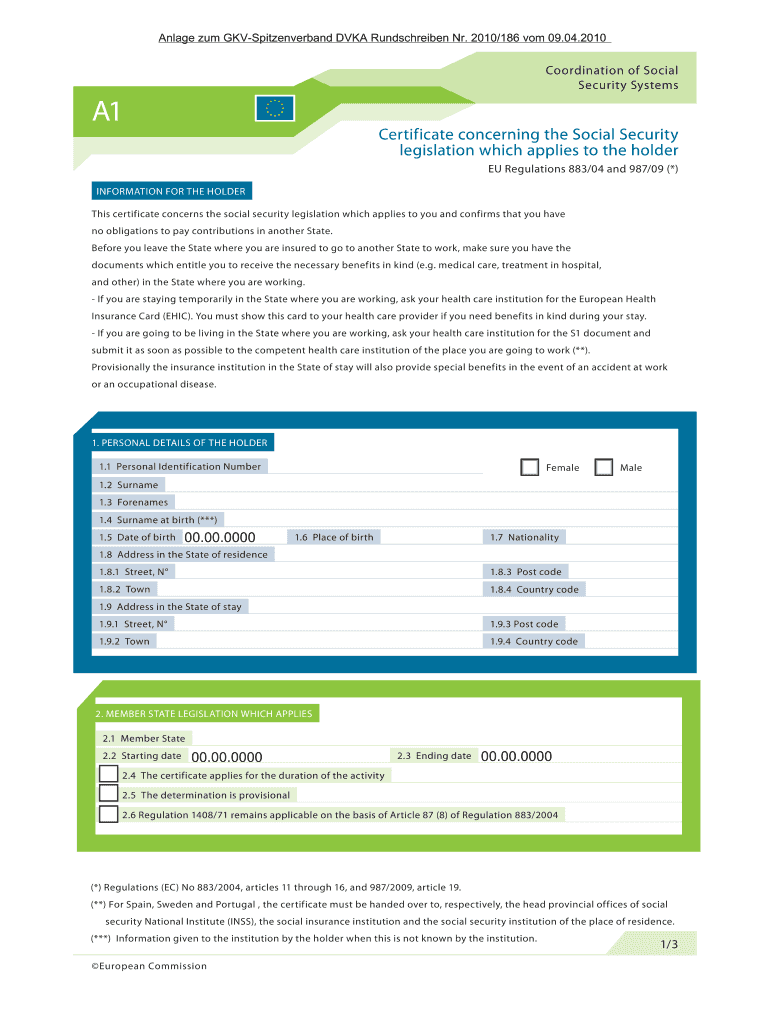
Potrdilo O Predpisih O Socialni Varnosti Ki Se Uporabljajo Za Imetnika Form


Understanding the A1 Certificate
The A1 certificate, also known as the A1 social security form, is an essential document for individuals working in the United States who need to verify their social security status. This certificate confirms that the holder is subject to the social security regulations of their home country while working abroad. It is particularly relevant for expatriates and employees who travel frequently for work. The A1 certificate helps to avoid double social security contributions, ensuring compliance with international agreements.
How to Obtain the A1 Certificate
To obtain the A1 certificate, individuals typically need to submit a request to their home country's social security institution. In the U.S., this process involves filling out the A1 social security form accurately and providing necessary documentation, such as proof of employment and residency. It is advisable to check the specific requirements of the issuing authority, as these may vary. Once the application is submitted, processing times can differ, so applicants should plan accordingly.
Steps to Complete the A1 Social Security Form
Completing the A1 social security form involves several key steps:
- Gather required documents, including identification and proof of employment.
- Fill out the form accurately, ensuring all information is correct and complete.
- Review the form for any errors or omissions before submission.
- Submit the completed form to the appropriate social security institution.
Following these steps carefully can help streamline the process and reduce the chances of delays.
Legal Use of the A1 Certificate
The A1 certificate serves as a legal document that verifies an individual's social security coverage under their home country's laws while they are working in another country. This certificate is crucial for ensuring that individuals do not face double taxation on social security contributions. It is recognized by various international agreements, which helps facilitate cross-border employment and compliance with local regulations.
Key Elements of the A1 Certificate
Several key elements are essential for the validity of the A1 certificate:
- Identification Information: This includes the name, date of birth, and social security number of the certificate holder.
- Employment Details: Information about the employer, including name and address, must be included.
- Duration of Coverage: The certificate should specify the period during which the individual is covered under their home country's social security system.
- Issuing Authority: The name and contact information of the authority that issued the certificate must be clearly stated.
Examples of Using the A1 Certificate
The A1 certificate can be utilized in various scenarios, including:
- When an employee is assigned to work temporarily in another country.
- For freelancers or self-employed individuals working internationally.
- In situations where individuals need to prove their social security status to avoid double contributions.
Understanding these use cases can help individuals navigate their international employment situations more effectively.
Quick guide on how to complete certificate concerning the social security bertelsmann bkk
Manage Potrdilo O Predpisih O Socialni Varnosti Ki Se Uporabljajo Za Imetnika effortlessly on any device
Digital document handling has become increasingly favored by companies and individuals. It offers an excellent environmentally friendly option to traditional printed and signed documentation, as you can access the necessary form and securely save it online. airSlate SignNow provides you with all the features you require to create, edit, and electronically sign your documents rapidly without delays. Address Potrdilo O Predpisih O Socialni Varnosti Ki Se Uporabljajo Za Imetnika on any platform using airSlate SignNow Android or iOS applications and simplify any document-related tasks today.
The easiest way to edit and electronically sign Potrdilo O Predpisih O Socialni Varnosti Ki Se Uporabljajo Za Imetnika with ease
- Find Potrdilo O Predpisih O Socialni Varnosti Ki Se Uporabljajo Za Imetnika and then click Get Form to begin.
- Utilize the tools we provide to complete your document.
- Emphasize signNow sections of the documents or obscure sensitive information with tools that airSlate SignNow offers specifically for that purpose.
- Create your signature using the Sign feature, which takes seconds and holds the same legal significance as a conventional wet ink signature.
- Review the information and then click on the Done button to save your changes.
- Select how you want to share your form, whether by email, SMS, or invitation link, or download it to your computer.
Say goodbye to lost or misfiled documents, tedious form searching, or mistakes that require printing new document copies. airSlate SignNow addresses all your requirements in document handling in just a few clicks from your chosen device. Edit and electronically sign Potrdilo O Predpisih O Socialni Varnosti Ki Se Uporabljajo Za Imetnika and guarantee exceptional communication at every phase of your form preparation process with airSlate SignNow.
Create this form in 5 minutes or less
FAQs
-
Why do hospitals and medical offices require your social security number (in the United States)? It is on all forms you must fill out.
Because unlike many countries we don’t have a national ID. Efforts to institute one have failed for a variety of reasons, but mainly those having to do with privacy and government surveillance. It would also likely be unconstitutional.Such an identifying number is useful for sharing medical data between labs, practices and hospitals. It is also necessary for bill collecting. Without a national ID the social security number is used as an alternative since nearly everyone needs to be registered with the Social Security Administration.
Create this form in 5 minutes!
How to create an eSignature for the certificate concerning the social security bertelsmann bkk
How to create an eSignature for the Certificate Concerning The Social Security Bertelsmann Bkk in the online mode
How to create an electronic signature for the Certificate Concerning The Social Security Bertelsmann Bkk in Chrome
How to generate an eSignature for signing the Certificate Concerning The Social Security Bertelsmann Bkk in Gmail
How to make an electronic signature for the Certificate Concerning The Social Security Bertelsmann Bkk right from your mobile device
How to create an electronic signature for the Certificate Concerning The Social Security Bertelsmann Bkk on iOS
How to generate an electronic signature for the Certificate Concerning The Social Security Bertelsmann Bkk on Android devices
People also ask
-
What is the purpose of form a1 in airSlate SignNow?
The form a1 in airSlate SignNow is designed to streamline the document signing process, allowing users to collect electronic signatures efficiently. This feature enhances workflow productivity by reducing the time spent on paperwork.
-
How much does it cost to use the form a1 feature?
Pricing for the form a1 feature in airSlate SignNow varies based on the selected plan. We offer flexible pricing tiers to accommodate businesses of all sizes, ensuring you get the best value for your investment.
-
Can I customize the form a1 for my business needs?
Yes, you can easily customize the form a1 within airSlate SignNow to reflect your specific branding and requirements. Customization options allow you to add logos, change colors, and modify fields to align with your business processes.
-
What are the key features associated with form a1 in airSlate SignNow?
The form a1 includes key features such as real-time tracking, automated reminders, and easy integration with various applications. These features ensure that your document signing process is efficient and user-friendly.
-
Does airSlate SignNow support integrations with other software for form a1?
Absolutely! airSlate SignNow supports numerous integrations that enhance the functionality of form a1. You can connect it with CRM systems, project management tools, and other software to create a seamless workflow.
-
What benefits can I expect from using the form a1 feature?
Using the form a1 feature in airSlate SignNow offers numerous benefits, including faster turnaround times for document signing and improved document security. This efficiency helps your business operate smoothly and enhances client satisfaction.
-
Is the form a1 feature suitable for small businesses?
Yes, the form a1 feature in airSlate SignNow is designed with small businesses in mind. Its cost-effective nature and user-friendly interface make it an ideal solution for businesses looking to optimize their document management processes.
Get more for Potrdilo O Predpisih O Socialni Varnosti Ki Se Uporabljajo Za Imetnika
- Barclays bank statement template 448364855 form
- Upstream c1 workbook answers pdf form
- Engine parts names and pictures pdf download form
- Vsnip application form
- Rya bill of sale form
- Young persons risk assessment template form
- Tenancy agreement free tenancy agreement template uk form
- Town of east hampton ct police department easthamptonct form
Find out other Potrdilo O Predpisih O Socialni Varnosti Ki Se Uporabljajo Za Imetnika
- How To eSignature Wisconsin Construction Document
- Help Me With eSignature Arkansas Education Form
- Can I eSignature Louisiana Education Document
- Can I eSignature Massachusetts Education Document
- Help Me With eSignature Montana Education Word
- How To eSignature Maryland Doctors Word
- Help Me With eSignature South Dakota Education Form
- How Can I eSignature Virginia Education PDF
- How To eSignature Massachusetts Government Form
- How Can I eSignature Oregon Government PDF
- How Can I eSignature Oklahoma Government Document
- How To eSignature Texas Government Document
- Can I eSignature Vermont Government Form
- How Do I eSignature West Virginia Government PPT
- How Do I eSignature Maryland Healthcare / Medical PDF
- Help Me With eSignature New Mexico Healthcare / Medical Form
- How Do I eSignature New York Healthcare / Medical Presentation
- How To eSignature Oklahoma Finance & Tax Accounting PPT
- Help Me With eSignature Connecticut High Tech Presentation
- How To eSignature Georgia High Tech Document