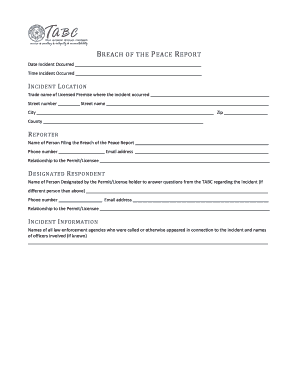
Tabc Incident Report 2011


What is the TABC Incident Report
The TABC Incident Report is a formal document used to report incidents related to the Texas Alcoholic Beverage Commission (TABC). This report is essential for documenting any occurrences that may involve violations of alcohol regulations, including sales to minors, over-serving, or other illegal activities. It serves as a critical tool for law enforcement and regulatory bodies to track and address compliance issues within the alcohol industry.
How to use the TABC Incident Report
Using the TABC Incident Report involves several steps to ensure accurate and comprehensive documentation. First, gather all relevant information about the incident, including the date, time, location, and individuals involved. Next, complete the report by providing detailed descriptions of the events, any witnesses, and any actions taken at the time. Once filled out, the report can be submitted to the appropriate TABC office for review and action.
Steps to complete the TABC Incident Report
Completing the TABC Incident Report requires careful attention to detail. Follow these steps:
- Collect necessary information: Ensure you have all relevant details, including the nature of the incident and any involved parties.
- Fill out the report: Accurately complete each section of the report, providing clear and concise information.
- Review for accuracy: Double-check the report for any errors or omissions before submission.
- Submit the report: Send the completed report to the designated TABC office, either online or via mail.
Legal use of the TABC Incident Report
The TABC Incident Report holds legal significance as it documents compliance with state alcohol regulations. This report can be used in legal proceedings if violations are contested or if there are disputes regarding the incident. It is crucial that the report is completed accurately and truthfully, as false information can lead to legal repercussions.
Key elements of the TABC Incident Report
Several key elements must be included in the TABC Incident Report to ensure it is effective and legally binding. These elements include:
- Date and time of the incident
- Location of the incident
- Names and contact information of individuals involved
- Detailed description of the incident
- Any actions taken by staff or law enforcement
State-specific rules for the TABC Incident Report
Each state may have specific regulations governing the use and submission of the TABC Incident Report. It is essential to familiarize yourself with Texas state laws regarding alcohol sales and compliance. Understanding these regulations can help ensure that reports are completed correctly and submitted in accordance with state requirements.
Quick guide on how to complete tabc incident report
Effortlessly Prepare Tabc Incident Report on Any Device
Digital document management has become increasingly favored by companies and individuals alike. It serves as an ideal environmentally friendly alternative to traditional printed and signed documents, enabling you to access the correct form and securely store it online. airSlate SignNow provides you with all the tools necessary to craft, modify, and electronically sign your documents promptly without any hold-ups. Manage Tabc Incident Report on any device using the airSlate SignNow applications for Android or iOS and enhance any document-related process today.
How to Modify and Electronically Sign Tabc Incident Report with Ease
- Find Tabc Incident Report and click Get Form to begin.
- Utilize the tools we provide to complete your document.
- Emphasize pertinent sections of your documents or redact sensitive information with tools specifically designed for that purpose by airSlate SignNow.
- Generate your eSignature with the Sign tool, which takes mere seconds and holds the same legal validity as a conventional handwritten signature.
- Review the details and click on the Done button to secure your modifications.
- Choose your preferred method of sending your form, whether by email, text message (SMS), invitation link, or by downloading it to your computer.
Eliminate worries about lost or misplaced documents, tedious form searching, or errors that necessitate printing new copies. airSlate SignNow meets your document management needs within a few clicks from your chosen device. Modify and electronically sign Tabc Incident Report to ensure outstanding communication at every step of the document preparation journey with airSlate SignNow.
Create this form in 5 minutes or less
Find and fill out the correct tabc incident report
Create this form in 5 minutes!
How to create an eSignature for the tabc incident report
How to create an electronic signature for a PDF online
How to create an electronic signature for a PDF in Google Chrome
How to create an e-signature for signing PDFs in Gmail
How to create an e-signature right from your smartphone
How to create an e-signature for a PDF on iOS
How to create an e-signature for a PDF on Android
People also ask
-
What is tabc bsignNow of peace and how does it work?
Tabc bsignNow of peace is an innovative digital signing solution that allows businesses to securely send and eSign documents online. With its user-friendly interface, you can quickly navigate through the signing process, ensuring efficiency and compliance in your document management.
-
What pricing plans are available for tabc bsignNow of peace?
Tabc bsignNow of peace offers several pricing plans that cater to different business needs. Choose from a basic plan for startups to an enterprise plan for larger organizations, ensuring you get the features you need at an affordable price.
-
What key features does tabc bsignNow of peace provide?
Tabc bsignNow of peace features robust tools for document creation, editing, and secure electronic signatures. Additionally, it offers templates, customizable workflows, and audit trails to enhance your document management process.
-
How can tabc bsignNow of peace benefit my business?
Using tabc bsignNow of peace can streamline your document processes, reduce turnaround times, and enhance security. It also enhances collaboration among team members, leading to better productivity and customer satisfaction.
-
Is tabc bsignNow of peace compliant with legal regulations?
Yes, tabc bsignNow of peace is fully compliant with international eSignature laws such as ESIGN and UETA. This ensures that your electronic signatures are legally valid and enforceable, providing peace of mind for your business.
-
Can I integrate tabc bsignNow of peace with other business tools?
Tabc bsignNow of peace offers seamless integrations with popular business applications, including CRM and project management tools. This allows you to effectively manage your documents within your existing workflows, boosting your operational efficiency.
-
How secure is tabc bsignNow of peace for my documents?
Tabc bsignNow of peace employs advanced security protocols, including encryption and multi-factor authentication, to safeguard your documents. This ensures that sensitive information remains protected throughout the eSigning process.
Get more for Tabc Incident Report
Find out other Tabc Incident Report
- eSignature New Hampshire Government Bill Of Lading Fast
- eSignature Illinois Finance & Tax Accounting Purchase Order Template Myself
- eSignature North Dakota Government Quitclaim Deed Free
- eSignature Kansas Finance & Tax Accounting Business Letter Template Free
- eSignature Washington Government Arbitration Agreement Simple
- Can I eSignature Massachusetts Finance & Tax Accounting Business Plan Template
- Help Me With eSignature Massachusetts Finance & Tax Accounting Work Order
- eSignature Delaware Healthcare / Medical NDA Secure
- eSignature Florida Healthcare / Medical Rental Lease Agreement Safe
- eSignature Nebraska Finance & Tax Accounting Business Letter Template Online
- Help Me With eSignature Indiana Healthcare / Medical Notice To Quit
- eSignature New Jersey Healthcare / Medical Credit Memo Myself
- eSignature North Dakota Healthcare / Medical Medical History Simple
- Help Me With eSignature Arkansas High Tech Arbitration Agreement
- eSignature Ohio Healthcare / Medical Operating Agreement Simple
- eSignature Oregon Healthcare / Medical Limited Power Of Attorney Computer
- eSignature Pennsylvania Healthcare / Medical Warranty Deed Computer
- eSignature Texas Healthcare / Medical Bill Of Lading Simple
- eSignature Virginia Healthcare / Medical Living Will Computer
- eSignature West Virginia Healthcare / Medical Claim Free