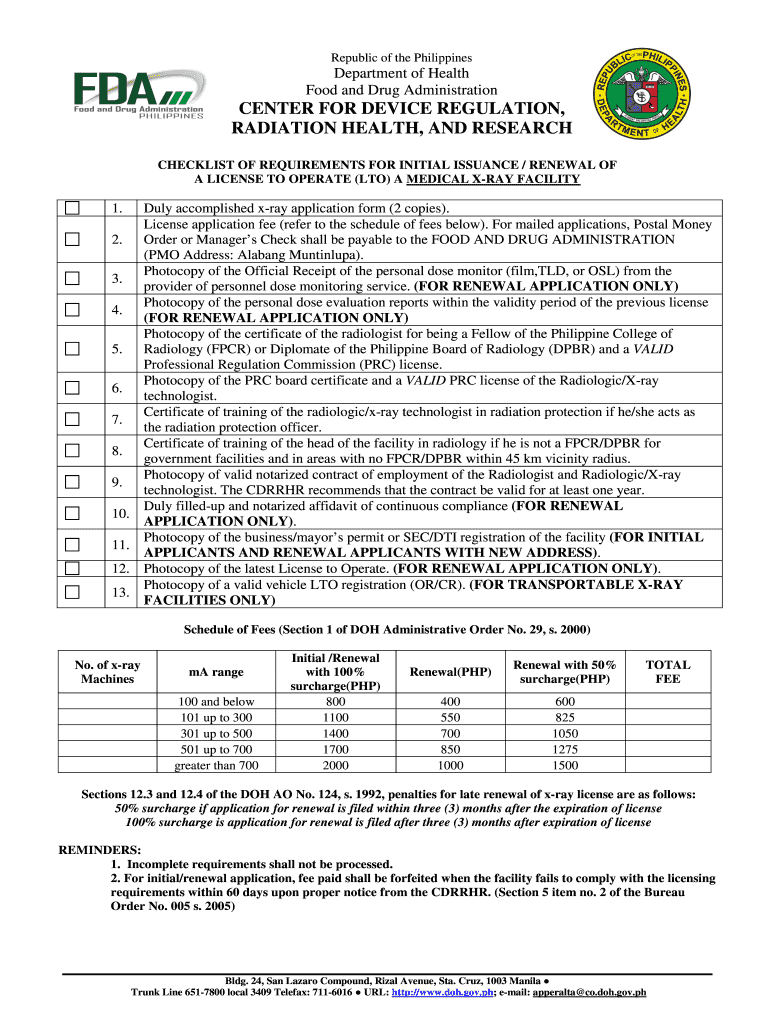
Fda X Ray Renewal Online Philippines Form


Steps to complete the checklist renewal LTO
Completing the checklist renewal LTO involves several important steps to ensure compliance and accuracy. Begin by gathering all necessary documentation related to your current LTO. This may include previous licenses, proof of compliance with safety regulations, and any other relevant records. Next, access the official checklist renewal form, which can typically be found on the relevant regulatory authority's website.
Once you have the form, carefully fill it out, ensuring that all information is accurate and up to date. Pay special attention to sections that require detailed descriptions of your facility's operations, safety measures, and any changes since your last renewal. After completing the form, review it thoroughly to avoid any errors that could delay processing.
Finally, submit the completed checklist renewal LTO form along with any required supporting documents. Be mindful of submission methods, as some jurisdictions may allow online submission, while others may require mailing or in-person delivery.
Required Documents for checklist renewal LTO
When preparing for the checklist renewal LTO, it is essential to compile all required documents to streamline the process. Commonly needed documents include:
- Previous LTO certificate or license
- Proof of compliance with local and federal regulations
- Documentation of safety inspections and maintenance records
- Any amendments or updates to facility operations since the last renewal
- Identification and contact information of facility management
Ensure that all documents are current and accurately reflect the status of your facility. Missing or outdated documents can lead to delays or rejection of your renewal application.
Legal use of the checklist renewal LTO
The legal use of the checklist renewal LTO is crucial for maintaining compliance with regulatory standards. This document serves as proof that your facility meets all necessary safety and operational requirements as mandated by local and federal laws. It is important to understand that operating without a valid LTO can result in penalties, including fines or closure of your facility.
Furthermore, the checklist renewal LTO must be completed in accordance with the guidelines set forth by the regulatory authority. This includes adhering to deadlines for submission and ensuring that all information provided is truthful and accurate. Regular audits may occur, and having a valid checklist renewal LTO is essential for demonstrating compliance during these evaluations.
Who issues the checklist renewal LTO
The checklist renewal LTO is typically issued by a designated regulatory authority responsible for overseeing the licensing of medical facilities. In the United States, this may vary by state and can include health departments, medical boards, or specific licensing agencies focused on medical practice and facility operations.
It is important to identify the correct issuing authority for your facility's location and type of operation. Each agency may have different requirements and processes for issuing the checklist renewal LTO, so understanding these specifics can help ensure a smooth renewal process.
Penalties for non-compliance with checklist renewal LTO
Failure to comply with the checklist renewal LTO requirements can lead to serious consequences for your facility. Common penalties include:
- Fines imposed by regulatory authorities
- Suspension or revocation of your operating license
- Legal action or sanctions against facility management
- Increased scrutiny during future inspections
To avoid these penalties, it is crucial to stay informed about renewal deadlines and ensure that all documentation is submitted accurately and on time. Regularly reviewing compliance requirements can help mitigate risks associated with non-compliance.
Eligibility criteria for checklist renewal LTO
Eligibility criteria for the checklist renewal LTO can vary based on the specific regulations set forth by the issuing authority. Generally, facilities must demonstrate compliance with health and safety standards, maintain accurate records, and fulfill any training or certification requirements for staff.
Additionally, facilities may need to show evidence of operational changes or improvements made since the last renewal. It is advisable to review the specific eligibility criteria outlined by your local regulatory authority to ensure that your facility meets all necessary conditions for renewal.
Quick guide on how to complete fda x ray renewal online philippines
Effortlessly Prepare Fda X Ray Renewal Online Philippines on Any Device
Digital document management has gained traction among businesses and individuals. It serves as an ideal eco-friendly alternative to traditional printed and signed papers, allowing you to obtain the correct form and securely archive it online. airSlate SignNow equips you with all the resources necessary to create, modify, and eSign your documents swiftly without holdups. Manage Fda X Ray Renewal Online Philippines across any device using airSlate SignNow's Android or iOS applications and enhance any document-centric procedure today.
The Easiest Way to Modify and eSign Fda X Ray Renewal Online Philippines with Ease
- Find Fda X Ray Renewal Online Philippines and click Get Form to begin.
- Utilize our tools to complete your document.
- Emphasize important sections of your documents or obscure sensitive information with tools provided by airSlate SignNow specifically for this purpose.
- Create your signature using the Sign tool, which takes mere seconds and holds the same legal standing as a traditional wet ink signature.
- Review the details and click the Done button to save your changes.
- Choose how to send your form, via email, SMS, or invitation link, or download it to your PC.
No more concerns about lost or misplaced documents, tedious form searching, or mistakes that necessitate printing new copies. airSlate SignNow meets your document management needs in just a few clicks from any device you prefer. Edit and eSign Fda X Ray Renewal Online Philippines and guarantee outstanding communication at every phase of your form preparation journey with airSlate SignNow.
Create this form in 5 minutes or less
Create this form in 5 minutes!
How to create an eSignature for the fda x ray renewal online philippines
The best way to create an electronic signature for your PDF online
The best way to create an electronic signature for your PDF in Google Chrome
How to generate an electronic signature for signing PDFs in Gmail
The best way to generate an eSignature straight from your smartphone
The way to create an electronic signature for a PDF on iOS
The best way to generate an eSignature for a PDF document on Android
People also ask
-
What is the checklist renewal LTO process?
The checklist renewal LTO process involves ensuring that all required documents and regulations are met to maintain compliance with the Land Transportation Office. Utilizing airSlate SignNow's digital solution can streamline this process, allowing you to manage your renewal checklist efficiently and avoid delays.
-
How does airSlate SignNow support checklist renewal LTO?
airSlate SignNow supports checklist renewal LTO by providing a user-friendly platform for eSigning and managing essential documents. Our solution minimizes paper clutter, allowing users to keep track of their checklist items easily and ensures timely submissions for renewals.
-
What features are included in airSlate SignNow for checklist renewal LTO?
With airSlate SignNow, you get features tailored for checklist renewal LTO, including customizable templates, real-time status tracking, and automated reminders. These features help ensure that you never miss a deadline while keeping your documentation organized.
-
Is airSlate SignNow cost-effective for checklist renewal LTO?
Yes, airSlate SignNow offers a cost-effective solution for checklist renewal LTO, allowing businesses of all sizes to handle their document needs without breaking the bank. Our pricing plans are designed to suit various requirements, ensuring you only pay for what you need.
-
Can airSlate SignNow integrate with other tools for checklist renewal LTO?
Absolutely! airSlate SignNow integrates seamlessly with multiple tools that are essential for checklist renewal LTO, including CRM systems and project management software. This integration capability ensures that your workflow remains efficient and organized.
-
What benefits can I expect from using airSlate SignNow for checklist renewal LTO?
By using airSlate SignNow for checklist renewal LTO, you will benefit from increased efficiency, reduced turnaround times, and enhanced document security. Our platform allows teams to collaborate effectively, ensuring that renewals are processed smoothly and quickly.
-
How secure is airSlate SignNow for checklist renewal LTO processes?
Security is a priority at airSlate SignNow, especially for sensitive checklist renewal LTO processes. Our platform employs advanced encryption and compliance measures to protect your documents, ensuring that all data is secure throughout the signing process.
Get more for Fda X Ray Renewal Online Philippines
Find out other Fda X Ray Renewal Online Philippines
- Electronic signature Indiana Banking Contract Safe
- Electronic signature Banking Document Iowa Online
- Can I eSignature West Virginia Sports Warranty Deed
- eSignature Utah Courts Contract Safe
- Electronic signature Maine Banking Permission Slip Fast
- eSignature Wyoming Sports LLC Operating Agreement Later
- Electronic signature Banking Word Massachusetts Free
- eSignature Wyoming Courts Quitclaim Deed Later
- Electronic signature Michigan Banking Lease Agreement Computer
- Electronic signature Michigan Banking Affidavit Of Heirship Fast
- Electronic signature Arizona Business Operations Job Offer Free
- Electronic signature Nevada Banking NDA Online
- Electronic signature Nebraska Banking Confidentiality Agreement Myself
- Electronic signature Alaska Car Dealer Resignation Letter Myself
- Electronic signature Alaska Car Dealer NDA Mobile
- How Can I Electronic signature Arizona Car Dealer Agreement
- Electronic signature California Business Operations Promissory Note Template Fast
- How Do I Electronic signature Arkansas Car Dealer Claim
- Electronic signature Colorado Car Dealer Arbitration Agreement Mobile
- Electronic signature California Car Dealer Rental Lease Agreement Fast