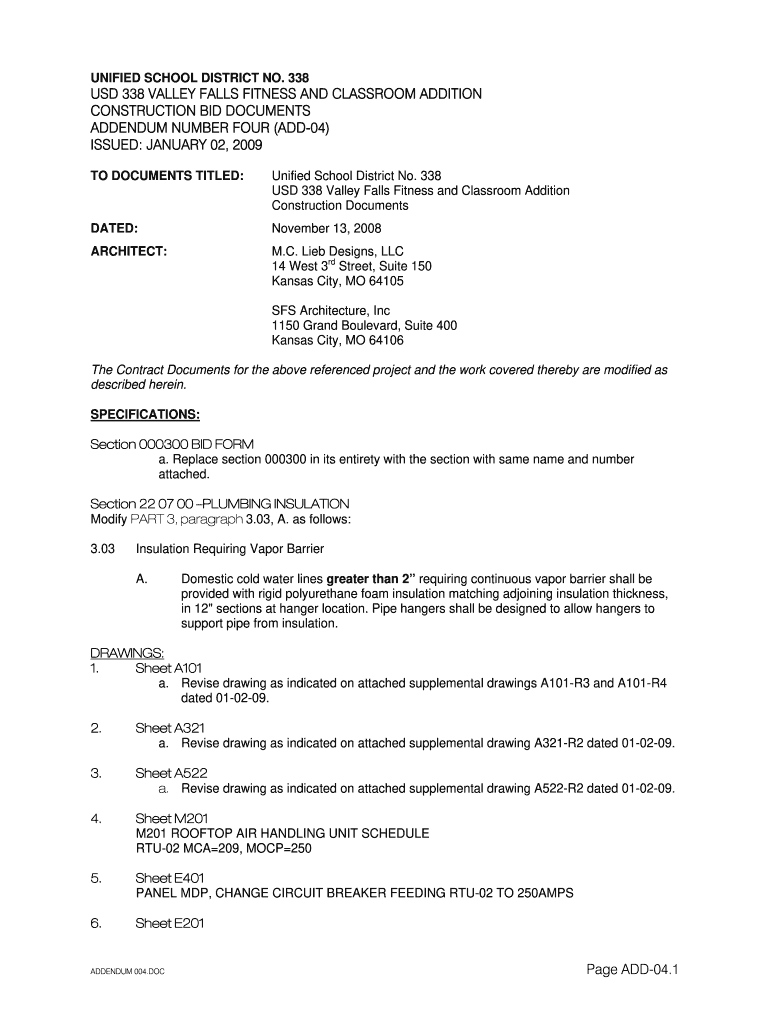
Addendum Tamplate Form


What is the Addendum Template
The Addendum Template is a legal document used to modify or add to an existing agreement or contract. It serves as a formal way to address changes or additional terms that were not included in the original document. This template is essential for ensuring that all parties involved are aware of and agree to the new terms. In the context of the sfs 08756 unified school, the addendum may pertain to modifications in policies, procedures, or agreements relevant to the school district.
Steps to Complete the Addendum Template
Completing the Addendum Template involves several key steps to ensure accuracy and legality. First, gather all relevant information regarding the original agreement, including dates, parties involved, and specific terms that need modification. Next, clearly outline the changes or additions in the template, using concise language to avoid ambiguity. After filling out the necessary sections, all parties should review the document to confirm understanding and agreement. Finally, all parties should sign the addendum to make it legally binding. This process ensures that the modifications are documented and recognized.
Legal Use of the Addendum Template
The legal use of the Addendum Template is governed by various laws and regulations that ensure its validity. In the United States, documents like addendums must comply with the Electronic Signatures in Global and National Commerce (ESIGN) Act and the Uniform Electronic Transactions Act (UETA). These laws provide a framework for the use of electronic signatures and ensure that digital documents hold the same legal weight as their paper counterparts. When used correctly, the addendum is enforceable in a court of law, provided it meets all necessary legal requirements.
Key Elements of the Addendum Template
Several key elements are crucial for a valid Addendum Template. These include:
- Title: Clearly label the document as an addendum.
- Reference to Original Agreement: Include a reference to the original document, specifying its date and title.
- Specific Changes: Detail the changes or additions being made, ensuring clarity and precision.
- Signatures: Provide space for all parties to sign and date the document, indicating their agreement.
- Effective Date: Specify the date when the addendum becomes effective.
Who Issues the Form
The Addendum Template is typically issued by the parties involved in the original agreement or contract. In the case of the sfs 08756 unified school, the school district administration or legal counsel may prepare the addendum to ensure compliance with applicable laws and regulations. It is important that the issuing party has the authority to make changes to the original agreement, as this ensures the addendum is valid and enforceable.
Examples of Using the Addendum Template
Examples of using the Addendum Template include situations where changes to agreements are necessary. For instance, if the sfs 08756 unified school decides to alter its policies regarding student enrollment, an addendum may be created to reflect these changes. Another example could be modifications to a contract with a service provider, such as an update to the terms of service or pricing. These examples illustrate how the addendum serves as a vital tool for maintaining clear and updated agreements.
Quick guide on how to complete addendum template valley falls usd 338
Discover how to glide through the Addendum Template completion with this straightforward guide
Submitting and completing forms digitally is becoming more prevalent and the preferred choice for numerous users. It presents several benefits over outdated printed documents, such as convenience, efficiency in time, enhanced precision, and security.
With tools like airSlate SignNow, you can access, alter, sign, and optimize your Addendum Tamplate without getting entangled in endless printing and scanning. Follow this concise guide to begin and complete your document.
Utilize these steps to obtain and complete Addendum Tamplate
- Begin by clicking the Get Form button to open your form in our editor.
- Follow the green indication on the left that points out mandatory fields to ensure you do not miss them.
- Employ our advanced features to annotate, modify, sign, secure, and enhance your form.
- Safeguard your document or convert it into a fillable form using the appropriate tab tools.
- Review the form and verify it for errors or inconsistencies.
- Hit DONE to complete the editing process.
- Rename your document or keep it as is.
- Select the storage service you prefer to save your form, send it via USPS, or click the Download Now button to acquire your file.
If Addendum Tamplate is not what you were searching for, you can explore our vast collection of pre-imported templates that you can fill out with little effort. Discover our solution today!
Create this form in 5 minutes or less
Create this form in 5 minutes!
How to create an eSignature for the addendum template valley falls usd 338
How to generate an eSignature for your Addendum Template Valley Falls Usd 338 online
How to make an eSignature for your Addendum Template Valley Falls Usd 338 in Google Chrome
How to make an electronic signature for signing the Addendum Template Valley Falls Usd 338 in Gmail
How to generate an eSignature for the Addendum Template Valley Falls Usd 338 right from your smartphone
How to create an eSignature for the Addendum Template Valley Falls Usd 338 on iOS devices
How to generate an electronic signature for the Addendum Template Valley Falls Usd 338 on Android
People also ask
-
What is the pricing structure for usd338 with airSlate SignNow?
The pricing for the usd338 plan in airSlate SignNow offers an affordable solution for businesses of all sizes. This plan includes essential features while keeping costs low, ensuring that you get the best value for your investment. With flexible pricing tiers, you can choose a plan that best suits your business needs.
-
What features does the usd338 plan include?
The usd338 plan includes a wide array of features such as document editing, customizable templates, and secure eSignature functionality. Additionally, users gain access to advanced tracking and reporting tools that enhance the document management process. These features provide businesses with a comprehensive solution for their signing needs.
-
How can usd338 benefit my business operations?
Implementing the usd338 plan with airSlate SignNow can signNowly streamline your business operations by ensuring efficient document workflows and rapid eSigning capabilities. This can reduce turnaround time and enhance productivity among your team. Ultimately, it allows businesses to focus more on core tasks instead of getting bogged down by paperwork.
-
Can I integrate the usd338 plan with other software?
Yes, airSlate SignNow's usd338 plan supports integrations with various software applications including CRM, document management systems, and cloud storage services. This compatibility enhances your workflow by allowing seamless data transfer between platforms. Integrating with your existing tools ensures that you can maximize the efficiency of your operations.
-
Is there a trial period available for the usd338 plan?
Absolutely! airSlate SignNow offers a free trial for the usd338 plan, allowing you to explore its features and benefits without any commitment. This trial period gives you the opportunity to test the solution to see how it fits your business operations. You can evaluate its effectiveness before making a final decision.
-
What security measures does airSlate SignNow implement for the usd338 plan?
The usd338 plan includes robust security measures such as bank-level encryption and two-factor authentication to safeguard your documents. airSlate SignNow prioritizes user data protection, ensuring that all transactions remain confidential and secure. Additionally, compliance with legal standards helps to protect your business from potential data bsignNowes.
-
How does the usd338 plan handle mobile access?
The usd338 plan offers excellent mobile access, allowing users to send and sign documents on-the-go through airSlate SignNow's mobile app. This functionality ensures that you can manage documents efficiently from any location at any time. Whether in the office or on a business trip, your workflow remains uninterrupted.
Get more for Addendum Tamplate
Find out other Addendum Tamplate
- eSign Nebraska Charity LLC Operating Agreement Secure
- How Do I eSign Nevada Charity Lease Termination Letter
- eSign New Jersey Charity Resignation Letter Now
- eSign Alaska Construction Business Plan Template Mobile
- eSign Charity PPT North Carolina Now
- eSign New Mexico Charity Lease Agreement Form Secure
- eSign Charity PPT North Carolina Free
- eSign North Dakota Charity Rental Lease Agreement Now
- eSign Arkansas Construction Permission Slip Easy
- eSign Rhode Island Charity Rental Lease Agreement Secure
- eSign California Construction Promissory Note Template Easy
- eSign Colorado Construction LLC Operating Agreement Simple
- Can I eSign Washington Charity LLC Operating Agreement
- eSign Wyoming Charity Living Will Simple
- eSign Florida Construction Memorandum Of Understanding Easy
- eSign Arkansas Doctors LLC Operating Agreement Free
- eSign Hawaii Construction Lease Agreement Mobile
- Help Me With eSign Hawaii Construction LLC Operating Agreement
- eSign Hawaii Construction Work Order Myself
- eSign Delaware Doctors Quitclaim Deed Free