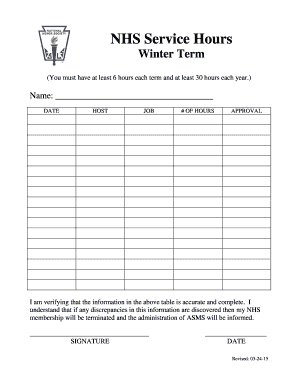
Nhs Hours Form


What is the NHS Hours Form
The NHS hours form, often referred to as the NHS service hour form, is a document used to record and verify the hours worked by healthcare professionals within the National Health Service (NHS). This form is essential for ensuring accurate billing, compliance with labor regulations, and proper documentation of service hours provided by employees. It helps in tracking the time spent on various tasks, which is crucial for both payroll purposes and performance evaluations.
How to Use the NHS Hours Form
Using the NHS hours form involves several straightforward steps. First, ensure that you have the correct version of the form, which can typically be obtained from your employer or the NHS website. Next, fill in your personal details, including your name, position, and department. Record the hours worked for each day, specifying the type of service provided. Once completed, submit the form to your supervisor or designated department for approval. It is important to keep a copy for your records.
Steps to Complete the NHS Hours Form
Completing the NHS hours form requires attention to detail. Follow these steps to ensure accuracy:
- Gather your work schedule and any relevant documentation.
- Fill in your personal information at the top of the form.
- Log your hours worked each day, breaking them down by specific tasks or services.
- Double-check for any errors or omissions before submitting.
- Sign and date the form to verify its accuracy.
Legal Use of the NHS Hours Form
The NHS hours form serves a legal purpose by documenting work hours for compliance with labor laws and regulations. It is vital that the information recorded is accurate and truthful, as discrepancies can lead to penalties or disputes. The form must be completed in accordance with the guidelines set forth by the NHS and relevant labor laws to ensure its validity in legal contexts.
Key Elements of the NHS Hours Form
Several key elements are essential for the NHS hours form to be effective:
- Personal Information: Name, position, and department of the employee.
- Date: Specific dates for which hours are being reported.
- Hours Worked: Detailed breakdown of hours spent on different tasks.
- Signature: Employee's signature to confirm the accuracy of the information.
Form Submission Methods
The NHS hours form can typically be submitted through various methods, depending on the policies of the specific NHS organization. Common submission methods include:
- Online Submission: Many organizations allow for digital submission through their internal systems.
- Mail: The form can be printed and sent via postal service to the appropriate department.
- In-Person: Employees may also submit the form directly to their supervisor or HR department.
Quick guide on how to complete nhs hours
Complete nhs hours effortlessly on any device
Digital document management has gained traction among organizations and individuals. It offers an ideal eco-friendly alternative to traditional printed and signed documents, allowing you to access the correct form and securely store it online. airSlate SignNow provides all the features necessary to create, modify, and electronically sign your documents swiftly without delays. Handle nhs service hour form on any device with airSlate SignNow's Android or iOS applications and enhance any document-based process today.
How to adjust and eSign nhs hours sheet without hassle
- Find nhs hour log sheet and click Get Form to begin.
- Utilize the features we offer to complete your document.
- Emphasize important sections of your documents or obscure sensitive details using tools specifically designed for that purpose by airSlate SignNow.
- Create your signature with the Sign feature, which takes only seconds and carries the same legal authority as a conventional wet ink signature.
- Review the details and click the Done button to save your changes.
- Select how you wish to deliver your form, via email, SMS, or invite link, or download it to your computer.
Forget about lost or misplaced documents, tedious form searches, or errors that necessitate printing new copies. airSlate SignNow meets your document management needs in just a few clicks from any device of your choosing. Modify and eSign nhs hour log and ensure excellent communication at every stage of your form preparation process with airSlate SignNow.
Create this form in 5 minutes or less
Create this form in 5 minutes!
How to create an eSignature for the nhs hour log
How to create an electronic signature for a PDF online
How to create an electronic signature for a PDF in Google Chrome
How to create an e-signature for signing PDFs in Gmail
How to create an e-signature right from your smartphone
How to create an e-signature for a PDF on iOS
How to create an e-signature for a PDF on Android
People also ask nhs hours form
-
What is the NHS service hour form?
The NHS service hour form is a digital document used by healthcare providers to record and submit service hours efficiently. It streamlines the process of documenting hours worked and ensures compliance with NHS regulations.
-
How can airSlate SignNow help with the NHS service hour form?
airSlate SignNow allows users to easily create, send, and eSign the NHS service hour form. Its user-friendly interface and powerful features make it simple for healthcare professionals to manage their documentation and approvals.
-
Is there a cost associated with using the NHS service hour form through airSlate SignNow?
airSlate SignNow offers cost-effective pricing plans that cater to various business needs, including the NHS service hour form. With competitive rates, businesses can easily budget for their document management needs without compromising on quality.
-
What features are included with the NHS service hour form in airSlate SignNow?
When using the NHS service hour form through airSlate SignNow, users can enjoy features such as templates, automated workflows, and real-time tracking. These capabilities ensure that documents are handled efficiently while maintaining accuracy.
-
Can I integrate the NHS service hour form with other software?
Yes, airSlate SignNow offers seamless integrations with various applications to enhance workflow efficiency. This means you can easily connect the NHS service hour form with tools like Google Drive, Dropbox, and CRM systems.
-
What are the benefits of using airSlate SignNow for the NHS service hour form?
Using airSlate SignNow for the NHS service hour form provides numerous benefits, including faster processing times and reduced paperwork. It also promotes sustainability by minimizing the need for printed documents.
-
Is it easy to use the NHS service hour form with airSlate SignNow?
Absolutely! airSlate SignNow is designed with user-friendliness in mind, making it easy to navigate and utilize the NHS service hour form. Even those with minimal technical skills can efficiently manage their forms and eSignatures.
Get more for nhs service hour form
Find out other nhs hours sheet
- How Do I eSign Hawaii Life Sciences Word
- Can I eSign Hawaii Life Sciences Word
- How Do I eSign Hawaii Life Sciences Document
- How Do I eSign North Carolina Insurance Document
- How Can I eSign Hawaii Legal Word
- Help Me With eSign Hawaii Legal Document
- How To eSign Hawaii Legal Form
- Help Me With eSign Hawaii Legal Form
- Can I eSign Hawaii Legal Document
- How To eSign Hawaii Legal Document
- Help Me With eSign Hawaii Legal Document
- How To eSign Illinois Legal Form
- How Do I eSign Nebraska Life Sciences Word
- How Can I eSign Nebraska Life Sciences Word
- Help Me With eSign North Carolina Life Sciences PDF
- How Can I eSign North Carolina Life Sciences PDF
- How Can I eSign Louisiana Legal Presentation
- How To eSign Louisiana Legal Presentation
- Can I eSign Minnesota Legal Document
- How Do I eSign Hawaii Non-Profit PDF