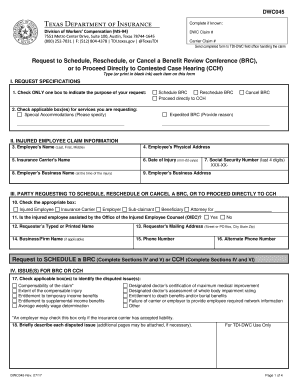
Dwc 45 2011-2026


What is the DWC 45?
The DWC 45 is an employee form utilized in the context of workers' compensation in the United States. This form is specifically designed to facilitate the reporting of an employee's injury or illness that occurs in the workplace. It serves as an essential document for both employers and employees, ensuring that necessary information is conveyed for appropriate claims processing. The DWC 45 is critical for initiating the claims process and documenting the details surrounding the incident.
How to use the DWC 45
Using the DWC 45 involves several straightforward steps to ensure proper completion and submission. First, the employee must accurately fill out the form, providing details about the injury, including the date, time, and nature of the incident. Next, the employer reviews the form to confirm the information and may provide additional comments or required signatures. Once completed, the form should be submitted to the appropriate workers' compensation insurance carrier. It is important to keep a copy for personal records.
Steps to complete the DWC 45
Completing the DWC 45 requires careful attention to detail. Here are the steps to follow:
- Begin by entering the employee's personal information, including name, address, and contact details.
- Document the specifics of the injury, including how it occurred, the location, and any witnesses present.
- Include the date and time of the incident, ensuring accuracy to avoid complications.
- Review the form for completeness and accuracy before submission.
- Submit the form to the employer or the designated workers' compensation representative.
Legal use of the DWC 45
The DWC 45 is legally recognized as a critical document in the workers' compensation process. Its proper completion and submission are necessary for the employee to receive benefits related to their injury. Legal guidelines stipulate that both the employee and employer must adhere to specific timelines and procedures when filing this form. Failure to comply with these regulations may result in delays or denial of claims.
Key elements of the DWC 45
Several key elements must be included in the DWC 45 to ensure its validity and effectiveness. These elements include:
- Employee's full name and contact information.
- Details of the injury, including the type and severity.
- Date, time, and location of the incident.
- Witness information, if applicable.
- Employer's acknowledgment and signature.
Form Submission Methods
The DWC 45 can be submitted through various methods, providing flexibility for both employees and employers. Common submission methods include:
- Online submission through the employer's workers' compensation portal.
- Mailing the completed form to the designated insurance carrier.
- In-person delivery to the employer's human resources department.
Who Issues the Form
The DWC 45 is typically issued by state workers' compensation boards or agencies. These organizations provide the necessary guidelines and resources for employees and employers to understand their rights and responsibilities regarding workplace injuries. It is essential for both parties to be familiar with the issuing authority to ensure compliance with state-specific regulations.
Quick guide on how to complete dwc 45
Effortlessly prepare Dwc 45 on any device
Digital document management has gained popularity among businesses and individuals alike. It serves as an excellent eco-friendly alternative to conventional printed and signed documents, allowing you to locate the correct form and securely keep it online. airSlate SignNow equips you with all the necessary tools to create, edit, and eSign your documents promptly without holdups. Handle Dwc 45 across any platform with airSlate SignNow's Android or iOS applications and enhance any document-centric task today.
How to edit and eSign Dwc 45 with ease
- Obtain Dwc 45 and click Get Form to begin.
- Use the tools we offer to fill out your form.
- Emphasize key sections of your documents or obscure sensitive information with tools provided specifically for this purpose by airSlate SignNow.
- Create your signature using the Sign tool, which takes mere seconds and holds the same legal validity as a conventional wet ink signature.
- Review the details and click on the Done button to retain your changes.
- Choose how you prefer to share your form, whether via email, text message (SMS), invite link, or by downloading it to your computer.
Say goodbye to lost or disorganized files, tedious form searching, or mistakes that necessitate printing new document copies. airSlate SignNow addresses all your document management needs in just a few clicks from your preferred device. Edit and eSign Dwc 45 while ensuring excellent communication throughout the document preparation process with airSlate SignNow.
Create this form in 5 minutes or less
Create this form in 5 minutes!
How to create an eSignature for the dwc 45
How to create an electronic signature for a PDF online
How to create an electronic signature for a PDF in Google Chrome
How to create an e-signature for signing PDFs in Gmail
How to create an e-signature right from your smartphone
How to create an e-signature for a PDF on iOS
How to create an e-signature for a PDF on Android
People also ask
-
What is an employee form in airSlate SignNow?
An employee form in airSlate SignNow refers to any document used for employee onboarding, management, or communication. This could include forms for job applications, performance reviews, or benefits enrollment. Our platform simplifies the process by allowing users to create, manage, and eSign these documents quickly and efficiently.
-
How does airSlate SignNow improve the employee form process?
airSlate SignNow enhances the employee form process by providing an intuitive interface that streamlines document creation and eSigning. Users can customize templates, add necessary fields, and ensure compliance through robust electronic signatures. This ultimately results in faster onboarding and improved employee experience.
-
What are the pricing options for using employee forms on airSlate SignNow?
airSlate SignNow offers various pricing plans tailored to fit different business needs. Whether you are a small business or a large enterprise, you can choose a plan that suits your requirements for managing employee forms. There’s also a free trial available, allowing you to explore the features without commitment.
-
Can I integrate employee forms with other software using airSlate SignNow?
Yes, airSlate SignNow supports a variety of integrations with popular software tools. You can easily connect your employee forms with platforms such as HR systems, CRM tools, and cloud storage services. This integration maximizes efficiency and streamlines workflows for managing employee-related documentation.
-
What security features does airSlate SignNow provide for employee forms?
Security is a top priority for airSlate SignNow, especially when handling sensitive employee forms. Our platform offers encryption, secure cloud storage, and compliance with various regulations. This ensures that all your employee documents are safe and accessible only to authorized personnel.
-
How can airSlate SignNow help with remote employee form signing?
With airSlate SignNow, remote employees can easily sign forms from anywhere, at any time. This is facilitated through our secure eSigning feature, which allows for quick and legally binding signatures on employee forms without the need for physical presence. This is especially beneficial for distributed teams.
-
Are there customizable templates available for employee forms?
Absolutely! airSlate SignNow provides a wide range of customizable templates for various employee forms. You can modify these templates to meet your specific needs, ensuring that all necessary information is collected while maintaining brand consistency across your documents.
Get more for Dwc 45
- Cor40 form
- Nsfas appeal online 2014 form
- Thank you for deciding to apply for gap insurance cover with admed a division of guardrisk insurance company limited reg form
- Stellenbosch non academic merit form
- Beneficiary deed arizona form
- Application for temporary special event business license 10 bb net form
- Certification of work experience form
- Ventura county fictitious business name search form
Find out other Dwc 45
- eSignature New York Non-Profit LLC Operating Agreement Mobile
- How Can I eSignature Colorado Orthodontists LLC Operating Agreement
- eSignature North Carolina Non-Profit RFP Secure
- eSignature North Carolina Non-Profit Credit Memo Secure
- eSignature North Dakota Non-Profit Quitclaim Deed Later
- eSignature Florida Orthodontists Business Plan Template Easy
- eSignature Georgia Orthodontists RFP Secure
- eSignature Ohio Non-Profit LLC Operating Agreement Later
- eSignature Ohio Non-Profit LLC Operating Agreement Easy
- How Can I eSignature Ohio Lawers Lease Termination Letter
- Can I eSignature Ohio Lawers Lease Termination Letter
- Can I eSignature Oregon Non-Profit Last Will And Testament
- Can I eSignature Oregon Orthodontists LLC Operating Agreement
- How To eSignature Rhode Island Orthodontists LLC Operating Agreement
- Can I eSignature West Virginia Lawers Cease And Desist Letter
- eSignature Alabama Plumbing Confidentiality Agreement Later
- How Can I eSignature Wyoming Lawers Quitclaim Deed
- eSignature California Plumbing Profit And Loss Statement Easy
- How To eSignature California Plumbing Business Letter Template
- eSignature Kansas Plumbing Lease Agreement Template Myself