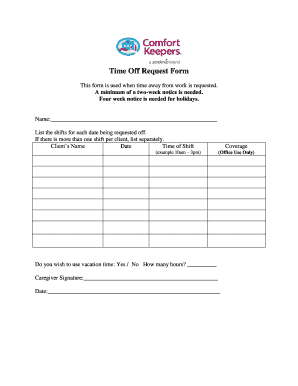
Time off Request Form Comfort Keepers


What is the printable time off request form?
The printable time off request form is a standardized document that employees use to formally request time away from work. This form serves as a record of the employee's request, detailing the dates and reasons for the absence. It is essential for maintaining clear communication between employees and management regarding time off policies.
Key elements of the printable time off request form
A well-structured printable time off request form typically includes several key elements:
- Employee Information: Name, department, and position of the employee requesting time off.
- Dates of Absence: Specific dates for which time off is requested, including start and end dates.
- Reason for Request: A section where the employee can specify the reason for their absence, such as personal, medical, or vacation.
- Signature Line: A space for the employee's signature and date to confirm the request.
- Manager Approval: A section for the supervisor or manager to approve or deny the request, along with their signature and date.
Steps to complete the printable time off request form
Completing the printable time off request form involves several straightforward steps:
- Download the Form: Obtain the printable time off request form from your company's HR department or internal resources.
- Fill in Personal Details: Enter your name, department, and position at the top of the form.
- Specify Dates: Clearly indicate the start and end dates of your requested time off.
- Provide a Reason: Briefly explain the reason for your absence in the designated section.
- Sign and Date: Sign the form and date it to confirm your request.
- Submit the Form: Deliver the completed form to your supervisor or HR department for approval.
Legal use of the printable time off request form
The printable time off request form can serve as a legally binding document if completed correctly. To ensure its validity, it is crucial to follow company policies and legal requirements. This includes obtaining proper signatures and adhering to any relevant labor laws. The form should also be stored securely to maintain confidentiality and protect employee information.
How to obtain the printable time off request form
Employees can typically obtain the printable time off request form through various channels:
- Human Resources: Request a copy directly from the HR department, either in person or via email.
- Company Intranet: Access the form through the company's internal website or employee portal.
- Office Supply Room: Some organizations may have physical copies available in shared office spaces.
Form Submission Methods
Submitting the printable time off request form can be done through several methods, depending on company policies:
- In-Person: Hand the completed form directly to your supervisor or HR representative.
- Via Email: Scan and email the signed form to the appropriate department or individual.
- Mail: If required, send a physical copy of the form through postal mail to HR.
Quick guide on how to complete time off request form comfort keepers
Complete Time Off Request Form Comfort Keepers effortlessly on any device
Digital document management has become widely embraced by businesses and individuals alike. It offers an ideal eco-friendly alternative to traditional printed and signed documents, allowing you to access the necessary forms and securely store them online. airSlate SignNow equips you with all the tools required to create, edit, and eSign your documents promptly without any holdups. Manage Time Off Request Form Comfort Keepers seamlessly across any platform using airSlate SignNow Android or iOS applications and streamline any document-related task today.
How to modify and eSign Time Off Request Form Comfort Keepers with ease
- Locate Time Off Request Form Comfort Keepers and select Get Form to begin.
- Utilize the tools we provide to finalize your document.
- Emphasize key sections of the documents or obscure sensitive information using tools that airSlate SignNow offers specifically for this purpose.
- Create your signature with the Sign feature, which takes mere seconds and holds the same legal validity as a conventional wet ink signature.
- Verify all the details and click on the Done button to save your changes.
- Select your preferred method to send your form, whether by email, text message (SMS), invitation link, or download it to your computer.
Eliminate concerns over lost or misplaced files, tedious document searching, or mistakes that necessitate printing new document copies. airSlate SignNow meets all your document management needs in just a few clicks from any device you prefer. Modify and eSign Time Off Request Form Comfort Keepers and ensure outstanding communication at any phase of your form preparation journey with airSlate SignNow.
Create this form in 5 minutes or less
Create this form in 5 minutes!
How to create an eSignature for the time off request form comfort keepers
How to create an electronic signature for a PDF online
How to create an electronic signature for a PDF in Google Chrome
How to create an e-signature for signing PDFs in Gmail
How to create an e-signature right from your smartphone
How to create an e-signature for a PDF on iOS
How to create an e-signature for a PDF on Android
People also ask
-
What is a printable time off request form?
A printable time off request form is a document that employees can fill out to formally request time off from work. This form can be easily printed, completed, and submitted to management for approval. Using this template streamlines the request process and ensures all necessary information is captured.
-
How can I get a printable time off request form?
You can obtain a printable time off request form by visiting the airSlate SignNow website, where you can download customizable templates. These templates are easy to use and can be adapted to fit your company’s specific policies and requirements for time off requests.
-
Is there a cost associated with the printable time off request form?
While you can find free versions of printable time off request forms online, airSlate SignNow offers premium templates tailored to your needs. Pricing for our templates and eSigning features is competitive and designed to provide value for businesses looking to streamline their document management processes.
-
What features does the printable time off request form include?
Our printable time off request form includes essential fields such as employee details, dates requested, and reasons for the time off. It is fully customizable, allowing businesses to add specific policies or approval sections. Additionally, the form can be integrated with our eSigning capabilities for a seamless workflow.
-
Can the printable time off request form be submitted electronically?
Yes, the printable time off request form from airSlate SignNow can be submitted electronically after being completed. With our eSignature solution, employees can fill out the form and send it directly to their supervisor, eliminating the need for physical paperwork and ensuring faster processing times.
-
What are the benefits of using a printable time off request form?
Using a printable time off request form helps standardize the request process, making it easier for both employees and managers. It minimizes miscommunication and ensures that all requests are documented in a consistent format. Additionally, it integrates smoothly into your existing workflows.
-
Are there integrations available with the printable time off request form?
Yes, airSlate SignNow offers integrations with various HR and project management tools. This means that your printable time off request form can seamlessly connect with your existing systems, allowing for easier tracking and reporting of employee time off requests.
Get more for Time Off Request Form Comfort Keepers
- Telephone triage form
- Aaa life insurance company change of beneficicary form
- Insurance verification form money tree billing
- Voluntary parental rights relinquishment form
- Electronic mental health templete forms
- Patient medical information sheet specialty orthopaedics
- Humboldt diabetes lab requisition project hdp form
- Delta dental claim form
Find out other Time Off Request Form Comfort Keepers
- Sign Wisconsin Non-Profit Lease Agreement Template Safe
- Sign South Dakota Life Sciences Limited Power Of Attorney Mobile
- Sign Alaska Plumbing Moving Checklist Later
- Sign Arkansas Plumbing Business Plan Template Secure
- Sign Arizona Plumbing RFP Mobile
- Sign Arizona Plumbing Rental Application Secure
- Sign Colorado Plumbing Emergency Contact Form Now
- Sign Colorado Plumbing Emergency Contact Form Free
- How Can I Sign Connecticut Plumbing LLC Operating Agreement
- Sign Illinois Plumbing Business Plan Template Fast
- Sign Plumbing PPT Idaho Free
- How Do I Sign Wyoming Life Sciences Confidentiality Agreement
- Sign Iowa Plumbing Contract Safe
- Sign Iowa Plumbing Quitclaim Deed Computer
- Sign Maine Plumbing LLC Operating Agreement Secure
- How To Sign Maine Plumbing POA
- Sign Maryland Plumbing Letter Of Intent Myself
- Sign Hawaii Orthodontists Claim Free
- Sign Nevada Plumbing Job Offer Easy
- Sign Nevada Plumbing Job Offer Safe