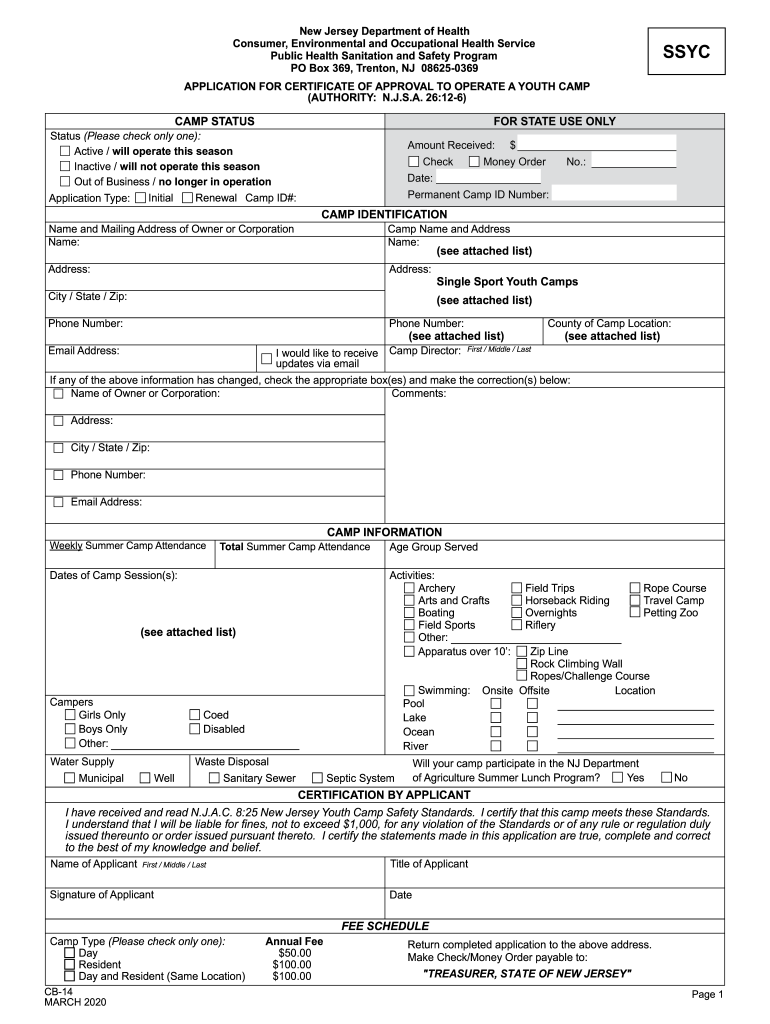
and Occupational 2020


Understanding the Application Certificate for Youth Camps
The application certificate for youth camps is a critical document that ensures compliance with state regulations and safety standards. This certificate serves as proof that a camp has met the necessary requirements to operate legally within the state of New Jersey. It typically includes information about the camp's facilities, staff qualifications, and safety protocols. Understanding the specific elements required in this application is essential for camp operators to ensure a smooth approval process.
Steps to Complete the Application Certificate for Youth Camps
Completing the application certificate for youth camps involves several key steps:
- Gather necessary documentation, including proof of insurance and staff qualifications.
- Fill out the application form accurately, ensuring all required fields are completed.
- Submit the application along with any required fees to the appropriate state agency.
- Await confirmation of receipt and any additional requests for information from the reviewing body.
- Address any feedback or required changes promptly to facilitate approval.
Following these steps carefully can help streamline the approval process and ensure compliance with state regulations.
Legal Use of the Application Certificate for Youth Camps
The application certificate for youth camps is legally binding and must adhere to specific regulations set forth by state authorities. This document not only verifies that the camp meets safety and operational standards but also protects the rights of participants and their guardians. It is essential for camp operators to familiarize themselves with the legal implications of this certificate, including liability issues and the responsibilities of camp staff.
Required Documents for the Application Certificate
To successfully complete the application for a youth camp certificate, several documents are typically required:
- Proof of liability insurance coverage.
- Staff qualifications and background checks.
- Emergency action plans and safety protocols.
- Facility inspection reports.
- Health and safety certifications.
Having these documents ready can expedite the application process and help ensure compliance with state regulations.
Eligibility Criteria for Youth Camp Operators
Eligibility to operate a youth camp in New Jersey is determined by several criteria, including:
- Compliance with state health and safety regulations.
- Appropriate training and qualifications of staff members.
- Provision of adequate facilities and resources for campers.
- Submission of a complete and accurate application certificate.
Meeting these criteria is essential for obtaining the necessary approvals to operate a youth camp.
Application Process and Approval Time
The application process for the youth camp certificate can vary in duration based on several factors, including the completeness of the application and the volume of submissions received by the state agency. Typically, applicants can expect the following timeline:
- Initial review of the application: one to two weeks.
- Request for additional information: if necessary, within one week of the initial review.
- Final approval notification: generally within four to six weeks after submission.
Staying organized and responsive during this process can help facilitate timely approval.
Quick guide on how to complete and occupational
Prepare And Occupational effortlessly on any device
Digital document management has become increasingly popular among businesses and individuals. It offers an excellent environmentally friendly option to traditional printed and signed paperwork, allowing you to obtain the correct form and securely store it online. airSlate SignNow provides all the tools necessary to create, modify, and electronically sign your documents quickly without delays. Handle And Occupational on any device with airSlate SignNow's Android or iOS applications and streamline any document-related process today.
The simplest way to modify and eSign And Occupational with ease
- Find And Occupational and click Get Form to begin.
- Utilize the tools we provide to fill out your form.
- Select important sections of your documents or conceal sensitive information with tools specifically offered by airSlate SignNow for this purpose.
- Create your eSignature using the Sign tool, which takes mere seconds and holds the same legal validity as a conventional wet ink signature.
- Review the details and click the Done button to save your modifications.
- Choose how you would like to send your form, whether by email, text message (SMS), invitation link, or download it to your computer.
Say goodbye to lost or misplaced documents, tedious form searching, or mistakes that necessitate printing new document copies. airSlate SignNow meets your document management needs in just a few clicks from your chosen device. Modify and eSign And Occupational and ensure outstanding communication at every step of your form preparation journey with airSlate SignNow.
Create this form in 5 minutes or less
Find and fill out the correct and occupational
Create this form in 5 minutes!
How to create an eSignature for the and occupational
The best way to make an eSignature for a PDF file online
The best way to make an eSignature for a PDF file in Google Chrome
The way to create an electronic signature for signing PDFs in Gmail
The best way to generate an eSignature straight from your mobile device
How to make an eSignature for a PDF file on iOS
The best way to generate an eSignature for a PDF document on Android devices
People also ask
-
How can airSlate SignNow help me operate camp effectively?
airSlate SignNow provides a streamlined way to manage all your documents, making it easier to operate camp. With our electronic signature solutions, you can quickly get approvals, contracts, and waivers signed without the hassle of paper. This allows you to focus more on camp activities and less on administrative tasks.
-
What features does airSlate SignNow offer for operating camp?
To operate camp smoothly, airSlate SignNow offers features like customizable templates, bulk sending of documents, and automated reminders. These tools are designed to help you manage your documents efficiently, ensuring that all necessary paperwork is completed on time. Additionally, our intuitive interface makes it easy for both staff and campers to use.
-
Is there a free trial available to test the software for operating camp?
Yes, airSlate SignNow offers a free trial for users looking to operate camp with our eSignature solutions. This trial allows you to explore our features and see how they can enhance your document management processes before committing. You can start optimizing your camp operations risk-free!
-
What is the pricing structure for airSlate SignNow if I want to operate camp?
airSlate SignNow provides flexible pricing plans suitable for different budgets, especially for organizations looking to operate camp. You can choose from monthly or annual subscriptions that fit your needs. Larger camps also benefit from volume discounts, making it a cost-effective solution.
-
Can I integrate airSlate SignNow with other tools to operate camp efficiently?
Absolutely! airSlate SignNow integrates seamlessly with various platforms such as Google Drive, Salesforce, and more. This connectivity enhances your ability to operate camp by streamlining communication and document flow across your existing systems. Benefits include reduced manual work and improved accuracy in data handling.
-
What are the security measures for documents when I operate camp with airSlate SignNow?
Security is a top priority when you operate camp with airSlate SignNow. Our platform complies with industry standards and offers features like end-to-end encryption, secure storage, and comprehensive audit trails. This ensures that all your sensitive documents are protected throughout their lifecycle.
-
How does airSlate SignNow improve collaboration among staff while I operate camp?
When you operate camp using airSlate SignNow, collaboration becomes hassle-free with real-time updates and notifications. Staff can easily share and sign documents, track the status of required forms, and communicate effectively. This enhances teamwork and ensures that everyone remains on the same page regarding camp operations.
Get more for And Occupational
- Monthly payment plan form for family reunion
- Natwest child trust fund form
- Annual health assessment form
- Faa form 5110 17
- Salary account change application form
- Dwss online form
- Application for temporary food permit washoe county nevada washoecounty form
- Use your mouse or the tab key to move through the fields use your mouse or space bar to enable the quotcheck boxesquot 397492565 form
Find out other And Occupational
- How Can I eSignature New Jersey Police Document
- How Can I eSignature New Jersey Real Estate Word
- Can I eSignature Tennessee Police Form
- How Can I eSignature Vermont Police Presentation
- How Do I eSignature Pennsylvania Real Estate Document
- How Do I eSignature Texas Real Estate Document
- How Can I eSignature Colorado Courts PDF
- Can I eSignature Louisiana Courts Document
- How To Electronic signature Arkansas Banking Document
- How Do I Electronic signature California Banking Form
- How Do I eSignature Michigan Courts Document
- Can I eSignature Missouri Courts Document
- How Can I Electronic signature Delaware Banking PDF
- Can I Electronic signature Hawaii Banking Document
- Can I eSignature North Carolina Courts Presentation
- Can I eSignature Oklahoma Courts Word
- How To Electronic signature Alabama Business Operations Form
- Help Me With Electronic signature Alabama Car Dealer Presentation
- How Can I Electronic signature California Car Dealer PDF
- How Can I Electronic signature California Car Dealer Document