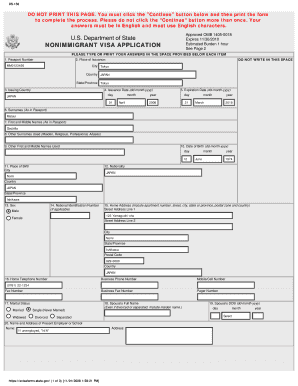
Nonimmigrant Visa Application Form


What is the Nonimmigrant Visa Application
The nonimmigrant visa application is a formal request submitted by individuals seeking to enter the United States temporarily for specific purposes, such as tourism, business, study, or work. This application is essential for non-U.S. citizens who wish to obtain a visa that allows them to stay in the country for a limited time. The application process involves providing personal information, travel details, and the purpose of the visit, ensuring that applicants meet the eligibility criteria set forth by U.S. immigration authorities.
Steps to Complete the Nonimmigrant Visa Application
Completing the nonimmigrant visa application involves several key steps to ensure accuracy and compliance with U.S. immigration regulations. Here are the main steps:
- Gather Required Information: Collect personal details, including your full name, date of birth, passport information, and travel plans.
- Fill Out the Application Form: Complete the appropriate visa application form, typically the DS-160, accurately and thoroughly.
- Upload a Photo: Provide a recent passport-sized photo that meets the U.S. visa photo requirements.
- Pay the Application Fee: Submit the required visa application fee, which varies depending on the visa type.
- Schedule an Interview: Book an appointment for a visa interview at a U.S. embassy or consulate.
- Prepare for the Interview: Gather supporting documents, including financial statements, proof of ties to your home country, and any additional paperwork requested.
Required Documents
When submitting the nonimmigrant visa application, applicants must provide several essential documents to support their request. These typically include:
- Valid Passport: A passport that is valid for at least six months beyond your intended stay in the U.S.
- Visa Application Confirmation: A confirmation page from the completed DS-160 application.
- Payment Receipt: Proof of payment for the visa application fee.
- Photo: A recent passport-sized photo that meets the specified requirements.
- Supporting Documents: Additional documents that demonstrate the purpose of your visit, financial stability, and ties to your home country.
Application Process & Approval Time
The application process for a nonimmigrant visa involves several stages, from submission to approval. After completing the application and attending the interview, the processing time can vary based on several factors, including the type of visa and the volume of applications. Generally, applicants can expect a processing time ranging from a few days to several weeks. It's advisable to apply well in advance of planned travel to accommodate any potential delays.
Legal Use of the Nonimmigrant Visa Application
The nonimmigrant visa application must be completed accurately and truthfully to be considered legally valid. Misrepresentation or submission of false information can lead to denial of the visa or future immigration benefits. It is crucial to understand the legal implications of the application process and ensure compliance with all U.S. immigration laws and regulations.
Eligibility Criteria
To qualify for a nonimmigrant visa, applicants must meet specific eligibility criteria set by U.S. immigration authorities. These criteria vary depending on the type of visa being sought but generally include:
- Purpose of Visit: A clear and legitimate reason for entering the U.S., such as tourism, education, or employment.
- Ties to Home Country: Evidence of strong ties to the applicant's home country, such as family, employment, or property, to demonstrate intent to return.
- Financial Stability: Proof of sufficient funds to support oneself during the stay in the U.S.
Quick guide on how to complete nonimmigrant visa application
Effortlessly prepare Nonimmigrant Visa Application on any device
Digital document management has become increasingly popular among businesses and individuals alike. It offers an excellent environmentally-friendly alternative to conventional printed and signed papers, allowing you to access the right forms and securely store them online. airSlate SignNow provides you with all the tools necessary to create, modify, and electronically sign your documents quickly and without delays. Manage Nonimmigrant Visa Application on any device with airSlate SignNow's Android or iOS applications and enhance any document-centric process today.
How to modify and electronically sign Nonimmigrant Visa Application effortlessly
- Obtain Nonimmigrant Visa Application and click on Get Form to begin.
- Utilize the tools we offer to complete your form.
- Emphasize important sections of your documents or redact sensitive information with tools specifically provided by airSlate SignNow for this purpose.
- Create your signature using the Sign tool, which takes mere seconds and carries the same legal validity as a traditional handwritten signature.
- Review the information and click on the Done button to save your modifications.
- Choose how you wish to share your form—via email, SMS, or an invite link—or download it to your computer.
Say goodbye to lost or misplaced documents, cumbersome form navigation, and errors that necessitate printing additional copies. airSlate SignNow meets your document management needs in just a few clicks from any device of your choice. Edit and electronically sign Nonimmigrant Visa Application to ensure excellent communication throughout your form preparation process with airSlate SignNow.
Create this form in 5 minutes or less
Create this form in 5 minutes!
How to create an eSignature for the nonimmigrant visa application
How to create an electronic signature for a PDF online
How to create an electronic signature for a PDF in Google Chrome
How to create an e-signature for signing PDFs in Gmail
How to create an e-signature right from your smartphone
How to create an e-signature for a PDF on iOS
How to create an e-signature for a PDF on Android
People also ask
-
What is a nonimmigrant visa application?
A nonimmigrant visa application allows individuals to reside temporarily in the United States for specific purposes, such as work, study, or tourism. The process typically involves submitting forms and documentation to demonstrate eligibility. Understanding the requirements is essential for a smooth application experience.
-
How can airSlate SignNow assist with the nonimmigrant visa application process?
airSlate SignNow provides a user-friendly platform for managing and eSigning documents necessary for the nonimmigrant visa application process. The intuitive interface simplifies document preparation and helps streamline submissions. This efficiency can signNowly enhance the overall application experience.
-
Is there a cost associated with using airSlate SignNow for nonimmigrant visa applications?
Yes, airSlate SignNow offers various pricing plans depending on your needs, which can be budget-friendly for businesses and individuals alike. Prices may vary based on features and the number of users. Investing in this tool can save time and reduce the hassle of document management during your nonimmigrant visa application.
-
What features does airSlate SignNow offer for managing nonimmigrant visa applications?
Key features include document templates, eSigning capabilities, and secure storage solutions tailored for nonimmigrant visa applications. The platform also offers real-time tracking and reminders, ensuring you stay on top of deadlines. These features collectively enhance the efficiency of managing your application.
-
Are there any benefits of using airSlate SignNow for my nonimmigrant visa application?
Using airSlate SignNow streamlines the nonimmigrant visa application process, making it quicker and more efficient. Its secure eSigning and document management features reduce the risk of errors and enhance compliance with legal requirements. This convenience enables applicants to focus on their intended journey rather than paperwork.
-
Can airSlate SignNow integrate with other tools I might use for my nonimmigrant visa application?
Absolutely! airSlate SignNow can seamlessly integrate with various third-party applications that are useful for managing the nonimmigrant visa application process. This includes CRM systems, cloud storage, and more, allowing for a cohesive workflow that enhances productivity and efficiency.
-
What makes airSlate SignNow different from other eSignature solutions for nonimmigrant visa applications?
airSlate SignNow stands out due to its focus on user-friendly features and affordability tailored for nonimmigrant visa applications. The platform prioritizes security and compliance, ensuring your sensitive information remains protected. Additionally, its extensive customer support helps users navigate any challenges they may encounter.
Get more for Nonimmigrant Visa Application
Find out other Nonimmigrant Visa Application
- How To Integrate Sign in Banking
- How To Use Sign in Banking
- Help Me With Use Sign in Banking
- Can I Use Sign in Banking
- How Do I Install Sign in Banking
- How To Add Sign in Banking
- How Do I Add Sign in Banking
- How Can I Add Sign in Banking
- Can I Add Sign in Banking
- Help Me With Set Up Sign in Government
- How To Integrate eSign in Banking
- How To Use eSign in Banking
- How To Install eSign in Banking
- How To Add eSign in Banking
- How To Set Up eSign in Banking
- How To Save eSign in Banking
- How To Implement eSign in Banking
- How To Set Up eSign in Construction
- How To Integrate eSign in Doctors
- How To Use eSign in Doctors