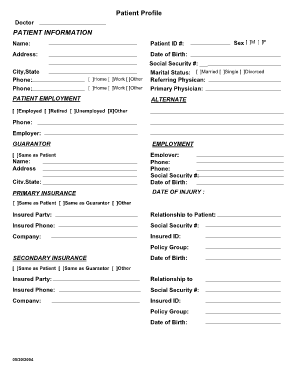
Patient Profile Form


What is the Patient Profile Form
The patient profile form is a comprehensive document designed to gather essential information about a patient's medical history, current health status, and personal details. This form serves as a foundational tool for healthcare providers to understand their patients better, ensuring that they receive appropriate care tailored to their individual needs. It typically includes sections for personal identification, medical history, allergies, medications, and emergency contacts. By accurately completing this form, patients can help facilitate effective communication with their healthcare providers.
How to Use the Patient Profile Form
Using the patient profile form effectively involves several key steps. First, gather all relevant information, including medical history, current medications, and any allergies. Next, fill out the form clearly and accurately, ensuring that all sections are completed. It is advisable to review the form for any errors or omissions before submission. Once completed, the form can be submitted to the healthcare provider either electronically or in paper format, depending on the provider's requirements. This process helps ensure that healthcare professionals have the necessary information to provide optimal care.
Key Elements of the Patient Profile Form
The patient profile form consists of several critical components that contribute to its effectiveness. Key elements include:
- Personal Information: Name, date of birth, address, and contact details.
- Medical History: Previous illnesses, surgeries, and chronic conditions.
- Current Medications: A list of all medications currently being taken, including dosages.
- Allergies: Information about any known allergies to medications, foods, or environmental factors.
- Emergency Contacts: Names and contact information for individuals to reach in case of an emergency.
These elements are crucial for healthcare providers to assess a patient's health needs accurately and provide appropriate treatment.
Steps to Complete the Patient Profile Form
Completing the patient profile form involves a systematic approach to ensure thoroughness and accuracy. Follow these steps:
- Gather Information: Collect all necessary medical and personal information.
- Fill Out the Form: Carefully enter details in each section, ensuring clarity and legibility.
- Review: Check for completeness and accuracy, correcting any mistakes.
- Submit: Send the completed form to your healthcare provider as per their submission guidelines.
By following these steps, patients can ensure that their healthcare providers have the most accurate and relevant information for effective care.
Legal Use of the Patient Profile Form
The patient profile form is not only a practical tool for healthcare providers but also has legal implications. When completed accurately, it can serve as a legal document that outlines a patient's medical history and consent for treatment. It is important that the information provided is truthful and complete, as discrepancies can lead to legal issues or complications in medical care. Healthcare providers are required to maintain confidentiality and comply with regulations such as HIPAA, ensuring that patient information is protected and used appropriately.
Examples of Using the Patient Profile Form
There are various scenarios where a patient profile form is utilized effectively. For instance:
- New Patient Registration: A new patient fills out the form during their first visit to a healthcare provider.
- Annual Check-Ups: Patients may update their profile annually to reflect changes in health status or medications.
- Specialist Referrals: When referred to a specialist, the patient profile form provides the necessary background information to ensure continuity of care.
These examples illustrate the form's versatility in different healthcare settings and its importance in maintaining comprehensive patient records.
Quick guide on how to complete patient profile form 100368781
Effortlessly Prepare Patient Profile Form on Any Device
The management of digital documents has surged in popularity among businesses and individuals alike. It serves as an ideal eco-friendly alternative to conventional printed and signed documents, allowing you to obtain the necessary form and securely store it online. airSlate SignNow equips you with all the tools required to create, modify, and electronically sign your documents quickly without delays. Manage Patient Profile Form on any device using airSlate SignNow's Android or iOS applications and enhance any document-driven process today.
How to Modify and eSign Patient Profile Form with Ease
- Obtain Patient Profile Form and click Get Form to initiate.
- Utilize the tools we offer to complete your form.
- Emphasize essential sections of your documents or redact sensitive information using tools provided by airSlate SignNow specifically for this purpose.
- Generate your signature with the Sign feature, which takes seconds and carries the same legal validity as a conventional wet ink signature.
- Review all the details and click the Done button to save your changes.
- Select your preferred method to send your form, whether by email, SMS, invite link, or download it to your computer.
Say goodbye to lost or misfiled documents, tedious form searching, or mistakes that require reprinting new document copies. airSlate SignNow addresses all your document management needs in just a few clicks from the device of your choice. Modify and eSign Patient Profile Form and ensure exceptional communication at every stage of your form preparation process with airSlate SignNow.
Create this form in 5 minutes or less
Create this form in 5 minutes!
How to create an eSignature for the patient profile form 100368781
How to create an electronic signature for a PDF online
How to create an electronic signature for a PDF in Google Chrome
How to create an e-signature for signing PDFs in Gmail
How to create an e-signature right from your smartphone
How to create an e-signature for a PDF on iOS
How to create an e-signature for a PDF on Android
People also ask
-
What is a patient profile template and how can it help my practice?
A patient profile template is a standardized document that collects essential patient information, helping streamline administrative processes. By utilizing a patient profile template, healthcare providers can ensure they gather consistent data, improve patient interactions, and enhance operational efficiency.
-
How can I customize the patient profile template in airSlate SignNow?
Customizing the patient profile template in airSlate SignNow is simple and intuitive. Users can easily modify fields, add or remove sections, and adjust formatting based on their specific requirements, ensuring that the template aligns perfectly with their practice needs.
-
Is the patient profile template secure to use?
Yes, the patient profile template provided by airSlate SignNow adheres to strict security standards. This ensures that all patient information is encrypted and securely stored, making it safe for both healthcare providers and patients to share sensitive information.
-
What are the major benefits of using a patient profile template?
Using a patient profile template simplifies data collection and improves accuracy, leading to better patient care. Additionally, it saves time for both patients and administrative staff, allowing healthcare providers to focus on delivering quality services rather than paperwork.
-
Can I integrate the patient profile template with other software?
Absolutely! airSlate SignNow allows seamless integration of the patient profile template with various healthcare management software. This integration facilitates efficient data exchange and enhances the overall productivity of healthcare operations.
-
What is the pricing structure for using the patient profile template with airSlate SignNow?
airSlate SignNow offers competitive pricing plans that cater to different business sizes. By sign-up, users gain access to the patient profile template as part of their subscription, which to ensure affordability while maximizing features and functionality.
-
How can the patient profile template improve patient onboarding?
The patient profile template greatly enhances patient onboarding by providing a structured format for collecting necessary information quickly. This not only reduces wait times but also fosters a more welcoming experience for new patients, helping practices to build strong relationships from the start.
Get more for Patient Profile Form
- Registering a used watercraft purchased from or given to you by an individual send this form the appropriate fee and proof of
- Sts w038 form
- Temperature log sheet nhfoodbank form
- Nj hosa form
- Partnerships timesheet form
- Girl code of conduct form gsnnjorg
- Dismissal change bloomsbury bburyes form
- Nj universal form
Find out other Patient Profile Form
- How Do I Electronic signature Oklahoma Banking Document
- How To Electronic signature Oklahoma Banking Word
- How Can I Electronic signature Massachusetts Car Dealer PDF
- How Can I Electronic signature Michigan Car Dealer Document
- How Do I Electronic signature Minnesota Car Dealer Form
- Can I Electronic signature Missouri Car Dealer Document
- How Do I Electronic signature Nevada Car Dealer PDF
- How To Electronic signature South Carolina Banking Document
- Can I Electronic signature New York Car Dealer Document
- How To Electronic signature North Carolina Car Dealer Word
- How Do I Electronic signature North Carolina Car Dealer Document
- Can I Electronic signature Ohio Car Dealer PPT
- How Can I Electronic signature Texas Banking Form
- How Do I Electronic signature Pennsylvania Car Dealer Document
- How To Electronic signature South Carolina Car Dealer Document
- Can I Electronic signature South Carolina Car Dealer Document
- How Can I Electronic signature Texas Car Dealer Document
- How Do I Electronic signature West Virginia Banking Document
- How To Electronic signature Washington Car Dealer Document
- Can I Electronic signature West Virginia Car Dealer Document