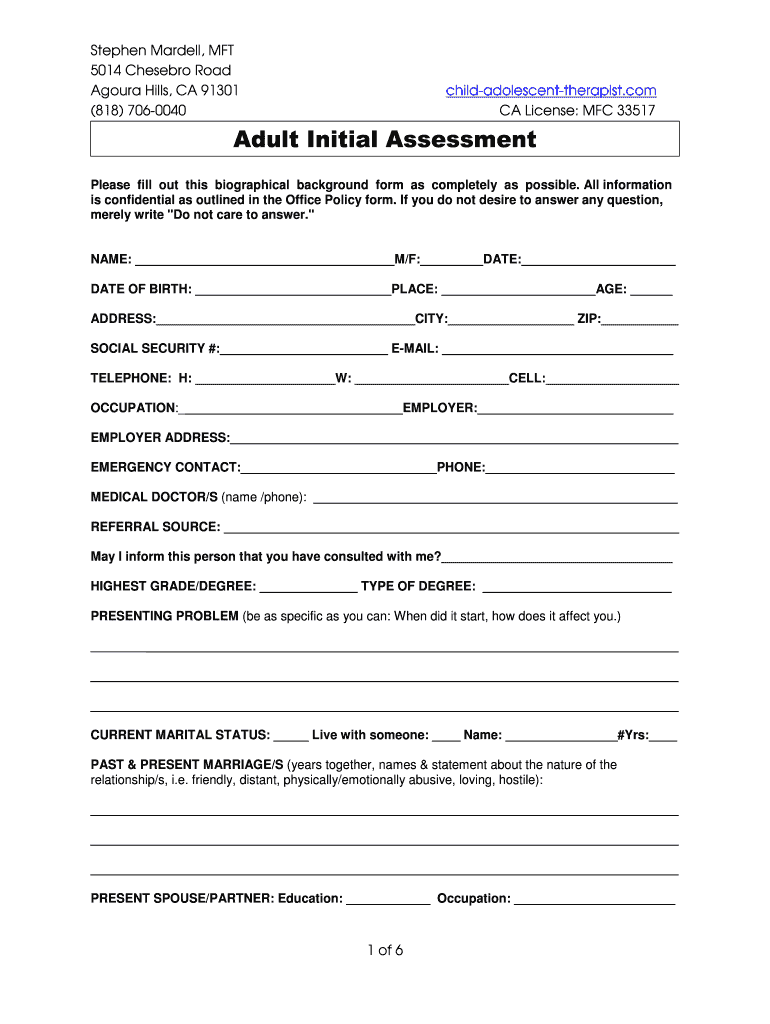
What to Write in an Initial Assessment for an Lmft Form


Understanding the Initial Assessment for an LMFT Form
The Initial Assessment for an LMFT (Licensed Marriage and Family Therapist) form is a crucial document used in the therapeutic process. It serves to gather comprehensive information about the client, including their personal history, current issues, and treatment goals. This form typically includes sections for demographic information, presenting problems, family background, and any previous mental health treatment. Understanding the purpose of each section helps ensure that the therapist can provide tailored support to the client.
Key Elements of the Initial Assessment for an LMFT Form
When completing the Initial Assessment for an LMFT form, several key elements are essential for thoroughness and accuracy:
- Demographic Information: This includes the client’s name, age, contact details, and insurance information.
- Presenting Concerns: Clients should describe the issues that brought them to therapy, including emotional, behavioral, or relational challenges.
- Family History: Understanding family dynamics and history can provide context for the client's current situation.
- Previous Treatment: Any prior mental health treatment, medications, or hospitalizations should be documented to inform current care.
- Goals for Therapy: Clients should articulate what they hope to achieve through therapy, guiding the treatment process.
Steps to Complete the Initial Assessment for an LMFT Form
Completing the Initial Assessment for an LMFT form involves several straightforward steps:
- Gather Information: Collect necessary personal and medical information before starting the form.
- Answer Questions Honestly: Provide accurate and truthful responses to all questions to ensure effective therapy.
- Review the Form: Go through the completed form to check for any missing information or errors.
- Submit the Form: Follow the designated submission method, whether it is online, by mail, or in person.
Legal Use of the Initial Assessment for an LMFT Form
The Initial Assessment for an LMFT form is legally significant as it establishes the therapeutic relationship and outlines the client's needs. For the form to be considered legally binding, it must comply with relevant regulations, including confidentiality laws and ethical standards in mental health practice. Ensuring that the form is filled out accurately and submitted according to legal guidelines protects both the client and the therapist.
How to Use the Initial Assessment for an LMFT Form
Using the Initial Assessment for an LMFT form effectively involves understanding its purpose and how it fits into the therapeutic process. Clients should approach the form as an opportunity to reflect on their experiences and goals. Therapists can use the information gathered to develop a treatment plan tailored to the client's needs. Regular reviews of the assessment can also help track progress and adjust the treatment approach as necessary.
Obtaining the Initial Assessment for an LMFT Form
The Initial Assessment for an LMFT form can typically be obtained directly from the therapist's office or their website. Many therapists provide a digital version of the form that clients can fill out online or print for completion. It is essential to ensure that the version used is up-to-date and compliant with current legal and ethical standards in mental health practice.
Quick guide on how to complete what to write in an initial assessment for an lmft form
Complete What To Write In An Initial Assessment For An Lmft Form effortlessly on any device
Digital document management has become increasingly favored by enterprises and individuals. It offers an ideal environmentally friendly alternative to traditional printed and signed documents, as you can access the correct form and securely store it online. airSlate SignNow equips you with all the necessary tools to create, alter, and eSign your documents quickly without delays. Manage What To Write In An Initial Assessment For An Lmft Form on any device using airSlate SignNow's Android or iOS applications and streamline any document-related tasks today.
How to modify and eSign What To Write In An Initial Assessment For An Lmft Form without any hassle
- Obtain What To Write In An Initial Assessment For An Lmft Form and click Get Form to begin.
- Utilize the tools we offer to complete your document.
- Emphasize signNow parts of your documents or conceal sensitive details with tools that airSlate SignNow offers specifically for that purpose.
- Create your signature using the Sign tool, which takes mere seconds and carries the same legal validity as a standard wet ink signature.
- Review all the information and click the Done button to save your changes.
- Choose how to send your form: via email, text message (SMS), or invitation link, or download it to your computer.
Eliminate concerns about lost or misplaced documents, tedious form hunting, or errors that necessitate printing new copies. airSlate SignNow meets all your document management needs in just a few clicks from your preferred device. Edit and eSign What To Write In An Initial Assessment For An Lmft Form to ensure effective communication throughout the document preparation process with airSlate SignNow.
Create this form in 5 minutes or less
Create this form in 5 minutes!
How to create an eSignature for the what to write in an initial assessment for an lmft form
How to generate an electronic signature for a PDF document in the online mode
How to generate an electronic signature for a PDF document in Chrome
The way to generate an eSignature for putting it on PDFs in Gmail
The way to generate an electronic signature right from your mobile device
How to make an eSignature for a PDF document on iOS devices
The way to generate an electronic signature for a PDF on Android devices
People also ask
-
What To Write In An Initial Assessment For An Lmft Form?
When filling out an initial assessment for an LMFT form, it's crucial to include comprehensive details about the client's background, issues, and goals. This enables the therapist to understand the context and tailor their approach effectively. By being specific about the challenges faced and the desired outcomes, you can enhance the therapy process signNowly.
-
How does airSlate SignNow simplify the process of filling out LMFT forms?
airSlate SignNow streamlines the completion of LMFT forms by allowing users to fill out, sign, and send documents securely online. This not only saves time but ensures that practitioners can focus on what matters most – their clients. The intuitive interface allows users to easily navigate and complete forms without confusion.
-
What features does airSlate SignNow offer for LMFT documentation?
airSlate SignNow offers a variety of features including customizable templates, eSignature capabilities, and secure document storage. This means you can create tailored LMFT forms that meet your specific needs, while also ensuring that all data is protected and easily accessible. These features enhance the documentation process while improving efficiency.
-
Is airSlate SignNow cost-effective for therapists managing LMFT forms?
Yes, airSlate SignNow is designed to be a cost-effective solution for therapists and practices of all sizes. By reducing paper waste and manual processing, you save both time and money. This allows you to invest more resources into your therapy practice instead of administrative tasks.
-
Can I integrate airSlate SignNow with other tools I use for my LMFT practice?
Absolutely! airSlate SignNow offers numerous integrations with popular tools like Google Drive, Dropbox, and various electronic health record systems. This ensures a seamless workflow and helps you manage your LMFT forms alongside your other digital platforms effectively.
-
What is the benefit of using airSlate SignNow for LMFT client communication?
Using airSlate SignNow enhances client communication by providing a secure and efficient way to handle all documentation needs. Clients can fill out the necessary LMFT forms from the comfort of their homes without the hassle of printing or mailing. This not only improves client satisfaction but also encourages timely completion of important paperwork.
-
How can airSlate SignNow help in managing client consent forms for LMFT?
airSlate SignNow simplifies the management of client consent forms by allowing you to create, send, and store these documents securely online. This ensures that you have all necessary consents properly documented and easily accessible. Plus, electronic signatures help streamline the process signNowly.
Get more for What To Write In An Initial Assessment For An Lmft Form
Find out other What To Write In An Initial Assessment For An Lmft Form
- eSignature Missouri Car Dealer Purchase Order Template Easy
- eSignature Indiana Charity Residential Lease Agreement Simple
- How Can I eSignature Maine Charity Quitclaim Deed
- How Do I eSignature Michigan Charity LLC Operating Agreement
- eSignature North Carolina Car Dealer NDA Now
- eSignature Missouri Charity Living Will Mobile
- eSignature New Jersey Business Operations Memorandum Of Understanding Computer
- eSignature North Dakota Car Dealer Lease Agreement Safe
- eSignature Oklahoma Car Dealer Warranty Deed Easy
- eSignature Oregon Car Dealer Rental Lease Agreement Safe
- eSignature South Carolina Charity Confidentiality Agreement Easy
- Can I eSignature Tennessee Car Dealer Limited Power Of Attorney
- eSignature Utah Car Dealer Cease And Desist Letter Secure
- eSignature Virginia Car Dealer Cease And Desist Letter Online
- eSignature Virginia Car Dealer Lease Termination Letter Easy
- eSignature Alabama Construction NDA Easy
- How To eSignature Wisconsin Car Dealer Quitclaim Deed
- eSignature California Construction Contract Secure
- eSignature Tennessee Business Operations Moving Checklist Easy
- eSignature Georgia Construction Residential Lease Agreement Easy