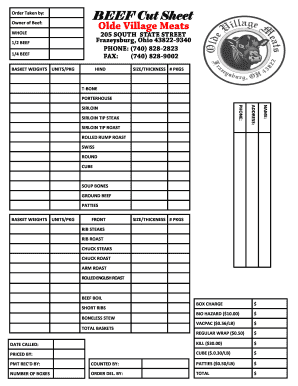
Sample Beef Cut Sheet Form


What is the Sample Beef Cut Sheet
A beef cut sheet is a detailed document that outlines the specific cuts of meat requested from a processed animal, typically a cow. It serves as a guide for butchers and processors to ensure that the customer receives the desired cuts and quantities. This template includes various sections for specifying preferences, such as the type of cuts (steaks, roasts, ground beef), weights, and any special instructions. Understanding what a cut sheet entails is essential for both consumers and processors to ensure satisfaction with the final product.
How to Use the Sample Beef Cut Sheet
Using a beef cut sheet template is straightforward. Begin by reviewing the available cuts listed on the sheet. Next, indicate your preferences for each cut, specifying quantities and any special requests, such as thickness or preparation methods. It is important to communicate clearly to avoid misunderstandings. Once completed, the cut sheet should be submitted to the butcher or processing facility, either digitally or in print, to facilitate the processing of the animal according to your specifications.
Steps to Complete the Sample Beef Cut Sheet
Completing a beef cut sheet involves several key steps:
- Review the Cuts: Familiarize yourself with the various cuts available on the template.
- Specify Quantities: Indicate how much of each cut you would like, considering your cooking and consumption needs.
- Include Special Instructions: Note any preferences for preparation, such as marbling or aging.
- Double-Check Your Entries: Ensure all information is accurate to avoid errors in processing.
- Submit the Form: Send the completed cut sheet to your butcher, ensuring they receive it in a timely manner.
Key Elements of the Sample Beef Cut Sheet
A well-structured beef cut sheet contains several key elements that facilitate effective communication between the customer and the butcher:
- Customer Information: Name, contact details, and any identification numbers.
- Animal Information: Details about the animal, such as weight and breed.
- Cut Preferences: A comprehensive list of desired cuts, including quantities.
- Special Instructions: Any additional requests regarding preparation or packaging.
- Signature: A section for the customer to sign, confirming their choices.
Legal Use of the Sample Beef Cut Sheet
When using a beef cut sheet, it is important to understand its legal implications. The document serves as a contract between the customer and the butcher, outlining expectations and responsibilities. To ensure legal validity, both parties should retain copies of the signed cut sheet. Additionally, compliance with local regulations regarding meat processing and sales is essential to avoid potential disputes or penalties.
Examples of Using the Sample Beef Cut Sheet
Examples of how to utilize a beef cut sheet effectively include:
- Personal Use: A family purchasing a half cow for home consumption can specify their preferred cuts to maximize their meat supply.
- Restaurants: A restaurant owner may use a cut sheet to ensure they receive specific cuts for their menu items, maintaining consistency in their offerings.
- Gift Purchases: Individuals buying meat as a gift can use the cut sheet to tailor the selection to the recipient's preferences.
Quick guide on how to complete sample beef cut sheet
Complete Sample Beef Cut Sheet effortlessly on any device
Managing documents online has gained signNow traction among businesses and individuals. It offers an excellent environmentally friendly substitute for conventional printed and signed documents, allowing you to access the correct form and securely store it online. airSlate SignNow equips you with all the tools necessary to create, modify, and eSign your documents swiftly without delays. Handle Sample Beef Cut Sheet on any platform with airSlate SignNow's Android or iOS applications and enhance any document-focused process today.
How to alter and eSign Sample Beef Cut Sheet with ease
- Find Sample Beef Cut Sheet and click Get Form to begin.
- Utilize the tools we provide to complete your form.
- Emphasize relevant sections of your documents or obscure sensitive information with tools that airSlate SignNow specifically offers for this purpose.
- Create your signature using the Sign tool, which takes seconds and carries the same legal validity as a conventional wet ink signature.
- Review the details and click the Done button to save your changes.
- Select how you want to share your form, via email, text message (SMS), or invite link, or download it to your computer.
Say goodbye to lost or misplaced documents, tedious form searching, or mistakes that require printing new document copies. airSlate SignNow meets your document management needs with just a few clicks from any device of your choice. Edit and eSign Sample Beef Cut Sheet and ensure excellent communication at every stage of the form preparation process with airSlate SignNow.
Create this form in 5 minutes or less
Create this form in 5 minutes!
How to create an eSignature for the sample beef cut sheet
How to create an electronic signature for a PDF online
How to create an electronic signature for a PDF in Google Chrome
How to create an e-signature for signing PDFs in Gmail
How to create an e-signature right from your smartphone
How to create an e-signature for a PDF on iOS
How to create an e-signature for a PDF on Android
People also ask
-
What is a beef cut sheet template?
A beef cut sheet template is a structured document that outlines the various cuts of beef, allowing butchers and meat processors to specify how they want the meat to be processed. It simplifies communication between producers and consumers, ensuring clarity in orders and preferences.
-
How can airSlate SignNow help with beef cut sheet templates?
airSlate SignNow offers an intuitive platform for creating and signing beef cut sheet templates electronically. This means you can easily customize your templates, share them with clients, and ensure quick and secure signatures, streamlining your order process.
-
Is there a cost associated with using the beef cut sheet template on airSlate SignNow?
Yes, airSlate SignNow provides various pricing plans that accommodate different business needs, including access to features for managing your beef cut sheet template. Plans are designed to be cost-effective, ensuring you get the best value for efficient document management.
-
What features does the beef cut sheet template include?
The beef cut sheet template on airSlate SignNow includes customizable fields for detailing meat cuts, sizes, and additional notes. You can also integrate customer information, enhance document workflow, and secure electronic signatures, all tailored to your specific requirements.
-
Can I integrate the beef cut sheet template with other software?
Absolutely! airSlate SignNow supports integration with various software solutions, making it easy to connect your beef cut sheet template with inventory management systems, accounting tools, and customer relationship management (CRM) platforms for seamless operations.
-
What are the benefits of using a beef cut sheet template?
Using a beef cut sheet template helps ensure accurate orders, enhances communication, and reduces errors in meat processing. It provides a standardized approach that can improve customer satisfaction and streamline your business operations.
-
Is it easy to create a beef cut sheet template with airSlate SignNow?
Yes, creating a beef cut sheet template with airSlate SignNow is user-friendly and straightforward. The drag-and-drop interface allows you to add elements easily, customize the template to fit your needs, and save it for future use.
Get more for Sample Beef Cut Sheet
- Community service log sheet for probation form
- Nyc doe direct deposit form
- Nassau county pistol permit character reference form
- Playland job application form
- Swppp form letter ohio
- Canton city schools transcript release form
- Ohio traffic safety office material order form
- Columbus police release and indemnification form
Find out other Sample Beef Cut Sheet
- How To Sign Massachusetts Copyright License Agreement
- How Do I Sign Vermont Online Tutoring Services Proposal Template
- How Do I Sign North Carolina Medical Records Release
- Sign Idaho Domain Name Registration Agreement Easy
- Sign Indiana Domain Name Registration Agreement Myself
- Sign New Mexico Domain Name Registration Agreement Easy
- How To Sign Wisconsin Domain Name Registration Agreement
- Sign Wyoming Domain Name Registration Agreement Safe
- Sign Maryland Delivery Order Template Myself
- Sign Minnesota Engineering Proposal Template Computer
- Sign Washington Engineering Proposal Template Secure
- Sign Delaware Proforma Invoice Template Online
- Can I Sign Massachusetts Proforma Invoice Template
- How Do I Sign Oklahoma Equipment Purchase Proposal
- Sign Idaho Basic rental agreement or residential lease Online
- How To Sign Oregon Business agreements
- Sign Colorado Generic lease agreement Safe
- How Can I Sign Vermont Credit agreement
- Sign New York Generic lease agreement Myself
- How Can I Sign Utah House rent agreement format