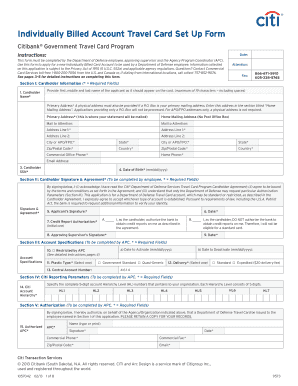
Individual Billed Account Travel Card Set Up Form


What is the Individual Billed Account Travel Card Set Up Form
The Individual Billed Account Travel Card Set Up Form is a crucial document for individuals applying for a government travel card. This form facilitates the establishment of an account that allows authorized personnel to charge travel expenses directly to the government. It is specifically designed for those who will incur travel costs on behalf of their agency, ensuring that expenses are tracked and managed efficiently. Understanding the purpose and function of this form is essential for a smooth application process.
Steps to Complete the Individual Billed Account Travel Card Set Up Form
Completing the Individual Billed Account Travel Card Set Up Form involves several key steps to ensure accuracy and compliance. Begin by gathering all necessary information, including personal identification details, employment information, and travel-related expenses. Next, carefully fill out each section of the form, ensuring that all fields are completed accurately. Review the form for any errors or omissions before submitting it. Proper completion is vital to avoid delays in processing your application.
Legal Use of the Individual Billed Account Travel Card Set Up Form
The legal use of the Individual Billed Account Travel Card Set Up Form is governed by various regulations that ensure compliance with federal guidelines. When properly executed, this form creates a binding agreement between the cardholder and the issuing agency. It is important to understand the legal implications of using the travel card, including the responsibilities of the cardholder regarding authorized expenses and reporting requirements. Adhering to these legal standards helps maintain accountability and transparency in government travel spending.
Eligibility Criteria for the Individual Billed Account Travel Card Set Up Form
Eligibility for the Individual Billed Account Travel Card Set Up Form typically requires individuals to be employees of a federal agency or a designated organization. Applicants must demonstrate a need for the card based on their job responsibilities, which often include travel for official duties. Additionally, candidates may need to meet specific training or certification requirements related to travel and expense management. Understanding these criteria is essential for a successful application process.
How to Obtain the Individual Billed Account Travel Card Set Up Form
The Individual Billed Account Travel Card Set Up Form can be obtained through various channels, primarily through your agency's finance or travel department. Many agencies provide the form online via their internal portals, making it accessible for employees. If the form is not available online, employees can request a physical copy from their supervisor or designated office. Ensuring you have the correct version of the form is important to avoid processing delays.
Form Submission Methods for the Individual Billed Account Travel Card Set Up Form
Submitting the Individual Billed Account Travel Card Set Up Form can be done through several methods, depending on agency policies. Common submission methods include online submission through a secure portal, mailing a physical copy to the appropriate department, or delivering it in person. Each method has its own processing timelines, so it is advisable to check with your agency for the preferred submission approach to ensure timely approval.
Quick guide on how to complete individual billed account travel card set up form
Complete Individual Billed Account Travel Card Set Up Form smoothly on any device
Digital document management has become increasingly popular among businesses and individuals. It offers an ideal eco-friendly alternative to conventional printed and signed documentation, allowing you to access the necessary form and securely store it online. airSlate SignNow provides all the tools you need to create, edit, and eSign your documents swiftly without delays. Manage Individual Billed Account Travel Card Set Up Form on any device using airSlate SignNow's Android or iOS applications and enhance any document-centric task today.
The easiest method to modify and eSign Individual Billed Account Travel Card Set Up Form effortlessly
- Obtain Individual Billed Account Travel Card Set Up Form and click Get Form to begin.
- Utilize the tools we offer to complete your form.
- Highlight important sections of the documents or redact sensitive information using tools that airSlate SignNow specifically provides for this purpose.
- Create your eSignature with the Sign feature, which takes seconds and carries the same legal validity as a conventional wet ink signature.
- Review the details and click on the Done button to preserve your modifications.
- Select how you wish to submit your form, via email, text message (SMS), or invitation link, or download it to your computer.
Purge the worry of lost or misplaced files, tedious form searches, or mistakes that need new document copies. airSlate SignNow meets all your document management needs in just a few clicks from any device you select. Edit and eSign Individual Billed Account Travel Card Set Up Form and ensure exceptional communication at every stage of the form preparation process with airSlate SignNow.
Create this form in 5 minutes or less
Create this form in 5 minutes!
How to create an eSignature for the individual billed account travel card set up form
How to create an electronic signature for a PDF online
How to create an electronic signature for a PDF in Google Chrome
How to create an e-signature for signing PDFs in Gmail
How to create an e-signature right from your smartphone
How to create an e-signature for a PDF on iOS
How to create an e-signature for a PDF on Android
People also ask
-
What does it mean to set card for application in airSlate SignNow?
To set card for application in airSlate SignNow means configuring your payment method within the platform. This process allows users to easily manage subscriptions, pay for features, and streamline transaction details. Ensuring you set up your card correctly can enhance your overall experience with the service.
-
How do I set card for application in my airSlate SignNow account?
To set card for application, log into your airSlate SignNow account and navigate to the billing section. From there, you can enter your credit card details, update payment information, and ensure that your subscription remains active. It’s a straightforward process designed to keep your workflow uninterrupted.
-
Are there any fees associated when I set card for application?
When you set card for application, airSlate SignNow does not impose any hidden fees. Standard subscription costs apply based on the plan you choose. Additionally, you can evaluate pricing options on their website to choose a package that best suits your needs.
-
Can I change my card details after I set card for application?
Yes, you can easily change your payment information after you set card for application. Simply go to the billing settings in your airSlate SignNow dashboard, and you can update your credit card details at any time. This flexibility allows you to keep your payment methods current.
-
What benefits do I get by setting card for application in airSlate SignNow?
Setting a card for application provides several benefits, including automatic billing and uninterrupted access to features. Additionally, it enables quicker transactions for document signing processes. This convenience supports your team's efficiency and speeds up workflow.
-
Is setting a card for application necessary to use airSlate SignNow?
While you can explore many features of airSlate SignNow without immediately setting a card for application, doing so is necessary for full access to paid features and seamless document workflows. Setting your card ensures you can leverage all the benefits without interruption, as you can easily manage your subscription.
-
Does airSlate SignNow integrate with other applications when I set card for application?
Yes, by setting card for application, you can gain access to various integrations with other applications. This feature allows for a more cohesive workflow across the tools you use. It streamlines processes, enabling your team to combine eSigning with other functionalities.
Get more for Individual Billed Account Travel Card Set Up Form
Find out other Individual Billed Account Travel Card Set Up Form
- Sign Louisiana Education Business Plan Template Mobile
- Sign Kansas Education Rental Lease Agreement Easy
- Sign Maine Education Residential Lease Agreement Later
- How To Sign Michigan Education LLC Operating Agreement
- Sign Mississippi Education Business Plan Template Free
- Help Me With Sign Minnesota Education Residential Lease Agreement
- Sign Nevada Education LLC Operating Agreement Now
- Sign New York Education Business Plan Template Free
- Sign Education Form North Carolina Safe
- Sign North Carolina Education Purchase Order Template Safe
- Sign North Dakota Education Promissory Note Template Now
- Help Me With Sign North Carolina Education Lease Template
- Sign Oregon Education Living Will Easy
- How To Sign Texas Education Profit And Loss Statement
- Sign Vermont Education Residential Lease Agreement Secure
- How Can I Sign Washington Education NDA
- Sign Wisconsin Education LLC Operating Agreement Computer
- Sign Alaska Finance & Tax Accounting Purchase Order Template Computer
- Sign Alaska Finance & Tax Accounting Lease Termination Letter Free
- Can I Sign California Finance & Tax Accounting Profit And Loss Statement