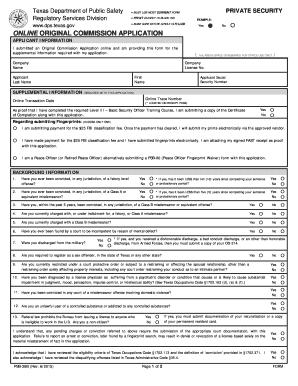
Psb 38b Form


What is the PSB 38B Form
The PSB 38B form is a vital document used in Texas for various applications, particularly in the context of professional licensing. This form is essential for individuals seeking to obtain or renew their licenses in specific professions regulated by the Texas Department of Public Safety. The PSB 38B form gathers necessary information about the applicant, including personal details, professional history, and any relevant qualifications. Understanding the purpose and requirements of this form is crucial for ensuring a smooth application process.
How to Obtain the PSB 38B Form
Obtaining the PSB 38B form is straightforward. Applicants can access the form through the official website of the Texas Department of Public Safety. It is available for download in PDF format, allowing users to print and complete it offline. Additionally, individuals may request a physical copy by contacting the department directly. Ensuring you have the latest version of the form is important, as regulations and requirements may change over time.
Steps to Complete the PSB 38B Form
Completing the PSB 38B form involves several important steps to ensure accuracy and compliance. Begin by carefully reading the instructions provided with the form. Gather all necessary documentation, such as identification and proof of qualifications. Fill out the form with accurate information, paying close attention to details like dates and signatures. After completing the form, review it for any errors before submitting it. This thorough approach minimizes the risk of delays in processing your application.
Legal Use of the PSB 38B Form
The PSB 38B form serves a legal purpose in the licensing process. When filled out correctly and submitted, it becomes a legally binding document. This means that the information provided must be truthful and accurate, as any discrepancies can lead to legal repercussions or denial of the application. It is essential for applicants to understand the legal implications of the form and to ensure compliance with all relevant laws and regulations governing their profession.
Key Elements of the PSB 38B Form
Several key elements are critical to the PSB 38B form. These include personal identification information, such as the applicant's name, address, and date of birth. The form also requires details about the applicant's educational background and professional experience. Additionally, it may ask for information regarding any prior disciplinary actions or criminal history. Providing complete and accurate information in these sections is crucial for the evaluation of the application.
Form Submission Methods
Submitting the PSB 38B form can be done through various methods, ensuring flexibility for applicants. The form can be submitted online through the Texas Department of Public Safety's official portal, where users can upload their completed documents securely. Alternatively, applicants may choose to mail the form to the appropriate department address or deliver it in person. Each submission method has its own processing times, so it is advisable to choose the one that best fits your timeline.
Digital vs. Paper Version
When considering the PSB 38B form, applicants have the option of using either a digital or paper version. The digital version offers convenience, allowing for easy completion and submission online. It often includes features such as auto-fill options and electronic signatures, which can expedite the process. Conversely, the paper version may be preferred by those who are more comfortable with traditional methods or who require a physical copy for their records. Both versions are legally valid, provided they are completed and submitted correctly.
Quick guide on how to complete psb 38b form
Effortlessly prepare Psb 38b Form on any device
Digital document management has become increasingly popular among businesses and individuals. It offers an ideal eco-friendly alternative to traditional printed and signed papers, allowing you to access the right form and securely store it online. airSlate SignNow equips you with all the tools necessary to create, modify, and eSign your documents quickly without delays. Manage Psb 38b Form on any device using airSlate SignNow's Android or iOS applications and streamline any document-related tasks today.
How to edit and eSign Psb 38b Form easily
- Obtain Psb 38b Form and click Get Form to begin.
- Utilize the tools we provide to fill out your document.
- Mark essential sections of the documents or obscure sensitive information with tools that airSlate SignNow offers specifically for that purpose.
- Create your signature using the Sign tool, which takes seconds and has the same legal validity as a conventional wet ink signature.
- Review the information and click the Done button to save your changes.
- Choose how you would like to send your form, whether by email, text message (SMS), or invitation link, or download it to your computer.
Say goodbye to lost or misplaced files, tedious document searching, or mistakes that require new printouts. airSlate SignNow meets all your document management needs in just a few clicks from your preferred device. Edit and eSign Psb 38b Form to ensure excellent communication throughout the form preparation process with airSlate SignNow.
Create this form in 5 minutes or less
Create this form in 5 minutes!
How to create an eSignature for the psb 38b form
The best way to generate an electronic signature for a PDF document in the online mode
The best way to generate an electronic signature for a PDF document in Chrome
The way to generate an eSignature for putting it on PDFs in Gmail
The best way to make an electronic signature right from your mobile device
The way to make an eSignature for a PDF document on iOS devices
The best way to make an electronic signature for a PDF on Android devices
People also ask
-
What is the process to convert psb to pdf using airSlate SignNow?
To convert psb to pdf with airSlate SignNow, simply upload your psb file to our platform. Our tool offers a user-friendly interface that allows you to easily convert and sign your documents electronically. Once the conversion is complete, you can download your pdf effortlessly.
-
Are there any costs associated with converting psb to pdf?
airSlate SignNow offers various pricing plans, including a free trial for new users. The cost of converting psb to pdf may vary based on the plan you choose. For detailed pricing information, please visit our pricing page.
-
What features does airSlate SignNow offer for converting psb to pdf?
Our platform provides robust features for converting psb to pdf, including the ability to edit, annotate, and sign documents electronically. Additionally, you can collaborate with team members and manage document workflows seamlessly. These features enhance your overall document handling experience.
-
Can I integrate airSlate SignNow with other applications when converting psb to pdf?
Yes, airSlate SignNow integrates with various applications, making it easy to convert psb to pdf directly from your existing workflow. Whether it's cloud storage services or productivity tools, our integrations enhance functionality and streamline your document processes.
-
Is there a limit to the file size when converting psb to pdf?
There is no specific limit to the file size when converting psb to pdf with airSlate SignNow, but larger files may take longer to process. Ensure that your documents are optimized for best performance. Always check our guidelines for any updates regarding file handling.
-
What are the benefits of converting psb to pdf?
Converting psb to pdf ensures compatibility across different devices and software, making your documents more accessible. Furthermore, pdf files retain their formatting, ensuring that your designs look the same regardless of the platform. This guarantees that your intended message and visuals are communicated effectively.
-
Can I eSign a psb file after converting it to pdf?
Absolutely! After converting your psb to pdf, you can easily add electronic signatures using airSlate SignNow. This feature streamlines the signing process and allows for greater efficiency as you manage your documents.
Get more for Psb 38b Form
- Dhs shelter packet form
- Dtaa form
- Americas first lady of the sky wordly wise answers form
- Wedding information form
- Mashreq bank bill of exchange fillable form
- Agricultural declaration of intent state department of assessments dat state md form
- Sv 100 petition for private postsecondary school violence restraining order form
- Private postsecondary school violence restraining order after hearing form
Find out other Psb 38b Form
- Help Me With eSign New York Doctors PPT
- Can I eSign Hawaii Education PDF
- How To eSign Hawaii Education Document
- Can I eSign Hawaii Education Document
- How Can I eSign South Carolina Doctors PPT
- How Can I eSign Kansas Education Word
- How To eSign Kansas Education Document
- How Do I eSign Maine Education PPT
- Can I eSign Maine Education PPT
- How To eSign Massachusetts Education PDF
- How To eSign Minnesota Education PDF
- Can I eSign New Jersey Education Form
- How Can I eSign Oregon Construction Word
- How Do I eSign Rhode Island Construction PPT
- How Do I eSign Idaho Finance & Tax Accounting Form
- Can I eSign Illinois Finance & Tax Accounting Presentation
- How To eSign Wisconsin Education PDF
- Help Me With eSign Nebraska Finance & Tax Accounting PDF
- How To eSign North Carolina Finance & Tax Accounting Presentation
- How To eSign North Dakota Finance & Tax Accounting Presentation