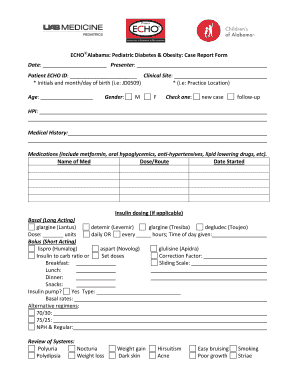
Case Report Form for Diabetes


What is the case report form for diabetes
The case report form for diabetes is a specialized document used to collect and organize patient data related to diabetes management and research. This form typically includes sections for patient demographics, medical history, treatment protocols, and outcomes. Its primary purpose is to facilitate the systematic collection of information that can be analyzed for clinical studies or patient care improvements. The form is essential for healthcare providers, researchers, and regulatory bodies to ensure accurate data collection and compliance with health regulations.
How to use the case report form for diabetes
Using the case report form for diabetes involves several key steps to ensure accurate data entry and compliance with legal standards. First, gather all necessary patient information, including personal details and medical history. Next, carefully fill out each section of the form, ensuring that all data is complete and accurate. It is important to review the form for any errors before submission. Digital platforms, like signNow, can streamline this process by allowing for easy editing, signing, and secure storage of the completed form.
Steps to complete the case report form for diabetes
Completing the case report form for diabetes can be done effectively by following these steps:
- Gather patient information, including demographics and medical history.
- Fill out each section of the form, ensuring clarity and accuracy.
- Include any relevant treatment protocols and outcomes.
- Review the completed form for errors or missing information.
- Utilize a digital platform for secure submission and storage.
By adhering to these steps, healthcare professionals can ensure that the data collected is reliable and useful for future analysis.
Legal use of the case report form for diabetes
The legal use of the case report form for diabetes requires adherence to various regulations regarding patient privacy and data security. In the United States, compliance with laws such as HIPAA is essential to protect patient information. The form must be signed and dated by the appropriate parties to validate its authenticity. Utilizing a secure digital signature solution can enhance the legal standing of the form, ensuring that it meets all necessary legal requirements for eSignatures and data protection.
Key elements of the case report form for diabetes
Key elements of the case report form for diabetes typically include:
- Patient identification information, such as name, age, and contact details.
- Medical history relevant to diabetes, including previous treatments and outcomes.
- Current treatment plans and medications.
- Monitoring data, such as blood sugar levels and HbA1c results.
- Any adverse events or complications related to diabetes management.
These elements are crucial for ensuring comprehensive data collection and facilitating effective patient care and research analysis.
Form submission methods
The case report form for diabetes can be submitted through various methods, including:
- Online submission via secure digital platforms, which allows for easy access and tracking.
- Mail, where printed forms can be sent to the appropriate healthcare provider or research institution.
- In-person delivery, which may be required in certain clinical settings.
Choosing the right submission method depends on the specific requirements of the healthcare provider or research organization, as well as the urgency of the data collection.
Quick guide on how to complete case report form for diabetes
Complete Case Report Form For Diabetes effortlessly on any device
Managing documents online has become increasingly popular among organizations and individuals alike. It offers a perfect environmentally friendly substitute for traditional printed and signed paperwork, allowing you to access the appropriate form and securely store it online. airSlate SignNow provides all the tools you need to create, modify, and eSign your documents swiftly without delays. Manage Case Report Form For Diabetes on any device using airSlate SignNow apps for Android or iOS and simplify any document-related operation today.
The simplest way to modify and eSign Case Report Form For Diabetes without hassle
- Locate Case Report Form For Diabetes and click on Get Form to begin.
- Utilize the tools we offer to complete your form.
- Highlight important sections of the documents or obscure sensitive information with tools specifically designed for that purpose by airSlate SignNow.
- Create your eSignature with the Sign tool, which takes mere seconds and holds the same legal validity as a conventional wet ink signature.
- Review all details and click on the Done button to save your modifications.
- Select how you wish to send your form, via email, text message (SMS), invitation link, or download it to your computer.
Eliminate concerns about lost or misplaced files, tedious form searching, or errors that necessitate printing new document copies. airSlate SignNow meets all your document management needs in just a few clicks from any device of your choice. Modify and eSign Case Report Form For Diabetes to ensure effective communication at every stage of your form preparation with airSlate SignNow.
Create this form in 5 minutes or less
Create this form in 5 minutes!
How to create an eSignature for the case report form for diabetes
How to create an electronic signature for a PDF online
How to create an electronic signature for a PDF in Google Chrome
How to create an e-signature for signing PDFs in Gmail
How to create an e-signature right from your smartphone
How to create an e-signature for a PDF on iOS
How to create an e-signature for a PDF on Android
People also ask
-
What is a case report form for diabetes?
A case report form for diabetes is a structured document used to collect and manage data from clinical trials or medical studies focusing on diabetes patients. This form helps researchers systematically gather important information, ensuring consistency and accuracy in the data. Using an efficient case report form can streamline the process of data collection and analysis in diabetes research.
-
How can airSlate SignNow help in creating a case report form for diabetes?
With airSlate SignNow, you can easily create a customizable case report form for diabetes to suit your specific research needs. The platform provides user-friendly templates that can be modified to collect relevant patient data efficiently. Additionally, it allows for electronic signatures, ensuring regulatory compliance and secure handling of sensitive information.
-
Is airSlate SignNow cost-effective for creating case report forms for diabetes?
Yes, airSlate SignNow offers a cost-effective solution for creating case report forms for diabetes, which can save you both time and money in your research processes. Unlike traditional methods, our platform reduces paperwork and administrative overheads. You can also benefit from tiered pricing plans that accommodate various budgets and organizational needs.
-
What features does airSlate SignNow offer for managing case report forms for diabetes?
airSlate SignNow provides a suite of features that are essential for managing case report forms for diabetes, including customizable templates, e-signature functionality, and compliance tracking. Additionally, our platform supports document automation and real-time collaboration, making it easier for teams to work together on diabetes research projects efficiently.
-
Can I integrate airSlate SignNow with other software for my diabetes research?
Absolutely! airSlate SignNow offers seamless integrations with various applications, enhancing your ability to manage case report forms for diabetes efficiently. You can connect with popular CRM, project management, and data analysis tools to streamline your workflow and maximize productivity in your research efforts.
-
How secure is the case report form for diabetes created using airSlate SignNow?
Security is a top priority at airSlate SignNow. Case report forms for diabetes are protected with robust encryption and secure storage solutions, ensuring that sensitive patient data remains confidential. Our platform also complies with industry regulations like HIPAA, contributing to a secure and trustworthy environment for your research.
-
Can I track changes or updates made to the case report form for diabetes?
Yes, airSlate SignNow provides tracking features that allow you to monitor changes made to your case report form for diabetes. You can view the document history, see who made specific edits, and revert to previous versions if needed. This functionality ensures transparency and accountability throughout your research process.
Get more for Case Report Form For Diabetes
Find out other Case Report Form For Diabetes
- eSign Arkansas Government Affidavit Of Heirship Easy
- eSign California Government LLC Operating Agreement Computer
- eSign Oklahoma Finance & Tax Accounting Executive Summary Template Computer
- eSign Tennessee Finance & Tax Accounting Cease And Desist Letter Myself
- eSign Finance & Tax Accounting Form Texas Now
- eSign Vermont Finance & Tax Accounting Emergency Contact Form Simple
- eSign Delaware Government Stock Certificate Secure
- Can I eSign Vermont Finance & Tax Accounting Emergency Contact Form
- eSign Washington Finance & Tax Accounting Emergency Contact Form Safe
- How To eSign Georgia Government Claim
- How Do I eSign Hawaii Government Contract
- eSign Hawaii Government Contract Now
- Help Me With eSign Hawaii Government Contract
- eSign Hawaii Government Contract Later
- Help Me With eSign California Healthcare / Medical Lease Agreement
- Can I eSign California Healthcare / Medical Lease Agreement
- How To eSign Hawaii Government Bill Of Lading
- How Can I eSign Hawaii Government Bill Of Lading
- eSign Hawaii Government Promissory Note Template Now
- eSign Hawaii Government Work Order Online