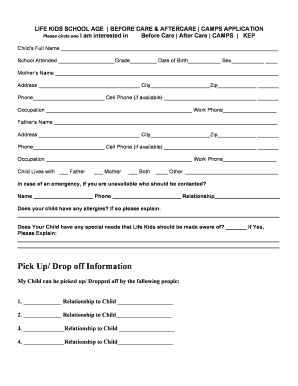
Sample Registration Form for After School Program


What is the Sample Registration Form for After School Program
The sample registration form for after school program is a structured document that collects essential information from parents or guardians enrolling their children in after school activities. This form typically includes sections for personal details, emergency contacts, and consent agreements. It serves as a formal request for participation and ensures that the program administrators have all necessary information to provide a safe and engaging environment for the children.
Key Elements of the Sample Registration Form for After School Program
A well-designed sample registration form for after school program includes several critical components:
- Child's Information: Name, age, grade, and any special needs or considerations.
- Parent/Guardian Details: Names, contact numbers, and addresses of the primary caregivers.
- Emergency Contacts: Additional contacts who can be reached in case of an emergency.
- Medical Information: Any allergies, medications, or health concerns that staff should be aware of.
- Consent and Liability Waivers: Sections for parents to sign, acknowledging risks and granting permission for participation.
Steps to Complete the Sample Registration Form for After School Program
Completing the sample registration form for after school program involves a few straightforward steps:
- Gather Information: Collect all necessary details about your child and your contact information.
- Fill Out the Form: Carefully enter the information into the designated fields, ensuring accuracy.
- Review: Double-check all entries for correctness, especially emergency contact details.
- Sign and Date: Provide your signature and the date on any consent sections to validate the form.
- Submit: Send the completed form to the designated program administrator, either digitally or via mail.
Legal Use of the Sample Registration Form for After School Program
The sample registration form for after school program must comply with relevant legal standards to be considered valid. This includes adherence to privacy laws, such as the Family Educational Rights and Privacy Act (FERPA), which protects student information. Additionally, the form should include clear consent sections to ensure that parents are aware of their rights and responsibilities. By using a compliant form, program administrators can safeguard against legal issues related to data handling and participant safety.
How to Use the Sample Registration Form for After School Program
Using the sample registration form for after school program effectively involves understanding its purpose and ensuring it is filled out correctly. Parents should familiarize themselves with each section of the form, providing detailed and accurate information. It is also important to communicate with program staff if there are any questions or special considerations regarding the child's participation. This proactive approach ensures a smooth registration process and helps program administrators plan accordingly.
How to Obtain the Sample Registration Form for After School Program
The sample registration form for after school program can typically be obtained through several channels:
- Program Website: Many after school programs provide downloadable forms directly on their websites.
- Contacting Program Administrators: Parents can reach out to the program staff via phone or email to request a copy of the form.
- Local Schools: Some schools may have printed copies available for parents to pick up.
Quick guide on how to complete sample registration form for after school program
Prepare Sample Registration Form For After School Program effortlessly on any gadget
Digital document management has become favored among companies and individuals. It offers an ideal eco-friendly substitute to conventional printed and signed documents, as you can locate the necessary form and securely keep it online. airSlate SignNow equips you with all the resources needed to generate, adjust, and eSign your documents swiftly without issues. Handle Sample Registration Form For After School Program on any system with airSlate SignNow's Android or iOS applications and simplify any document-related task today.
How to adjust and eSign Sample Registration Form For After School Program with ease
- Obtain Sample Registration Form For After School Program and click on Get Form to begin.
- Utilize the tools we offer to fill out your document.
- Emphasize important sections of your documents or obscure sensitive content with tools that airSlate SignNow specifically provides for that purpose.
- Create your signature using the Sign feature, which takes only seconds and holds the same legal significance as a conventional wet ink signature.
- Review all the details and click on the Done button to save your changes.
- Select how you wish to share your form, via email, SMS, or invitation link, or download it to your computer.
Eliminate concerns about lost or misplaced documents, tedious form searches, or errors that necessitate printing new copies. airSlate SignNow fulfills all your requirements for document management in just a few clicks from any device of your choice. Alter and eSign Sample Registration Form For After School Program and ensure excellent communication at every stage of your form preparation with airSlate SignNow.
Create this form in 5 minutes or less
Create this form in 5 minutes!
How to create an eSignature for the sample registration form for after school program
How to create an electronic signature for a PDF online
How to create an electronic signature for a PDF in Google Chrome
How to create an e-signature for signing PDFs in Gmail
How to create an e-signature right from your smartphone
How to create an e-signature for a PDF on iOS
How to create an e-signature for a PDF on Android
People also ask
-
What is a school program sample?
A school program sample is a template that helps educational institutions streamline their document processes. It outlines the necessary components of a school program, making it easier for staff to implement and manage educational offerings.
-
How can airSlate SignNow enhance my school program sample?
airSlate SignNow allows you to customize and electronically sign your school program sample efficiently. By digitizing your documents, you not only save time but also reduce the likelihood of errors, ensuring that your program details are managed precisely.
-
What are the pricing options for airSlate SignNow?
airSlate SignNow offers various pricing plans suited for different needs, including special packages for educational institutions. By choosing the right plan, you can optimize the management of your school program sample while staying within your budget.
-
Are there integrations available with airSlate SignNow?
Yes, airSlate SignNow provides seamless integrations with various third-party applications like Google Drive and Microsoft Office. This functionality allows educators to manage their school program sample more efficiently by connecting applications they already use.
-
What benefits does airSlate SignNow offer for educational institutions?
By utilizing airSlate SignNow, educational institutions can streamline document workflows associated with their school program sample. The platform enhances collaboration, ensures compliance, and promotes a paperless environment, making administrative tasks simpler and more efficient.
-
Can I track the status of documents related to my school program sample?
Absolutely! airSlate SignNow provides tracking features that enable you to monitor the progress of documents related to your school program sample. You'll receive notifications when documents are viewed and signed, giving you peace of mind throughout the process.
-
Is airSlate SignNow user-friendly for non-tech savvy individuals?
Yes, airSlate SignNow is designed with user-friendliness in mind, making it accessible for users of all tech levels. This ensures that educators can easily create, customize, and manage their school program sample without extensive training or technical knowledge.
Get more for Sample Registration Form For After School Program
- Er amp lillian b dimmette scholarship wilkes county schools form
- Stjsd form
- Class withdrawal form xusomcom
- Honors thesis research formdocx cals ufl
- Enrollment verification request form lastfamily name first name middle name names at time of attendance netid or email nyu
- Toefl waiver form
- Second grade report card virginia beach city public schools form
- Official homeschool transcript university of uis form
Find out other Sample Registration Form For After School Program
- Can I Electronic signature Alabama Legal LLC Operating Agreement
- How To Electronic signature North Dakota Lawers Job Description Template
- Electronic signature Alabama Legal Limited Power Of Attorney Safe
- How To Electronic signature Oklahoma Lawers Cease And Desist Letter
- How To Electronic signature Tennessee High Tech Job Offer
- Electronic signature South Carolina Lawers Rental Lease Agreement Online
- How Do I Electronic signature Arizona Legal Warranty Deed
- How To Electronic signature Arizona Legal Lease Termination Letter
- How To Electronic signature Virginia Lawers Promissory Note Template
- Electronic signature Vermont High Tech Contract Safe
- Electronic signature Legal Document Colorado Online
- Electronic signature Washington High Tech Contract Computer
- Can I Electronic signature Wisconsin High Tech Memorandum Of Understanding
- How Do I Electronic signature Wisconsin High Tech Operating Agreement
- How Can I Electronic signature Wisconsin High Tech Operating Agreement
- Electronic signature Delaware Legal Stock Certificate Later
- Electronic signature Legal PDF Georgia Online
- Electronic signature Georgia Legal Last Will And Testament Safe
- Can I Electronic signature Florida Legal Warranty Deed
- Electronic signature Georgia Legal Memorandum Of Understanding Simple