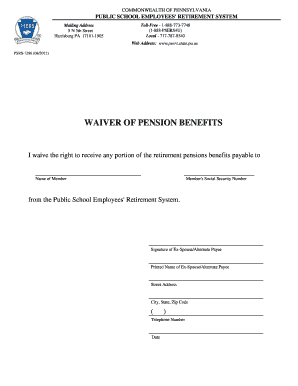
Pennsylvania Waiver Pension Form


What is the Pennsylvania Waiver Pension Form
The Pennsylvania Waiver Pension Form is a legal document that allows eligible individuals to waive certain pension benefits under the Pennsylvania Public School Employees' Retirement System (PSERS). This form is essential for those who wish to forfeit their pension rights in exchange for alternative benefits or to meet specific eligibility criteria. Understanding the purpose and implications of this form is crucial for anyone considering this option.
How to obtain the Pennsylvania Waiver Pension Form
To obtain the Pennsylvania Waiver Pension Form, individuals can visit the official PSERS website or contact their local PSERS office. The form may also be available through educational institutions or employers affiliated with PSERS. It is advisable to ensure that you are accessing the most current version of the form to avoid any issues during submission.
Steps to complete the Pennsylvania Waiver Pension Form
Completing the Pennsylvania Waiver Pension Form involves several important steps:
- Read the instructions carefully to understand the requirements.
- Fill out personal information, including your name, address, and PSERS identification number.
- Indicate the specific benefits you are waiving.
- Provide any necessary supporting documentation as required.
- Sign and date the form to validate your request.
After completing the form, ensure that all information is accurate to prevent delays in processing.
Legal use of the Pennsylvania Waiver Pension Form
The legal use of the Pennsylvania Waiver Pension Form is governed by specific regulations set forth by PSERS. It is essential to understand that submitting this form signifies a voluntary decision to waive certain pension rights, which may have long-term financial implications. Individuals should consult with a legal or financial advisor to ensure they fully comprehend the consequences of their decision before proceeding.
Key elements of the Pennsylvania Waiver Pension Form
Key elements of the Pennsylvania Waiver Pension Form include:
- Personal Information: Required details such as name, address, and PSERS identification number.
- Benefit Waiver Details: Clear indication of which pension benefits are being waived.
- Signature: The form must be signed and dated by the individual to be considered valid.
- Supporting Documentation: Any additional documents that may be required to process the waiver.
Eligibility Criteria
Eligibility criteria for using the Pennsylvania Waiver Pension Form typically include being a member of PSERS and having the option to waive certain benefits. Specific conditions may vary based on individual circumstances, such as employment status or retirement plans. It is advisable to review the eligibility requirements on the PSERS website or consult with a representative for clarification.
Quick guide on how to complete pennsylvania waiver pension form
Complete Pennsylvania Waiver Pension Form effortlessly on any device
Digital document management has become increasingly favored by businesses and individuals alike. It offers an ideal environmentally friendly alternative to conventional printed and signed documents, allowing you to find the appropriate form and securely save it online. airSlate SignNow provides all the tools you require to create, edit, and eSign your documents swiftly without delays. Handle Pennsylvania Waiver Pension Form on any device using airSlate SignNow's Android or iOS applications and enhance any document-related task today.
How to edit and eSign Pennsylvania Waiver Pension Form effortlessly
- Find Pennsylvania Waiver Pension Form and then click Get Form to initiate the process.
- Utilize the tools we offer to complete your document.
- Emphasize relevant sections of the documents or redact sensitive information with tools specifically provided by airSlate SignNow for that purpose.
- Generate your eSignature using the Sign feature, which takes mere seconds and holds the same legal validity as a traditional wet ink signature.
- Verify the information and then click on the Done button to save your changes.
- Choose how you wish to send your form, via email, text message (SMS), invite link, or download it to your computer.
Eliminate concerns about lost or misplaced files, tedious form searching, or mistakes that require printing new document copies. airSlate SignNow meets your document management needs in just a few clicks from any device you prefer. Modify and eSign Pennsylvania Waiver Pension Form and ensure effective communication at every stage of the form preparation process with airSlate SignNow.
Create this form in 5 minutes or less
Create this form in 5 minutes!
How to create an eSignature for the pennsylvania waiver pension form
The best way to make an eSignature for your PDF document in the online mode
The best way to make an eSignature for your PDF document in Chrome
The way to make an electronic signature for putting it on PDFs in Gmail
How to generate an electronic signature straight from your mobile device
How to make an electronic signature for a PDF document on iOS devices
How to generate an electronic signature for a PDF document on Android devices
People also ask
-
What is the psrs1286 fill, and how does it work?
The psrs1286 fill is a feature within airSlate SignNow that allows users to efficiently fill out forms and documents. With an intuitive interface, users can easily enter required information, ensuring that documents are completed accurately and quickly. This feature streamlines the signing process and enhances overall productivity.
-
How much does it cost to use the psrs1286 fill feature?
airSlate SignNow offers flexible pricing plans that include the psrs1286 fill feature. We have various subscription tiers designed to suit small businesses to large enterprises, ensuring cost-effectiveness for all users. You can choose the plan that fits your needs while taking advantage of our powerful signing and form-filling capabilities.
-
What are the key benefits of using the psrs1286 fill feature?
Using the psrs1286 fill feature enhances document completion efficiency and accuracy. It simplifies the process of gathering required information from multiple stakeholders, ensuring everything is filled out correctly. Additionally, this feature can help reduce turnaround times for your documents, ultimately improving your business workflow.
-
Can I integrate the psrs1286 fill feature with other applications?
Yes, the psrs1286 fill feature can seamlessly integrate with various applications such as CRM systems, Google Drive, and more. These integrations enhance your workflow and allow you to manage documents more effectively across different platforms. This capability ensures that your processes are cohesive and user-friendly.
-
Is the psrs1286 fill feature secure?
Absolutely! The psrs1286 fill feature within airSlate SignNow is built with strong security protocols. We prioritize the safety of your documents and data, ensuring that all information entered through the fill feature is securely encrypted, protecting it from unauthorized access.
-
What types of documents can I use the psrs1286 fill feature on?
The psrs1286 fill feature is versatile and can be applied to a wide range of document types, including contracts, applications, and forms. This flexibility allows businesses in diverse industries to streamline their document processes. Regardless of your document's specifications, the fill feature can cater to your needs.
-
How can I get started with the psrs1286 fill feature?
Getting started with the psrs1286 fill feature is simple! First, sign up for an airSlate SignNow account. Once you’re registered, you can access the fill feature through our user-friendly dashboard and start creating and filling your documents within minutes.
Get more for Pennsylvania Waiver Pension Form
Find out other Pennsylvania Waiver Pension Form
- Help Me With eSign California Healthcare / Medical Lease Agreement
- Can I eSign California Healthcare / Medical Lease Agreement
- How To eSign Hawaii Government Bill Of Lading
- How Can I eSign Hawaii Government Bill Of Lading
- eSign Hawaii Government Promissory Note Template Now
- eSign Hawaii Government Work Order Online
- eSign Delaware Healthcare / Medical Living Will Now
- eSign Healthcare / Medical Form Florida Secure
- eSign Florida Healthcare / Medical Contract Safe
- Help Me With eSign Hawaii Healthcare / Medical Lease Termination Letter
- eSign Alaska High Tech Warranty Deed Computer
- eSign Alaska High Tech Lease Template Myself
- eSign Colorado High Tech Claim Computer
- eSign Idaho Healthcare / Medical Residential Lease Agreement Simple
- eSign Idaho Healthcare / Medical Arbitration Agreement Later
- How To eSign Colorado High Tech Forbearance Agreement
- eSign Illinois Healthcare / Medical Resignation Letter Mobile
- eSign Illinois Healthcare / Medical Job Offer Easy
- eSign Hawaii High Tech Claim Later
- How To eSign Hawaii High Tech Confidentiality Agreement