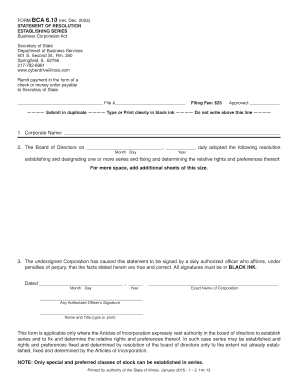
Of Resolution Illinois Form


What is the Of Resolution Illinois
The Of Resolution Illinois is a legal document used to formalize decisions made by a governing body, such as a board of directors or a partnership. This form serves as an official record of resolutions passed during meetings, ensuring that all members are aware of and agree to the decisions made. It is essential for maintaining transparency and accountability within organizations.
How to use the Of Resolution Illinois
Using the Of Resolution Illinois involves several steps to ensure proper documentation of resolutions. First, gather all relevant information regarding the decision being made. This includes the date, details of the resolution, and the names of individuals involved. Next, fill out the form accurately, ensuring that all required fields are completed. Once filled, the document should be signed by the appropriate parties to validate the resolution.
Legal use of the Of Resolution Illinois
The Of Resolution Illinois is legally binding when executed correctly. To ensure its validity, the document must comply with state laws governing resolutions. This includes obtaining the necessary signatures and adhering to any specific requirements set forth by the organization or governing body. It is crucial to keep the completed form on file for future reference and potential audits.
Steps to complete the Of Resolution Illinois
Completing the Of Resolution Illinois requires careful attention to detail. Follow these steps:
- Identify the purpose of the resolution and gather necessary information.
- Access the official form and begin filling it out, ensuring all details are accurate.
- Include the date of the meeting and the names of all voting members.
- Clearly state the resolution being passed.
- Obtain signatures from all required parties to finalize the document.
- Store the completed form in a secure location for future reference.
Key elements of the Of Resolution Illinois
Several key elements must be included in the Of Resolution Illinois to ensure its effectiveness:
- The title of the resolution, clearly indicating its purpose.
- The date on which the resolution is adopted.
- A detailed description of the resolution itself.
- Signatures of the authorized individuals who approved the resolution.
- Any relevant attachments or supporting documents that provide additional context.
Examples of using the Of Resolution Illinois
Examples of the Of Resolution Illinois include resolutions for approving budgets, appointing officers, or authorizing specific actions within an organization. For instance, a board of directors may use this form to document the approval of a new business strategy, ensuring all members are aligned with the decision. Another example could be a partnership resolution to admit a new partner, which formalizes the agreement among existing partners.
Quick guide on how to complete of resolution illinois
Complete Of Resolution Illinois smoothly on any device
Electronic document management has become popular among businesses and individuals. It offers an ideal eco-friendly alternative to traditional printed and signed documents, allowing you to find the correct form and securely store it online. airSlate SignNow provides you with all the resources necessary to create, modify, and eSign your documents quickly without delays. Handle Of Resolution Illinois on any device using the airSlate SignNow Android or iOS applications and simplify any document-related procedure today.
How to modify and eSign Of Resolution Illinois effortlessly
- Find Of Resolution Illinois and click Get Form to begin.
- Utilize the tools we provide to complete your document.
- Highlight important sections of the documents or obscure sensitive information with tools that airSlate SignNow offers specifically for that purpose.
- Create your eSignature using the Sign tool, which takes seconds and carries the same legal validity as a conventional wet ink signature.
- Review the details and click on the Done button to save your modifications.
- Select how you wish to send your form, whether by email, SMS, or invitation link, or download it to your computer.
Eliminate worries about lost or misplaced documents, tedious form searching, or errors that necessitate printing new document copies. airSlate SignNow addresses all your document management needs in just a few clicks from your preferred device. Edit and eSign Of Resolution Illinois and ensure effective communication at every stage of the form preparation process with airSlate SignNow.
Create this form in 5 minutes or less
Create this form in 5 minutes!
How to create an eSignature for the of resolution illinois
The best way to make an eSignature for your PDF file online
The best way to make an eSignature for your PDF file in Google Chrome
The way to make an eSignature for signing PDFs in Gmail
The best way to generate an electronic signature from your mobile device
How to make an electronic signature for a PDF file on iOS
The best way to generate an electronic signature for a PDF file on Android devices
People also ask
-
What is airSlate SignNow's pricing in the context of resolution Illinois?
airSlate SignNow offers competitive pricing plans tailored for businesses in resolution Illinois. Our pricing is designed to be cost-effective, ensuring that you receive great value while enhancing your document management processes. You can choose from several plans that fit your needs and budget.
-
What features does airSlate SignNow provide for businesses in resolution Illinois?
airSlate SignNow includes a variety of features such as eSignature, document templates, and secure file storage, catering to the needs of businesses in resolution Illinois. These features streamline the document signing process, making it easier for you to manage agreements and contracts electronically. You can also customize workflows to match your specific business requirements.
-
How can airSlate SignNow benefit my business in resolution Illinois?
By using airSlate SignNow, businesses in resolution Illinois can enhance productivity and efficiency in their document signing processes. The platform enables quick turnaround times for contracts and agreements, reducing the need for physical paperwork. Additionally, electronic signing enhances security and compliance, which is crucial for modern businesses.
-
Are there any integrations available for airSlate SignNow in resolution Illinois?
Yes, airSlate SignNow offers various integrations that facilitate seamless collaboration with other tools and applications commonly used by businesses in resolution Illinois. These integrations allow you to connect with popular productivity suites, CRMs, and storage solutions, ensuring that your workflows remain efficient and streamlined.
-
Is it easy to use airSlate SignNow for document signing in resolution Illinois?
Absolutely! airSlate SignNow is designed to be user-friendly, making it easy for professionals in resolution Illinois to send and eSign documents. The intuitive interface ensures that users of all technological backgrounds can navigate the platform without difficulty, which improves efficiency and user satisfaction.
-
What security measures does airSlate SignNow implement for users in resolution Illinois?
airSlate SignNow prioritizes security, employing robust measures that protect the privacy and integrity of documents for businesses in resolution Illinois. Features such as encryption, secure storage, and compliance with legal regulations ensure that your signed documents are safeguarded against unauthorized access and data bsignNowes.
-
Can I customize templates on airSlate SignNow for my business in resolution Illinois?
Yes, airSlate SignNow allows you to customize document templates according to your specific needs. This feature is especially beneficial for businesses in resolution Illinois looking to maintain a consistent brand image while improving efficiency. You can easily create, modify, and save templates for various types of documents.
Get more for Of Resolution Illinois
Find out other Of Resolution Illinois
- eSignature Kansas Legal Separation Agreement Online
- eSignature Georgia Lawers Cease And Desist Letter Now
- eSignature Maryland Legal Quitclaim Deed Free
- eSignature Maryland Legal Lease Agreement Template Simple
- eSignature North Carolina Legal Cease And Desist Letter Safe
- How Can I eSignature Ohio Legal Stock Certificate
- How To eSignature Pennsylvania Legal Cease And Desist Letter
- eSignature Oregon Legal Lease Agreement Template Later
- Can I eSignature Oregon Legal Limited Power Of Attorney
- eSignature South Dakota Legal Limited Power Of Attorney Now
- eSignature Texas Legal Affidavit Of Heirship Easy
- eSignature Utah Legal Promissory Note Template Free
- eSignature Louisiana Lawers Living Will Free
- eSignature Louisiana Lawers Last Will And Testament Now
- How To eSignature West Virginia Legal Quitclaim Deed
- eSignature West Virginia Legal Lease Agreement Template Online
- eSignature West Virginia Legal Medical History Online
- eSignature Maine Lawers Last Will And Testament Free
- eSignature Alabama Non-Profit Living Will Free
- eSignature Wyoming Legal Executive Summary Template Myself