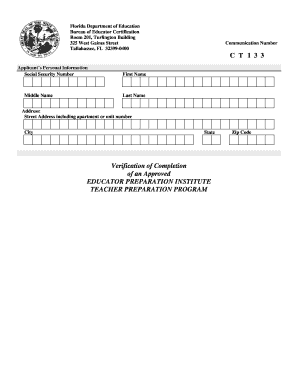
Ct 133 Fldoe Form


Understanding the CT 133 FDOE
The CT 133 form, also known as the CT 133 FDOE, is a crucial document used in the Florida teacher preparation program. This form is designed for individuals seeking to demonstrate their qualifications and readiness for teaching in Florida. It serves as a formal application to evaluate the candidate's educational background, teaching experience, and professional competencies. The completion of this form is essential for those aspiring to obtain a teaching certificate in the state.
Steps to Complete the CT 133 FDOE
Completing the CT 133 form involves several important steps to ensure accuracy and compliance with state requirements. Here is a streamlined process to follow:
- Gather Required Information: Collect all necessary personal and educational details, including transcripts and proof of teaching experience.
- Fill Out the Form: Carefully complete each section of the CT 133 form, paying close attention to the instructions provided.
- Review for Accuracy: Double-check all entries for accuracy and completeness to avoid delays in processing.
- Submit the Form: Follow the specified submission method, whether online or by mail, ensuring all required documents are included.
Legal Use of the CT 133 FDOE
The CT 133 form is legally binding once it is completed and submitted according to the Florida Department of Education guidelines. It is essential to ensure that all information provided is truthful and accurate, as any discrepancies may lead to legal repercussions or denial of certification. The form must be signed and dated by the applicant, affirming the authenticity of the information provided.
How to Obtain the CT 133 FDOE
To obtain the CT 133 form, individuals can visit the Florida Department of Education's official website or contact their local education agency. The form is typically available as a downloadable PDF, which can be printed and filled out manually. Additionally, some educational institutions may provide access to the form as part of their teacher preparation programs.
Key Elements of the CT 133 FDOE
The CT 133 form includes several key elements that applicants must address:
- Personal Information: Full name, contact details, and social security number.
- Educational Background: Details of degrees earned, institutions attended, and dates of attendance.
- Teaching Experience: A summary of relevant teaching positions held, including dates and responsibilities.
- Professional References: Contact information for individuals who can attest to the applicant's qualifications and character.
Form Submission Methods
Applicants can submit the CT 133 form through various methods, depending on their preference and the requirements set by the Florida Department of Education. The common submission methods include:
- Online Submission: Many applicants choose to submit the form electronically through the Florida Department of Education’s online portal.
- Mail: The completed form can be printed and mailed to the designated office, ensuring that all required documents are included.
- In-Person Submission: Some candidates may opt to deliver the form directly to their local education agency for immediate processing.
Quick guide on how to complete ct 133 fldoe
Complete Ct 133 Fldoe effortlessly on any device
Digital document management has become increasingly popular among businesses and individuals. It offers an ideal eco-friendly alternative to conventional printed and signed documents, allowing you to obtain the appropriate format and securely store it online. airSlate SignNow provides you with all the tools needed to create, edit, and eSign your documents swiftly without delays. Handle Ct 133 Fldoe on any platform using airSlate SignNow's Android or iOS applications and streamline any document-related task today.
The easiest way to modify and eSign Ct 133 Fldoe without breaking a sweat
- Locate Ct 133 Fldoe and click Get Form to begin.
- Make use of the tools we offer to finish your document.
- Emphasize relevant sections of the documents or obscure sensitive information with tools that airSlate SignNow provides specifically for that purpose.
- Generate your eSignature using the Sign function, which takes mere seconds and carries the same legal validity as a conventional wet ink signature.
- Review the details and then click on the Done button to save your changes.
- Choose how you wish to send your form, whether by email, SMS, invitation link, or download it to your computer.
Eliminate the hassle of lost or misplaced documents, tedious form searches, or errors that require reprinting new copies. airSlate SignNow addresses your document management needs in just a few clicks from any device of your choice. Modify and eSign Ct 133 Fldoe to ensure effective communication at every step of the form preparation process with airSlate SignNow.
Create this form in 5 minutes or less
Create this form in 5 minutes!
How to create an eSignature for the ct 133 fldoe
How to create an electronic signature for a PDF online
How to create an electronic signature for a PDF in Google Chrome
How to create an e-signature for signing PDFs in Gmail
How to create an e-signature right from your smartphone
How to create an e-signature for a PDF on iOS
How to create an e-signature for a PDF on Android
People also ask
-
What is the CT 133 form, and why is it important?
The CT 133 form is a document used primarily in Connecticut for various administrative purposes. Understanding the significance of the CT 133 form can help businesses ensure compliance with local regulations and streamline their document management processes.
-
How can airSlate SignNow help with the CT 133 form?
AirSlate SignNow provides a user-friendly platform that simplifies the preparation, sending, and eSigning of the CT 133 form. With our tool, businesses can efficiently manage their forms while ensuring they remain legally binding and secure.
-
Is there a cost associated with using airSlate SignNow for the CT 133 form?
Yes, airSlate SignNow offers various pricing plans tailored to businesses of all sizes. Each plan includes features that facilitate the creation and management of documents like the CT 133 form, making it a cost-effective choice for digital document workflows.
-
What features does airSlate SignNow offer for the CT 133 form?
AirSlate SignNow includes features such as customizable templates, automated workflows, and secure eSigning for the CT 133 form. These tools enhance efficiency and ease of use, allowing users to manage their documents more effectively.
-
Can I integrate airSlate SignNow with other applications for my CT 133 form needs?
Absolutely! AirSlate SignNow offers versatile integrations with many applications, enabling seamless workflows for managing the CT 133 form alongside your existing software systems. This ensures all your documents are easily accessible and organized.
-
How secure is airSlate SignNow when handling the CT 133 form?
Security is a top priority at airSlate SignNow. When handling the CT 133 form, our platform utilizes advanced encryption standards and compliance with regulations to protect sensitive data, ensuring your documents remain secure and confidential.
-
Can I access the CT 133 form on mobile devices with airSlate SignNow?
Yes, airSlate SignNow is fully mobile-responsive, allowing you to access and manage the CT 133 form from any mobile device. This kind of flexibility ensures that you can work on the go and stay productive no matter where you are.
Get more for Ct 133 Fldoe
- Return to work form 12633554
- Mgm resorts international mandatory contribution form
- Adjunt classroom evaluation formdoc lamarpa
- Tamuk add drop form
- 4 h treasurer book extension university of minnesota form
- Request for check of driving record colorado form
- Walkthrough form fall2014
- Ohio homeschool notification letter sample form
Find out other Ct 133 Fldoe
- eSignature Arkansas Courts LLC Operating Agreement Now
- How Do I eSignature Arizona Courts Moving Checklist
- eSignature Wyoming Real Estate Quitclaim Deed Myself
- eSignature Wyoming Real Estate Lease Agreement Template Online
- How Can I eSignature Delaware Courts Stock Certificate
- How Can I eSignature Georgia Courts Quitclaim Deed
- Help Me With eSignature Florida Courts Affidavit Of Heirship
- Electronic signature Alabama Banking RFP Online
- eSignature Iowa Courts Quitclaim Deed Now
- eSignature Kentucky Courts Moving Checklist Online
- eSignature Louisiana Courts Cease And Desist Letter Online
- How Can I Electronic signature Arkansas Banking Lease Termination Letter
- eSignature Maryland Courts Rental Application Now
- eSignature Michigan Courts Affidavit Of Heirship Simple
- eSignature Courts Word Mississippi Later
- eSignature Tennessee Sports Last Will And Testament Mobile
- How Can I eSignature Nevada Courts Medical History
- eSignature Nebraska Courts Lease Agreement Online
- eSignature Nebraska Courts LLC Operating Agreement Easy
- Can I eSignature New Mexico Courts Business Letter Template