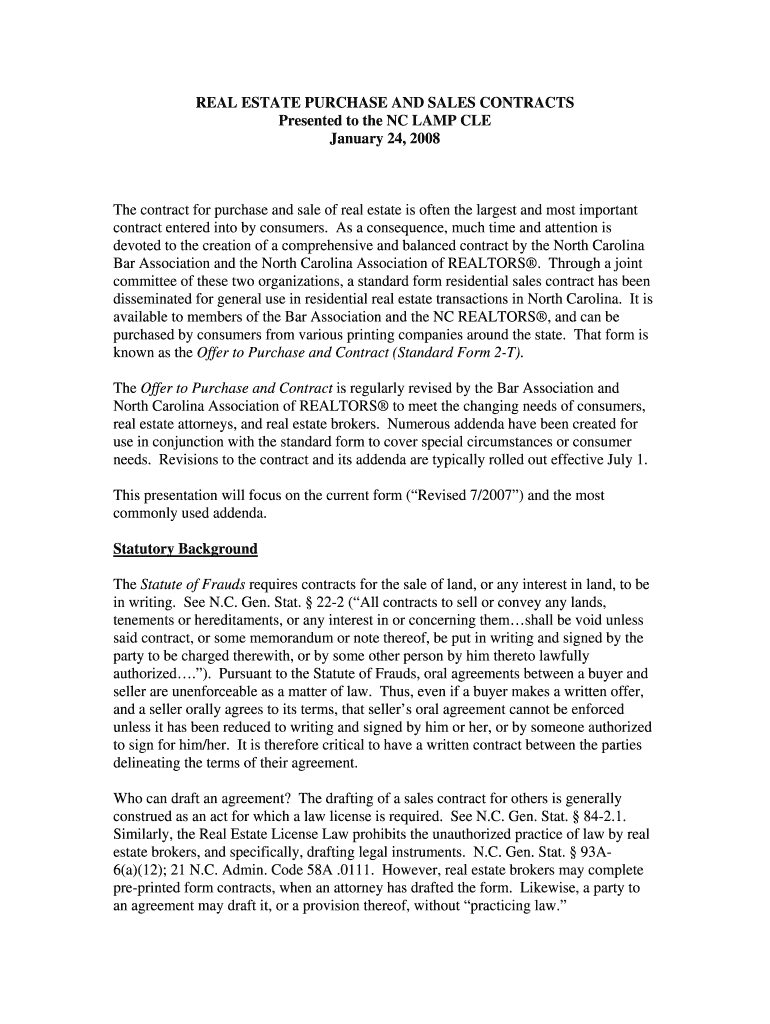
Nc Estate Sales Form


What is the NC Estate Sales Form
The NC Estate Sales Form is a legal document used in North Carolina for the sale of real estate properties. This form is essential for ensuring that all parties involved in the transaction are aware of their rights and obligations. It typically includes details about the property, the terms of the sale, and the parties involved. Understanding this form is crucial for anyone looking to buy or sell property in North Carolina, as it lays the groundwork for a legally binding agreement.
How to Use the NC Estate Sales Form
Using the NC Estate Sales Form involves several steps to ensure that the document is completed accurately. First, gather all necessary information about the property and the parties involved. Next, fill out the form with precise details, including the legal description of the property, sale price, and any contingencies. After completing the form, both the buyer and seller should review it for accuracy before signing. This process helps prevent misunderstandings and legal issues later on.
Steps to Complete the NC Estate Sales Form
Completing the NC Estate Sales Form requires careful attention to detail. Follow these steps:
- Gather necessary documents, including property deeds and any existing contracts.
- Provide accurate property information, including address and legal description.
- Clearly state the sale price and any terms or conditions that apply.
- Ensure all parties involved sign and date the form.
- Keep copies of the completed form for your records.
Legal Use of the NC Estate Sales Form
The NC Estate Sales Form is legally binding when completed correctly. It must comply with North Carolina real estate laws to be enforceable. This includes ensuring that all necessary disclosures are made and that both parties understand the terms of the sale. Failure to adhere to these legal requirements may result in disputes or invalidation of the contract. Therefore, it is advisable to consult with a legal professional when preparing this form.
Key Elements of the NC Estate Sales Form
Several key elements must be included in the NC Estate Sales Form to ensure its validity:
- Property Description: A detailed legal description of the property being sold.
- Sale Price: The agreed-upon price for the transaction.
- Contingencies: Any conditions that must be met for the sale to proceed.
- Signatures: Signatures of both the buyer and seller, along with the date of signing.
Who Issues the Form
The NC Estate Sales Form is typically issued by real estate professionals, including agents and attorneys, who assist in the sale of property. While there is no official state-issued version of this form, it is widely recognized and used within the real estate community in North Carolina. It is important to ensure that the form used complies with local laws and regulations.
Quick guide on how to complete nc estate sales form
Complete Nc Estate Sales Form seamlessly on any device
Digital document management has gained traction among businesses and individuals. It offers an ideal eco-friendly substitute for conventional printed and signed paperwork, as you can obtain the necessary form and safely store it online. airSlate SignNow equips you with all the tools required to create, modify, and eSign your documents efficiently without delays. Manage Nc Estate Sales Form on any device with airSlate SignNow's Android or iOS applications and enhance any document-related process today.
How to modify and eSign Nc Estate Sales Form effortlessly
- Obtain Nc Estate Sales Form and click on Get Form to begin.
- Utilize the tools we provide to finalize your document.
- Emphasize pertinent sections of your documents or redact sensitive information using tools that airSlate SignNow offers specifically for this purpose.
- Create your signature with the Sign tool, which takes mere seconds and holds the same legal validity as a conventional wet ink signature.
- Verify the details and click on the Done button to save your modifications.
- Select your preferred method to send your form, whether by email, SMS, or invite link, or download it to your computer.
Forget about lost or misplaced documents, tedious form searches, or errors that require printing new document copies. airSlate SignNow meets your document management needs in just a few clicks from any device you prefer. Modify and eSign Nc Estate Sales Form and ensure excellent communication at every stage of your form preparation process with airSlate SignNow.
Create this form in 5 minutes or less
Create this form in 5 minutes!
How to create an eSignature for the nc estate sales form
How to generate an electronic signature for a PDF file in the online mode
How to generate an electronic signature for a PDF file in Chrome
The way to create an electronic signature for putting it on PDFs in Gmail
How to generate an electronic signature right from your smartphone
How to make an eSignature for a PDF file on iOS devices
How to generate an electronic signature for a PDF on Android
People also ask
-
What are NC estate forms and why are they important?
NC estate forms are legal documents required for managing and distributing a deceased person's assets in North Carolina. These forms ensure that the estate is handled according to state laws, protecting your rights and interests. Understanding and utilizing NC estate forms is crucial for avoiding legal complications during the estate settlement process.
-
How can airSlate SignNow help with NC estate forms?
airSlate SignNow simplifies the process of completing and signing NC estate forms. With its easy-to-use interface, you can quickly fill out these forms, obtain signatures, and manage document workflows efficiently. This not only saves time but also ensures that your estate planning needs are met seamlessly and securely.
-
What features does airSlate SignNow offer for managing NC estate forms?
airSlate SignNow offers a range of features designed for managing NC estate forms, including customizable templates, electronic signatures, and document tracking. You can easily create and edit estate forms tailored to your needs, ensuring compliance with North Carolina regulations. These features enhance productivity and streamline the overall process.
-
Is there a cost associated with using airSlate SignNow for NC estate forms?
Yes, airSlate SignNow offers several pricing plans to suit different needs and budgets. Depending on the features you require for managing NC estate forms, you can choose a plan that works best for you, including options for individual users or larger teams. The cost is designed to be cost-effective, providing excellent value for your document management needs.
-
Can I integrate airSlate SignNow with other applications for NC estate forms?
Absolutely! airSlate SignNow seamlessly integrates with various applications commonly used in estate planning, such as Google Drive, Dropbox, and more. This means you can easily import and export NC estate forms to and from your preferred platforms, enhancing workflow efficiency and collaboration.
-
How secure is airSlate SignNow for handling NC estate forms?
Security is a top priority for airSlate SignNow. The platform employs advanced encryption protocols to protect your NC estate forms and sensitive information. Additionally, it offers multiple authentication options to ensure that only authorized individuals can access your documents, providing peace of mind throughout the signing process.
-
Are there any templates available for NC estate forms?
Yes, airSlate SignNow provides a library of customizable templates specifically for NC estate forms. These templates help you get started quickly and ensure that all necessary fields are included for compliance with state requirements. You can also modify these templates to better suit your individual estate planning needs.
Get more for Nc Estate Sales Form
- Hilo international airport new badge application form
- Pfc604 attachment 33 application form for industrial tcs edu
- Generic child care sign in sign out sheet sites placercoe k12 ca form
- Irata assessment form 457322700
- Home infusion travel letter form
- Attendant operator adult entertainment license form
- Irda complaint form
- Villa calangute booking form
Find out other Nc Estate Sales Form
- Sign Nebraska Real Estate Letter Of Intent Online
- Sign Nebraska Real Estate Limited Power Of Attorney Mobile
- How Do I Sign New Mexico Sports Limited Power Of Attorney
- Sign Ohio Sports LLC Operating Agreement Easy
- Sign New Jersey Real Estate Limited Power Of Attorney Computer
- Sign New Mexico Real Estate Contract Safe
- How To Sign South Carolina Sports Lease Termination Letter
- How Can I Sign New York Real Estate Memorandum Of Understanding
- Sign Texas Sports Promissory Note Template Online
- Sign Oregon Orthodontists Last Will And Testament Free
- Sign Washington Sports Last Will And Testament Free
- How Can I Sign Ohio Real Estate LLC Operating Agreement
- Sign Ohio Real Estate Quitclaim Deed Later
- How Do I Sign Wisconsin Sports Forbearance Agreement
- How To Sign Oregon Real Estate Resignation Letter
- Can I Sign Oregon Real Estate Forbearance Agreement
- Sign Pennsylvania Real Estate Quitclaim Deed Computer
- How Do I Sign Pennsylvania Real Estate Quitclaim Deed
- How Can I Sign South Dakota Orthodontists Agreement
- Sign Police PPT Alaska Online