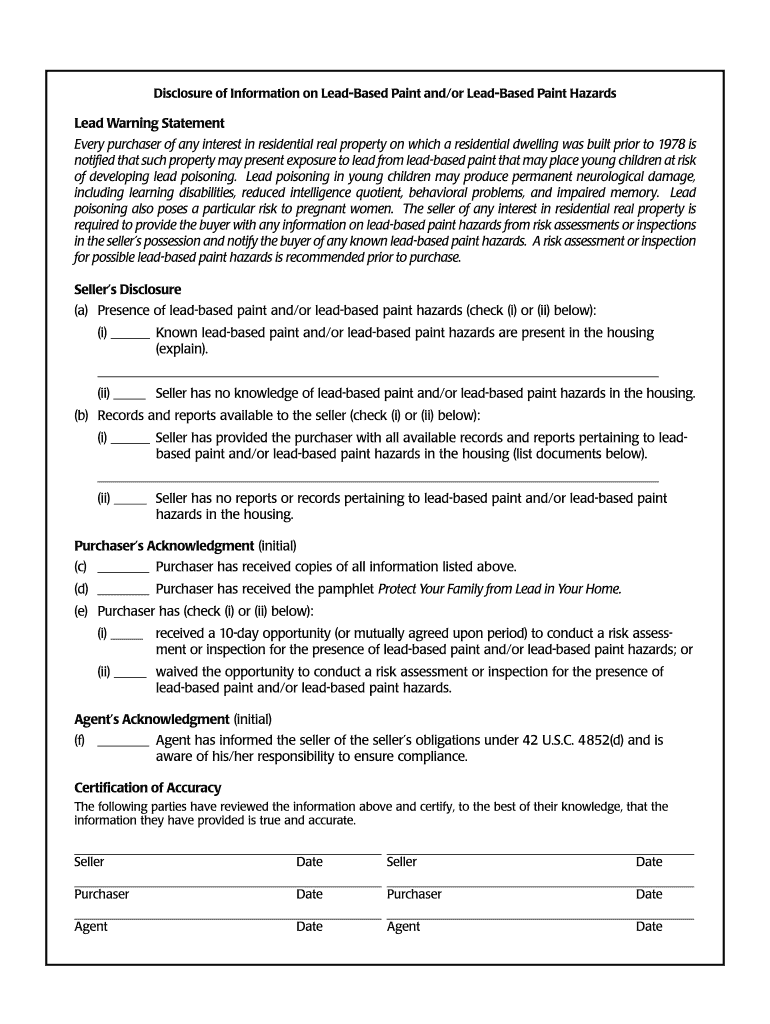
Nys Lead Paint Disclosure Form


What is the NYS Lead Paint Disclosure?
The New York State Lead Paint Disclosure is a legal document required for residential properties built before nineteen seventy-eight. It serves to inform potential buyers and renters about the presence of lead-based paint hazards. This disclosure is crucial for protecting public health, especially for young children and pregnant women, who are particularly vulnerable to the harmful effects of lead exposure. The form outlines the responsibilities of sellers and landlords to disclose known lead paint hazards and provide relevant information about lead safety.
How to Use the NYS Lead Paint Disclosure
Using the NYS Lead Paint Disclosure involves several steps to ensure compliance with state regulations. Sellers and landlords must provide the disclosure to prospective buyers or tenants before the lease or sale is finalized. It is essential to fill out the form accurately, detailing any known lead-based paint hazards. The recipient must sign the disclosure to acknowledge receipt and understanding of the information provided. This process helps to protect both parties and ensures that potential health risks are communicated effectively.
Steps to Complete the NYS Lead Paint Disclosure
Completing the NYS Lead Paint Disclosure involves the following steps:
- Gather information about the property, including its age and any known lead paint hazards.
- Fill out the disclosure form, ensuring all sections are completed accurately.
- Provide copies of any lead hazard reports or pamphlets related to lead safety.
- Sign and date the form, along with the buyer or tenant, to confirm acknowledgment.
- Keep a copy of the signed disclosure for your records.
Key Elements of the NYS Lead Paint Disclosure
The NYS Lead Paint Disclosure includes several key elements that must be addressed:
- Property address and owner information.
- Disclosure of known lead-based paint hazards.
- Information about any lead hazard evaluations or inspections conducted.
- Signatures of both the seller or landlord and the buyer or tenant.
- A statement regarding the rights of the buyer or tenant to conduct their own inspections.
Legal Use of the NYS Lead Paint Disclosure
The legal use of the NYS Lead Paint Disclosure is governed by federal and state laws. Sellers and landlords are legally required to provide this disclosure to protect potential buyers and tenants from lead exposure. Failure to comply with these regulations can result in significant penalties, including fines and legal action. It is essential to ensure that the disclosure is completed accurately and provided in a timely manner to avoid any legal complications.
State-Specific Rules for the NYS Lead Paint Disclosure
New York State has specific rules regarding the use of the Lead Paint Disclosure. These include requirements for property owners to disclose any known lead hazards, provide educational materials about lead safety, and maintain records of disclosures. Additionally, New York law mandates that landlords and sellers must keep copies of the signed disclosures for a specified period. Understanding these state-specific rules is vital for compliance and protecting public health.
Quick guide on how to complete nys lead paint disclosure
Effortlessly Prepare Nys Lead Paint Disclosure on Any Device
Managing documents online has become increasingly favored by businesses and individuals alike. It offers an ideal eco-friendly substitute for conventional printed and signed paperwork, allowing you to access the correct format and securely store it on the web. airSlate SignNow equips you with all the tools necessary to create, modify, and electronically sign your documents swiftly without delays. Manage Nys Lead Paint Disclosure on any device using airSlate SignNow's Android or iOS applications and streamline any document-related processes today.
How to Alter and Electronically Sign Nys Lead Paint Disclosure with Ease
- Obtain Nys Lead Paint Disclosure and click Get Form to begin.
- Utilize the tools we offer to complete your form.
- Emphasize signNow sections of the documents or redact sensitive data using the tools that airSlate SignNow provides specifically for that purpose.
- Generate your signature with the Sign tool, which takes mere seconds and carries the same legal validity as a traditional handwritten signature.
- Review the information and click on the Done button to save your changes.
- Select how you wish to share your form, through email, SMS, invitation link, or download it to your computer.
Eliminate the worry of lost or misplaced documents, cumbersome form navigation, or mistakes that require printing new document copies. airSlate SignNow addresses your document management needs in just a handful of clicks from any device you prefer. Alter and electronically sign Nys Lead Paint Disclosure and ensure clear communication throughout your form preparation process with airSlate SignNow.
Create this form in 5 minutes or less
Create this form in 5 minutes!
How to create an eSignature for the nys lead paint disclosure
The way to make an eSignature for a PDF online
The way to make an eSignature for a PDF in Google Chrome
The way to create an eSignature for signing PDFs in Gmail
How to make an eSignature straight from your smartphone
The way to make an eSignature for a PDF on iOS
How to make an eSignature for a PDF document on Android
People also ask
-
What is a lead based paint disclosure pdf?
A lead based paint disclosure pdf is a document that notifies tenants and homebuyers about the potential presence of lead-based paint in properties built before 1978. This disclosure is crucial for safety and legal compliance, ensuring that individuals are aware of possible risks. Using airSlate SignNow, you can easily create and send customized lead based paint disclosure pdfs with electronic signatures.
-
How can airSlate SignNow help me create a lead based paint disclosure pdf?
With airSlate SignNow, you can quickly generate a lead based paint disclosure pdf by using our intuitive templates and editing tools. Simply customize the content to fit your property details and send it directly to your clients for eSignature. This streamlines the process and ensures paperless compliance with federal regulations.
-
Is airSlate SignNow affordable for small businesses needing lead based paint disclosure pdfs?
Absolutely! airSlate SignNow offers competitive pricing plans designed for small businesses and individual users. Our solutions are cost-effective, allowing you to create and manage lead based paint disclosure pdfs without breaking the bank, ensuring you stay compliant without overspending.
-
Can I integrate airSlate SignNow with other tools for managing lead based paint disclosure pdfs?
Yes, airSlate SignNow provides seamless integrations with various applications such as Google Drive, Dropbox, and CRM systems. This allows you to efficiently manage your documents, including lead based paint disclosure pdfs, all in one place. Enhanced integration capabilities make it easy to streamline your workflow.
-
What are the benefits of using airSlate SignNow for lead based paint disclosure pdfs?
Using airSlate SignNow for your lead based paint disclosure pdfs offers numerous benefits, including increased efficiency, ease of use, and enhanced security. You can send, track, and manage documents electronically, ensuring a faster and more reliable process. Additionally, electronic signatures are legally binding, providing peace of mind regarding compliance.
-
How does airSlate SignNow ensure the security of my lead based paint disclosure pdfs?
airSlate SignNow prioritizes document security through advanced encryption and secure cloud storage. All data transmissions are encrypted, providing strong protection for your lead based paint disclosure pdfs. This ensures that only authorized users can access and sign your sensitive documents.
-
Can I track the status of my lead based paint disclosure pdf sent for eSignature?
Yes, airSlate SignNow allows you to track the status of your lead based paint disclosure pdfs in real-time. You can see when the document is viewed, signed, or completed, giving you visibility into the signing process. This feature helps you stay organized and follow up effectively.
Get more for Nys Lead Paint Disclosure
Find out other Nys Lead Paint Disclosure
- Electronic signature Utah Storage Rental Agreement Easy
- Electronic signature Washington Home office rental agreement Simple
- Electronic signature Michigan Email Cover Letter Template Free
- Electronic signature Delaware Termination Letter Template Now
- How Can I Electronic signature Washington Employee Performance Review Template
- Electronic signature Florida Independent Contractor Agreement Template Now
- Electronic signature Michigan Independent Contractor Agreement Template Now
- Electronic signature Oregon Independent Contractor Agreement Template Computer
- Electronic signature Texas Independent Contractor Agreement Template Later
- Electronic signature Florida Employee Referral Form Secure
- How To Electronic signature Florida CV Form Template
- Electronic signature Mississippi CV Form Template Easy
- Electronic signature Ohio CV Form Template Safe
- Electronic signature Nevada Employee Reference Request Mobile
- How To Electronic signature Washington Employee Reference Request
- Electronic signature New York Working Time Control Form Easy
- How To Electronic signature Kansas Software Development Proposal Template
- Electronic signature Utah Mobile App Design Proposal Template Fast
- Electronic signature Nevada Software Development Agreement Template Free
- Electronic signature New York Operating Agreement Safe