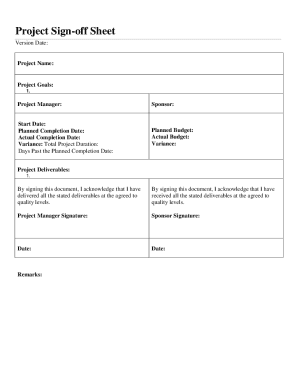
Project Deliverable Sign off Template Form


What is the Project Deliverable Sign Off Template
The project deliverable sign off template is a crucial document used to formally acknowledge the completion of a project or a specific phase within a project. This template serves as a record that the deliverables have been reviewed and accepted by the relevant stakeholders. It typically includes sections for project details, a description of the deliverables, and spaces for signatures from both the project manager and the client or stakeholder. This document not only ensures clarity and mutual agreement but also protects both parties by providing a formal acknowledgment of completion.
How to Use the Project Deliverable Sign Off Template
Using the project deliverable sign off template involves several straightforward steps. First, ensure that all project deliverables are complete and meet the agreed-upon specifications. Next, fill out the template with relevant project details, including the project name, deliverable description, and completion date. Once the template is filled out, present it to the stakeholders for review. After their assessment, they can sign the document to indicate their approval. It is important to retain a copy of the signed document for your records, as it may be needed for future reference or in case of disputes.
Key Elements of the Project Deliverable Sign Off Template
The key elements of a project deliverable sign off template typically include the following:
- Project Name: Clearly state the name of the project.
- Deliverable Description: Provide a detailed description of the deliverable being signed off.
- Completion Date: Indicate the date when the deliverable was completed.
- Stakeholder Information: Include names and contact information for all stakeholders involved.
- Signatures: Spaces for signatures of both the project manager and the stakeholders, along with the date of signing.
Steps to Complete the Project Deliverable Sign Off Template
To effectively complete the project deliverable sign off template, follow these steps:
- Review all project deliverables to ensure they meet the required standards.
- Fill in the project name, deliverable description, and completion date in the template.
- Share the template with stakeholders for their review and feedback.
- Make any necessary adjustments based on stakeholder input.
- Obtain signatures from all parties involved to finalize the document.
- Store the signed document securely for future reference.
Legal Use of the Project Deliverable Sign Off Template
The project deliverable sign off template can be legally binding if it meets certain criteria. It should clearly outline the terms of acceptance and include signatures from authorized representatives. Compliance with relevant laws, such as the Electronic Signatures in Global and National Commerce (ESIGN) Act, ensures that electronic signatures are valid and enforceable. By using a reliable eSignature solution, organizations can enhance the legal standing of their sign off documents while maintaining security and compliance.
Examples of Using the Project Deliverable Sign Off Template
Examples of using the project deliverable sign off template can vary across industries. In software development, a project manager may use the template to confirm that a new application meets specifications before launch. In construction, the template can be used to indicate that a building phase has been completed and meets safety regulations. These examples highlight the versatility of the sign off template in different project contexts, ensuring that all parties acknowledge the completion and acceptance of deliverables.
Quick guide on how to complete project deliverable sign off template
Complete Project Deliverable Sign Off Template effortlessly on any gadget
Digital document management has become increasingly popular among organizations and individuals. It offers a perfect eco-friendly substitute for conventional printed and signed papers, as you can locate the correct form and securely store it online. airSlate SignNow provides you with all the tools necessary to create, modify, and eSign your documents quickly without delays. Manage Project Deliverable Sign Off Template on any platform with the airSlate SignNow applications for Android or iOS and streamline any document-centered process today.
How to amend and eSign Project Deliverable Sign Off Template effortlessly
- Locate Project Deliverable Sign Off Template and click Get Form to begin.
- Utilize the tools we provide to fill out your document.
- Mark important sections of the documents or obscure sensitive information using tools that airSlate SignNow offers specifically for this purpose.
- Create your signature with the Sign feature, which only takes seconds and has the same legal validity as a traditional ink signature.
- Review the details and click on the Done button to save your edits.
- Select your preferred method of sending your form, whether by email, text message (SMS), invite link, or download it to your computer.
Eliminate concerns about lost or misplaced documents, tedious form searches, or errors that necessitate creating new document copies. airSlate SignNow meets all your needs in document management with just a few clicks from any device you prefer. Modify and eSign Project Deliverable Sign Off Template and ensure exceptional communication at every stage of the form preparation process with airSlate SignNow.
Create this form in 5 minutes or less
Create this form in 5 minutes!
How to create an eSignature for the project deliverable sign off template
How to create an electronic signature for a PDF online
How to create an electronic signature for a PDF in Google Chrome
How to create an e-signature for signing PDFs in Gmail
How to create an e-signature right from your smartphone
How to create an e-signature for a PDF on iOS
How to create an e-signature for a PDF on Android
People also ask
-
What is a sign off sheet and how is it used?
A sign off sheet is a document used to confirm approval or acknowledgment of specific tasks or deliverables within a project. It usually includes the names and signatures of the individuals involved, ensuring accountability and traceability. By using airSlate SignNow, you can create and manage your sign off sheets electronically, making the process faster and more efficient.
-
How much does airSlate SignNow cost for creating sign off sheets?
airSlate SignNow offers competitive pricing plans that cater to various business needs and budgets. Users can create unlimited sign off sheets and benefit from a free trial to test the platform. Pricing details are available on our website, and we also provide discounts for annual subscriptions.
-
What features does airSlate SignNow offer for sign off sheets?
With airSlate SignNow, users can enjoy a range of features for their sign off sheets, including custom templates, automated workflows, and secure electronic signatures. The platform also allows you to track document status and send reminders to signers, ensuring a smooth approval process.
-
Can I integrate airSlate SignNow with other applications for my sign off sheets?
Yes, airSlate SignNow supports integration with various applications and services, such as Google Drive, Dropbox, and Salesforce. This means you can seamlessly incorporate your sign off sheets into your existing workflows and enhance efficiency across your business operations.
-
What are the benefits of using a digital sign off sheet?
Using a digital sign off sheet streamlines the approval process, reducing delays typically associated with paper documents. airSlate SignNow enhances security with encryption, ensures compliance with regulations, and allows easy access from any device, making it a flexible solution for businesses.
-
How secure is the data in my sign off sheets with airSlate SignNow?
airSlate SignNow prioritizes the security of your documents and data. All sign off sheets are encrypted, and the platform complies with industry standards for data protection. Additionally, user authentication and access controls further safeguard your information.
-
Can multiple users sign off on a sign off sheet?
Absolutely! airSlate SignNow allows multiple users to electronically sign off on a sign off sheet, making collaboration effortless. You can specify the order in which signatures are collected and track who has signed, ensuring a transparent approval process.
Get more for Project Deliverable Sign Off Template
- Medical information form california university of pennsylvania calu
- Personal data sheet example form
- Cfl intake form editeddocx
- Course registration form north carolina aampt state university ncat
- Introduction to oral history baylor university form
- Application form of duluth university
- Bill text ab 2822 student financial aid community college form
- Trio upward bound preliminary application form
Find out other Project Deliverable Sign Off Template
- Can I eSign New Jersey Education Form
- How Can I eSign Oregon Construction Word
- How Do I eSign Rhode Island Construction PPT
- How Do I eSign Idaho Finance & Tax Accounting Form
- Can I eSign Illinois Finance & Tax Accounting Presentation
- How To eSign Wisconsin Education PDF
- Help Me With eSign Nebraska Finance & Tax Accounting PDF
- How To eSign North Carolina Finance & Tax Accounting Presentation
- How To eSign North Dakota Finance & Tax Accounting Presentation
- Help Me With eSign Alabama Healthcare / Medical PDF
- How To eSign Hawaii Government Word
- Can I eSign Hawaii Government Word
- How To eSign Hawaii Government Document
- How To eSign Hawaii Government Document
- How Can I eSign Hawaii Government Document
- Can I eSign Hawaii Government Document
- How Can I eSign Hawaii Government Document
- How To eSign Hawaii Government Document
- How To eSign Hawaii Government Form
- How Can I eSign Hawaii Government Form