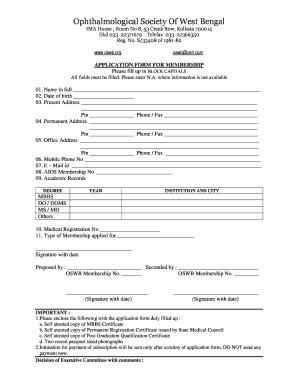
Oswb Form


What is the OSWB?
The OSWB, or the West Bengal Ophthalmological Society, is a professional organization dedicated to promoting the advancement of ophthalmology in West Bengal. It serves as a platform for ophthalmologists to collaborate, share knowledge, and enhance their professional skills. The society focuses on various aspects of eye care, including research, education, and advocacy for better eye health policies.
How to Obtain the OSWB Registration
To obtain OSWB registration, individuals must meet specific eligibility criteria set forth by the society. Typically, this involves being a qualified ophthalmologist or a medical professional with a focus on eye care. Interested candidates should fill out the OSWB registration form, providing necessary personal and professional information. This process can often be completed online, ensuring a streamlined experience for applicants.
Steps to Complete the OSWB Registration
Completing the OSWB registration involves several key steps:
- Gather required documents, including proof of qualifications and professional credentials.
- Access the OSWB registration form, available on the official society website.
- Fill out the form accurately, ensuring all information is complete and up-to-date.
- Submit the form along with any necessary fees, which may vary based on membership type.
- Await confirmation of your registration from the OSWB, which may include a membership card or certificate.
Legal Use of the OSWB Registration
The OSWB registration is legally recognized within the professional community, providing members with certain rights and responsibilities. It allows members to participate in society events, access exclusive resources, and be part of a network of professionals in the field. Compliance with the society's regulations is essential to maintain good standing and benefit from membership.
Key Elements of the OSWB Registration
Key elements of the OSWB registration process include:
- Eligibility requirements, ensuring that only qualified professionals can register.
- Documentation needed for verification, which may include educational certificates and practice licenses.
- Membership categories, which may offer different benefits and responsibilities based on the level of involvement.
- Renewal processes to maintain active membership status, typically requiring periodic updates of professional information.
Examples of Using the OSWB Registration
Members of the OSWB can leverage their registration in various ways:
- Participating in workshops and seminars aimed at continuing education in ophthalmology.
- Networking with peers to share best practices and advancements in eye care.
- Accessing exclusive research publications and resources provided by the society.
- Engaging in advocacy efforts to improve eye health policies at the local and national levels.
Quick guide on how to complete oswb membership
Prepare oswb membership effortlessly on any device
Online document management has become prominent among businesses and individuals. It offers an ideal eco-friendly alternative to conventional printed and signed papers, as you can access the correct format and securely save it online. airSlate SignNow provides you with all the tools necessary to create, modify, and electronically sign your documents quickly without delays. Handle oswb registration on any platform with airSlate SignNow's Android or iOS applications and simplify any document-centric operation today.
The easiest way to modify and eSign oswb without effort
- Find west bengal ophthalmological society and click Get Form to begin.
- Utilize the tools we offer to fill out your form.
- Highlight pertinent sections of the documents or redact sensitive details with tools that airSlate SignNow provides specifically for that purpose.
- Create your electronic signature using the Sign tool, which takes mere seconds and carries the same legal validity as a conventional wet ink signature.
- Review the information and then click the Done button to save your modifications.
- Choose your preferred delivery method for the form, whether by email, text message (SMS), invitation link, or download it to your computer.
Forget about missing or misplaced files, tiring form searches, or mistakes that necessitate printing new document copies. airSlate SignNow manages your document needs in just a few clicks from any device of your choice. Modify and eSign oswb 2018 to ensure excellent communication at any stage of your form preparation process with airSlate SignNow.
Create this form in 5 minutes or less
Related searches to oswb 2018
Create this form in 5 minutes!
How to create an eSignature for the oswb membership
How to create an electronic signature for a PDF online
How to create an electronic signature for a PDF in Google Chrome
How to create an e-signature for signing PDFs in Gmail
How to create an e-signature right from your smartphone
How to create an e-signature for a PDF on iOS
How to create an e-signature for a PDF on Android
People also ask oswb
-
What is oswb and how does it relate to airSlate SignNow?
OSWB stands for Online Secure Workflow for Businesses. It is a feature within airSlate SignNow that allows companies to manage documents electronically while ensuring security and compliance. By integrating oswb, businesses can streamline their signing processes and enhance productivity.
-
How does airSlate SignNow pricing work for oswb users?
airSlate SignNow offers competitive pricing models tailored for oswb users, providing flexibility based on usage and features needed. Customers can choose from different subscription plans that best suit their business needs, making it a cost-effective solution for managing document workflows.
-
What features does airSlate SignNow offer for oswb?
AirSlate SignNow includes features such as electronic signatures, document templates, and secure sharing, all optimized for oswb. These functionalities allow users to create personalized workflows that are efficient and easy to use, ensuring a seamless document handling experience.
-
Can I integrate other tools with airSlate SignNow for oswb functionalities?
Yes, airSlate SignNow supports numerous integrations with popular business applications, enhancing oswb functionalities. This means you can connect your existing tools seamlessly, allowing for improved collaboration and document management across different platforms.
-
What are the benefits of using airSlate SignNow for oswb?
Using airSlate SignNow for oswb provides several benefits, including increased efficiency, security, and cost savings. Businesses can reduce turnaround times for document signing while ensuring that sensitive information is handled with the utmost care and compliance.
-
Is airSlate SignNow user-friendly for oswb adoption?
Absolutely! AirSlate SignNow is designed with user experience in mind, making it simple for anyone to utilize oswb functionalities. The intuitive interface ensures that even those with minimal technical knowledge can easily navigate the platform and manage documents effectively.
-
How secure is the oswb feature in airSlate SignNow?
The oswb feature in airSlate SignNow incorporates multiple layers of security, including encryption and secure access controls. These measures help protect your documents and sensitive information, giving businesses peace of mind when handling confidential materials.
Get more for west bengal ophthalmological society
Find out other oswb 2018
- Sign Hawaii Sports LLC Operating Agreement Free
- Sign Georgia Sports Lease Termination Letter Safe
- Sign Kentucky Real Estate Warranty Deed Myself
- Sign Louisiana Real Estate LLC Operating Agreement Myself
- Help Me With Sign Louisiana Real Estate Quitclaim Deed
- Sign Indiana Sports Rental Application Free
- Sign Kentucky Sports Stock Certificate Later
- How Can I Sign Maine Real Estate Separation Agreement
- How Do I Sign Massachusetts Real Estate LLC Operating Agreement
- Can I Sign Massachusetts Real Estate LLC Operating Agreement
- Sign Massachusetts Real Estate Quitclaim Deed Simple
- Sign Massachusetts Sports NDA Mobile
- Sign Minnesota Real Estate Rental Lease Agreement Now
- How To Sign Minnesota Real Estate Residential Lease Agreement
- Sign Mississippi Sports Confidentiality Agreement Computer
- Help Me With Sign Montana Sports Month To Month Lease
- Sign Mississippi Real Estate Warranty Deed Later
- How Can I Sign Mississippi Real Estate Affidavit Of Heirship
- How To Sign Missouri Real Estate Warranty Deed
- Sign Nebraska Real Estate Letter Of Intent Online