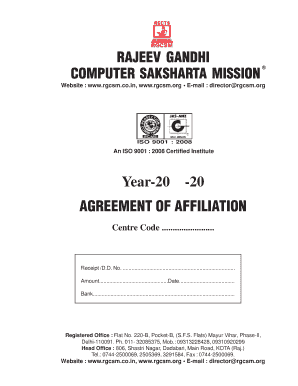
Rgcsm Certificate Download Form


What is the Rgcsm Certificate Download
The Rgcsm certificate download refers to the digital retrieval process of the Rajiv Gandhi Computer Saksharta Mission certificate. This certificate is essential for individuals who have completed the program, demonstrating their proficiency in computer skills. It serves as a formal acknowledgment of their training and is often required for job applications or further education. The certificate can be downloaded in PDF format, ensuring easy access and storage.
How to use the Rgcsm Certificate Download
Using the Rgcsm certificate download is straightforward. After obtaining the certificate, individuals can utilize it in various ways:
- Submitting it as part of job applications to showcase computer literacy.
- Including it in educational portfolios when applying for advanced studies.
- Presenting it during interviews to validate skills and training.
Having a digital copy allows for easy sharing and ensures that the certificate is readily available when needed.
Steps to complete the Rgcsm Certificate Download
To successfully download the Rgcsm certificate, follow these steps:
- Visit the official Rgcsm website.
- Navigate to the certificate download section.
- Enter the required details, such as your name and registration number.
- Verify your identity through any necessary security measures.
- Click on the download button to save the certificate as a PDF file.
Ensure that you have a stable internet connection during this process to avoid interruptions.
Legal use of the Rgcsm Certificate Download
The Rgcsm certificate download is legally recognized as a valid document when it meets specific criteria. For it to be considered legitimate, it must:
- Be issued by the authorized Rgcsm body.
- Include necessary details such as the participant's name, program completion date, and unique identification number.
- Adhere to digital signature regulations as outlined by relevant legal frameworks.
These factors ensure that the certificate holds weight in professional and academic settings.
Key elements of the Rgcsm Certificate Download
When downloading the Rgcsm certificate, it is important to be aware of its key elements, which include:
- Participant's Name: The full name of the individual who completed the course.
- Completion Date: The date on which the training was completed.
- Certificate Number: A unique identifier for the certificate.
- Institution Logo: The official logo of the Rajiv Gandhi Computer Saksharta Mission.
These components not only validate the certificate but also enhance its credibility.
Examples of using the Rgcsm Certificate Download
Individuals can leverage the Rgcsm certificate download in various scenarios:
- As part of a resume to highlight technical skills.
- When applying for internships or entry-level positions in tech-related fields.
- In educational applications to demonstrate computer proficiency.
These examples illustrate the certificate's versatility and importance in both professional and academic contexts.
Quick guide on how to complete rgcsm certificate download
Complete Rgcsm Certificate Download effortlessly on any device
Digital document management has become increasingly popular among companies and individuals. It offers an ideal environmentally friendly substitute for conventional printed and signed documents, allowing you to find the right form and securely store it online. airSlate SignNow provides all the resources you need to create, edit, and eSign your documents swiftly without delays. Manage Rgcsm Certificate Download on any system using airSlate SignNow Android or iOS applications and streamline any document-related task today.
The easiest way to edit and eSign Rgcsm Certificate Download without hassle
- Locate Rgcsm Certificate Download and then click Get Form to begin.
- Utilize the tools we provide to complete your document.
- Emphasize pertinent sections of the documents or redact sensitive information with tools specifically designed for that purpose by airSlate SignNow.
- Generate your signature using the Sign tool, which takes moments and carries the same legal validity as a conventional wet ink signature.
- Review all the details and then click on the Done button to save your changes.
- Choose how you wish to send your form, via email, text message (SMS), invitation link, or download it to your computer.
Say goodbye to lost or misplaced documents, tedious form searching, or errors that require new document copies to be printed. airSlate SignNow meets all your document management needs in just a few clicks from any device you choose. Edit and eSign Rgcsm Certificate Download and ensure excellent communication at every stage of the form preparation process with airSlate SignNow.
Create this form in 5 minutes or less
Create this form in 5 minutes!
How to create an eSignature for the rgcsm certificate download
How to create an electronic signature for a PDF online
How to create an electronic signature for a PDF in Google Chrome
How to create an e-signature for signing PDFs in Gmail
How to create an e-signature right from your smartphone
How to create an e-signature for a PDF on iOS
How to create an e-signature for a PDF on Android
People also ask
-
What is a sample rgcsm computer certificate?
A sample rgcsm computer certificate is a document that can serve as a template or example for businesses and individuals who need to issue or request a computer certificate. It outlines the essential information and format expected in such certificates, ensuring compliance with relevant standards.
-
How can I use the sample rgcsm computer certificate?
You can use the sample rgcsm computer certificate as a guide to create your own certificates, making sure that you include all required information. airSlate SignNow allows you to easily customize and send your certificates electronically, saving time and resources.
-
What are the benefits of using a sample rgcsm computer certificate?
Using a sample rgcsm computer certificate streamlines the issuance process, ensuring accuracy and compliance. This reduces the risk of errors and helps maintain a professional appearance in your documentation.
-
Is there a cost associated with accessing the sample rgcsm computer certificate?
Accessing the sample rgcsm computer certificate is often free, but using airSlate SignNow may require a subscription. Pricing plans are competitive and designed to fit various business sizes, making it accessible for everyone.
-
Can I integrate the sample rgcsm computer certificate with other software?
Yes, airSlate SignNow allows for seamless integration with other applications, enabling you to use the sample rgcsm computer certificate within your existing workflows. This ensures that you can manage your documents effectively across different platforms.
-
What features does airSlate SignNow offer for managing the sample rgcsm computer certificate?
airSlate SignNow provides various features for managing the sample rgcsm computer certificate, including electronic signatures, document tracking, and secure storage. These features simplify the signing process and enhance document security.
-
How does the sample rgcsm computer certificate improve efficiency?
By using a sample rgcsm computer certificate, you streamline the creation and signing process, signNowly reducing the time spent on document management. airSlate SignNow's user-friendly interface further enhances this efficiency.
Get more for Rgcsm Certificate Download
Find out other Rgcsm Certificate Download
- eSign Massachusetts Basic rental agreement or residential lease Now
- How To eSign Delaware Business partnership agreement
- How Do I eSign Massachusetts Business partnership agreement
- Can I eSign Georgia Business purchase agreement
- How Can I eSign Idaho Business purchase agreement
- How To eSign Hawaii Employee confidentiality agreement
- eSign Idaho Generic lease agreement Online
- eSign Pennsylvania Generic lease agreement Free
- eSign Kentucky Home rental agreement Free
- How Can I eSign Iowa House rental lease agreement
- eSign Florida Land lease agreement Fast
- eSign Louisiana Land lease agreement Secure
- How Do I eSign Mississippi Land lease agreement
- eSign Connecticut Landlord tenant lease agreement Now
- eSign Georgia Landlord tenant lease agreement Safe
- Can I eSign Utah Landlord lease agreement
- How Do I eSign Kansas Landlord tenant lease agreement
- How Can I eSign Massachusetts Landlord tenant lease agreement
- eSign Missouri Landlord tenant lease agreement Secure
- eSign Rhode Island Landlord tenant lease agreement Later