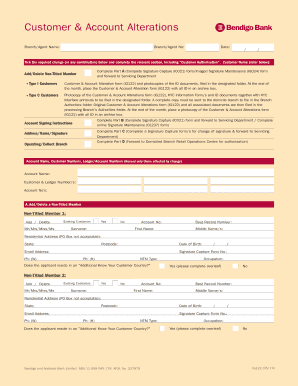
Bendigo Bank Signatory Forms 2017


What are Bendigo Bank Signatory Forms?
The Bendigo Bank signatory forms are essential documents used to manage the signatory status on bank accounts. These forms allow account holders to add or remove individuals authorized to conduct transactions on their behalf. Properly filling out these forms ensures that the bank has up-to-date information regarding who can access and manage the account. Understanding the purpose and requirements of these forms is crucial for maintaining account security and compliance with banking regulations.
Steps to Complete the Bendigo Bank Signatory Forms
Completing the Bendigo Bank signatory forms involves several important steps to ensure accuracy and compliance. First, gather all necessary information about the current signatories and the individuals you wish to add or remove. Next, accurately fill out the form, ensuring that all required fields are completed. It’s important to include the full legal names, addresses, and any identification numbers as required. After filling out the form, all signatories must review and sign it, confirming their consent. Finally, submit the completed form to your local Bendigo Bank branch or through the bank's designated online portal.
Legal Use of the Bendigo Bank Signatory Forms
The legal use of Bendigo Bank signatory forms is governed by various banking regulations and laws. These forms serve as official records that indicate who is authorized to act on behalf of the account holder. To ensure legal validity, the forms must be filled out correctly and signed by all relevant parties. Additionally, the bank may require identification verification to prevent fraud and ensure that all signatories are legitimate. Compliance with these legal requirements helps protect the account holder's interests and maintains the integrity of banking transactions.
Key Elements of the Bendigo Bank Signatory Forms
Key elements of the Bendigo Bank signatory forms include the account details, the names and signatures of the current and new signatories, and any specific authorizations granted. It is essential to provide accurate account information, such as the account number and type of account. Each signatory must provide their full name, address, and contact information. Additionally, the form may require a declaration or acknowledgment of understanding the responsibilities associated with being a signatory. These elements ensure that the bank has a clear understanding of the account's management structure.
How to Obtain the Bendigo Bank Signatory Forms
Obtaining the Bendigo Bank signatory forms can be done through several convenient methods. Account holders can visit their local Bendigo Bank branch to request the forms in person. Alternatively, the forms may be available for download from the bank's official website. It is advisable to contact customer service or the bank directly to confirm the availability of the forms and to ensure that you have the most current version. This approach helps avoid any delays in processing changes to signatory status.
Examples of Using the Bendigo Bank Signatory Forms
Examples of using the Bendigo Bank signatory forms include scenarios where a business needs to add a new partner as a signatory or when an individual wishes to remove a former co-signer from their personal account. These forms are also utilized in situations where account holders want to update their signatory information due to changes in management or personal circumstances. By using the appropriate forms, account holders can ensure that their banking arrangements reflect their current needs and that only authorized individuals have access to their accounts.
Quick guide on how to complete bendigo bank signatory forms
Complete Bendigo Bank Signatory Forms effortlessly on any device
Digital document management has become increasingly popular with businesses and individuals. It offers a perfect eco-friendly alternative to traditional printed and signed forms, allowing you to access the correct document and securely store it online. airSlate SignNow equips you with all the necessary tools to create, modify, and electronically sign your documents quickly and without delays. Manage Bendigo Bank Signatory Forms on any device using airSlate SignNow's Android or iOS applications and enhance any document-related process today.
How to edit and eSign Bendigo Bank Signatory Forms with ease
- Obtain Bendigo Bank Signatory Forms and click on Get Form to begin.
- Utilize the tools we provide to complete your form.
- Mark pertinent sections of the documents or obscure sensitive information using tools specifically offered by airSlate SignNow for that purpose.
- Create your signature with the Sign feature, which takes mere seconds and holds the same legal validity as a conventional wet ink signature.
- Review the information and click on the Done button to save your modifications.
- Choose how you want to send your form, via email, text message (SMS), invitation link, or download it to your computer.
Say goodbye to lost or misplaced documents, tedious form searches, or errors that necessitate printing new document copies. airSlate SignNow meets your document management needs in just a few clicks from your preferred device. Modify and eSign Bendigo Bank Signatory Forms and ensure exceptional communication at any stage of the form preparation process with airSlate SignNow.
Create this form in 5 minutes or less
Find and fill out the correct bendigo bank signatory forms
Create this form in 5 minutes!
How to create an eSignature for the bendigo bank signatory forms
How to create an electronic signature for a PDF online
How to create an electronic signature for a PDF in Google Chrome
How to create an e-signature for signing PDFs in Gmail
How to create an e-signature right from your smartphone
How to create an e-signature for a PDF on iOS
How to create an e-signature for a PDF on Android
People also ask
-
What is the process to bendigo bank add signatory using airSlate SignNow?
To bendigo bank add signatory, you simply need to log into your airSlate SignNow account. From there, select the document you wish to send, choose the 'Add Signatory' option, and input the new signatory's details. This process is quick and intuitive, allowing for smooth document management.
-
What are the pricing options for airSlate SignNow when I want to bendigo bank add signatory?
airSlate SignNow offers flexible pricing plans to accommodate different organizational needs when you wish to bendigo bank add signatory. Pricing varies based on the number of users and features required, ensuring that you receive the best value for your eSignature solutions. For detailed pricing information, visit the airSlate SignNow website.
-
Can I bendigo bank add signatory for multiple documents at once?
Yes, you can easily bendigo bank add signatory for multiple documents at once using airSlate SignNow. The platform allows bulk actions, enabling you to add multiple signatories to several documents simultaneously. This feature saves time and enhances efficiency in your workflow.
-
What are the benefits of using airSlate SignNow to bendigo bank add signatory?
Using airSlate SignNow to bendigo bank add signatory offers various benefits including enhanced security, efficiency, and compliance. The platform ensures that all electronic signatures are legally binding and securely stored, making the signing process smoother. Additionally, the user-friendly interface helps streamline document management.
-
Is there an integration option available for bendigo bank add signatory with other software?
Absolutely! airSlate SignNow provides integration options that allow you to bendigo bank add signatory seamlessly with various popular software solutions. Whether you're using CRM tools or project management applications, you can integrate airSlate SignNow to ensure a cohesive workflow and improved productivity.
-
How does airSlate SignNow ensure the security of my documents when I bendigo bank add signatory?
airSlate SignNow prioritizes security by employing industry-standard encryption and secure access measures. When you bendigo bank add signatory, your documents are protected to ensure that sensitive data remains confidential. Compliance with legal standards further reinforces the security of your digital signing process.
-
What features should I expect when I select airSlate SignNow to bendigo bank add signatory?
When you select airSlate SignNow to bendigo bank add signatory, you can expect a range of powerful features including automated workflows, customizable templates, and detailed tracking of your documents. These features facilitate easier management of your signing processes and ensure comprehensive oversight.
Get more for Bendigo Bank Signatory Forms
- Ohnemakler net form
- Dd form 2936
- Green hornets football equipment equipment cloudfront net form
- Data access request form f20 garda ie
- License to own and possess firearms application form individual
- Www signnow comfill and sign pdf form77993direction of authorization claims wsib form signnow
- Tax code declarationir330july 2022use this form if
- Utilities account transfer formpdflaw of agencyfee
Find out other Bendigo Bank Signatory Forms
- eSign California Sublease Agreement Template Safe
- How To eSign Colorado Sublease Agreement Template
- How Do I eSign Colorado Sublease Agreement Template
- eSign Florida Sublease Agreement Template Free
- How Do I eSign Hawaii Lodger Agreement Template
- eSign Arkansas Storage Rental Agreement Now
- How Can I eSign Texas Sublease Agreement Template
- eSign Texas Lodger Agreement Template Free
- eSign Utah Lodger Agreement Template Online
- eSign Hawaii Rent to Own Agreement Mobile
- How To eSignature Colorado Postnuptial Agreement Template
- How Do I eSignature Colorado Postnuptial Agreement Template
- Help Me With eSignature Colorado Postnuptial Agreement Template
- eSignature Illinois Postnuptial Agreement Template Easy
- eSignature Kentucky Postnuptial Agreement Template Computer
- How To eSign California Home Loan Application
- How To eSign Florida Home Loan Application
- eSign Hawaii Home Loan Application Free
- How To eSign Hawaii Home Loan Application
- How To eSign New York Home Loan Application