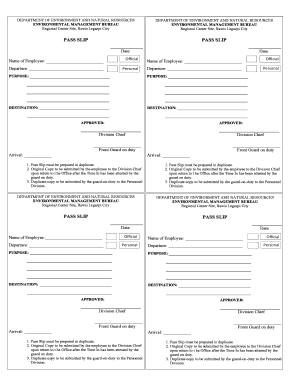
Pass Slip Form


What is the Pass Slip Form
The pass slip form is a document used primarily by government employees and students to request permission to leave a designated area, such as a workplace or school. This form serves as a formal request and record of the individual's absence, ensuring that the necessary approvals are obtained. It typically includes details such as the name of the requester, the reason for leaving, the duration of the absence, and any required signatures from supervisors or teachers.
How to Use the Pass Slip Form
Using the pass slip form involves several straightforward steps. First, the individual must fill out the form with accurate information, including personal details and the purpose for leaving. Next, the form should be submitted to the appropriate authority, such as a supervisor or teacher, for approval. Once signed, the individual can retain a copy for their records. It is essential to ensure that the form is completed in accordance with any specific guidelines set by the organization or institution.
Steps to Complete the Pass Slip Form
Completing the pass slip form requires careful attention to detail. Follow these steps:
- Begin by entering your full name and contact information at the top of the form.
- Clearly state the reason for your request, whether it is for personal matters, medical appointments, or other valid reasons.
- Specify the date and time you plan to leave and the expected return time.
- Include any additional information that may be required, such as a supervisor's or teacher's name.
- Sign and date the form to confirm that the information provided is accurate.
Legal Use of the Pass Slip Form
The pass slip form is legally recognized when it meets specific criteria. It must be properly filled out and signed by authorized personnel to be considered valid. In the context of electronic submissions, compliance with legal frameworks such as the ESIGN Act and UETA is crucial. These regulations ensure that electronic signatures and documents hold the same legal weight as their paper counterparts, provided that the signers consent to electronic transactions.
Key Elements of the Pass Slip Form
Understanding the key elements of the pass slip form is essential for effective use. Important components typically include:
- Name of the requester: The individual requesting permission to leave.
- Reason for absence: A brief explanation of why the leave is necessary.
- Time and date: The specific duration of the absence.
- Signatures: Required approvals from supervisors or teachers.
Examples of Using the Pass Slip Form
There are various scenarios in which the pass slip form may be utilized. For instance, a student may need to leave school for a medical appointment, requiring a signed pass slip from a parent or guardian. Similarly, a government employee may need to attend a personal matter during work hours, necessitating approval from a supervisor. Each situation underscores the importance of having a properly completed pass slip to ensure accountability and transparency.
Quick guide on how to complete pass slip form
Prepare Pass Slip Form effortlessly on any device
Digital document management has become increasingly popular among businesses and individuals alike. It offers an ideal eco-friendly substitute for traditional printed and signed documents, as you can easily locate the necessary form and securely store it online. airSlate SignNow equips you with all the resources needed to create, modify, and eSign your documents rapidly without any hold-ups. Manage Pass Slip Form on any platform using the airSlate SignNow Android or iOS applications and enhance any document-centric operation today.
The simplest way to modify and eSign Pass Slip Form with ease
- Locate Pass Slip Form and click on Get Form to begin.
- Utilize the tools we provide to complete your form.
- Highlight important sections of the documents or obscure sensitive information with the tools that airSlate SignNow specifically offers for this purpose.
- Generate your eSignature using the Sign feature, which takes mere seconds and carries the same legal validity as a conventional wet ink signature.
- Review all the details and click on the Done button to save your modifications.
- Choose how you wish to submit your form, via email, text message (SMS), an invitation link, or download it to your computer.
Eliminate concerns about lost or misfiled documents, tedious form searches, or errors that require reprinting new document copies. airSlate SignNow addresses all your needs in document management with just a few clicks from any device of your choice. Modify and eSign Pass Slip Form and ensure excellent communication at every stage of your form preparation process with airSlate SignNow.
Create this form in 5 minutes or less
Create this form in 5 minutes!
How to create an eSignature for the pass slip form
How to create an electronic signature for a PDF online
How to create an electronic signature for a PDF in Google Chrome
How to create an e-signature for signing PDFs in Gmail
How to create an e-signature right from your smartphone
How to create an e-signature for a PDF on iOS
How to create an e-signature for a PDF on Android
People also ask
-
What is a pass slip in airSlate SignNow?
A pass slip in airSlate SignNow is a digital document that facilitates the electronic signing process. It allows users to quickly route important papers for signature without the hassles of traditional methods. This feature ensures a streamlined workflow, making it easier for your team to manage documents efficiently.
-
How does airSlate SignNow improve the pass slip signing process?
airSlate SignNow enhances the pass slip signing process by providing a user-friendly interface that simplifies document preparation and distribution. Users can create, send, and track pass slips with ease, ensuring that all required signatures are obtained in a timely manner. The platform also provides real-time notifications and reminders for pending documents.
-
What are the pricing options for using airSlate SignNow for pass slips?
airSlate SignNow offers flexible pricing plans suitable for different business needs. You can choose from individual, team, or enterprise plans, each designed to maximize efficiency for managing pass slips and other documents. Additionally, a free trial is available to help you evaluate the platform before committing to a subscription.
-
Can I integrate airSlate SignNow with other apps for pass slip management?
Yes, airSlate SignNow seamlessly integrates with numerous third-party applications, enhancing your pass slip management capabilities. Whether you use CRM systems, cloud storage, or project management tools, you can connect these applications to streamline your document workflows. This ensures a cohesive experience across all your business processes.
-
What security features does airSlate SignNow offer for pass slips?
airSlate SignNow prioritizes security, implementing advanced encryption and authentication measures to protect your pass slips and sensitive information. The platform complies with industry standards, ensuring that your documents are safe from unauthorized access. This commitment to security helps build trust with your clients and stakeholders.
-
How can airSlate SignNow benefit my team when handling pass slips?
By using airSlate SignNow to manage pass slips, your team can save time and reduce errors associated with manual signing processes. The platform automates workflows, allowing for quicker turnaround times on document approvals. Additionally, it provides an audit trail for all signed documents, enhancing accountability within your organization.
-
Is there a mobile app for airSlate SignNow to manage pass slips on the go?
Yes, airSlate SignNow offers a mobile app that allows users to manage pass slips directly from their smartphones and tablets. The app provides all essential features, enabling you to create, send, and sign documents anytime, anywhere. This flexibility ensures that your document management processes are never interrupted.
Get more for Pass Slip Form
- Rescript feb 2010pub pharmaceutical society of western pswa org form
- Volleyball score sheet sacssgsa cesa catholic edu form
- Anip referee report form australian national internships program
- Vpeg2 information memorandum vantage private equity growth 2 vpeg2
- Payg with holding annual report example form
- Aipp model release form
- Fodder declaration form
- Yutube on assignemnt cover sheet for scu form
Find out other Pass Slip Form
- How To Sign Virginia Non-Profit Lease Agreement Template
- How To Sign Wyoming Non-Profit Business Plan Template
- How To Sign Wyoming Non-Profit Credit Memo
- Sign Wisconsin Non-Profit Rental Lease Agreement Simple
- Sign Wisconsin Non-Profit Lease Agreement Template Safe
- Sign South Dakota Life Sciences Limited Power Of Attorney Mobile
- Sign Alaska Plumbing Moving Checklist Later
- Sign Arkansas Plumbing Business Plan Template Secure
- Sign Arizona Plumbing RFP Mobile
- Sign Arizona Plumbing Rental Application Secure
- Sign Colorado Plumbing Emergency Contact Form Now
- Sign Colorado Plumbing Emergency Contact Form Free
- How Can I Sign Connecticut Plumbing LLC Operating Agreement
- Sign Illinois Plumbing Business Plan Template Fast
- Sign Plumbing PPT Idaho Free
- How Do I Sign Wyoming Life Sciences Confidentiality Agreement
- Sign Iowa Plumbing Contract Safe
- Sign Iowa Plumbing Quitclaim Deed Computer
- Sign Maine Plumbing LLC Operating Agreement Secure
- How To Sign Maine Plumbing POA