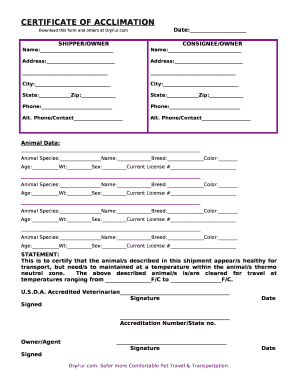
Certificate of Acclimation PDF Form


What is the acclimation certificate?
The acclimation certificate is a crucial document for pet owners who wish to travel with their animals, particularly by air. This certificate serves as proof that a pet has acclimated to specific temperature ranges, ensuring their safety during transit. Airlines, such as Delta, often require this documentation to comply with safety regulations and to protect the well-being of animals during travel. The certificate typically includes details about the pet, such as breed, age, and health status, along with the owner's information.
How to obtain the acclimation certificate
To obtain an acclimation certificate, pet owners should first check the specific requirements set by the airline they plan to use. Generally, the process involves consulting a veterinarian who can assess the pet's health and provide the necessary documentation. Many veterinarians have templates or forms available for this purpose. After the assessment, the veterinarian will complete the acclimation certificate, which can often be provided in a PDF format for easy submission to the airline.
Steps to complete the acclimation certificate
Completing the acclimation certificate involves several key steps:
- Consult with a veterinarian to ensure your pet is healthy enough for travel.
- Gather necessary information about your pet, including breed, age, and any relevant medical history.
- Have the veterinarian fill out the acclimation certificate, ensuring all required fields are completed accurately.
- Review the document for completeness and accuracy before submission.
- Save the completed certificate as a PDF for easy access and submission to the airline.
Legal use of the acclimation certificate
The acclimation certificate holds legal significance as it verifies that a pet meets the safety requirements for air travel. Airlines and regulatory bodies recognize this document as part of their compliance with animal welfare laws. It is essential that the certificate is filled out correctly and signed by a licensed veterinarian to ensure its validity. Failure to provide a proper acclimation certificate can result in denied boarding or other travel complications.
Key elements of the acclimation certificate
When reviewing an acclimation certificate, several key elements must be present for it to be considered valid:
- Pet Information: Includes the pet's name, breed, age, and any identifying features.
- Owner Information: Details about the pet owner, including name and contact information.
- Veterinarian Details: Name, signature, and contact information of the veterinarian who completed the certificate.
- Health Assessment: A statement confirming the pet's health status and acclimation to temperature ranges.
- Date of Issue: The date when the certificate was completed, ensuring it is current.
Examples of using the acclimation certificate
Pet owners may need to present the acclimation certificate in various scenarios, such as:
- Traveling with pets on commercial airlines that require documentation.
- Relocating to a new state or country where specific pet travel regulations apply.
- Participating in pet shows or competitions that mandate proof of acclimation.
Quick guide on how to complete certificate of acclimation pdf
Prepare Certificate Of Acclimation Pdf effortlessly on any device
Digital document management has gained popularity among businesses and individuals. It offers a perfect environmentally friendly alternative to conventional printed and signed documents, allowing you to obtain the necessary form and securely store it online. airSlate SignNow equips you with all the tools required to create, modify, and electronically sign your documents swiftly without delays. Manage Certificate Of Acclimation Pdf on any device using airSlate SignNow’s Android or iOS applications and streamline any document-related process today.
How to modify and electronically sign Certificate Of Acclimation Pdf with ease
- Locate Certificate Of Acclimation Pdf and click on Get Form to begin.
- Use the tools we offer to complete your form.
- Emphasize important sections of the documents or redact sensitive information using tools that airSlate SignNow provides specifically for that purpose.
- Create your eSignature with the Sign feature, which takes moments and holds the exact same legal validity as a traditional signed document.
- Review the information and click on the Done button to save your modifications.
- Select how you wish to send your form, whether by email, text message (SMS), or invitation link, or download it to your computer.
Eliminate concerns about lost or misplaced documents, tedious form searches, or mistakes that require printing new document copies. airSlate SignNow addresses all your document management needs in just a few clicks from your preferred device. Modify and electronically sign Certificate Of Acclimation Pdf and ensure excellent communication at any stage of your form preparation process with airSlate SignNow.
Create this form in 5 minutes or less
Create this form in 5 minutes!
How to create an eSignature for the certificate of acclimation pdf
How to create an electronic signature for a PDF online
How to create an electronic signature for a PDF in Google Chrome
How to create an e-signature for signing PDFs in Gmail
How to create an e-signature right from your smartphone
How to create an e-signature for a PDF on iOS
How to create an e-signature for a PDF on Android
People also ask
-
What is a certificate of acclimation?
A certificate of acclimation is an official document that confirms the adaptation of a product or individual to a specific environment or set of conditions. In the context of airSlate SignNow, it may relate to certifications that can be eSigned and processed efficiently. This document is essential for various industries that require proof of acclimatization.
-
How can I obtain a certificate of acclimation using airSlate SignNow?
You can easily obtain a certificate of acclimation by creating and customizing your document within the airSlate SignNow platform. Once your document is set up, you can send it out for eSigning, ensuring a quick and efficient process. Our user-friendly interface simplifies the entire workflow for you.
-
What are the pricing options for airSlate SignNow when issuing a certificate of acclimation?
airSlate SignNow offers various pricing plans tailored to different business needs, including options for issuing a certificate of acclimation. Our plans are cost-effective and designed to provide flexibility, so you can choose a solution that fits your budget while meeting your document signing requirements.
-
What features are available for creating a certificate of acclimation?
When creating a certificate of acclimation with airSlate SignNow, you'll have access to a range of features including document templates, drag-and-drop editing, and automated workflows. Our platform also supports multiple eSignature options and secure cloud storage, ensuring your documents are easily accessible and secure.
-
What are the benefits of using airSlate SignNow for a certificate of acclimation?
Using airSlate SignNow for a certificate of acclimation allows for faster processing times and greater efficiency in your document management. With our electronic signature capabilities, you can reduce paper usage and streamline approval processes. Additionally, our solution is designed to be user-friendly, making it simple for anyone to navigate.
-
Can I integrate airSlate SignNow with other software for my certificate of acclimation needs?
Yes, airSlate SignNow offers robust integration capabilities with various software and applications to enhance your workflow when managing certificates of acclimation. This integration allows you to automate tasks and transfer data seamlessly between platforms, which can save you time and effort.
-
Is airSlate SignNow secure for handling certificate of acclimation documents?
Absolutely, airSlate SignNow prioritizes security and compliance when handling certificate of acclimation documents. Our platform utilizes advanced encryption methods, secure cloud storage, and complies with industry standards to protect your sensitive information. You can trust that your documents are safe with us.
Get more for Certificate Of Acclimation Pdf
Find out other Certificate Of Acclimation Pdf
- eSignature Missouri Business Insurance Quotation Form Mobile
- eSignature Iowa Car Insurance Quotation Form Online
- eSignature Missouri Car Insurance Quotation Form Online
- eSignature New Jersey Car Insurance Quotation Form Now
- eSignature Hawaii Life-Insurance Quote Form Easy
- How To eSignature Delaware Certeficate of Insurance Request
- eSignature New York Fundraising Registration Form Simple
- How To Integrate Sign in Banking
- How To Use Sign in Banking
- Help Me With Use Sign in Banking
- Can I Use Sign in Banking
- How Do I Install Sign in Banking
- How To Add Sign in Banking
- How Do I Add Sign in Banking
- How Can I Add Sign in Banking
- Can I Add Sign in Banking
- Help Me With Set Up Sign in Government
- How To Integrate eSign in Banking
- How To Use eSign in Banking
- How To Install eSign in Banking