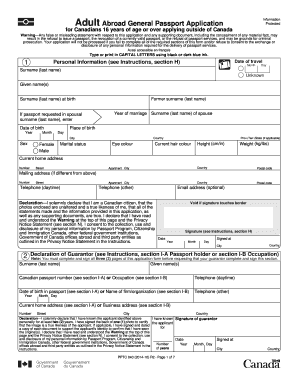
Adult Abroad General Passport Application Form


What is the Adult Abroad General Passport Application
The Adult Abroad General Passport Application is a specific form designed for U.S. citizens who wish to obtain a passport while residing outside the United States. This application is essential for individuals who plan to travel internationally and need a valid passport to enter other countries. It is important to understand that this application is distinct from the standard passport application, as it caters specifically to those living abroad.
Steps to Complete the Adult Abroad General Passport Application
Completing the Adult Abroad General Passport Application involves several key steps to ensure accuracy and compliance. First, gather all necessary documents, including proof of U.S. citizenship, a recent passport photo, and any identification required. Next, fill out the application form completely, ensuring that all information is accurate and up-to-date. After completing the form, review it for any errors before submitting it. Finally, submit the application according to the instructions provided, which may include mailing it to a designated address or submitting it in person at a U.S. embassy or consulate.
Required Documents
When applying for an adult passport while abroad, specific documents are required to support your application. These typically include:
- Proof of U.S. citizenship, such as a birth certificate or previous passport.
- A government-issued photo ID, like a driver’s license.
- A recent passport photo that meets official requirements.
- Any legal documents that may support a name change, if applicable.
Having these documents ready will streamline the application process and help avoid delays.
Form Submission Methods
There are multiple methods for submitting the Adult Abroad General Passport Application. Applicants can choose to submit their forms online, by mail, or in person. Online submissions are typically processed faster, while mail submissions may take longer depending on the postal service. For those who prefer a more personal touch, visiting a U.S. embassy or consulate allows for direct interaction with officials who can assist with any questions. It is crucial to follow the specific submission guidelines provided for each method to ensure proper processing.
Eligibility Criteria
To be eligible for the Adult Abroad General Passport Application, applicants must meet certain criteria. Primarily, you must be a U.S. citizen or a non-citizen national. Additionally, applicants should be at least eighteen years old at the time of application. If you are applying for a passport for the first time or if your previous passport was issued when you were under age sixteen, you must follow specific application guidelines. Ensuring that you meet these criteria will facilitate a smoother application process.
Legal Use of the Adult Abroad General Passport Application
The Adult Abroad General Passport Application is legally binding once completed and submitted according to the established guidelines. It is essential to provide accurate information, as any discrepancies can lead to delays or rejections. Furthermore, the application must be signed and dated to validate its contents. Understanding the legal implications of the application helps ensure compliance with U.S. laws regarding passport issuance and international travel.
Quick guide on how to complete adult abroad general passport application
Complete Adult Abroad General Passport Application effortlessly on any device
Digital document management has become increasingly favored by businesses and individuals alike. It offers an ideal eco-friendly substitute for traditional printed and signed documents, allowing you to locate the right form and securely save it online. airSlate SignNow equips you with all the tools necessary to create, modify, and electronically sign your documents swiftly without delays. Manage Adult Abroad General Passport Application on any platform using airSlate SignNow's Android or iOS applications and enhance any document-related workflow today.
How to edit and eSign Adult Abroad General Passport Application without any hassle
- Obtain Adult Abroad General Passport Application and click on Get Form to begin.
- Utilize the tools we offer to fill out your document.
- Emphasize pertinent sections of your documents or obscure sensitive information with tools provided specifically for that purpose by airSlate SignNow.
- Generate your electronic signature using the Sign tool, which takes mere seconds and carries the same legal significance as a conventional wet ink signature.
- Review all the details and click on the Done button to save your changes.
- Decide how you would like to send your form, by email, text message (SMS), or invitation link, or download it to your computer.
Eliminate concerns about lost or misplaced documents, tedious form searches, or errors that require printing new document copies. airSlate SignNow meets your document management needs in just a few clicks from the device of your choice. Edit and eSign Adult Abroad General Passport Application and ensure outstanding communication at every stage of the form preparation process with airSlate SignNow.
Create this form in 5 minutes or less
Create this form in 5 minutes!
How to create an eSignature for the adult abroad general passport application
How to create an electronic signature for a PDF online
How to create an electronic signature for a PDF in Google Chrome
How to create an e-signature for signing PDFs in Gmail
How to create an e-signature right from your smartphone
How to create an e-signature for a PDF on iOS
How to create an e-signature for a PDF on Android
People also ask
-
What is the adult abroad general passport application process?
The adult abroad general passport application process involves completing the necessary forms, gathering required documents, and submitting them to the appropriate passport agency or embassy. It's essential to ensure all information is accurate to avoid delays. Using services like airSlate SignNow can help you eSign documents swiftly and securely during this process.
-
How much does it cost to apply for an adult abroad general passport?
The cost of an adult abroad general passport application varies based on the country of application and any expedited services you might choose. Generally, it includes the application fee and any additional costs for processing or mailing. Checking your local embassy's website or using airSlate SignNow can help clarify these costs in detail.
-
What documents are required for the adult abroad general passport application?
To complete the adult abroad general passport application, you typically need a valid ID, proof of citizenship, and recent passport photos. Each country may have specific requirements, so it’s advisable to consult the guidance from your embassy or consulate. Utilizing airSlate SignNow can help you manage and sign these documents efficiently.
-
How long does the adult abroad general passport application take?
The processing time for an adult abroad general passport application can vary widely depending on the country's service levels and whether you choose standard or expedited processing. Generally, it can take anywhere from a few weeks to several months. airSlate SignNow facilitates faster eSigning, which can help reduce wait times for document preparation.
-
Can I track the status of my adult abroad general passport application?
Yes, many countries offer online tools that allow you to track the status of your adult abroad general passport application after submission. You may need to provide specific details such as your application number and personal information. Keeping your documents organized with airSlate SignNow can help you refer to pertinent information quickly.
-
Are there benefits to using airSlate SignNow for the adult abroad general passport application?
Using airSlate SignNow for your adult abroad general passport application offers several benefits, including ease of eSigning and document management. Its cost-effective solution also streamlines the workflow, allowing you to focus on other preparations while ensuring your application is handled professionally and securely.
-
Does airSlate SignNow integrate with other applications for the adult abroad general passport application?
Yes, airSlate SignNow integrates with various applications that can further assist in the adult abroad general passport application process, such as cloud storage and document management systems. This ensures seamless access to your important documents and simplifies the signing process. Explore these integrations to make your application efficient.
Get more for Adult Abroad General Passport Application
- Co child support worksheet a form
- Jdf 1000 form
- Notice to show cause for revival of judgment courts state co form
- Petition to appeal property valuation assessment pursuant courts state co form
- Co complete notice form
- Crcp form
- Separation agreement civil union courts state co form
- Jdf 1116 6968283 form
Find out other Adult Abroad General Passport Application
- Sign Courts Form Wisconsin Easy
- Sign Wyoming Courts LLC Operating Agreement Online
- How To Sign Wyoming Courts Quitclaim Deed
- eSign Vermont Business Operations Executive Summary Template Mobile
- eSign Vermont Business Operations Executive Summary Template Now
- eSign Virginia Business Operations Affidavit Of Heirship Mobile
- eSign Nebraska Charity LLC Operating Agreement Secure
- How Do I eSign Nevada Charity Lease Termination Letter
- eSign New Jersey Charity Resignation Letter Now
- eSign Alaska Construction Business Plan Template Mobile
- eSign Charity PPT North Carolina Now
- eSign New Mexico Charity Lease Agreement Form Secure
- eSign Charity PPT North Carolina Free
- eSign North Dakota Charity Rental Lease Agreement Now
- eSign Arkansas Construction Permission Slip Easy
- eSign Rhode Island Charity Rental Lease Agreement Secure
- eSign California Construction Promissory Note Template Easy
- eSign Colorado Construction LLC Operating Agreement Simple
- Can I eSign Washington Charity LLC Operating Agreement
- eSign Wyoming Charity Living Will Simple