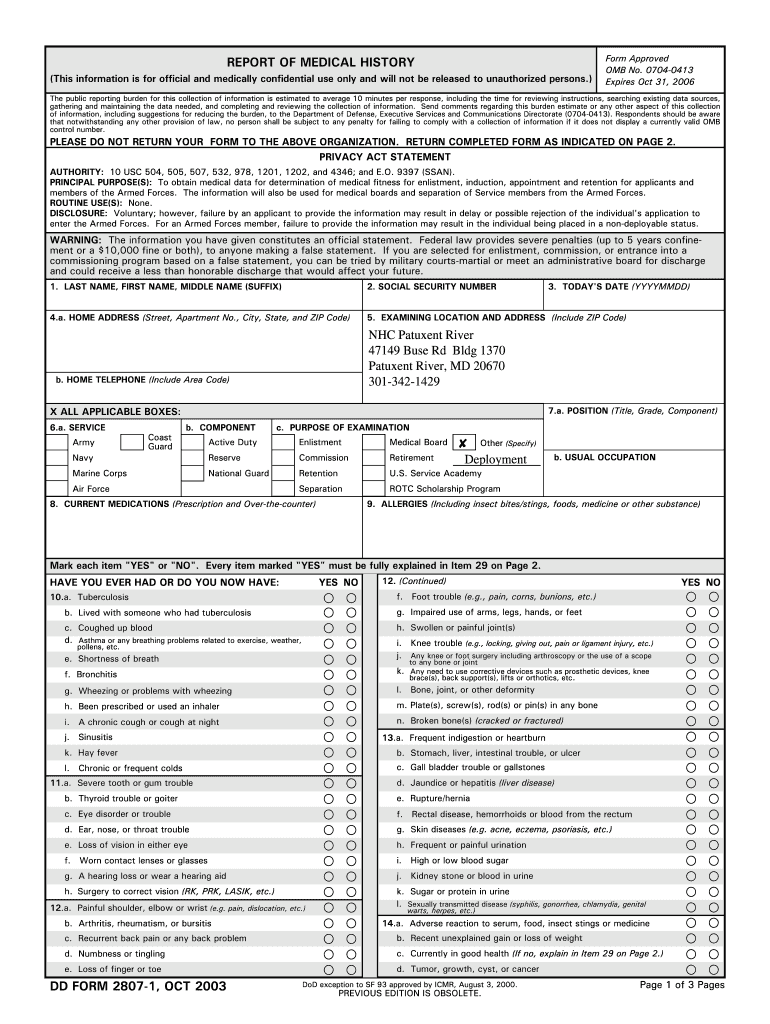
Dd Form 2807 1 Oct 2018


What is the Dd Form 2807 1 Oct
The Dd Form 2807 1 Oct is a standardized document used by the United States military for medical history reporting. This form is essential for individuals seeking to enlist or re-enlist in the armed forces. It collects vital health information that helps determine a person's fitness for military service. The form includes sections for personal identification, medical history, and any significant health conditions that may affect a candidate's eligibility.
How to obtain the Dd Form 2807 1 Oct
Obtaining the Dd Form 2807 1 Oct can be done through various channels. It is typically available at military recruitment offices, where potential enlistees can receive guidance on how to fill it out. Additionally, the form can often be downloaded from official military websites or government portals, ensuring that users have the most current version. It is advisable to check for the latest updates to the form to ensure compliance with any changes in requirements.
Steps to complete the Dd Form 2807 1 Oct
Completing the Dd Form 2807 1 Oct involves several key steps:
- Personal Information: Fill in your full name, date of birth, and social security number.
- Medical History: Provide detailed information about your medical history, including any previous surgeries, illnesses, or ongoing treatments.
- Sign and Date: After completing the form, ensure you sign and date it to validate your information.
- Submit the Form: Follow the submission guidelines provided by your recruiter, which may include submitting the form online, by mail, or in person.
Legal use of the Dd Form 2807 1 Oct
The legal use of the Dd Form 2807 1 Oct is critical in the recruitment process. This form serves as an official record of an applicant's medical history and is used to assess eligibility for military service. Providing accurate and truthful information is essential, as any discrepancies can lead to disqualification or legal repercussions. The form must be completed in accordance with the regulations set forth by the Department of Defense to ensure its validity.
Key elements of the Dd Form 2807 1 Oct
Key elements of the Dd Form 2807 1 Oct include:
- Identification Section: Personal details such as name, social security number, and contact information.
- Medical History Section: Comprehensive questions regarding past medical conditions, surgeries, and medications.
- Signature Section: A space for the applicant's signature, confirming that the information provided is accurate.
- Instructions: Clear guidelines on how to fill out the form and what to do upon completion.
Examples of using the Dd Form 2807 1 Oct
Examples of using the Dd Form 2807 1 Oct include:
- Enlistment Process: New recruits must complete the form during the enlistment process to provide their medical history.
- Re-enlistment: Service members seeking to re-enlist may need to submit an updated form to reflect any changes in their medical status.
- Medical Evaluations: The form may be required during medical evaluations or fitness assessments for active duty personnel.
Quick guide on how to complete dd form 2807 1 oct 2003
Prepare Dd Form 2807 1 Oct with ease on any device
Digital document management has gained traction among businesses and individuals alike. It serves as an ideal eco-friendly alternative to traditional printed and signed documents, allowing you to acquire the required form and securely store it online. airSlate SignNow equips you with all the necessary tools to create, modify, and eSign your documents promptly without any holdups. Manage Dd Form 2807 1 Oct on any device using airSlate SignNow's Android or iOS applications and simplify any document-related tasks today.
The easiest way to modify and eSign Dd Form 2807 1 Oct effortlessly
- Find Dd Form 2807 1 Oct and click Get Form to begin.
- Take advantage of the tools we offer to complete your document.
- Emphasize important sections of the documents or redact sensitive information using tools that airSlate SignNow provides specifically for that purpose.
- Create your signature with the Sign tool, which takes just seconds and carries the same legal validity as a conventional wet ink signature.
- Review all the details and then click on the Done button to save your modifications.
- Choose your preferred method of delivering your form, whether by email, SMS, invitation link, or download it to your computer.
Eliminate the hassle of lost or misplaced documents, tedious form searches, or mistakes that necessitate printing new document copies. airSlate SignNow takes care of all your document management requirements in just a few clicks from any device you choose. Edit and eSign Dd Form 2807 1 Oct and guarantee exceptional communication at every step of your form preparation journey with airSlate SignNow.
Create this form in 5 minutes or less
Find and fill out the correct dd form 2807 1 oct 2003
Create this form in 5 minutes!
How to create an eSignature for the dd form 2807 1 oct 2003
How to create an eSignature for your PDF document in the online mode
How to create an eSignature for your PDF document in Chrome
The best way to make an electronic signature for putting it on PDFs in Gmail
How to generate an eSignature from your mobile device
How to generate an electronic signature for a PDF document on iOS devices
How to generate an eSignature for a PDF file on Android devices
People also ask
-
What is Dd Form 2807 1 Oct used for?
Dd Form 2807 1 Oct is a comprehensive medical history report that is essential for military enlistment and service. It allows the Department of Defense to assess the medical readiness of candidates and ensures that all relevant health disclosures are accurately recorded.
-
How can airSlate SignNow streamline the completion of Dd Form 2807 1 Oct?
airSlate SignNow offers a user-friendly platform to electronically fill out Dd Form 2807 1 Oct, allowing users to complete the form efficiently. With eSigning capabilities, recipients can quickly approve and finalize their medical history without the hassle of printing and scanning.
-
Is there a cost associated with using airSlate SignNow for Dd Form 2807 1 Oct?
Yes, airSlate SignNow provides various pricing plans to accommodate different business needs. Users can explore flexible options that offer affordable access to eSignature tools specifically designed for managing documents like Dd Form 2807 1 Oct.
-
What features does airSlate SignNow offer for Dd Form 2807 1 Oct?
airSlate SignNow includes key features such as secure eSignatures, document templates, and real-time tracking. These functionalities ensure that filling out and managing Dd Form 2807 1 Oct is straightforward and compliant with digital security standards.
-
Can Dd Form 2807 1 Oct be integrated with other software using airSlate SignNow?
Absolutely! airSlate SignNow integrates seamlessly with a variety of applications such as Google Drive, Salesforce, and Microsoft Office. This means that you can easily access and manage Dd Form 2807 1 Oct alongside your other business tools for enhanced workflow.
-
What are the benefits of using airSlate SignNow for Dd Form 2807 1 Oct?
Utilizing airSlate SignNow for Dd Form 2807 1 Oct offers signNow time savings and improved accuracy. The platform eliminates manual errors and speeds up the approval process, allowing users to focus on more critical aspects of their applications.
-
Is airSlate SignNow compliant with legal standards for Dd Form 2807 1 Oct?
Yes, airSlate SignNow complies with major electronic signature laws such as ESIGN and UETA, ensuring that Dd Form 2807 1 Oct completed electronically is legally valid. This compliance provides peace of mind for users deploying electronic documents in their processes.
Get more for Dd Form 2807 1 Oct
- Customer data sheet jackson hewitt tax serviceemployee portal form
- Indiana business license form
- Acics form 2 sullivan
- Textbook inventory form lcboenet
- Nevada installment loan license form
- Dss 1515 foster home fire inspection safety report info dhhs state nc form
- The pe uniform form rosarian academy
- Pcso application insert polk county sheriff39s office polksheriff form
Find out other Dd Form 2807 1 Oct
- Can I Electronic signature Texas Government PPT
- How To Electronic signature Utah Government Document
- How To Electronic signature Washington Government PDF
- How Can I Electronic signature New Mexico Finance & Tax Accounting Word
- How Do I Electronic signature New York Education Form
- How To Electronic signature North Carolina Education Form
- How Can I Electronic signature Arizona Healthcare / Medical Form
- How Can I Electronic signature Arizona Healthcare / Medical Presentation
- How To Electronic signature Oklahoma Finance & Tax Accounting PDF
- How Can I Electronic signature Oregon Finance & Tax Accounting PDF
- How To Electronic signature Indiana Healthcare / Medical PDF
- How Do I Electronic signature Maryland Healthcare / Medical Presentation
- How To Electronic signature Tennessee Healthcare / Medical Word
- Can I Electronic signature Hawaii Insurance PDF
- Help Me With Electronic signature Colorado High Tech Form
- How To Electronic signature Indiana Insurance Document
- Can I Electronic signature Virginia Education Word
- How To Electronic signature Louisiana Insurance Document
- Can I Electronic signature Florida High Tech Document
- Can I Electronic signature Minnesota Insurance PDF