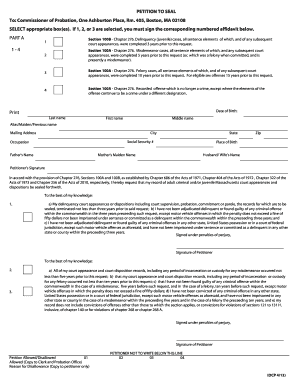
Petition to Seal 100a Form


What is the Petition to Seal 100a
The petition to seal 100a is a legal document used in the United States to request the sealing of certain criminal records. This process allows individuals to restrict access to their criminal history, which can be beneficial for various reasons, including employment opportunities and personal privacy. The petition is typically filed with the commissioner of probation and is subject to specific legal criteria and state regulations.
Steps to Complete the Petition to Seal 100a
Completing the petition to seal 100a involves several key steps to ensure that the application is properly submitted and considered. First, gather all necessary information, including personal identification details and specifics about the criminal record you wish to seal. Next, fill out the petition form accurately, ensuring all required fields are completed. After filling out the form, review it for any errors before submitting it to the appropriate authority. It may also be necessary to provide supporting documents that demonstrate eligibility for sealing the record.
Eligibility Criteria
To qualify for the petition to seal 100a, individuals must meet specific eligibility criteria set by state law. Generally, this includes having completed any sentence, including probation or parole, and not having any pending criminal charges. Additionally, certain offenses may be ineligible for sealing, so it is essential to review the relevant laws to determine if your record can be sealed. Understanding these criteria can help streamline the application process and increase the chances of approval.
Required Documents
When submitting the petition to seal 100a, several documents may be required to support your application. These typically include a completed petition form, identification documents, and any court records related to the criminal case. Additionally, you may need to provide proof of completion of your sentence, such as a certificate of discharge or completion of probation. Ensuring that all required documents are included can help avoid delays in processing your petition.
Form Submission Methods
The petition to seal 100a can be submitted through various methods, depending on the jurisdiction. Common submission methods include online filing, mailing the completed form to the appropriate court or probation office, or delivering it in person. It is important to check the specific submission guidelines for your state to ensure compliance with local requirements. Each method may have different processing times, so understanding these can aid in planning your application timeline.
Legal Use of the Petition to Seal 100a
The legal use of the petition to seal 100a is governed by state laws that outline the process and criteria for sealing criminal records. This legal framework ensures that individuals have the right to seek privacy regarding their past offenses, provided they meet the necessary conditions. Understanding the legal implications of sealing a record can help individuals navigate the process more effectively and ensure that their rights are protected throughout.
Quick guide on how to complete petition to seal 100a
Effortlessly Prepare Petition To Seal 100a on Any Device
Digital document management has become increasingly favored by organizations and individuals alike. It offers an ideal eco-friendly alternative to conventional printed and signed documents, allowing you to access the necessary form and securely store it online. airSlate SignNow equips you with all the instruments required to create, modify, and electronically sign your documents swiftly without any holdups. Manage Petition To Seal 100a on any device with airSlate SignNow’s Android or iOS applications and streamline any document-related task today.
How to Edit and Electronically Sign Petition To Seal 100a Effortlessly
- Find Petition To Seal 100a and click Get Form to begin.
- Utilize the tools we provide to complete your form.
- Emphasize essential parts of your documents or redact sensitive information with tools offered specifically for that purpose by airSlate SignNow.
- Create your electronic signature using the Sign tool, which takes just a few seconds and holds the same legal validity as a conventional handwritten signature.
- Review the details and click on the Done button to save your changes.
- Choose how you want to share your form—via email, SMS, invitation link, or download it to your computer.
Eliminate worries about lost or misplaced documents, tedious form searches, or errors that necessitate printing new copies. airSlate SignNow meets your document management needs in just a few clicks from any device you prefer. Edit and electronically sign Petition To Seal 100a to ensure outstanding communication at every step of your form preparation process with airSlate SignNow.
Create this form in 5 minutes or less
Create this form in 5 minutes!
How to create an eSignature for the petition to seal 100a
How to create an electronic signature for a PDF online
How to create an electronic signature for a PDF in Google Chrome
How to create an e-signature for signing PDFs in Gmail
How to create an e-signature right from your smartphone
How to create an e-signature for a PDF on iOS
How to create an e-signature for a PDF on Android
People also ask
-
What is a petition to seal 100a?
A petition to seal 100a is a legal document that requests the court to seal certain records related to a criminal case. This process helps individuals protect their privacy and can enhance opportunities for employment and housing. Understanding the petition to seal 100a is vital for anyone interested in moving forward after a criminal conviction.
-
How does airSlate SignNow assist with the petition to seal 100a?
airSlate SignNow provides a seamless platform for preparing and eSigning your petition to seal 100a. With user-friendly templates and step-by-step guidance, you can easily complete your documents and ensure they are filed correctly. This efficiency helps save time and reduces the anxiety often associated with legal processes.
-
What are the costs associated with filing a petition to seal 100a?
While the costs may vary by jurisdiction, using airSlate SignNow can signNowly lower your expenses compared to traditional legal services. You can prepare your petition to seal 100a with our affordable subscription plans, which offer unlimited document signing and templates. Overall, you can manage your legal expenses more effectively.
-
Can I track the status of my petition to seal 100a using airSlate SignNow?
Yes, airSlate SignNow allows you to track the status of your petition to seal 100a seamlessly. You will receive notifications and updates regarding the progress of your documents. This feature ensures that you are always informed and can take any necessary actions promptly.
-
Is my data secure when submitting a petition to seal 100a through airSlate SignNow?
Absolutely! airSlate SignNow employs industry-leading security protocols to protect your data when you submit a petition to seal 100a. All documents are encrypted, ensuring that your personal and sensitive information remains safe. Trust in our platform for secure document management.
-
What integrations does airSlate SignNow offer for managing my petition to seal 100a?
airSlate SignNow integrates with various applications to streamline your workflow for managing petitions to seal 100a. You can connect with tools like Google Drive, Dropbox, and CRM systems to store and access documents easily. These integrations enhance your productivity and simplify document management.
-
What are the benefits of using airSlate SignNow for my legal documents?
Using airSlate SignNow for your legal documents, including your petition to seal 100a, has numerous benefits. You gain access to easy document preparation, eSigning, and storage capabilities all in one platform. This not only saves time but also enhances the overall efficiency of handling legal paperwork.
Get more for Petition To Seal 100a
- Veritiv credit app form
- Jmmb form
- Applying for aid at cummings school cummings school of form
- Schwans pay card form
- Business credit account application amp agreement cover page form
- Farmers bank amp trust business credit card application form
- Smart custodial form
- New eligibility form kvs ro hyderabad
Find out other Petition To Seal 100a
- Can I eSign Washington Charity LLC Operating Agreement
- eSign Wyoming Charity Living Will Simple
- eSign Florida Construction Memorandum Of Understanding Easy
- eSign Arkansas Doctors LLC Operating Agreement Free
- eSign Hawaii Construction Lease Agreement Mobile
- Help Me With eSign Hawaii Construction LLC Operating Agreement
- eSign Hawaii Construction Work Order Myself
- eSign Delaware Doctors Quitclaim Deed Free
- eSign Colorado Doctors Operating Agreement Computer
- Help Me With eSign Florida Doctors Lease Termination Letter
- eSign Florida Doctors Lease Termination Letter Myself
- eSign Hawaii Doctors Claim Later
- eSign Idaho Construction Arbitration Agreement Easy
- eSign Iowa Construction Quitclaim Deed Now
- How Do I eSign Iowa Construction Quitclaim Deed
- eSign Louisiana Doctors Letter Of Intent Fast
- eSign Maine Doctors Promissory Note Template Easy
- eSign Kentucky Construction Claim Online
- How Can I eSign Maine Construction Quitclaim Deed
- eSign Colorado Education Promissory Note Template Easy