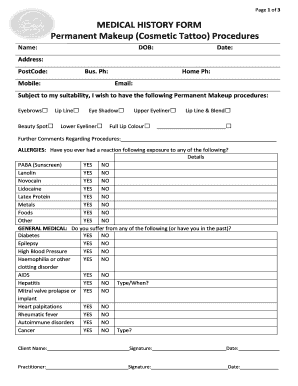
MEDICAL HISTORY FORM Word


What is the medical history template word
The medical history template word is a structured document designed to collect and organize an individual's medical information. This form typically includes sections for personal details, medical conditions, allergies, medications, and family medical history. It serves as a comprehensive record that healthcare providers can use to better understand a patient’s health background, which is essential for accurate diagnosis and treatment. Utilizing a standardized template streamlines the process of gathering critical health information, ensuring that nothing important is overlooked.
How to use the medical history template word
To use the medical history template word effectively, begin by downloading the template from a reliable source. Open the document in a compatible word processing program. Fill in the required fields with accurate and up-to-date information. It is important to be thorough, as this information will assist healthcare providers in making informed decisions about your care. Once completed, review the document for any errors or omissions. You can then print the form for in-person visits or save it for electronic submission if your healthcare provider accepts digital forms.
Steps to complete the medical history template word
Completing the medical history template word involves several key steps:
- Download the template: Obtain the medical history template from a trusted source.
- Open the document: Use a word processor that supports the template format.
- Fill in personal information: Include your name, date of birth, and contact details.
- Detail medical history: Provide information about past surgeries, chronic illnesses, and current medications.
- List allergies: Clearly note any allergies to medications, foods, or environmental factors.
- Include family medical history: Document any hereditary conditions that may affect your health.
- Review and save: Check for accuracy, then save or print the completed form as needed.
Legal use of the medical history template word
The legal use of the medical history template word is significant in ensuring that the information provided is both accurate and secure. When filled out correctly, this document can serve as a legally binding record of your medical history. It is essential to comply with relevant regulations, such as HIPAA, which protects the privacy of health information. When using digital formats, ensure that the platform you choose for completion and submission adheres to legal standards for electronic signatures, ensuring the document's validity in legal contexts.
Key elements of the medical history template word
Key elements of the medical history template word include:
- Personal Information: Name, date of birth, and contact information.
- Medical Conditions: A list of chronic illnesses and past surgeries.
- Medications: Current prescriptions and over-the-counter medications.
- Allergies: Any known allergies to medications, foods, or other substances.
- Family Medical History: Information about hereditary conditions in immediate family members.
Digital vs. paper version
The choice between a digital and paper version of the medical history template word depends on personal preference and the requirements of healthcare providers. Digital versions offer convenience, allowing for easy editing and storage. They can be filled out and submitted electronically, which can save time. Conversely, paper versions may be preferred in situations where digital submission is not available or when a physical copy is required for in-person visits. Both formats should contain the same essential information to ensure comprehensive medical history documentation.
Quick guide on how to complete medical history form word
Complete MEDICAL HISTORY FORM Word effortlessly on any device
Online document management has become increasingly popular among businesses and individuals. It serves as an ideal environmentally friendly substitute for conventional printed and signed documents, allowing you to obtain the appropriate form and securely store it online. airSlate SignNow provides you with all the tools necessary to create, modify, and eSign your documents promptly without delays. Manage MEDICAL HISTORY FORM Word on any device using airSlate SignNow's Android or iOS applications and enhance any document-centric workflow today.
How to modify and eSign MEDICAL HISTORY FORM Word with ease
- Obtain MEDICAL HISTORY FORM Word and click Get Form to begin.
- Utilize the tools we offer to complete your form.
- Emphasize pertinent sections of your documents or obscure sensitive details using the tools that airSlate SignNow provides specifically for that purpose.
- Craft your signature with the Sign tool, which only takes seconds and carries the same legal validity as a conventional wet ink signature.
- Review the information and click on the Done button to save your modifications.
- Choose how you wish to send your form, via email, text message (SMS), or invite link, or download it to your computer.
Say goodbye to lost or misplaced documents, tedious form navigation, or errors that necessitate printing new document copies. airSlate SignNow fulfills your document management needs in just a few clicks from any device you prefer. Modify and eSign MEDICAL HISTORY FORM Word and ensure excellent communication at every stage of your form preparation process with airSlate SignNow.
Create this form in 5 minutes or less
Create this form in 5 minutes!
How to create an eSignature for the medical history form word
How to create an electronic signature for a PDF online
How to create an electronic signature for a PDF in Google Chrome
How to create an e-signature for signing PDFs in Gmail
How to create an e-signature right from your smartphone
How to create an e-signature for a PDF on iOS
How to create an e-signature for a PDF on Android
People also ask
-
What is a medical history template?
A medical history template is a structured document that collects important health information from patients. It typically includes sections for personal information, medical conditions, medications, allergies, and family medical history. Using a medical history template can streamline patient intake and ensure that healthcare providers have all necessary information for effective care.
-
How can the airSlate SignNow medical history template benefit my practice?
The airSlate SignNow medical history template can enhance your practice by simplifying the process of gathering patient information. It allows for easy customization to fit specific needs, which can lead to improved patient experience and faster check-in times. Moreover, it helps ensure compliance with healthcare regulations by maintaining organized and secure records.
-
Is the medical history template customizable?
Yes, the medical history template available through airSlate SignNow is fully customizable. You can modify sections, add specific questions relevant to your practice, and tailor the document's design to align with your branding. This level of customization helps ensure that the template meets all your practice's unique requirements.
-
What features does the airSlate SignNow medical history template offer?
The airSlate SignNow medical history template offers features such as electronic signatures, document tracking, and integration with other healthcare software. These functionalities provide a seamless workflow, allowing you to send, sign, and store documents securely. Additionally, automated reminders can help ensure that patients complete their medical history forms before appointments.
-
Can I integrate the medical history template with other services?
Absolutely! The medical history template from airSlate SignNow can be integrated with various healthcare management systems and platforms. This integration facilitates the automatic transfer of completed forms to your electronic health records (EHR) system, minimizing data entry errors and optimizing your operational efficiency.
-
How much does the medical history template cost?
Pricing for the medical history template through airSlate SignNow varies based on your chosen subscription plan. However, the platform is known for being cost-effective and offers different tiers that cater to various practice sizes and needs. Interested users can explore a free trial to assess the value before committing to a plan.
-
Is the medical history template secure for patient data?
Yes, the medical history template provided by airSlate SignNow is designed with security as a priority. It features robust data encryption and complies with HIPAA regulations to safeguard patient information. This ensures that sensitive health data is kept confidential while maintaining accessibility for authorized personnel.
Get more for MEDICAL HISTORY FORM Word
Find out other MEDICAL HISTORY FORM Word
- Electronic signature Pennsylvania Business Operations Promissory Note Template Later
- Help Me With Electronic signature North Dakota Charity Resignation Letter
- Electronic signature Indiana Construction Business Plan Template Simple
- Electronic signature Wisconsin Charity Lease Agreement Mobile
- Can I Electronic signature Wisconsin Charity Lease Agreement
- Electronic signature Utah Business Operations LLC Operating Agreement Later
- How To Electronic signature Michigan Construction Cease And Desist Letter
- Electronic signature Wisconsin Business Operations LLC Operating Agreement Myself
- Electronic signature Colorado Doctors Emergency Contact Form Secure
- How Do I Electronic signature Georgia Doctors Purchase Order Template
- Electronic signature Doctors PDF Louisiana Now
- How To Electronic signature Massachusetts Doctors Quitclaim Deed
- Electronic signature Minnesota Doctors Last Will And Testament Later
- How To Electronic signature Michigan Doctors LLC Operating Agreement
- How Do I Electronic signature Oregon Construction Business Plan Template
- How Do I Electronic signature Oregon Construction Living Will
- How Can I Electronic signature Oregon Construction LLC Operating Agreement
- How To Electronic signature Oregon Construction Limited Power Of Attorney
- Electronic signature Montana Doctors Last Will And Testament Safe
- Electronic signature New York Doctors Permission Slip Free