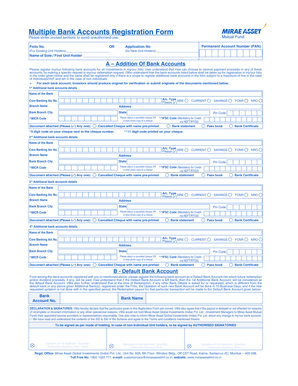
Mirae Asset Mutual Fund Change of Bank Form PDF


What is the Mirae Asset Mutual Fund Change Of Bank Form PDF
The Mirae Asset Mutual Fund Change Of Bank Form PDF is a document designed for investors who wish to update their bank account details associated with their Mirae Asset mutual fund investments. This form is essential for ensuring that any transactions, such as dividends or redemptions, are directed to the correct bank account. The PDF format allows for easy access and printing, facilitating the completion of the form for submission.
Steps to Complete the Mirae Asset Mutual Fund Change Of Bank Form PDF
Completing the Mirae Asset Mutual Fund Change Of Bank Form involves several straightforward steps:
- Download the form from the official website or obtain a physical copy.
- Fill in your personal details, including your name, investor ID, and contact information.
- Provide the new bank account details, ensuring accuracy to avoid any transaction issues.
- Sign and date the form to validate your request.
- Submit the completed form via the preferred method, such as online upload, mail, or in-person delivery.
Legal Use of the Mirae Asset Mutual Fund Change Of Bank Form PDF
The legal use of the Mirae Asset Mutual Fund Change Of Bank Form is crucial for maintaining compliance with financial regulations. This form must be filled out accurately and submitted in accordance with Mirae Asset's guidelines to ensure that the changes to your bank account are recognized. The electronic submission of this form can be legally binding, provided it meets the requirements set forth by electronic signature laws, such as the ESIGN Act and UETA.
How to Obtain the Mirae Asset Mutual Fund Change Of Bank Form PDF
The Mirae Asset Mutual Fund Change Of Bank Form PDF can be obtained through multiple channels:
- Visit the official Mirae Asset website, where the form is typically available for download.
- Contact customer service for assistance in acquiring a physical copy.
- Check with your financial advisor or broker, who may also provide the necessary documentation.
Key Elements of the Mirae Asset Mutual Fund Change Of Bank Form PDF
Understanding the key elements of the Mirae Asset Mutual Fund Change Of Bank Form is essential for accurate completion. Important sections typically include:
- Investor identification details, such as name and investor ID.
- New bank account information, including bank name, account number, and routing number.
- Signature section for the investor to confirm the request.
- Contact information for any follow-up inquiries.
Form Submission Methods
Submitting the Mirae Asset Mutual Fund Change Of Bank Form can be done through various methods to accommodate different preferences:
- Online submission through the Mirae Asset portal, which may require logging in to your account.
- Mailing the completed form to the designated address provided by Mirae Asset.
- In-person submission at a local Mirae Asset office or authorized service center.
Quick guide on how to complete mirae asset mutual fund change of bank form pdf
Effortlessly manage Mirae Asset Mutual Fund Change Of Bank Form Pdf on any device
The management of online documents has gained popularity among businesses and individuals. It serves as an ideal environmentally friendly alternative to traditional printed and signed documents, allowing you to obtain the necessary form and securely store it online. airSlate SignNow equips you with all the tools required to create, alter, and electronically sign your documents promptly without delays. Handle Mirae Asset Mutual Fund Change Of Bank Form Pdf on any platform using airSlate SignNow's Android or iOS applications and simplify any document-related task today.
The easiest method to alter and electronically sign Mirae Asset Mutual Fund Change Of Bank Form Pdf with ease
- Obtain Mirae Asset Mutual Fund Change Of Bank Form Pdf and then click Get Form to begin.
- Utilize the tools we offer to complete your document.
- Emphasize necessary sections of your documents or redact sensitive information with the tools that airSlate SignNow provides specifically for that purpose.
- Generate your signature using the Sign tool, which takes seconds and carries the same legal validity as an old-fashioned wet ink signature.
- Review the details and then click the Done button to save your modifications.
- Choose how you prefer to send your form: via email, SMS, an invite link, or download it to your computer.
Eliminate concerns over lost or misplaced documents, tedious form searching, or mistakes requiring new copies to be printed. airSlate SignNow fulfills your document management needs in just a few clicks from any device of your preference. Alter and electronically sign Mirae Asset Mutual Fund Change Of Bank Form Pdf and guarantee effective communication at any stage of your form preparation process with airSlate SignNow.
Create this form in 5 minutes or less
Create this form in 5 minutes!
How to create an eSignature for the mirae asset mutual fund change of bank form pdf
How to create an electronic signature for a PDF online
How to create an electronic signature for a PDF in Google Chrome
How to create an e-signature for signing PDFs in Gmail
How to create an e-signature right from your smartphone
How to create an e-signature for a PDF on iOS
How to create an e-signature for a PDF on Android
People also ask
-
What is the mirae asset mutual fund change of bank form?
The mirae asset mutual fund change of bank form is a document that allows investors to update their bank account information for transactions related to their mutual fund investments. By completing this form, you can ensure that your dividends and withdrawals are deposited into the correct bank account without any disruptions.
-
How do I obtain the mirae asset mutual fund change of bank form?
You can obtain the mirae asset mutual fund change of bank form from the official website of Mirae Asset or through your financial advisor. The form is typically available for download as a PDF, making it easy to fill out and submit electronically or in print.
-
What information is required to fill out the mirae asset mutual fund change of bank form?
To complete the mirae asset mutual fund change of bank form, you will need to provide your personal details, previous bank account information, and the new bank account details where you wish to receive transactions. Some forms may also require supporting documents to verify your new bank details.
-
Is there a fee associated with submitting the mirae asset mutual fund change of bank form?
Typically, there is no fee for submitting the mirae asset mutual fund change of bank form. However, it's advisable to check with your mutual fund provider as some administrative charges may apply depending on their policies.
-
How long does it take for changes to reflect after submitting the mirae asset mutual fund change of bank form?
Once you submit the mirae asset mutual fund change of bank form, it generally takes a few business days for the changes to be processed. You should confirm with your fund provider for an exact timeline, as processing times may vary based on their internal procedures.
-
Can I withdraw funds while my mirae asset mutual fund change of bank form is being processed?
It is advisable to wait until your mirae asset mutual fund change of bank form has been processed before making any withdrawals. Doing so ensures that your funds are directed to the correct bank account without delays or complications.
-
What should I do if I make a mistake on the mirae asset mutual fund change of bank form?
If you notice a mistake on the mirae asset mutual fund change of bank form after submission, contact your mutual fund provider immediately. They will guide you on how to correct the information or submit a new form if necessary.
Get more for Mirae Asset Mutual Fund Change Of Bank Form Pdf
- Colorado petition dissolution form
- This matter comes before the court on the motion of the petitioner co petitionerrespondent to modify or courts state co form
- Rules of practice for the eighth judicial district court form
- Courts state co 6968435 form
- Form jdf 526
- Courts state co 6968336 form
- 4 form
- Courts state co 6968421 form
Find out other Mirae Asset Mutual Fund Change Of Bank Form Pdf
- How To eSignature Connecticut Living Will
- eSign Alaska Web Hosting Agreement Computer
- eSign Alaska Web Hosting Agreement Now
- eSign Colorado Web Hosting Agreement Simple
- How Do I eSign Colorado Joint Venture Agreement Template
- How To eSign Louisiana Joint Venture Agreement Template
- eSign Hawaii Web Hosting Agreement Now
- eSign New Jersey Joint Venture Agreement Template Online
- eSign Missouri Web Hosting Agreement Now
- eSign New Jersey Web Hosting Agreement Now
- eSign Texas Deposit Receipt Template Online
- Help Me With eSign Nebraska Budget Proposal Template
- eSign New Mexico Budget Proposal Template Now
- eSign New York Budget Proposal Template Easy
- eSign Indiana Debt Settlement Agreement Template Later
- eSign New York Financial Funding Proposal Template Now
- eSign Maine Debt Settlement Agreement Template Computer
- eSign Mississippi Debt Settlement Agreement Template Free
- eSign Missouri Debt Settlement Agreement Template Online
- How Do I eSign Montana Debt Settlement Agreement Template