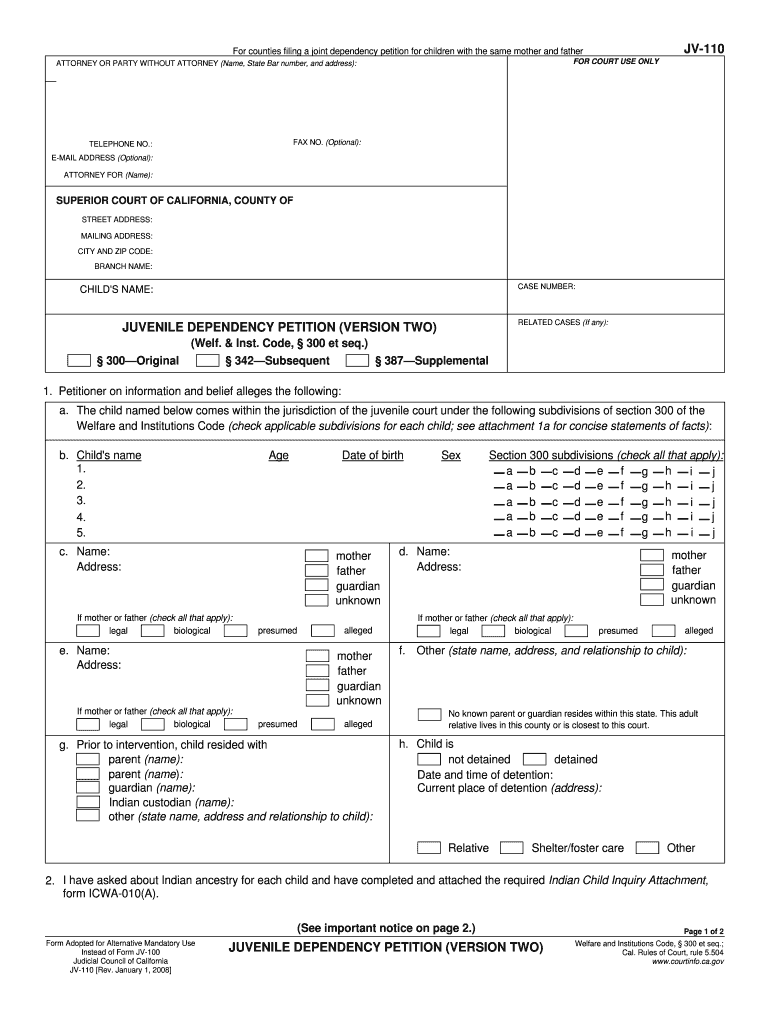
Jv 110 Form 2008


What is the Jv 110 Form
The Jv 110 Form is a legal document used in the United States, primarily within the juvenile justice system. This form is essential for various proceedings involving minors, including custody and visitation matters. It serves as a formal request to the court for specific actions or decisions regarding a juvenile's case. Understanding the purpose and implications of the Jv 110 Form is crucial for parents, guardians, and legal representatives involved in juvenile court processes.
How to use the Jv 110 Form
Using the Jv 110 Form involves several steps to ensure proper completion and submission. First, gather all necessary information related to the juvenile’s case, including personal details and relevant case numbers. Next, accurately fill out the form, ensuring clarity and precision in each section. After completing the form, review it for any errors or omissions. Finally, submit the Jv 110 Form to the appropriate court, either in person or via mail, depending on local regulations.
Steps to complete the Jv 110 Form
Completing the Jv 110 Form requires careful attention to detail. Follow these steps:
- Begin by reading the instructions provided with the form to understand its requirements.
- Fill in the juvenile's full name, date of birth, and other identifying information.
- Provide details about the case, including the case number and the nature of the request.
- Include any necessary signatures, ensuring that all parties involved have consented where required.
- Double-check all entries for accuracy before submission.
Legal use of the Jv 110 Form
The Jv 110 Form holds legal significance as it is utilized within judicial proceedings. When filled out correctly, it can influence court decisions regarding a juvenile's welfare, custody arrangements, and visitation rights. It is essential that individuals using this form understand the legal implications of their requests and ensure compliance with relevant laws and regulations governing juvenile cases.
Key elements of the Jv 110 Form
Several key elements must be included in the Jv 110 Form for it to be valid:
- Identification Information: Full name, date of birth, and contact details of the juvenile.
- Case Information: Relevant case number and details about the court proceedings.
- Request Details: A clear description of the specific request being made to the court.
- Signatures: Required signatures from parents, guardians, or legal representatives.
Form Submission Methods
The Jv 110 Form can be submitted through various methods, depending on local court requirements. Common submission methods include:
- In-Person: Delivering the completed form directly to the court clerk.
- By Mail: Sending the form via postal service to the designated court address.
- Online: Some jurisdictions may offer electronic submission options through their official websites.
Quick guide on how to complete jv 110 form
Effortlessly Prepare Jv 110 Form on Any Device
Digital document management has gained traction among businesses and individuals alike. It offers an excellent environmentally friendly substitute to conventional printed and signed papers, as you can obtain the correct form and securely store it online. airSlate SignNow provides you with all the necessary tools to create, modify, and electronically sign your documents quickly and without any hassles. Manage Jv 110 Form on any device using the airSlate SignNow applications for Android or iOS and enhance any document-related process today.
How to Alter and Electrically Sign Jv 110 Form with Ease
- Obtain Jv 110 Form and click on Get Form to begin.
- Utilize the tools provided to fill out your form.
- Emphasize important sections of your documents or obscure sensitive details with tools specifically offered by airSlate SignNow for that intention.
- Create your signature using the Sign feature, which takes mere seconds and carries the same legal validity as a conventional wet ink signature.
- Verify all the information and click on the Done button to retain your changes.
- Select your preferred method for submitting your form, whether by email, text message (SMS), invitation link, or download it to your computer.
Eliminate concerns about lost or misplaced documents, tedious form searches, or mistakes that necessitate printing additional copies. airSlate SignNow addresses all your document management needs in just a few clicks from your chosen device. Alter and electronically sign Jv 110 Form and ensure exceptional communication at every stage of the form preparation process with airSlate SignNow.
Create this form in 5 minutes or less
Find and fill out the correct jv 110 form
Create this form in 5 minutes!
How to create an eSignature for the jv 110 form
How to create an eSignature for a PDF file in the online mode
How to create an eSignature for a PDF file in Chrome
The best way to create an electronic signature for putting it on PDFs in Gmail
How to create an electronic signature straight from your smartphone
How to generate an eSignature for a PDF file on iOS devices
How to create an electronic signature for a PDF document on Android
People also ask
-
What is the Jv 110 Form and how is it used?
The Jv 110 Form is a legal document primarily used in juvenile court systems. It is essential for filing various requests and motions related to juvenile cases. By understanding the purpose and process of the Jv 110 Form, you can ensure proper handling of juvenile legal matters.
-
How can airSlate SignNow help with the Jv 110 Form?
airSlate SignNow simplifies the process of handling the Jv 110 Form by allowing users to easily eSign and send documents. Our platform provides an easy-to-use interface for filling out and submitting the form securely. This streamlining saves time and ensures that all necessary information is captured accurately.
-
Is airSlate SignNow cost-effective for managing the Jv 110 Form?
Yes, airSlate SignNow offers a cost-effective solution for managing the Jv 110 Form and other documents. With various pricing plans, businesses can choose an option that fits their needs while maximizing efficiency. Our value-oriented features make document management affordable and accessible.
-
What key features does airSlate SignNow offer for the Jv 110 Form?
AirSlate SignNow provides a range of features designed to enhance the handling of the Jv 110 Form, including eSigning, document templates, and real-time collaboration. These features streamline the process, reduce paperwork, and improve overall workflow efficiency. Users can also track the status of their documents easily.
-
Can I integrate airSlate SignNow with other applications when handling the Jv 110 Form?
Absolutely! airSlate SignNow seamlessly integrates with various applications to facilitate the management of the Jv 110 Form. Whether you use CRM systems, cloud storage, or productivity tools, our platform ensures you can connect your work processes efficiently while keeping everything organized.
-
How secure is airSlate SignNow when working with the Jv 110 Form?
Security is a top priority at airSlate SignNow. When working with the Jv 110 Form, your documents are protected with advanced encryption protocols. This ensures that sensitive information remains confidential and safe from unauthorized access or bsignNowes.
-
What are the benefits of using airSlate SignNow for the Jv 110 Form?
Utilizing airSlate SignNow for the Jv 110 Form offers numerous benefits, including enhanced efficiency, reduced processing time, and improved accuracy. Businesses can streamline their documentation processes, making it easier to manage and file important legal forms. This ultimately leads to better overall productivity.
Get more for Jv 110 Form
Find out other Jv 110 Form
- Sign South Dakota Doctors LLC Operating Agreement Safe
- Sign Texas Doctors Moving Checklist Now
- Sign Texas Doctors Residential Lease Agreement Fast
- Sign Texas Doctors Emergency Contact Form Free
- Sign Utah Doctors Lease Agreement Form Mobile
- Sign Virginia Doctors Contract Safe
- Sign West Virginia Doctors Rental Lease Agreement Free
- Sign Alabama Education Quitclaim Deed Online
- Sign Georgia Education Business Plan Template Now
- Sign Louisiana Education Business Plan Template Mobile
- Sign Kansas Education Rental Lease Agreement Easy
- Sign Maine Education Residential Lease Agreement Later
- How To Sign Michigan Education LLC Operating Agreement
- Sign Mississippi Education Business Plan Template Free
- Help Me With Sign Minnesota Education Residential Lease Agreement
- Sign Nevada Education LLC Operating Agreement Now
- Sign New York Education Business Plan Template Free
- Sign Education Form North Carolina Safe
- Sign North Carolina Education Purchase Order Template Safe
- Sign North Dakota Education Promissory Note Template Now